springJDBC的几种方法
1、简单粗暴,直接在类中创建连接池使用
package com.xiaostudy; import org.apache.commons.dbcp.BasicDataSource;
import org.springframework.jdbc.core.JdbcTemplate; /**
* @desc 测试类
*
* @author xiaostudy
*
*/
public class Test { public static void main(String[] args) {
//创建连接池
BasicDataSource dataSource = new BasicDataSource();
dataSource.setDriverClassName("com.mysql.jdbc.Driver");
dataSource.setUrl("jdbc:mysql://localhost:3306/user");
dataSource.setUsername("root");
dataSource.setPassword("123456");
//创建模板
/*JdbcTemplate jdbcTemplate = new JdbcTemplate();
jdbcTemplate.setDataSource(dataSource);*/
JdbcTemplate jdbcTemplate = new JdbcTemplate(dataSource); //添加
jdbcTemplate.update("insert into spring_user(name, password) values(?, ?);", "xiaostudy", "123456");
//修改
jdbcTemplate.update("update spring_user set name=?,password=? where id=?;", "xiaostudy", "123456", "2");
//删除
jdbcTemplate.update("delete from spring_user where name=? and password=?;", "xiaostudy", "123456"); } }
2、较第一种,就是把业务分开
2.1、domain类User.java
package com.xiaostudy; /**
* @desc domain类
* @author xiaostudy
*
*/
public class User { private Integer id;
private String name;
private String password; public Integer getId() {
return id;
} public void setId(Integer id) {
this.id = id;
} public String getName() {
return name;
} public void setName(String name) {
this.name = name;
} public String getPassword() {
return password;
} public void setPassword(String password) {
this.password = password;
} @Override
public String toString() {
return "User [id=" + id + ", name=" + name + ", password=" + password + "]";
} }
2.2、dao类UserDao.java
package com.xiaostudy; import org.apache.commons.dbcp.BasicDataSource;
import org.springframework.jdbc.core.JdbcTemplate; /**
* @desc Dao类
* @author xiaostudy
*
*/
public class UserDao { /**
* @desc 获取模板的方法
* @return JdbcTemplate 返回类型
*/
public JdbcTemplate getJdbcTemplate() {
// 创建连接池
BasicDataSource dataSource = new BasicDataSource();
dataSource.setDriverClassName("com.mysql.jdbc.Driver");
dataSource.setUrl("jdbc:mysql://localhost:3306/user");
dataSource.setUsername("root");
dataSource.setPassword("123456"); // 创建模板
JdbcTemplate jdbcTemplate = new JdbcTemplate();
jdbcTemplate.setDataSource(dataSource);
return jdbcTemplate;
} /**
* @desc 添加用户
* @param user 参数
* @return int 返回类型
*/
public int insertUser(User user) {
JdbcTemplate jdbcTemplate = getJdbcTemplate();
return jdbcTemplate.update("insert into spring_user(name, password) values(?, ?);", user.getName(),
user.getPassword());
} /**
* @desc 修改用户
* @param user 参数
* @param id 参数
* @return int 返回类型
*/
public int updateUser(User user, int id) {
JdbcTemplate jdbcTemplate = getJdbcTemplate();
return jdbcTemplate.update("update spring_user set name=?,password=? where id=?;", user.getName(),
user.getPassword(), id);
} /**
* @desc 删除用户
* @param user 参数
* @return int 返回类型
*/
public int deleteUser(User user) {
JdbcTemplate jdbcTemplate = getJdbcTemplate();
return jdbcTemplate.update("delete from spring_user where name=? and password=?;", user.getName(),
user.getPassword());
}
}
2.3、测试类Test.java
package com.xiaostudy; /**
* @desc 测试类
* @author xiaostudy
*
*/
public class Test { public static void main(String[] args) {
User user = new User();
user.setName("xiaostudy");
user.setPassword("123456");
UserDao userDao = new UserDao();
// userDao.insertUser(user);
// userDao.updateUser(user, 1);
userDao.deleteUser(user); } }
3、较第二种,接入spring中
3.1、domain类User.java
package com.xiaostudy; /**
* @desc damain类
* @author xiaostudy
*
*/
public class User { private Integer id;
private String name;
private String password; public Integer getId() {
return id;
} public void setId(Integer id) {
this.id = id;
} public String getName() {
return name;
} public void setName(String name) {
this.name = name;
} public String getPassword() {
return password;
} public void setPassword(String password) {
this.password = password;
} @Override
public String toString() {
return "User [id=" + id + ", name=" + name + ", password=" + password + "]";
} }
3.2、dao类UserDao.java
package com.xiaostudy; import org.springframework.context.ApplicationContext;
import org.springframework.context.support.ClassPathXmlApplicationContext;
import org.springframework.jdbc.core.JdbcTemplate; /**
* @desc dao类
* @author xiaostudy
*
*/
public class UserDao { /**
* @desc 获取模板的方法
* @return JdbcTemplate 返回类型
*/
public JdbcTemplate getJdbcTemplate() {
//从spring容器中获取连接池对象
ApplicationContext applicationContext = new ClassPathXmlApplicationContext("applicationContext.xml");
return applicationContext.getBean("jdbcTemplate", JdbcTemplate.class);
} /**
* @desc 添加用户
* @param user 参数
* @return int 返回类型
*/
public int insertUser(User user) {
JdbcTemplate jdbcTemplate = getJdbcTemplate();
return jdbcTemplate.update("insert into spring_user(name, password) values(?, ?);", user.getName(), user.getPassword());
} /**
* @desc 修改用户
* @param user 参数
* @param id 参数
* @return int 返回类型
*/
public int updateUser(User user, int id) {
JdbcTemplate jdbcTemplate = getJdbcTemplate();
return jdbcTemplate.update("update spring_user set name=?,password=? where id=?;", user.getName(), user.getPassword(), id);
} /**
* @desc 删除用户
* @param user 参数
* @return int 返回类型
*/
public int deleteUser(User user) {
JdbcTemplate jdbcTemplate = getJdbcTemplate();
return jdbcTemplate.update("delete from spring_user where name=? and password=?;", user.getName(), user.getPassword());
}
}
3.3、spring配置文件applicationContext.xml
<?xml version="1.0" encoding="UTF-8"?>
<beans xmlns="http://www.springframework.org/schema/beans"
xmlns:xsi="http://www.w3.org/2001/XMLSchema-instance"
xmlns:aop="http://www.springframework.org/schema/aop"
xmlns:context="http://www.springframework.org/schema/context"
xsi:schemaLocation="http://www.springframework.org/schema/beans
http://www.springframework.org/schema/beans/spring-beans.xsd
http://www.springframework.org/schema/aop
http://www.springframework.org/schema/aop/spring-aop.xsd
http://www.springframework.org/schema/context
http://www.springframework.org/schema/context/spring-context.xsd">
<!-- 将domain类添加到容器中 -->
<bean id="user" class="com.xiaostudy.User"></bean>
<!-- 将dao类添加到容器中 -->
<bean id="userDao" class="com.xiaostudy.UserDao"></bean>
<!-- 将连接池添加到容器中 -->
<bean id="dataSource" class="org.apache.commons.dbcp.BasicDataSource">
<property name="driverClassName" value="com.mysql.jdbc.Driver"></property>
<property name="url" value="jdbc:mysql://localhost:3306/user"></property>
<property name="username" value="root"></property>
<property name="password" value="123456"></property>
</bean>
<!-- 将模板添加到容器中 -->
<bean id="jdbcTemplate" class="org.springframework.jdbc.core.JdbcTemplate">
<property name="dataSource" ref="dataSource"></property>
</bean>
</beans>
3.4、测试类Test.java
package com.xiaostudy; import org.springframework.context.ApplicationContext;
import org.springframework.context.support.ClassPathXmlApplicationContext; /**
* @desc 测试类
* @author xiaostudy
*
*/
public class Test { public static void main(String[] args) {
//获取spring容器
ApplicationContext applicationContext = new ClassPathXmlApplicationContext("applicationContext.xml");
//从容器中获取domain对象
User user = applicationContext.getBean("user", User.class);
user.setName("huangwu");
user.setPassword("123456");
//从容器中获取dao对象
UserDao userDao = applicationContext.getBean("userDao", UserDao.class);
//userDao.insertUser(user);
userDao.updateUser(user, 2);
//userDao.deleteUser(user); } }
4、较第三种,把在spring配置文件中的连接池信息提取到一个配置文件中
4.1、domain类User.java
package com.xiaostudy; /**
* @domain类
* @author xiaostudy
*
*/
public class User { private Integer id;
private String name;
private String password; public Integer getId() {
return id;
} public void setId(Integer id) {
this.id = id;
} public String getName() {
return name;
} public void setName(String name) {
this.name = name;
} public String getPassword() {
return password;
} public void setPassword(String password) {
this.password = password;
} @Override
public String toString() {
return "User [id=" + id + ", name=" + name + ", password=" + password + "]";
} }
4.2、dao类UserDao.java
package com.xiaostudy; import org.springframework.context.ApplicationContext;
import org.springframework.context.support.ClassPathXmlApplicationContext;
import org.springframework.jdbc.core.JdbcTemplate; /**
* @desc dao类
* @author xiaostudy
*
*/
public class UserDao { /**
* @desc 获取模板的方法
* @return JdbcTemplate 返回类型
*/
public JdbcTemplate getJdbcTemplate() {
ApplicationContext applicationContext = new ClassPathXmlApplicationContext("applicationContext.xml");
return applicationContext.getBean("jdbcTemplate", JdbcTemplate.class);
} /**
* @desc 添加用户
* @param user 参数
* @return int 返回类型
*/
public int insertUser(User user) {
JdbcTemplate jdbcTemplate = getJdbcTemplate();
return jdbcTemplate.update("insert into spring_user(name, password) values(?, ?);", user.getName(), user.getPassword());
} /**
* @desc 修改用户
* @param user 参数
* @param id 参数
* @return int 返回类型
*/
public int updateUser(User user, int id) {
JdbcTemplate jdbcTemplate = getJdbcTemplate();
return jdbcTemplate.update("update spring_user set name=?,password=? where id=?;", user.getName(), user.getPassword(), id);
} /**
* @desc 删除用户
* @param user 参数
* @return int 返回类型
*/
public int deleteUser(User user) {
JdbcTemplate jdbcTemplate = getJdbcTemplate();
return jdbcTemplate.update("delete from spring_user where name=? and password=?;", user.getName(), user.getPassword());
}
}
4.3、连接池的配置文件dataSource.properties
jdbc.driverClassName=com.mysql.jdbc.Driver
jdbc.url=jdbc:mysql://localhost:3306/user
jdbc.username=root
jdbc.password=123456
4.4、spring配置文件applicationContext.xml
<?xml version="1.0" encoding="UTF-8"?>
<beans xmlns="http://www.springframework.org/schema/beans"
xmlns:xsi="http://www.w3.org/2001/XMLSchema-instance"
xmlns:aop="http://www.springframework.org/schema/aop"
xmlns:context="http://www.springframework.org/schema/context"
xsi:schemaLocation="http://www.springframework.org/schema/beans
http://www.springframework.org/schema/beans/spring-beans.xsd
http://www.springframework.org/schema/aop
http://www.springframework.org/schema/aop/spring-aop.xsd
http://www.springframework.org/schema/context
http://www.springframework.org/schema/context/spring-context.xsd">
<!-- 将domain类添加到容器中 -->
<bean id="user" class="com.xiaostudy.User"></bean>
<!-- 将dao类添加到容器中 -->
<bean id="userDao" class="com.xiaostudy.UserDao"></bean>
<!-- 将连接池的配置文件添加到容器中 -->
<context:property-placeholder location="classpath:dataSource.properties"/>
<!-- 将连接池添加到容器中 -->
<bean id="dataSource" class="org.apache.commons.dbcp.BasicDataSource">
<property name="driverClassName" value="${jdbc.driverClassName}"></property>
<property name="url" value="${jdbc.url}"></property>
<property name="username" value="${jdbc.username}"></property>
<property name="password" value="${jdbc.password}"></property>
</bean>
<!-- 将模板添加到容器中 -->
<bean id="jdbcTemplate" class="org.springframework.jdbc.core.JdbcTemplate">
<property name="dataSource" ref="dataSource"></property>
</bean>
</beans>
4.5、测试类Test.java
package com.xiaostudy; import org.springframework.context.ApplicationContext;
import org.springframework.context.support.ClassPathXmlApplicationContext; /**
* @desc 测试类
*
* @author xiaostudy
*
*/
public class Test { public static void main(String[] args) {
//获取spring容器
ApplicationContext applicationContext = new ClassPathXmlApplicationContext("applicationContext.xml");
//从容器中获取domain对象
User user = applicationContext.getBean("user", User.class);
user.setName("lisi");
user.setPassword("123456");
//从容器中获取dao对象
UserDao userDao = applicationContext.getBean("userDao", UserDao.class);
//userDao.insertUser(user);
userDao.updateUser(user, 2);
//userDao.deleteUser(user); } }
5、较DBCP,用C3P0连接池,需要改变的就是连接池的包要改变,和连接池配置的名称要改
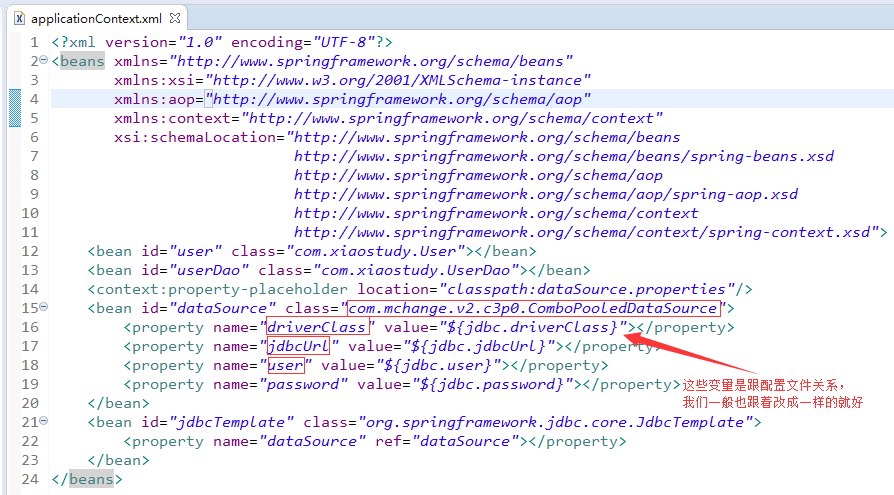
6、较第五种,把模板添加到容器改成让dao去添加模板
6.1、domain类User.java
package com.xiaostudy; /**
* @desc domain类
* @author xiaostudy
*
*/
public class User { private Integer id;
private String name;
private String password; public Integer getId() {
return id;
} public void setId(Integer id) {
this.id = id;
} public String getName() {
return name;
} public void setName(String name) {
this.name = name;
} public String getPassword() {
return password;
} public void setPassword(String password) {
this.password = password;
} @Override
public String toString() {
return "User [id=" + id + ", name=" + name + ", password=" + password + "]";
} }
6.2、dao类UserDao.java
package com.xiaostudy; import org.springframework.jdbc.core.JdbcTemplate;
import org.springframework.jdbc.core.support.JdbcDaoSupport; /**
* @desc dao类
* @author xiaostudy
*
*/
public class UserDao extends JdbcDaoSupport { /**
* @desc 添加用户
* @param user 参数
* @return int 返回类型
*/
public int insertUser(User user) {
//从继承的父类中获取模板
JdbcTemplate jdbcTemplate = getJdbcTemplate();
return jdbcTemplate.update("insert into spring_user(name, password) values(?, ?);", user.getName(), user.getPassword());
} /**
* @desc 修改用户
* @param user 参数
* @param id 参数
* @return int 返回类型
*/
public int updateUser(User user, int id) {
JdbcTemplate jdbcTemplate = getJdbcTemplate();
return jdbcTemplate.update("update spring_user set name=?,password=? where id=?;", user.getName(), user.getPassword(), id);
} /**
* @desc 删除用户
* @param user 参数
* @return int 返回类型
*/
public int deleteUser(User user) {
JdbcTemplate jdbcTemplate = getJdbcTemplate();
return jdbcTemplate.update("delete from spring_user where name=? and password=?;", user.getName(), user.getPassword());
}
}
6.3、连接池的配置文件dataSource.properties
jdbc.driverClassName=com.mysql.jdbc.Driver
jdbc.url=jdbc:mysql://localhost:3306/user
jdbc.username=root
jdbc.password=123456
6.4、spring配置文件applicationContext.xml
<?xml version="1.0" encoding="UTF-8"?>
<beans xmlns="http://www.springframework.org/schema/beans"
xmlns:xsi="http://www.w3.org/2001/XMLSchema-instance"
xmlns:aop="http://www.springframework.org/schema/aop"
xmlns:context="http://www.springframework.org/schema/context"
xsi:schemaLocation="http://www.springframework.org/schema/beans
http://www.springframework.org/schema/beans/spring-beans.xsd
http://www.springframework.org/schema/aop
http://www.springframework.org/schema/aop/spring-aop.xsd
http://www.springframework.org/schema/context
http://www.springframework.org/schema/context/spring-context.xsd">
<!-- 将domain类添加到容器中 -->
<bean id="user" class="com.xiaostudy.User"></bean>
<!-- 将dao类添加到容器中 -->
<bean id="userDao" class="com.xiaostudy.UserDao">
<!-- 将连接池给dao,让dao去注入 -->
<property name="dataSource" ref="dataSource"></property>
</bean>
<!-- 将连接池的配置文件添加到容器中 -->
<context:property-placeholder location="classpath:dataSource.properties"/>
<!-- 将连接池添加到容器中 -->
<bean id="dataSource" class="com.mchange.v2.c3p0.ComboPooledDataSource">
<property name="driverClass" value="${jdbc.driverClass}"></property>
<property name="jdbcUrl" value="${jdbc.jdbcUrl}"></property>
<property name="user" value="${jdbc.user}"></property>
<property name="password" value="${jdbc.password}"></property>
</bean>
</beans>
6.5测试类Test.java
package com.xiaostudy; import org.springframework.context.ApplicationContext;
import org.springframework.context.support.ClassPathXmlApplicationContext; /**
* @desc 测试类
* @author xiaostudy
*
*/
public class Test { public static void main(String[] args) {
//获取spring容器
ApplicationContext applicationContext = new ClassPathXmlApplicationContext("applicationContext.xml");
//从容器中获取domain对象
User user = applicationContext.getBean("user", User.class);
user.setName("sssss");
user.setPassword("123456");
//从容器中获取dao对象
UserDao userDao = applicationContext.getBean("userDao", UserDao.class);
//userDao.insertUser(user);
userDao.updateUser(user, 2);
//userDao.deleteUser(user); } }
springJDBC的几种方法的更多相关文章
- Spring使用jdbcJdbcTemplate和三种方法配置数据源
三种方法配置数据源 1.需要引入jar包:spring-jdbc-4.3.2.RELEASE.jar <!-- spring内置,springJdbc,配置数据源 --> <bean ...
- JS 判断数据类型的三种方法
说到数据类型,我们先理一下JavaScript中常见的几种数据类型: 基本类型:string,number,boolean 特殊类型:undefined,null 引用类型:Object,Functi ...
- DataTable 转换成 Json的3种方法
在web开发中,我们可能会有这样的需求,为了便于前台的JS的处理,我们需要将查询出的数据源格式比如:List<T>.DataTable转换为Json格式.特别在使用Extjs框架的时候,A ...
- Android之数据存储的五种方法
1.Android数据存储的五种方法 (1)SharedPreferences数据存储 详情介绍:http://www.cnblogs.com/zhangmiao14/p/6201900.html 优 ...
- 两个变量交换的四种方法(Java)
对于两种变量的交换,我发现四种方法,下面我用Java来演示一下. 1.利用第三个变量交换数值,简单的方法. (代码演示一下) class TestEV //创建一个类 { public static ...
- C#中实现并发的几种方法的性能测试
C#中实现并发的几种方法的性能测试 0x00 起因 去年写的一个程序因为需要在局域网发送消息支持一些命令和简单数据的传输,所以写了一个C/S的通信模块.当时的做法很简单,服务端等待链接,有用户接入后开 ...
- Atitti 载入类的几种方法 Class.forName ClassLoader.loadClass 直接new
Atitti 载入类的几种方法 Class.forName ClassLoader.loadClass 直接new 1.1. 载入类的几种方法 Class.forName ClassLo ...
- windows下获取IP地址的两种方法
windows下获取IP地址的两种方法: 一种可以获取IPv4和IPv6,但是需要WSAStartup: 一种只能取到IPv4,但是不需要WSAStartup: 如下: 方法一:(可以获取IPv4和I ...
- Python下载网页的几种方法
get和post方式总结 get方式:以URL字串本身传递数据参数,在服务器端可以从'QUERY_STRING'这个变量中直接读取,效率较高,但缺乏安全性,也无法来处理复杂的数据(只能是字符串,比如在 ...
随机推荐
- pycharm 相关设置问题
pycharm设置自动换行 file→settings→Editor→General→勾选 Use soft wraps in eitor → ok
- 在javascript中NodeList和Array的区别及转换方法
随着深入理解javascript 后对于一些小知识的了解慢慢加深,这里说的是关于nodelist和array的区别,相信你一定用过toarray()方法,但是这里通过js 的方法讲解nodelist ...
- Linux测试UDP端口(nc)
# nc -vuz serveripaddress 123 Connection to serveripaddress 123 port [udp/ntp] succeeded! 结果证明UDP 12 ...
- php 问题及原因总结
1.php 加水印时出现问题的原因 :或许某个参数输入错误,导致页面一点反应都没有.
- 《CNI specification》翻译
Overview 本文提出了一个通用的基于插件的Linux容器网络解决方案,容器网络接口,CNI.它脱胎于旨在满足大多数rtk网络设计的rtk Networking Proposal. 首先,我们对如 ...
- 007-shiro与spring web项目整合【一】基础搭建
一.需求 将原来基于url的工程改成使用shiro实现 二.代码 https://github.com/bjlhx15/shiro.git 中的permission_shiro 三.去除原项目拦截器 ...
- JSP使用网站访问人数统计功能,方法与技巧
实现网站访问人数统计功能的步骤: 创建静态登录页面,并指定表单提交由登录处理页面进行处理. 创建登录处理页面获得登录信息,查询数据库,判断该用户是否注册,如果该用户已注册,把已登录用户的信息保存在一个 ...
- NUnit TestFixtureSetup 和 TestFixtureTearDown
TestFixtureSetup 和 TestFixtureTearDown 在所有测试开始前(TestFixtureSetup)或结束后(TestFixtureTearDown)运行一 次.记住他只 ...
- 编程语言的介绍(Day2)
1.什么是编程,为什么要编程? 编程==编写程序(写代码) 2.编程语言有哪些 机器语言 优点是最底层,速度最快,缺点是最复杂,开发效率最低 汇编语言 优点是比较底层,速度最快,缺点是复杂,开发效率最 ...
- Delphi 正则表达式语法(3): 匹配范围
Delphi 正则表达式语法(3): 匹配范围 // [A-Z]: 匹配所有大写字母 var reg: TPerlRegEx; begin reg := TPerlRegEx.Create(n ...
