Android APK的安装
打开packages\apps\PackageInstaller下的清单文件
<?xml version="1.0" encoding="utf-8"?>
<manifest xmlns:android="http://schemas.android.com/apk/res/android"
package="com.android.packageinstaller"> <original-package android:name="com.android.packageinstaller" /> <uses-permission android:name="android.permission.INSTALL_PACKAGES" />
<uses-permission android:name="android.permission.DELETE_PACKAGES" />
<uses-permission android:name="android.permission.CLEAR_APP_CACHE" />
<uses-permission android:name="android.permission.READ_PHONE_STATE" />
<uses-permission android:name="android.permission.CLEAR_APP_USER_DATA" />
<application android:label="@string/app_name">
<activity android:name=".PackageInstallerActivity"
android:configChanges="orientation|keyboardHidden"
android:theme="@style/TallTitleBarTheme">
<intent-filter>
<action android:name="android.intent.action.VIEW" />
<category android:name="android.intent.category.DEFAULT" />
<data android:scheme="content" />
<data android:scheme="file" />
<data android:mimeType="application/vnd.android.package-archive" />
</intent-filter>
</activity>
<activity android:name=".InstallAppProgress"
android:configChanges="orientation|keyboardHidden"
android:theme="@style/TallTitleBarTheme">
</activity>
<activity android:name=".UninstallerActivity"
android:configChanges="orientation|keyboardHidden"
android:theme="@style/TallTitleBarTheme">
<intent-filter>
<action android:name="android.intent.action.VIEW" />
<action android:name="android.intent.action.DELETE" />
<category android:name="android.intent.category.DEFAULT" />
<data android:scheme="package" />
</intent-filter>
</activity>
<activity android:name=".UninstallAppProgress"
android:configChanges="orientation|keyboardHidden"
android:theme="@style/TallTitleBarTheme">
</activity>
</application>
</manifest>
项目布局:
<LinearLayout xmlns:android="http://schemas.android.com/apk/res/android"
xmlns:tools="http://schemas.android.com/tools"
android:layout_width="match_parent"
android:layout_height="match_parent"
android:orientation="vertical"
tools:context=".MainActivity" > <EditText
android:id="@+id/et_path"
android:layout_width="fill_parent"
android:layout_height="wrap_content"
android:text="请输入apk的路径" />
<Button
android:onClick="click"
android:layout_width="fill_parent"
android:layout_height="wrap_content"
android:text="安装" /> </LinearLayout>
逻辑代码如下:
public class MainActivity extends Activity {
private EditText et_path;
@Override
protected void onCreate(Bundle savedInstanceState) {
super.onCreate(savedInstanceState);
setContentView(R.layout.activity_main);
et_path = (EditText) findViewById(R.id.et_path);
}
public void click(View view) {
String path = et_path.getText().toString().trim();
/*
* <action android:name="android.intent.action.VIEW" /> <category
* android:name="android.intent.category.DEFAULT" /> <data
* android:scheme="content" /> <data android:scheme="file" /> <data
* android:mimeType="application/vnd.android.package-archive" />
*/
Intent intent = new Intent();
intent.setAction("android.intent.action.VIEW");
intent.addCategory("android.intent.category.DEFAULT");
intent.setDataAndType(Uri.fromFile(new File(path)), "application/vnd.android.package-archive");
startActivity(intent);
}
}
首先需要AndroidManifest.xml中加入安装程序权限:
<!-- 安装程序权限 -->
<uses-permission android:name="android.permission.INSTALL_PACKAGES"/>
接着将一个名为girl.apk的apk导入sdcard,然后运行项目效果如下
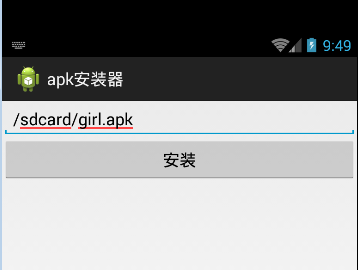
点击安装
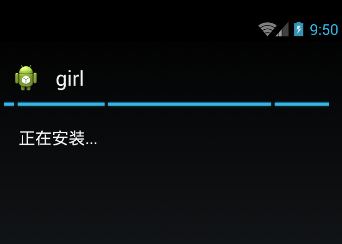
Android APK的安装的更多相关文章
- android apk静默安装
转载请注明出处:http://blog.csdn.net/guolin_blog/article/details/47803149 之前有很多朋友都问过我,在Android系统中怎样才能实现静默安装呢 ...
- android APK应用安装过程以及默认安装路径[转]
一:安装过程 APK是类似Symbian Sis或Sisx的文件格式.通过将APK文件直接传到Android模拟器或Android手机中执行即可安装. Android应用安装有如下四种方式 1. ...
- Android apk 的安装过程
Android应用安装有如下四种方式 1.系统应用安装――开机时完成,没有安装界面 2.网络下载应用安装――通过market应用完成,没有安装界面 3.ADB工具安装――没有安装界面. 4.第三方应用 ...
- Android apk的安装、卸载、更新升级(通过Eclipse实现静默安装)
一.通过Intent消息机制发送消息,调用系统应用进行,实现apk的安装/卸载 . (1) 调用系统的安装应用,让系统自动进行apk的安装 String fileName = "/data/ ...
- 【Android】Android apk默认安装位置设置
在Android工程中,设置apk的默认安装位置 在AndroidManifest.xml文件Manifest标签中添加android:installLocation属性 android:instal ...
- Android APK安装过程学习笔记
1.什么是APK APK,即Android Package,Android安装包.不同平台的安装文件格式都不同,类似于Windows的安装包是二进制的exe格式,Mac的安装包是dmg格式.APK可以 ...
- Python Python实现批量安装android apk包
基于Python实现批量安装android apk包 by:授客 QQ:1033553122 1.相关软件包及文件下载 下载地址:adb软件包及批量安装apk包的py文件.zip 2.测试环境 Win ...
- Android为TV端助力 apk静默安装
转载请注明出处:http://blog.csdn.net/guolin_blog/article/details/47803149 之前有很多朋友都问过我,在Android系统中怎样才能实现静默安装呢 ...
- 【树莓派】在树莓派的Android系统中安装APK应用
树莓派3 Android TV安装APK应用教程 本文摘自:http://www.mz6.net/news/android/6867.html 树莓派3 Android TV怎样安装软件?对于熟悉AD ...
随机推荐
- 关于Entity Framework采用DB First模式创建后的实体批量修改相关属性技巧
Entity Framework采用DB First模式创建实体是比较容易与方便的,修改已创建的实体在个数不多的情况下也是没问题的,但如果已创建的实体比较多,比如10个实体以上,涉及修改的地方比较多的 ...
- 高性能Web系统设计方案(初稿目录),支持者进
第一部分 客户端篇 1.压缩js.css,将js的引入放在</html>之前; 2.合并一个页面下的js/css文件,压缩传输.(SquishIt) 相关博文 3.ajax技术应用.aja ...
- 30天C#基础巩固----程序集,反射
一:认识程序集 只要是使用VS就会和程序集打交道,我们通过编辑和生产可执行程序就会自动生成程序集.那么什么事程序集呢,.net中的dll与exe文件的都是程序集(Assembly). ...
- Razor练习2
Razor的数据类型有string,int,float,decimal,bool等. 另外需要对数据类型的转换,通常的方法有如下:ToString(): 转换数据类型为字符串(string).此与C# ...
- 使用JSLint提高JS代码质量
随着富 Web 前端应用的出现,开发人员不得不重新审视并重视 JavaScript 语言的能力和使用,抛弃过去那种只靠“复制 / 粘贴”常用脚本完成简单前端任务的模式.JavaScript 语言本身是 ...
- VC中实现文字竖排的简单方法
好多人都觉得在VC中实现文字竖排是一件很难的事情,其实可以使用“躺”着的字体很方便的实现文字竖排. Windows中有一些字体是“躺”着的,例如:@Fixedsys.@System.@宋体.@黑体等等 ...
- 【C#】VS2015开发环境的安装和配置(二)2016-08-03更新
分类:C#.VS2015.WPF.ASP.NET MVC.Android.iOS.Unity3D: 更新日期:2016-08-03 按下面介绍的步骤安装即可. 一.安装JDK和Android SDK ...
- serialize()序列化
- python补充最常见的内置函数
最常见的内置函数是: print("Hello World!") 数学运算 abs(-5) # 取绝对值,也就是5 round(2. ...
- TestNG官方文档中文版(3)-testng.xml
TestNG的官方文档的中文翻译版第3章,原文请见 http://testng.org/doc/documentation-main.html 3 - testng.xml 调用TestNG由几种不同 ...
