python3.7安装, 解决pip is configured with locations that require TLS/SSL问题
python3.7安装, 解决pip is configured with locations that require TLS/SSL问题
1.安装相关依赖
yum install gcc libffi-devel zlib* openssl-devel
# libffi-devel zlib-devel bzip2-devel openssl-devel ncurses-devel sqlite-devel readline-devel tk-devel gcc make
2.下载并解压
wget https://www.python.org/ftp/python/3.7.1/Python-3.7.1.tar.xz
# 下载
wget https://www.python.org/ftp/python/3.7.1/Python-3.7.1.tar.xz
# 解压并编译:
tar -xvJf Python-3.7.1.tar.xz
cd Python-3.7.1
3.编译安装
./configure prefix=/usr/local/python3
make && make install
# 编译完成后,创建软链接文件到执行文件路径:
ln -s /usr/local/python3/bin/python3 /usr/bin/python3
ln -s /usr/local/python3/bin/pip3 /usr/bin/pip3
# 我们可以清除之前编译的可执行文件及配置文件 && 清除所有生成的文件:
make clean && make distclean
bug: 使用pip 命令失败
2.1 错误信息
pip is configured with locations that require TLS/SSL, however the ssl module in Python is not available.
Collecting virtualenv
Retrying (Retry(total=4, connect=None, read=None, redirect=None, status=None)) after connection broken by 'SSLError("Can't connect to HTTPS URL because the SSL module is not available.")': /simple/virtualenv/
Retrying (Retry(total=3, connect=None, read=None, redirect=None, status=None)) after connection broken by 'SSLError("Can't connect to HTTPS URL because the SSL module is not available.")': /simple/virtualenv/
Retrying (Retry(total=2, connect=None, read=None, redirect=None, status=None)) after connection broken by 'SSLError("Can't connect to HTTPS URL because the SSL module is not available.")': /simple/virtualenv/
Retrying (Retry(total=1, connect=None, read=None, redirect=None, status=None)) after connection broken by 'SSLError("Can't connect to HTTPS URL because the SSL module is not available.")': /simple/virtualenv/
Retrying (Retry(total=0, connect=None, read=None, redirect=None, status=None)) after connection broken by 'SSLError("Can't connect to HTTPS URL because the SSL module is not available.")': /simple/virtualenv/
Could not fetch URL https://pypi.org/simple/virtualenv/: There was a problem confirming the ssl certificate: HTTPSConnectionPool(host='pypi.org', port=443): Max retries exceeded with url: /simple/virtualenv/ (Caused by SSLError("Can't connect to HTTPS URL because the SSL module is not available.")) - skipping
Could not find a version that satisfies the requirement virtualenv (from versions: )
No matching distribution found for virtualenv
pip is configured with locations that require TLS/SSL, however the ssl module in Python is not available.
Could not fetch URL https://pypi.org/simple/pip/: There was a problem confirming the ssl certificate: HTTPSConnectionPool(host='pypi.org', port=443): Max retries exceeded with url: /simple/pip/ (Caused by SSLError("Can't connect to HTTPS URL because the SSL module is not available.")) - skipping
2.2 原因
系统版本centos6.5,其中openssl的版本为OpenSSL 1.0.1e-fips 11 Feb 2013,而python3.7需要的openssl的版本为1.0.2或者1.1.x,需要对openssl进行升级,并重新编译python3.7.0。yum 安装的openssl 版本都比较低。
2.3 升级openssl
# 1.下载openssl
wget https://www.openssl.org/source/openssl-1.1.1a.tar.gz
tar -zxvf openssl-1.1.1a.tar.gz
cd openssl-1.1.1a
# 2.编译安装
./config --prefix=/usr/local/openssl no-zlib #不需要zlib
make
make install
# 3.备份原配置
mv /usr/bin/openssl /usr/bin/openssl.bak
mv /usr/include/openssl/ /usr/include/openssl.bak
# 4.新版配置
ln -s /usr/local/openssl/include/openssl /usr/include/openssl
ln -s /usr/local/openssl/lib/libssl.so.1.1 /usr/local/lib64/libssl.so
ln -s /usr/local/openssl/bin/openssl /usr/bin/openssl
# 5.修改系统配置
## 写入openssl库文件的搜索路径
echo "/usr/local/openssl/lib" >> /etc/ld.so.conf
## 使修改后的/etc/ld.so.conf生效
ldconfig -v
# 6.查看openssl版本
openssl version
openssl version 提示:
/usr/local/openssl/bin/openssl: error while loading shared libraries: libssl.so.1.1: cannot open shared object file: No such file or directory
假如你的libssl.so.1.1 文件在/usr/local/openssl/lib/下面,可以这样做
ln -s /usr/local/openssl/lib/libssl.so.1.1 /usr/lib64/libssl.so.1.1
ln -s /usr/local/openssl/lib/libcrypto.so.1.1 /usr/lib64/libcrypto.so.1.1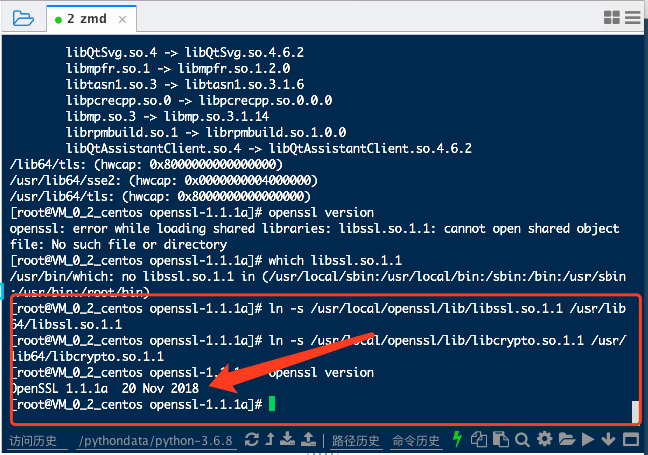
3.3 重新安装python
./configure --prefix=/usr/local/python3 --with-openssl=/usr/local/openssl
make
make install
python3.7安装, 解决pip is configured with locations that require TLS/SSL问题的更多相关文章
- 解决pip is configured with locations that require TLS/SSL问题
python3.7安装, 解决pip is configured with locations that require TLS/SSL问题1.安装相关依赖 yum install gcc libff ...
- pip is configured with locations that require TLS/SSL, however the ssl module in Python is not available.
# 背景 安装pip后发现执行pip install pytest,提示下面错误 pip is configured with locations that require TLS/SSL, howe ...
- pip install 时报错 pip is configured with locations that require TLS/SSL, however the ssl module in Python is not available.
pip install 时报错: pip is configured with locations that require TLS/SSL, however the ssl module in Py ...
- 编译安装Python出现“pip is configured with locations that require TLS/SSL, however the ssl.....”
ubuntu: sudo apt-get install libssl-dev Cenos: sudo yum install openssl-devel 重新编译: ./configure --en ...
- python3.7.2 pip 出现locations that require TLS/SSL异常处理方法
centos7安装python3.7.2后,运行 pip3 install tornado 会报错 [root@localhost ~]# pip3 install tornado pip is co ...
- python pip 出现locations that require TLS/SSL异常处理方法
python pip 出现locations that require TLS/SSL异常处理方法 转载 郑才华 发布于2018-03-24 21:41:16 阅读数 51844 收藏 展开 最近在r ...
- python3.6 pip 出现locations that require TLS/SSL异常解决方案
在给CentOS服务器安装完Python3.6后,使用pip命令出现问题,提示说无法找到ssl模块. 上网查询后发现在安装Python3.6时没有安装openssl-devel依赖库,解决方案如下: ...
- python3之安装、pip、setuptools
1.python3安装 下载地址:https://www.python.org/ftp/python/3.6.5/Python-3.6.5.tgz #安装环境centOS 7 #安装依赖包: yum ...
- python3自动安装脚本,python3.x与python2.x共存
1.前言: python3过程中,通过搜索一些文章参考安装过程发现比较麻烦,而且还出现一些不可预期的报错.python3环境需要升级openssl,所以为了部署到其他环境更方便,写自动安装脚本方式,且 ...
随机推荐
- threejs 限制物件只能在指定平面上拖拽
threejs提供有 DragController.js的例子来辅助拖拽 该例子可以在基于当前屏幕的x和y轴上拖拽物体,但是它不能影响z轴. 查看代码,可以在touchStart\mousedown下 ...
- 理解OAuth2
目录 理解OAuth2 Oatuh2用来做什么 Oauth2具体做法 Oauth2的流程 授权码模式 第三方引导用户跳转至认证服务器的授权页面 用户选择是否给予授权 认证服务器生成code并且让用户重 ...
- Vue之判断对象是否为空的方法
1. JSON.stringify(xxx)=='{}' 2. Object.keys(xxx).length==0 验证结果如下:
- Redux学习及应用
Redux学习及应用 一:Redux的来源? Redux 是 JavaScript 状态容器,提供可预测化的状态管理.Redux是由 Flux 演变而来,但受 Elm 的启发,避开了 Flux 的复杂 ...
- SpringAOP中切入点的高级使用
上一篇 SpringAOP之使用切入点创建通知 SpringAOP中切点的高级使用 一.使用控制流切入点(ControlFlowPointcut) 什么是控制流切入点呢?看下面的代码(为了方便,就写进 ...
- day 26-1 property、绑定与非绑定方法
property property是一种特殊的属性,访问它时会执行一段功能(函数)然后返回值:就是把一个函数属性的访问方式变成像访问数据属性的方式一样. 我们首先来看一个对比效果 例一:在调用 bmi ...
- Hibernate 框架 -HQL 语法
HQL ( Hibernate Query Language ) 查询语言是面向对象的查询语言,也是在 Hibernate 中最常见的.其语法和 SQL 语法有一些相似,功能十分强大,几乎支持除特殊 ...
- Android UI开发之开源控件项目整理
一.Banner 1.https://github.com/youth5201314/banner Android广告图片轮播控件,支持无限循环和多种主题,可以灵活设置轮播样式.动画.轮播和切换时间. ...
- sqlserver 筛选索引(filter index)在使用时需要注意的事项
sqlserver 的筛选索引(filter index)与常规的非筛选索引,加了一定的filter条件,可以按照某些条件对表中的字段进行索引,但是filter 索引在查询 使用上,并不等同于常规的索 ...
- Windows 10 神州网信版
一.版本介绍:官网链接:http://document.cmgos.com/release_notes/release_notes_V0_H 下载链接:请自行百度Windows 10 神州网信政府版( ...
