520表白酷炫html
html表白神器,动态浮动爱心,话不多说,直接看截图吧!
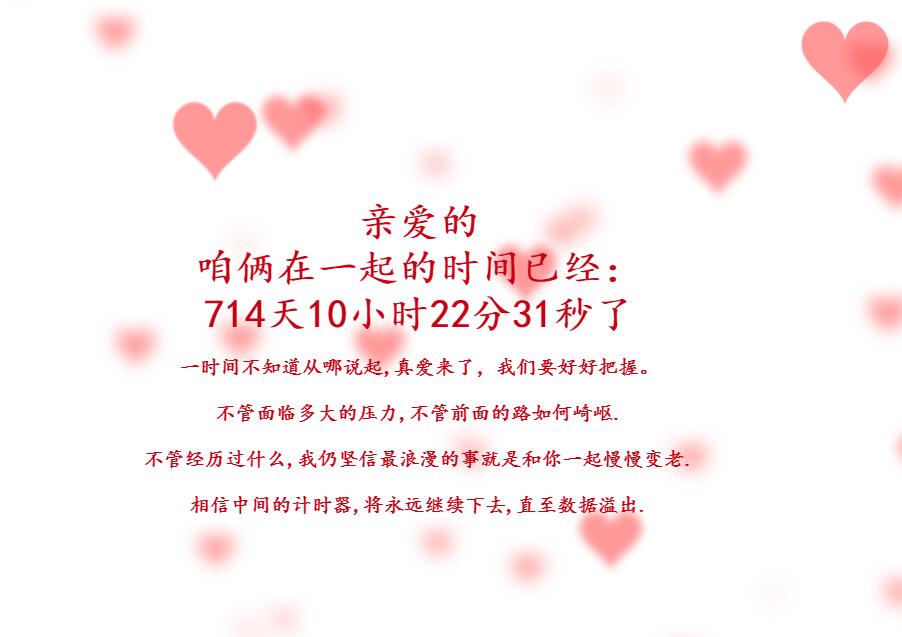
下面附上完整代码。别忘了点个赞哦!
<!doctype html>
<html>
<head>
<meta charset="utf-8">
<title>love</title>
<link href="favicon.ico" rel="shortcut icon" />
<style>
body{
overflow: hidden;
margin: 0;
}
h1{
position: fixed;
top: 50%;
left: 0;
width: 100%;
text-align: center;
transform:translateY(-50%);
font-family: 'Love Ya Like A Sister', cursive;
font-size: 40px;
color: #c70012;
padding: 0 20px;
}
h1 span{
font-size:20px;
}
</style> </head>
<body>
<h1 id="h1"></h1>
<canvas></canvas> <script>
var canvas = document.querySelector("canvas"),
ctx = canvas.getContext("2d"); var ww,wh; function onResize(){
ww = canvas.width = window.innerWidth;
wh = canvas.height = window.innerHeight;
} ctx.strokeStyle = "red";
ctx.shadowBlur = 25;
ctx.shadowColor = "hsla(0, 100%, 60%,0.5)"; var precision = 100;
var hearts = [];
var mouseMoved = false;
function onMove(e){
mouseMoved = true;
if(e.type === "touchmove"){
hearts.push(new Heart(e.touches[0].clientX, e.touches[0].clientY));
hearts.push(new Heart(e.touches[0].clientX, e.touches[0].clientY));
}
else{
hearts.push(new Heart(e.clientX, e.clientY));
hearts.push(new Heart(e.clientX, e.clientY));
}
} var Heart = function(x,y){
this.x = x || Math.random()*ww;
this.y = y || Math.random()*wh;
this.size = Math.random()*2 + 1;
this.shadowBlur = Math.random() * 10;
this.speedX = (Math.random()+0.2-0.6) * 8;
this.speedY = (Math.random()+0.2-0.6) * 8;
this.speedSize = Math.random()*0.05 + 0.01;
this.opacity = 1;
this.vertices = [];
for (var i = 0; i < precision; i++) {
var step = (i / precision - 0.5) * (Math.PI * 2);
var vector = {
x : (15 * Math.pow(Math.sin(step), 3)),
y : -(13 * Math.cos(step) - 5 * Math.cos(2 * step) - 2 * Math.cos(3 * step) - Math.cos(4 * step))
}
this.vertices.push(vector);
}
} Heart.prototype.draw = function(){
this.size -= this.speedSize;
this.x += this.speedX;
this.y += this.speedY;
ctx.save();
ctx.translate(-1000,this.y);
ctx.scale(this.size, this.size);
ctx.beginPath();
for (var i = 0; i < precision; i++) {
var vector = this.vertices[i];
ctx.lineTo(vector.x, vector.y);
}
ctx.globalAlpha = this.size;
ctx.shadowBlur = Math.round((3 - this.size) * 10);
ctx.shadowColor = "hsla(0, 100%, 60%,0.5)";
ctx.shadowOffsetX = this.x + 1000;
ctx.globalCompositeOperation = "screen"
ctx.closePath();
ctx.fill()
ctx.restore();
}; function render(a){
requestAnimationFrame(render); hearts.push(new Heart())
ctx.clearRect(0,0,ww,wh);
for (var i = 0; i < hearts.length; i++) {
hearts[i].draw();
if(hearts[i].size <= 0){
hearts.splice(i,1);
i--;
}
}
} onResize();
window.addEventListener("mousemove", onMove);
window.addEventListener("touchmove", onMove);
window.addEventListener("resize", onResize);
requestAnimationFrame(render); window.onload=function starttime(){
time(h1,'2017/7/4'); // 在一起的时间
ptimer = setTimeout(starttime,1000); // 添加计时器
} function time(obj,futimg){
var nowtime = new Date().getTime(); // 现在时间转换为时间戳
var futruetime = new Date(futimg).getTime(); // 未来时间转换为时间戳
var msec = nowtime-futruetime; // 毫秒 未来时间-现在时间
var time = (msec/1000); // 毫秒/1000
var day = parseInt(time/86400); // 天 24*60*60*1000
var hour = parseInt(time/3600)-24*day; // 小时 60*60 总小时数-过去的小时数=现在的小时数
var minute = parseInt(time%3600/60); // 分 -(day*24) 以60秒为一整份 取余 剩下秒数 秒数/60 就是分钟数
var second = parseInt(time%60); // 以60秒为一整份 取余 剩下秒数
// console.log(hour+":"+minute+":"+second)
// alert(hour)
obj.innerHTML="亲爱的<br>咱俩在一起的时间已经:<br>"+day+"天"+hour+"小时"+minute+"分"+second+"秒"+"了<br><span>一时间不知道从哪说起,真爱来了,我们要好好把握。<br>不管面临多大的压力,不管前面的路如何崎岖.<br>不管经历过什么,我仍坚信最浪漫的事就是和你一起慢慢变老.<br>相信中间的计时器,将永远继续下去,直至数据溢出.</span>" return true;
}
</script> </body>
</html>
520表白酷炫html的更多相关文章
- 纯CSS3实现的一些酷炫效果
之前在网上看到一些用纯CSS3实现的酷炫效果,以为实现起来比较困难,于是想看看具体是怎么实现的. 一.笑脸猫动画 实现效果如下: 这个实现起来确实比较麻烦,很多地方需要花时间,有耐心地调整. 1.先看 ...
- 三分钟学会用 js + css3 打造酷炫3D相册
之前发过该文,后来不知怎么回事不见了,现在重新发一下. 中秋主题的3D旋转相册 如图,这是通过Javascript和css3来实现的.整个案例只有不到80行代码,我希望通过这个案例,让正处于迷茫期的j ...
- 【CSS进阶】试试酷炫的 3D 视角
写这篇文章的缘由是因为看到了这个页面: 戳我看看(移动端页面,使用模拟器观看) 运用 CSS3 完成的 3D 视角,虽然有一些晕3D,但是使人置身于其中的交互体验感觉非常棒,运用在移动端制作一些 H5 ...
- HTML5 Canvas玩转酷炫大波浪进度图
如上图所见,本文就是要实现上面那种效果. 由于最近AlloyTouch要写一个下拉刷新的酷炫loading效果.所以首选大波浪进度图. 首先要封装一下大波浪图片进度组件.基本的原理是利用Canvas绘 ...
- html5+Canvas实现酷炫的小游戏
最近除了做业务,也在尝试学习h5和移动端,在这个过程中,学到了很多,利用h5和canvas做了一个爱心鱼的小游戏.点这里去玩一下 PS: 貌似有点闪屏,亲测多刷新两下就好了==.代码在本地跑都不会闪, ...
- 纯CSS3写的10个不同的酷炫图片遮罩层效果【转】
这个是纯CSS3实现的的10个不同的酷炫图片遮罩层效果,可以欣赏一下 在线预览 下载地址 实例代码 1 2 3 4 5 6 7 8 9 10 11 12 13 14 15 16 17 18 19 20 ...
- css3实现酷炫的3D盒子翻转效果
简介 运用css3先在平面空间组成立方体盒子,再让整个盒子翻转起来,先来张效果图: 步骤 1.先用css将6张图片摆成下图的样子: 下面就是通过css3的3D变换将每个面进行翻转,使之成为一个立体的盒 ...
- [Asp.net 开发系列之SignalR篇]专题二:使用SignalR实现酷炫端对端聊天功能
一.引言 在前一篇文章已经详细介绍了SignalR了,并且简单介绍它在Asp.net MVC 和WPF中的应用.在上篇博文介绍的都是群发消息的实现,然而,对于SignalR是为了实时聊天而生的,自然少 ...
- 15个来自 CodePen 的酷炫 CSS 动画效果【下篇】
CodePen 是一个在线的前端代码编辑和展示网站,能够编写代码并即时预览效果.你在上面可以在线分享自己的 Web 作品,也可以欣赏到世界各地的优秀开发者在网页中实现的各种令人惊奇的效果. 今天这篇文 ...
随机推荐
- java中List、Map、Set、Stack、Queue、Collections等的使用
java中List.Map.Set.Stack.Queue.Collections等的使用 List 创建方法: List<String> list=new ArrayList<&g ...
- 使用WebClient实现断点续传 重写
早上下个东西,半天不动,火冒三丈,我可是100M光纤... WebClient.Httpclient.HttpWebRequest.WebRequest 我选了了WebClient因为他封装的够好 断 ...
- Python3 类的继承小练习
1.打印并解释结果 class Parent(object): x = 1 class Child1(Parent): pass class Child2(Parent): pass print(Pa ...
- unittest自动化测试框架
目录 框架的概念 Unittest单元测试框架 常用的assert语句 unittest创建测试代码的方式: unittest构建测试套件(测试用例集合): unittest忽略测试用例: 运行测试集 ...
- 海思HI3518EV200+AR0130开发板DIY——前篇
海思HI3518EV200+AR0130开发板DIY 今天开始要围绕这个项目学习了(还是得从C开始学 ) 缘起(这段主要水废话)相关开发资料 →_→ 原理图设计 原理图整体框架 一.电源部分 HI35 ...
- JS基础-事件循环机制
从一道题浅说 JavaScript 的事件循环 原文链接: https://github.com/Advanced-Frontend/Daily-Interview-Question/issues/7 ...
- Mybatis-plus入门教程(一)
什么是MyBatis-Plus MyBatis-Plus(简称 MP)是一个 MyBatis 的增强工具,在 MyBatis 的基础上只做增强不做改变,为简化开发繁琐的CRUD.提高代码效率而生,同时 ...
- 高仿 django插拔式 及 settings配置文件
目录 基于django中间件实现插拔式 仿django settings 基于django中间件实现插拔式 start.py from notify import * send_all('好嗨哦') ...
- webpack打包出现WARNING in configuration The 'mode' option has not been set, webpack will fallback to 'production' for this value. 错误
打包运行的时候出现以下错误 WARNING in configurationThe 'mode' option has not been set, webpack will fallback to ' ...
- springboot整合axis1.4搭建服务端
前言 最近公司要开发个接口,要用webservices接口实现,而且使用的是axis1.4框架,webservices和axis这两个东西我之前都没接触过,而且axis1.4这个框架06年就不再维护了 ...
