.NET 任务调度Quartz系列(1)——自建定时任务
在我们平时项目中经常会遇到定时任务,比如定时同步数据,定时备份数据,定时统计数据等,定时任务我们都知道使用Quartz.net,此系列写的也是Quartz,但是在此之前,我们先用其他方式做个简单的定时任务进行入门。
首先呢,我们现在自己先写一个简单的定时循环任务,话不多说,直接上代码:
第一步:创建项目,新建一个类库:我们命名为TaskBase
第二部:添加一个抽象基础类BaseMonitor:
using System;
using System.Collections.Generic;
using System.Linq;
using System.Text;
using System.Threading.Tasks; namespace TaskBase
{
/// <summary>
/// 监测基础抽象类
/// </summary>
public abstract class BaseMonitor
{ protected System.Threading.Thread _thread;
/// <summary>
/// 监控时间间隔(毫秒)
/// </summary>
public virtual int Interval { get; set; } public virtual string Name { get; set; }
/// <summary>
/// 监控器状态
/// </summary>
public virtual TaskState State { get; set; }
public BaseMonitor(string name)
{
Name = name;
_thread = new System.Threading.Thread(BaseRun);
_thread.IsBackground = true;//获取或设置一个值,该值指示某个线程是否为后台线程
_thread.Start();
State = TaskState.运行;
}
private void BaseRun()
{
while (State==TaskState.运行)
{
try
{
Run();
System.Threading.Thread.Sleep(Interval);
}
catch (Exception ex)
{
State = TaskState.异常;
PCore.Log.LogTextHelper.WriteErrorLog(this.GetType().Name + "监控出现错误,此监视器已暂停!", ex);
}
}
}
protected virtual void Run()
{ }
}
}
(代码中PCore.Log.LogTextHelper.WriteErrorLog 是一个写文本日志的方法,可自行写个此方法。)
注:此定时任务基础类 是用 System.Threading.Thread 实现,其中 TaskState为一个枚举来表示任务的状态:
using System;
using System.Collections.Generic;
using System.Linq;
using System.Text;
using System.Threading.Tasks; namespace TaskBase
{
public enum TaskState
{
未开始=,
运行=,
暂停=,
异常=
}
}
第三部:添加一个继承BaseMonitor的TestMontior类,代码如下:
using System;
using System.Collections.Generic;
using System.Linq;
using System.Text;
using System.Threading.Tasks; namespace TaskBase
{
public class TestMontior:BaseMonitor
{
/// <summary>
/// 构造函数
/// </summary>
/// <param name="name">检测器名称</param>
public TestMontior(string name) : base(name)
{
}
/// <summary>
/// 监控时间间隔(毫秒)
/// </summary>
public override int Interval
{
get
{
return GlobalConfig.TestMonitorInterval;
}
}
public override string Name
{
get
{
return base.Name;
} set
{
base.Name = value;
}
} public override TaskState State
{
get
{
return base.State;
} set
{
base.State = value;
}
}
protected override void Run()
{
PCore.Log.LogTextHelper.WriteLog("TestMontitor监测器正在监测");
}
}
}
注:TestMontior 相当于我们的Job,代码中 GlobalConfig是我定义的一个全局参数类:
using System;
using System.Collections.Generic;
using System.Linq;
using System.Text;
using System.Threading.Tasks; namespace TaskBase
{
public static class GlobalConfig
{
public static int TestMonitorInterval
{
get { return * ; }
} public static List<BaseMonitor> Monitor = new List<BaseMonitor>();
}
}
创建完成之后就是这个样子:
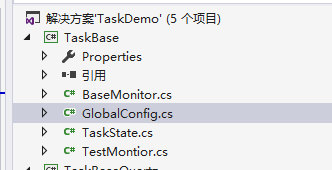
定时任务的基础类库已经创建完毕,下面我们来看怎么使用它。
第四部:在WEB中使用:创建一个WEB MVC项目,引用TaskBase,然后在Global.asax中添加以下代码:
using System;
using System.Collections.Generic;
using System.Linq;
using System.Web;
using System.Web.Mvc;
using System.Web.Optimization;
using System.Web.Routing; namespace WebTaskTest
{
public class MvcApplication : System.Web.HttpApplication
{
protected void Application_Start()
{
AreaRegistration.RegisterAllAreas();
FilterConfig.RegisterGlobalFilters(GlobalFilters.Filters);
RouteConfig.RegisterRoutes(RouteTable.Routes);
BundleConfig.RegisterBundles(BundleTable.Bundles); TaskBase.GlobalConfig.Monitor.Add(new TaskBase.TestMontior("测试监控器Test"));//注册定时任务 }
}
}
运行WEB站点,查看日志如下:
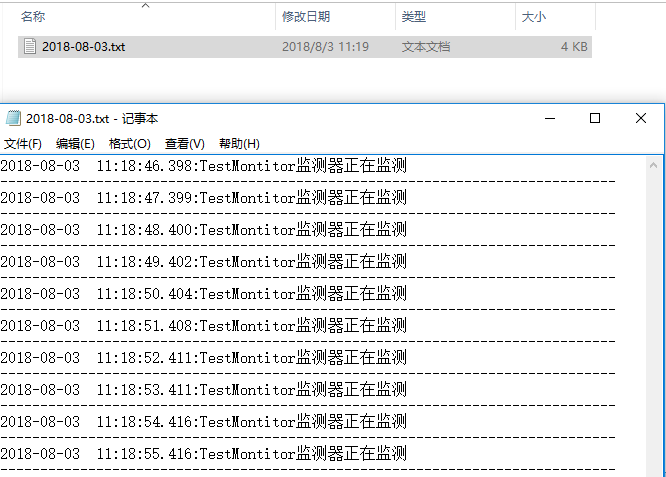
可以看到一秒钟执行一次 ,因为我们在GlobalConfig.TestMonitorInterval设置的就是一秒钟。
下面我们看如何在windows server中如何使用:
创建一个WindowsServerTest类库,引用TaskBse,添加一个windows服务:
using Quartz;
using System;
using System.Collections.Generic;
using System.ComponentModel;
using System.Data;
using System.Diagnostics;
using System.Linq;
using System.ServiceProcess;
using System.Text;
using System.Threading.Tasks; namespace WindowsServerTest
{
partial class TestService : ServiceBase
{
public TestService()
{
InitializeComponent();
} protected override void OnStart(string[] args)
{
try
{
// TODO: 在此处添加代码以启动服务。
PCore.Log.LogTextHelper.WriteLog("OnStart:Test服务开始..."); TaskBase.GlobalConfig.Monitor.Add(new TaskBase.TestMontior("测试监控器Test"));//注册监视器 }
catch (Exception ex)
{
PCore.Log.LogTextHelper.WriteErrorLog("出错了",ex);
}
} protected override void OnStop()
{ // TODO: 在此处添加代码以执行停止服务所需的关闭操作。
PCore.Log.LogTextHelper.WriteLog("OnStop:Test服务结束...");
}
protected override void OnPause()
{
PCore.Log.LogTextHelper.WriteLog("OnPause:Test服务暂停...");
}
protected override void OnContinue()
{
PCore.Log.LogTextHelper.WriteLog("OnContinue:Test服务继续...");
}
}
}
关于windows服务的安装卸载可自行百度,再此不多哔哔了。
安装好服务开始后,我们查看下日志如下:
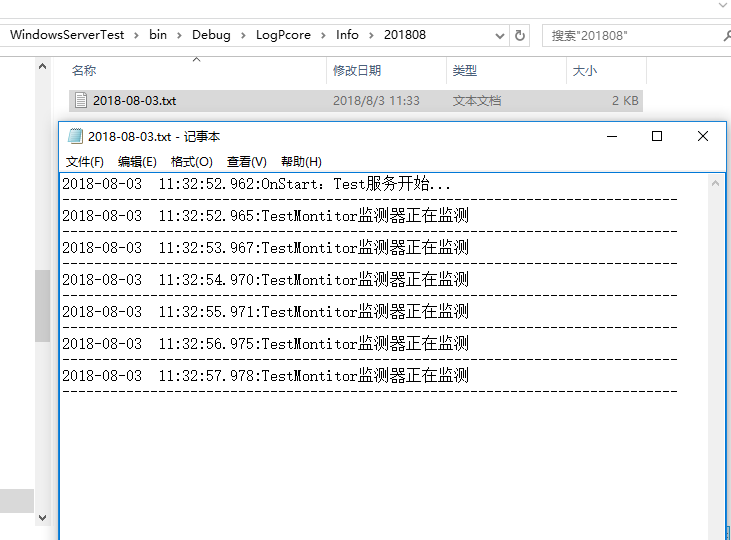
此节中我们简单做了一个定时任务,下章我们将进行Quartz.net任务框架的介绍。(源代码会跟随后面的例子一并上传),请继续关注以后章节。
.NET 任务调度Quartz系列(1)——自建定时任务的更多相关文章
- spring 任务调度quartz
简单记录一下spring任务调度quartz的例子 首先添加包 quartz-2.2.3.jar 然后写个简单的TestJob类 package com.job; import java.util.D ...
- c/c++ 模板与STL小例子系列<一 >自建Array数组
c/c++ 模板与STL小例子系列 自建Array数组 自建的Array数组,提供如下对外接口 方法 功能描述 Array() 无参数构造方法,构造元素个数为模板参数个的数组 Array(int le ...
- Storm编程入门API系列之Storm的定时任务实现
概念,见博客 Storm概念学习系列之storm的定时任务 Storm的定时任务,分为两种实现方式,都是可以达到目的的. 我这里,分为StormTopologyTimer1.java 和 Sto ...
- Storm概念学习系列之storm的定时任务
不多说,直接上干货! 至于为什么,有storm的定时任务.这个很简单.但是,这个在工作中非常重要! 假设有如下的业务场景 这个spoult源源不断地发送数据,boilt呢会进行处理.然后呢,处理后的结 ...
- 【优化技术专题】「温故而知新」基于Quartz系列的任务调度框架的动态化任务实现分析
不提XXLJOB或者其他的调度框架,就看我接触的第一个任务调度框架Quartz(温故而知新) Quartz的动态暂停 恢复 修改和删除任务 实现动态添加定时任务,先来看一下我们初步要实现的目标效果图, ...
- 定时组件quartz系列<三>quartz调度机制调研及源码分析
quartz2.2.1集群调度机制调研及源码分析引言quartz集群架构调度器实例化调度过程触发器的获取触发trigger:Job执行过程:总结:附: 引言 quratz是目前最为成熟,使用最广泛的j ...
- 定时组件quartz系列<一>模拟定时组件小程序
一.核心概念 Quartz的原理不是很复杂,只要搞明白几个概念,然后知道如何去启动和关闭一个调度程序即可. 1.Job表示一个工作,要执行的具体内容.此接口中只有一个方法void execute(Jo ...
- 任务调度 QUARTZ
任务调度在目前的JAVA应用程序中运用的十分普遍,故掌握QUARTZ是必备的技能 闲话少说,上官网:http://www.quartz-scheduler.org/ 下载最新1.80资源包 commo ...
- 分布式任务调度——quartz + spring + 数据库
项目中使用分布式并发部署定时任务,多台跨JVM,按照常理逻辑每个JVM的定时任务会各自运行,这样就会存在问题,多台分布式JVM机器的应用服务同时干活,一个是加重服务负担,另外一个是存在严重的逻 ...
随机推荐
- C++ 模板的全特化与偏特化
模板为什么要特化,因为编译器认为,对于特定的类型,如果你能对某一功能更好的实现,那么就该听你的. 模板分为类模板与函数模板,特化分为全特化与偏特化.全特化就是限定死模板实现的具体类型,偏特化就是如果这 ...
- ios 进入后台 一段时间在进入前台 动画消失
http://www.cnblogs.com/YouXianMing/p/3670846.html
- 一种管理z-index属性的方案
原文在这里:http://www.smashingmagazine.com/2014/06/12/sassy-z-index-management-for-complex-layouts/ 核心思想是 ...
- CentOS下zabbix监控mysql5.6版本主从
目录 CentOS下zabbix监控mysql5.6版本主从 1. Zabbix添加自定义监控流程 2. 具体步骤 1. 编写监控mysql主从脚本 2. mysql赋权 3. 查看脚本执行效果 4. ...
- 27-x的y次方的后三位数
题目内容: 输入描述 数据分n组,对于每组数据有两个正整数x和y(x的y次方必须大于100) 输出描述 对于每组输出,输出一个值,即x的y次方结果的最后三位数 提示:13的13次方为:30287510 ...
- mysql中float、double、decimal三种类型,以及数值产生误差的原因
单精度浮点数用4字节(32bit)表示浮点数,采用IEEE754标准的计算机浮点数,在内部是用二进制表示的,如:7.22用32位二进制是表示不下的,所以就导致不精确了,存取会出现误差. mysql中f ...
- CFR - another java decompiler批量反编译jar文件
jd-gui众所周知,业界公认的反编译必备工具. 笔者目前遇到一个java项目,社区版,想做一个本地化的版本,询问官方,官方说闭源,无奈之下只能反编译了. 面对那么多jar,jd-gui一个个去反编译 ...
- vim之quickfix
[vim之quickfix] quickfix功能将编译过程中产生的错误信息保存到文件中,然后vim利用这些信息跳转到源文件的对应位置,我们就可以进行错误的修正,之后跳到下一个错误重复上述操作,从而极 ...
- [SoapUI] Compare JSON Response(比较jsonobject)
http://jsonassert.skyscreamer.org/ 从这个网站下载jsonassert-1.5.0.jar ,也可以下载到源代码 JSONObject data = getRESTD ...
- Hadoop 系列(一)基本概念
Hadoop 系列(一)基本概念 一.Hadoop 简介 Hadoop 是一个由 Apache 基金会所开发的分布式系统基础架构,它可以使用户在不了解分布式底层细节的情況下开发分布式程序,充分利用集群 ...
