LocalBroadcastManager 的使用
一、使用本地广播发送一条广播(本例为自己发送自己接收,本地广播也可以是其他应用接收)然后接收到广播时回调Receiver类中的回调方法onReceive()在此方法中自定义发出通知
代码
package com.qf.broadcastreceiver06; import android.app.Activity;
import android.app.Notification;
import android.app.NotificationManager;
import android.content.BroadcastReceiver;
import android.content.Context;
import android.content.Intent;
import android.content.IntentFilter;
import android.graphics.BitmapFactory;
import android.os.Bundle;
import android.support.v4.app.NotificationCompat;
import android.support.v4.content.LocalBroadcastManager;
import android.view.View; public class MainActivity extends Activity { LocalBroadcastManager localBroadcastMgr;//本地广播管理器 MyReceiver myReceiver;
@Override
protected void onCreate(Bundle savedInstanceState) {
super.onCreate(savedInstanceState);
setContentView(R.layout.activity_main); //获取本地广播管理器对象
localBroadcastMgr=LocalBroadcastManager.getInstance(getApplicationContext()); myReceiver=new MyReceiver();
//注册本地广播接收器
localBroadcastMgr.registerReceiver(myReceiver, new IntentFilter("com.qf.broadcast.disen"));
} public void sendBroadcast(View v){//发送本地广播 Intent intent=new Intent("com.qf.broadcast.disen"); //通过本地广播管理器来发送广播
localBroadcastMgr.sendBroadcast(intent);
} @Override
protected void onDestroy() {
super.onDestroy(); //取消注册本地广播接收器
localBroadcastMgr.unregisterReceiver(myReceiver);
} //定义广播接收器
class MyReceiver extends BroadcastReceiver{
@Override
public void onReceive(Context context, Intent intent) {
// TODO Auto-generated method stub
//发送通知 //获取系统的通知管理器组件
NotificationManager notifyMgr=
(NotificationManager) context.getSystemService(NOTIFICATION_SERVICE); //实例化广播构造器
NotificationCompat.Builder builder=
new NotificationCompat.Builder(getApplicationContext()); //设置通知的小图标、标题、内容、滚动内容、动作等
builder.setSmallIcon(android.R.drawable.ic_menu_call)
.setLargeIcon(BitmapFactory.decodeResource(getResources(), R.drawable.ic_launcher))
.setContentTitle("提示")
.setContentText("最新消息:暂定今天下午5点开会,请准时回来.....")
//设置通知在状态栏里滚动
.setTicker("最新消息:暂定今天下午5点开会,请准时回来.....最新消息:暂定今天下午5点开会,请准时回来.....最新消息:暂定今天下午5点开会,请准时回来.....")
.setPriority(NotificationCompat.PRIORITY_MAX)
.setDefaults(Notification.DEFAULT_SOUND); notifyMgr.notify(1, builder.build()); }
}
}
MainActivity.java
效果如下:
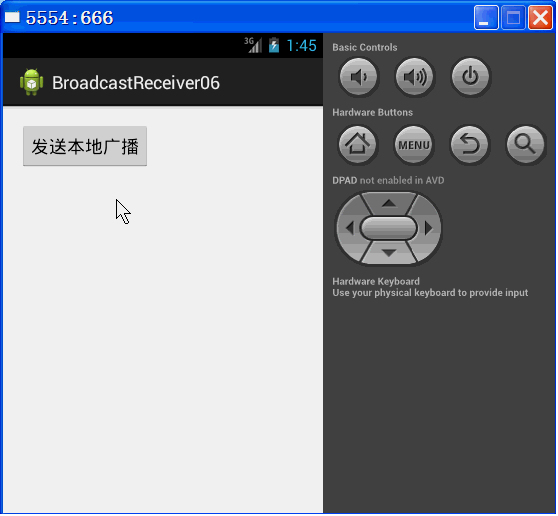
LocalBroadcastManager 的使用的更多相关文章
- Android LocalBroadcastManager 的使用总结
转载请标明出处:http://www.cnblogs.com/zhaoyanjun/p/6048369.html 本文出自[赵彦军的博客] 前言 在Android中,Broadcast是一种广泛运用的 ...
- LocalBroadcastManager 的实现原理,Handler还是 Binder?
原文: http://www.trinea.cn/android/localbroadcastmanager-impl/ 对 LocalBroadcastManager 大家应该都不陌生,相对 Bro ...
- 使用LocalBroadcastManager
Android中BroadcastReceiver主要用途有 发送通知,更新UI或者数据,应用程序间相互通信,监听系统状态(比如开机,网络等) Android中BroadcasetReceiver的注 ...
- Android LocalBroadcastManager 与 BroadcastReceiver
Android中BroadcastReceiver主要用途有 发送通知,更新UI或者数据,应用程序间相互通信,监听系统状态(比如开机,网络等) Android中发送广播的方式: 普通广播:无论优先级大 ...
- LocalBroadcastManager 使用小解
最近在开发平板项目,完全是fragmentactivity+fragment的结构.看起来似乎简单,但是和以前不同的是,业务逻辑非常复杂,多处的非常规跳转,fragment之间的数据交换,一处更新多处 ...
- [Android Pro] Android 之使用LocalBroadcastManager解决BroadcastReceiver安全问题
参考博客: http://blog.csdn.net/t12x3456/article/details/9256609 http://blog.csdn.net/lihenair/article/de ...
- Android 中LocalBroadcastManager的使用方式
Android 中LocalBroadcastManager的使用方式 在android-support-v4.jar中引入了LocalBroadcastManager,称为局部通知管理器,这种通知的 ...
- Android 之使用LocalBroadcastManager解决BroadcastReceiver安全问题
在Android系统中,BroadcastReceiver的设计初衷就是从全局考虑的,可以方便应用程序和系统.应用程序之间.应用程序内的通信,所以对单个应用程序而言BroadcastReceiver是 ...
- LocalBroadcastManager—创建更高效、更安全的广播
前言 在写Android应用时候,有时候或多或少的需要运用广播来解决某些需求,我们知道广播有一个特性,就是使用sendBroadcast(intent);发送广播时,手机内所有注册了Broadcast ...
- 本地广播 localBroadcastManager Android
使用localBroadcastManager发出的广播只能在本应用程序的内部进行传递. App应用内广播可理解为一种局部广播,广播的发送者和接收者都同属于一个App. 相比于全局广播(普通广播),A ...
随机推荐
- git修改用户名和邮箱
用户名和邮箱地址是本地git客户端的一个变量,不随git库而改变. 每次commit都会用用户名和邮箱纪录. 1.查看用户名和地址 git config user.name git config us ...
- 【Codeforces】CF 467 C George and Job(dp)
题目 传送门:QWQ 分析 dp基础题. $ dp[i][j] $表示前i个数分成j组的最大和. 转移显然. 吐槽:做cf题全靠洛谷翻译苟活. 代码 #include <bits/stdc++. ...
- ASP.NET基于Redis的Provider库
因为session基于本地cache,以前我们自己写分布式缓存,或者数据库存储,或者cookie加密存储,来保存用户状态信息,但较少的直接通过创建一个继承 SessionStateStoreProvi ...
- 关于pthreads的使用
产品想实现PHP端的多线程下载 百度了下找到了一个方法,通常需要开启PHP线程安全策略,就是 编译安装的时候 --enable-maintainer-zts 然后安装pthreads扩展, 但是pt ...
- Mysql 开启Federated引擎以及使用
FEDERATED是其中一个专门针对远程数据库的实现.但通过FEDERATED引擎创建的表只是在本地有表定义文件,数据文件则存在于远程数据库中通过这个引擎可以实现类似Oracle 下DBLINK的远程 ...
- FMX ScrollBox 拖拽控制
Firemonkey下的ScrollBox 拖拽控制,滚动控制,拖拽,滚动条 AniCalculations 仅允许纵向拖拽,拖拽 scrlbx.AniCalculations.TouchTracki ...
- jq js 对象互转
. DOM 对象转成 jQuery 对象 对于已经是一个 DOM 对象,只需要用 $() 把DOM对象包装起来,就可以获得一个 jQuery 对象了,$(DOM 对象) 注: var是定义变量 如: ...
- [转]被玩坏的innerHTML、innerText、textContent和value属性
一.前言 由于innerText并非W3C标准属性,因此我们无法在FireFox中使用它,一般情况下我们可以使用textContent来代替,但它两者是否就能完全等同呢?在坑爹的表单元素(如input ...
- ComputeSignature 中行支付签名报错(win7 64位系统)
在做中行加密验签的时候出现的问题.原本在XP系统下可以正常运行的,现在换了win7 64位系统就出现了这个问题,没头绪 所以发上来求各位大大支招 有什么好的解决方案.. 我的解决办法: 1.C:\Do ...
- spring中作用域的问题
在一般情况下:我们登录系统时,第一次登录当用户名或密码输入错误,在登录页面给出错误原因,当我们再刷新登录页面,应该是首次登录系统的页面(这时就不应该再给出出错提示),这时我们就应该想到错误提示信息到底 ...
