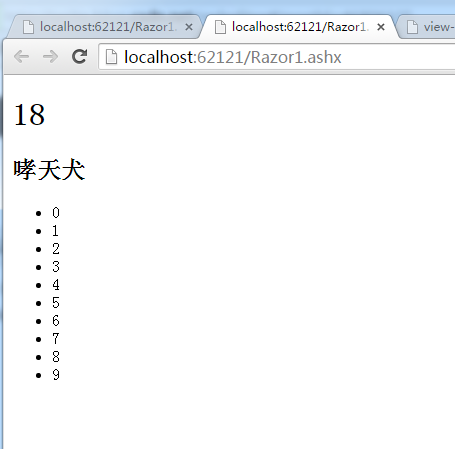为什么使用Reazor
原因:类似于前边写的模板页,自己写了。还需要用replace来替换成自己想要的变量。。
常见的模板引擎:Razor、Nvelocity、Vtemplate。 Razor有VS自动提示,而且有助于学习asp.net mvc。(Nvelocity、Vtemplate自行学习)
1.Nvelocity。Vemplate 语法在C#中没有自动提示。但是用着非常方便的
2.借助于开源的RazorEngine,我们可以在非asp.net mvc项目中使用Razor引擎,甚至在控制台、WinForm项目中都可以使用Razor(自己开发代码生成器)
3.在非mvc项目中创建Razor文件(cshtml ,可以利用自动提示)的方法,新建一个html,改名为cshtml。(需要重新打开,才有智能提示)
4.Razor中@后面跟表达式表示在这个位置输出表达式的值,模板中Model为传递给模板的对象。
5.@{}中为C#代码,C#代码还可以和html代码混排
6.由于不是在MVC项目中,所以无法使用@Html.DropDownList、@Url.Encode()等。
RazorEngine(c#语言写的)是微软做的一个开源的模板引擎,不是简单的在asp.net MVC中用,其他地方也是可以使用的。
自己写个cshtml 步骤:
1。项目名字–右键—添加—新建–Razor.cshtml会有自动提示的。(推荐这种用法)
<!DOCTYPE html>
<html xmlns="http://www.w3.org/1999/xhtml">
<head>
<meta http-equiv="Content-Type" content="text/html; charset=utf-8"/>
<title></title>
</head>
<body>
<ul>
@{ for (int i = 0; i < 10; i++)
{
<li>@i</li>;
}
} </ul> </body>
</html>
2。添加对RazorEngine的引用(1.放到项目的lib文件夹中,2.右键–引用–添加引用–浏览—打开该项目的lib文件,选择RazorEngine.dll文件即可!)
3。添加一般处理程序Razor1.ashx
using RazorEngine;
using System;
using System.Collections.Generic;
using System.IO;
using System.Linq;
using System.Web; namespace Web2
{
/// <summary>
/// Razor 的摘要说明
/// </summary>
public class Razor1 : IHttpHandler
{ public void ProcessRequest(HttpContext context)
{
context.Response.ContentType = "text/html";//1。修改为html文本类型
//2.获取模板页的路径
string fullPath = context.Server.MapPath("~/Razor.cshtml"); //3.读取出模板页中的内容
string cshtml = File.ReadAllText(fullPath); //4.使用Razo的Parse方法转化为html文本信息
string html = Razor.Parse(cshtml); //5.输出到浏览器端
context.Response.Write(html);
} public bool IsReusable
{
get
{
return false;
}
}
}
}
修改Razor也可以读取“类”中数据,“数据库中的字段”
using RazorEngine;
using System;
using System.Collections.Generic;
using System.IO;
using System.Linq;
using System.Web; namespace Web2
{
/// <summary>
/// Razor 的摘要说明
/// </summary>
public class Razor1 : IHttpHandler
{ public void ProcessRequest(HttpContext context)
{
context.Response.ContentType = "text/html";//1。修改为html文本类型
//2.获取模板页的路径
string fullPath = context.Server.MapPath("~/Razor.cshtml"); //3.读取出模板页中的内容
string cshtml = File.ReadAllText(fullPath); /*
//4.使用Razo的Parse方法转化为html文本信息
string html = Razor.Parse(cshtml);
*/ //拓展:怎么将变量传递到模板页cshtml中呢?
//使用Razor的第二个方法
//假设从数据库中读取的变量 name, age /*
int age = 9;
string name = "rupeng";
//使用匿名类
//var model = new { Age=age,Name=name };
//string html = Razor.Parse(cshtml, model); //简化写
string html = Razor.Parse(cshtml, new { Age=age,Name=name}); */
Dog dog = new Dog();
dog.Id = 18;
dog.Name = "哮天犬";
string html = Razor.Parse(cshtml,dog); //5.输出到浏览器端
context.Response.Write(html);
} public bool IsReusable
{
get
{
return false;
}
}
} public class Dog
{
public int Id{ get; set; }
public string Name { get; set; }
} }
效果
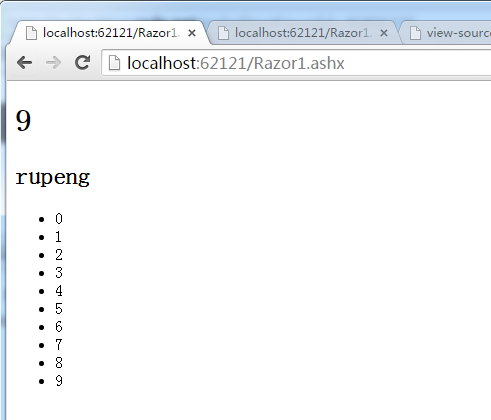
为什么使用Reazor的更多相关文章
随机推荐
- 【357】sorted 函数高级用法
参考:Python 内置函数sorted()在高级用法 - Brad1994 - 博客园 sorted 函数主要实现的就是对于可迭代对象进行排序,对于一维数据排序很好理解与实现,直接调用即可,本文主要 ...
- TFS登录时保存了用户密码,如何用其他账户登录
来源:http://blog.csdn.net/littlegreenfrog/article/details/5254633 使用TFS2008过程中,常常由于已经保存用户名和密码,却没有重新登 ...
- 【转】ubuntu 打开命令行窗口的方法
1. CTRL+ALT+T 2. ALT+F2调出Run a Command,输入gnome-terminal 3. 单击dash home这个按钮,输入te,就可以看到Terminal终端的选项了
- linux下搭建生成HLS所需的.ts和.m3u8文件
要想利用HLS来实现视频的在线播放,就得需要将一个完整的视频文件切割成多个ts视频流,然后利用m3u8的索引文件来播放. 在Mac下,苹果提供了streamingTools的工具,里面有mediafi ...
- ceph部署手册
CentOS7.2部署Luminous版Ceph-12.2.0 在CentOS7.2上安装部署Luminous版Ceph-12.2.0.由于ceph的Luminous版本默认使用bluestore作为 ...
- supervisord 进程管家
s supervisor supervisor管理进程,是通过fork/exec的方式将这些被管理的进程当作supervisor的子进程来启动,所以我们只需要将要管理进程的可执行文件的路径添加到sup ...
- php图片转base64
/*读取问价家图片生澈哥哥js文件 */header("Access-Control-Allow-Origin: *");$i=0;$handle = opendir('./ima ...
- C++访问二维数组元素
if(*image_in+j*+xsize+i)>=thresh)//xsize图像宽度 image_out是首地址,加上j*行宽就是目标行的首地址,再加上i,就是在此行中的第i个像素,所以整个 ...
- keras初探
1.对网络的理解: 2.怎样训练,输入已经数据,经过训练,输入测试数据,得到相似数据 3.RNNs 循环神经网络
- Eclipse 合并GIT分支
合并GIT分支: 1. 切换到主分支: 2. 右击项目——Team——Merge…: 3. 在弹出的Merge框中选择要合并的分支——Merge: 4. 合并后如果出现冲突,右击项目——Tea ...