BootStrap glyphicons字体图标
本章将讲解字体图标(Glyphicons),并通过一些实例了解它的使用。Bootstrap 捆绑了 200 多种字体格式的字形。首先让我们先来理解一下什么是字体图标。
首先给大家介绍什么是字体图标:
字体图标是在 Web 项目中使用的图标字体。字体图标在下载的Bootstrap的fonts文件夹中。
|
1
2
3
4
5
6
7
8
9
10
11
|
.glyphicon { position: relative; top: 1px; display: inline-block; font-family: 'Glyphicons Halflings'; -webkit-font-smoothing: antialiased; font-style: normal; font-weight: normal; line-height: 1; -moz-osx-font-smoothing: grayscale;} |
.glyphicon class 声明一个从顶部偏移 1px 的相对位置,呈现为 inline-block,声明字体,规定 font-style 和 font-weight 为 normal,设置行高为 1。除此之外,使用-webkit-font-smoothing: antialiased 和 -moz-osx-font-smoothing: grayscale; 获得跨浏览器的一致性。
关于-webkit-font-smoothing和-moz-osx-font-smoothing:
-webkit-font-smoothing属性。这个属性可以使页面上的字体抗锯齿,使用后字体看起来会更清晰舒服。
none ------ 对低像素的文本比较好
subpixel-antialiased ------默认值
antialiased ------抗锯齿很好
auto
inherit ------继承父元素
initial
-moz-osx-font-smoothing属性,其中-osx-表明这是mozilla难得的给特定操作系统推出的特性增强,由于缺乏文档,目前已知的取值是:
grayscale ------抗锯齿很好
auto ------默认值
inherit ------继承
Bootstrap提供了200个字体图标,每个图标对应一个class,在使用时,我们只需要包含glyphicon和对应的class即可。
使用方法:
|
1
2
3
4
5
6
7
8
9
10
11
12
13
14
15
16
|
<!DOCTYPE html> <html> <head> <meta charset = "utf-8"> <title>demo</title> <link href="bootstrap-3.3.4-dist/css/bootstrap.min.css" rel="stylesheet"> <style type="text/css"> body{padding: 20px;} </style> </head> <body> <span class = "glyphicon glyphicon-lock"></span> <span class = "glyphicon glyphicon-lock" style = "font-size:30px;"></span> <span class = "glyphicon glyphicon-lock" style = "font-size:60px;"></span> </body> </html> |

配合button使用:
|
1
2
3
4
5
6
7
8
9
10
11
12
13
14
15
16
17
18
19
20
|
<body> <button class="btn btn-default"> <span class = "glyphicon glyphicon-home"></span> </button> <button class="btn btn-success"> <span class = "glyphicon glyphicon-home"></span> Home </button> <button class="btn btn-info"> <span class = "glyphicon glyphicon-home"></span> Home </button> <button class="btn btn-warning"> <span class = "glyphicon glyphicon-home"></span> Home </button> <button class="btn btn-warning btn-lg"> <span class = "glyphicon glyphicon-home"></span> Home </button> <button class="btn btn-warning btn-sm"> <span class = "glyphicon glyphicon-home"></span> Home </button> </body> |
效果:

定制字体图标
在上一个例中,其实我们已经实现了对字体图标大小和颜色的定制,此处再做进一步说明。
通过改变字体的大小或button的大小,可以改变字体图标的大小。
通过设置color的颜色,可以改变字体图标的颜色,如下:
|
1
2
3
4
5
6
7
8
9
10
11
|
<body> <button class="btn btn-success"> <span class = "glyphicon glyphicon-home"></span> Home </button> <button class="btn btn-success" style="color:#FF0000;"> <span class = "glyphicon glyphicon-home"></span> Home </button> <button class="btn btn-success"> <span class = "glyphicon glyphicon-home" style="color:#FF0000;"></span> Home </button> </body> |
效果:

可以看出:通过改变其父元素或者是span本身的color,都可以改变字体图标的颜色。
应用文本阴影
|
1
2
3
4
5
6
7
8
9
10
11
|
<body> <button class="btn btn-success"> <span class = "glyphicon glyphicon-home"></span> Home </button> <button class="btn btn-success btn-lg" style="text-shadow: black 3px 2px 3px;"> <span class = "glyphicon glyphicon-home"></span> Home </button> <button class="btn btn-success btn-lg"> <span class = "glyphicon glyphicon-home" style="text-shadow: black 3px 2px 3px;"></span> Home </button> </body> |

更多请查看字体图标,可以bootstrap官方文档:
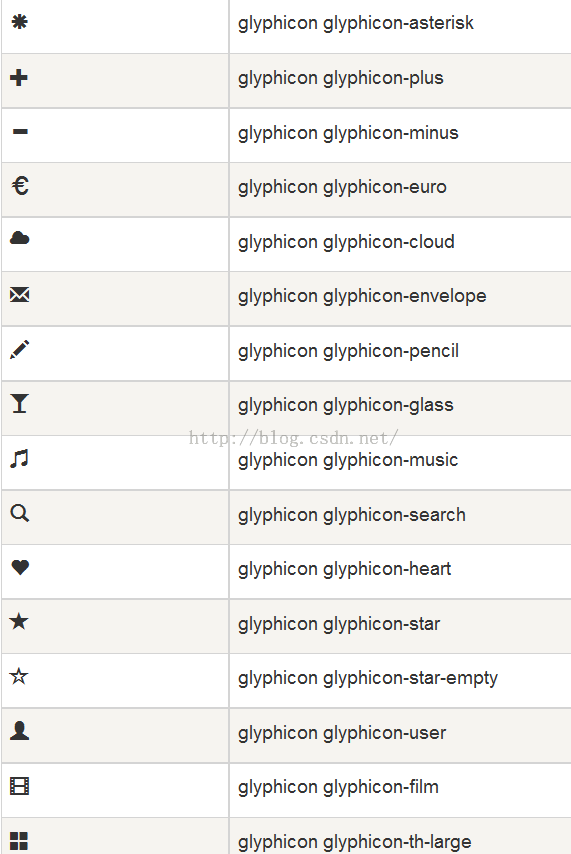
以上内容给大家介绍了Bootstrap glyphicons字体图标的相关知识,希望大家喜欢。
BootStrap glyphicons字体图标的更多相关文章
- Bootstrap WPF Style(二)--Glyphicons 字体图标
介绍 关于Glyphicons字体图标,首先给出友情链接 Glyphicons 这个项目是在Bootstrap WPF Style项目基础上做的,详见http://www.cnblogs.com/ts ...
- Glyphicons字体图标
Glyphicons字体图标-----好处可以减少请求,容易控制样式! <p> <button type="button" class="btn btn ...
- Bootstrap--组件之Glyphicons字体图标
Glyphicons 字体图标 所有可用的图标 包括250多个来自 Glyphicon Halflings 的字体图标.Glyphicons Halflings 一般是收费的,但是他们的作者允许 Bo ...
- 项目经验:Glyphicons字体图标改造,制造适合自己项目的字体图标
Bootstrap对我们来说已经不陌生了,大型的项目一定会用到它.它的DOM结构,字体图标,组件,响应式布局等,很大程度上提高了WEB开发速度. 在bootstrap刚出来的时候,它拥有丰富的组件.美 ...
- Bootstrap进阶一:Glyphicons 字体图标
基本组件是Bootstrap的精华之一,其中都是开发者平时需要用到的交互组件.例如:网站导航.标签页.工具条.面包屑.分页栏.提示标签.产品展示.提示信息块和进度条等.这些组件都配有jQuery插件, ...
- Bootstrap之字体图标
优点:1.减少请求 2.容易控制样式 所在位置:在下载的bootstrap文件中的fonts文件夹存放字体图标 默认路径为当前目录下,如需修改路径,则需在bootstrap.css中查找font-fa ...
- 关于font awesome或Glyphicons字体图标不能正确显示的问题
此处讨论的是关于本地字体的安装和引进 实际操作经验中,某些网站模板设置的CSS, FONTS目录较深,如果按默认的路径设置,字体图标死活都不会显示. 解决办法是将FONTS目录,安装在网站根目录下 C ...
- MVC.NET 发布后,部署到iis ,网站中的Bootstrap的字体图标不能正常显示
时隔多日没有在博客中记录自己遇到的问题及解决方案了 ,今天给大家分享一个可能会遇到的一个鸡肋bug ! 如果你的项目是MVC并且在项目中引用了 Boostrap 框架,你在编辑发布后部署到iis的时候 ...
- Glyphicons 字体图标
随机推荐
- do{...}while(0)的作用
不是为了循环的while. 1.用于宏定义,保证宏一定按照想要的方式执行. #define foo(x) start(x); end(x) if(flag) foo(x); 扩展以后的结果 ...
- Javaweb监听器(2)
属性监听器:ServletRequestAtttributeListener/HttpSeessionAttributeListener/ServletContextAttributeListener ...
- Kerberos和NTLM - SQL Server
当我们使用Windows Authentication去连接SQL Server的时候,SQL Server可能会使用Kerberos或者是NTLM来进行认证,有时间就会因为认证失败的缘故造成各种登录 ...
- zookeeper使用和原理探究(一)
zookeeper介绍zookeeper是一个为分布式应用提供一致性服务的软件,它是开源的Hadoop项目中的一个子项目,并且根据google发表的<The Chubby lock serv ...
- iOS开发——图形编程OC篇&OpenGL ES2.0编程步骤
OpenGL ES2.0编程步骤 OpenGL ES (OpenGL for Embedded Systems) 是 OpenGL 三维图形 API 的子集,针对手机.PDA和游戏主机等嵌入式设备而设 ...
- Mac下使用Fiddler
Fiddler是用C#开发的. 所以Fiddler不能在Mac系统中运行. 没办法直接用Fiddler来截获MAC系统中的HTTP/HTTPS, Mac 用户怎么办呢? Fiddler可以允 ...
- innodb_max_dirty_pages_pct与检查点的关系
http://ourmysql.com/archives/310 数据库运行一段时间后,经常导致服务器大量的swap,我怀疑是innodb中的脏数据太多了,因为没有free space了,mysq ...
- mydumper原理4
Mydumper是一个针对mysql和Drizzle的高性能多线程备份和恢复工具.开发人员分别来自MySQL,Facebook,SkySQL公司.目前已经在有一些大型产品业务上测试并使用了Mydump ...
- Cobra —— 可视化Python虚拟机 and 图解python
http://blog.csdn.net/balabalamerobert http://blog.csdn.net/efeics/article/category/1486515 图解python ...
- win7关机命令
通过 DOS 命令 “shutdown” 来实现 Windows7 系统下的定时关机功能. 使用at 命令 at 12:00 shutdown -s,取消:at/delete shutdown -s ...
