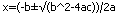word公式编辑器公式
Linear format equations and Math AutoCorrect in Word
To insert an equation using the keyboard, press ALT+=, and then type the equation.
You can insert equation symbols outside a math region by using Math AutoCorrect. For more information, see Use Math AutoCorrect rules outside of math regions check box.
In this article
Type equations in linear format
You can type most equations quickly by using Math AutoCorrect codes. For example, to align an equation array, you can use @ and &, as in the following:
\eqarray(x+1&=2@1+2+3+y&=z@3/x&=6)<space>
which resolves to this:
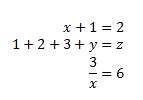
Here are some other examples:
|
Example |
Linear format |
Built-up format |
|
Vectors |
(abc)\vec<space><space> |
|
|
(abc)\hat<space><space> |
|
|
|
Boxed formula |
\rect(a/b)<space> |
|
|
Brackets |
(a+b/c)<space> |
|
|
{a+b/c}<space> |
|
|
|
Brackets with separators |
{a/b\vbar<space>x+y\vbar<space>}<space> |
|
|
Fractions |
a/(b+c)<space> |
|
|
LeftSubSup |
_a^b<space>x<space> |
|
|
Limit |
lim_(n->\infty)<space>n |
|
|
Matrix |
(\matrix(a&b@&c&d))<space> |
|
|
Nary |
\iint_(a=0)^\infty<space><space>a |
|
|
Over/Underbar |
\overbar(abc)<space> |
|
|
\overbrace(a+b)<space> |
|
|
|
Radicals |
\sqrt(5&a^2)<space> |
|
NOTE: When an example is followed by two consecutive spaces, the first space resolves the typed text into the equation, and the second space builds it up.
Microsoft Office uses the linear format described in Unicode Technical Note 28 to build up and display mathematical expressions. For more information, including how to quickly type up and build equations, see Unicode Nearly Plain-Text Encoding of Mathematics.
Math AutoCorrect symbols
Type one of the following codes followed by a delimiting term. For example, after you type a code, type a punctuation mark, or press SPACEBAR or ENTER.
To ensure that the Math AutoCorrect symbols appear the same in your document as they do in the AutoCorrect dialog box, on the Home tab, in the Font group, select Cambria Math.
IMPORTANT: The codes are case-sensitive.
|
To get |
Type |
|
|
… |
|
|
\above |
|
|
\aleph |
|
|
\alpha |
|
|
\Alpha |
|
|
\amalg |
|
|
\angle |
|
|
\approx |
|
|
\asmash |
|
|
\ast |
|
|
\asymp |
|
|
\atop |
|
|
\bar |
|
|
\Bar |
|
|
\begin |
|
|
\below |
|
|
\bet |
|
|
\beta |
|
|
\Beta |
|
|
\bot |
|
|
\bowtie |
|
|
\box |
|
|
\bra |
|
|
\breve |
|
|
\bullet |
|
|
\cap |
|
|
\cbrt |
|
|
\cdot |
|
|
\cdots |
|
|
\check |
|
|
\chi |
|
|
\Chi |
|
|
\circ |
|
|
\close |
|
|
\clubsuit |
|
|
\coint |
|
|
\cong |
|
|
\cup |
|
|
\dalet |
|
|
\dashv |
|
|
\dd |
|
|
\Dd |
|
|
\ddddot |
|
|
\dddot |
|
|
\ddot |
|
|
\ddots |
|
|
\degree |
|
|
\delta |
|
|
\Delta |
|
|
\diamond |
|
|
\diamondsuit |
|
|
\div |
|
|
\dot |
|
|
\doteq |
|
|
\dots |
|
|
\downarrow |
|
|
\Downarrow |
|
|
\dsmash |
|
|
\ee |
|
|
\ell |
|
|
\emptyset |
|
|
\end |
|
|
\epsilon |
|
|
\Epsilon |
|
|
\eqarray |
|
|
\equiv |
|
|
\eta |
|
|
\Eta |
|
|
\exists |
|
|
\forall |
|
|
\funcapply |
|
|
\gamma |
|
|
\Gamma |
|
|
\ge |
|
|
\geq |
|
|
\gets |
|
|
\gg |
|
|
\gimel |
|
|
\hat |
|
|
\hbar |
|
|
\heartsuit |
|
|
\hookleftarrow |
|
|
\hookrightarrow |
|
|
\hphantom |
|
|
\hvec |
|
|
\ii |
|
|
\iiint |
|
|
\iint |
|
|
\Im |
|
|
\in |
|
|
\inc |
|
|
\infty |
|
|
\int |
|
|
\iota |
|
|
\Iota |
|
|
\jj |
|
|
\kappa |
|
|
\Kappa |
|
|
\ket |
|
|
\lambda |
|
|
\Lambda |
|
|
\langle |
|
|
\lbrace |
|
|
\lbrack |
|
|
\lceil |
|
|
\ldivide |
|
|
\ldots |
|
|
\le |
|
|
\leftarrow |
|
|
\Leftarrow |
|
|
\leftharpoondown |
|
|
\leftharpoonup |
|
|
\leftrightarrow |
|
|
\Leftrightarrow |
|
|
\leq |
|
|
\lfloor |
|
|
\ll |
|
|
\mapsto |
|
|
\matrix |
|
|
\mid |
|
|
\models |
|
|
\mp |
|
|
\mu |
|
|
\Mu |
|
|
\nabla |
|
|
\naryand |
|
|
\ne |
|
|
\nearrow |
|
|
\neq |
|
|
\ni |
|
|
\norm |
|
|
\nu |
|
|
\Nu |
|
|
\nwarrow |
|
|
\o |
|
|
\O |
|
|
\odot |
|
|
\oiiint |
|
|
\oiint |
|
|
\oint |
|
|
\omega |
|
|
\Omega |
|
|
\ominus |
|
|
\open |
|
|
\oplus |
|
|
\otimes |
|
|
\over |
|
|
\overbar |
|
|
\overbrace |
|
|
\overparen |
|
|
\parallel |
|
|
\partial |
|
|
\phantom |
|
|
\phi |
|
|
\Phi |
|
|
\pi |
|
|
\Pi |
|
|
\pm |
|
|
\pppprime |
|
|
\ppprime |
|
|
\pprime |
|
|
\prec |
|
|
\preceq |
|
|
\prime |
|
|
\prod |
|
|
\propto |
|
|
\psi |
|
|
\Psi |
|
|
\qdrt |
|
|
\quadratic |
|
|
\rangle |
|
|
\ratio |
|
|
\rbrace |
|
|
\rbrack |
|
|
\rceil |
|
|
\rddots |
|
|
\Re |
|
|
\rect |
|
|
\rfloor |
|
|
\rho |
|
|
\Rho |
|
|
\rightarrow |
|
|
\Rightarrow |
|
|
\rightharpoondown |
|
|
\rightharpoonup |
|
|
\sdivide |
|
|
\searrow |
|
|
\setminus |
|
|
\sigma |
|
|
\Sigma |
|
|
\sim |
|
|
\simeq |
|
|
\slashedfrac |
|
|
\smash |
|
|
\spadesuit |
|
|
\sqcap |
|
|
\sqcup |
|
|
\sqrt |
|
|
\sqsubseteq |
|
|
\sqsuperseteq |
|
|
\star |
|
|
\subset |
|
|
\subseteq |
|
|
\succ |
|
|
\succeq |
|
|
\sum |
|
|
\superset |
|
|
\superseteq |
|
|
\swarrow |
|
|
\tau |
|
|
\Tau |
|
|
\theta |
|
|
\Theta |
|
|
\times |
|
|
\to |
|
|
\top |
|
|
\tvec |
|
|
\ubar |
|
|
\Ubar |
|
|
\underbar |
|
|
\underbrace |
|
|
\underparen |
|
|
\uparrow |
|
|
\Uparrow |
|
|
\updownarrow |
|
|
\Updownarrow |
|
|
\uplus |
|
|
\upsilon |
|
|
\Upsilon |
|
|
\varepsilon |
|
|
\varphi |
|
|
\varpi |
|
|
\varrho |
|
|
\varsigma |
|
|
\vartheta |
|
|
\vbar |
|
|
\vdash |
|
|
\vdots |
|
|
\vec |
|
|
\vee |
|
|
\vert |
|
|
\Vert |
|
|
\vphantom |
|
|
\wedge |
|
|
\wp |
|
|
\wr |
|
|
\xi |
|
|
\Xi |
|
|
\zeta |
|
|
\Zeta |
|
(space with zero width) |
\zwsp |
|
|
-+ |
|
|
+- |
|
|
<- |
|
|
<= |
|
|
-> |
|
|
>= |
NOTE: For information on inserting a symbol that is not in the chart above, see Insert a symbol or special character.
Use Math AutoCorrect rules outside of an equation
Click the File tab.
Click Options.
Click Proofing, and then click AutoCorrect Options.
Click the Math AutoCorrect tab.
Select the Use Math AutoCorrect rules outside of math regions check box.
转载于:https://support.office.com/en-us/article/Linear-format-equations-and-Math-AutoCorrect-in-Word-2e00618d-b1fd-49d8-8cb4-8d17f25754f8
word公式编辑器公式的更多相关文章
- word2003公式编辑器公式显示不完整问题
在段落里设置行距为:单倍行距.
- word的公式编辑器在插入对象里面!!!!!!!!!!!!!
word的公式编辑器在 插入->对象 里面!!!!!!!!!!!!!
- MathType for mac 能够实现在Word里面双击公式编辑的方法
最近我遇到了一个问题,在使用Word编辑公式时遇到了阻碍. 问题: 我为了顺应潮流呢,用的是office for mac2016版本,在发现MathType安装好后,不能连接到Word里面,从Math ...
- office2003安装公式编辑器mathtype5.2
同事的一台电脑,xp系统,需要安装公式编辑器mathtype,安装完后,启动word时出现了宏的警告. 在菜单中,无论如何设置宏,都不能去除该提示框.删除了模板normal.dot,也不能解决该问题. ...
- Microsoft Office Word 中的公式自动编号
先插入公式,#,插入题注(交叉引用),生成了标号.此时整个公式是题注样式.在公式和标号之间插入一个样式分隔符. ____________________________________________ ...
- 公式编辑器MathType基本使用方法总结----应付本科毕业论文完全没问题啦^_^
本人计算数学专业毕业,写毕业论文和外文翻译的时候会遇到大量公式需要编辑,而且学校一般都要求用word.但是Word自带的公式编辑器只支持一种字体,当公式中涉及到特殊字体就不太方便了.如果用Latex来 ...
- 公式编辑器编辑倒L符号的方法
数学公式全都是由数字字母和一些符号组成的,一些常用的字母符号我们使用起来也很熟练,但是在数学中也有一些符号是比较少用的,比如倒着的L,这个符号在一些函数中出现过,表示某一类的函数.在word公式编辑器 ...
- 感恩节MathType公式编辑器6折优惠启动
MathType是由美国Design Science公司开发功能强大的公式编辑器,专门用来对数学公式的编辑,与常见的文字处理软件和演示程序配合使用,能够在各种文档中加入复杂的数学公式和符号.感恩节期间 ...
- Word揭秘:公式还能这么玩!
如今办公室里用Word来处理资料文档一种再普遍不过的现象了,学校的老师出试卷也离不开它.用Word编辑公式也是一个非常的技巧,玩转Word的同时,你玩转公式了吗?想要在Word中编辑公式,可不是说说就 ...
随机推荐
- ActiveMQ基本介绍
1.ActiveMQ服务器工作模型 通过ActiveMQ消息服务交换消息.消息生产者将消息发送至消息服务,消息消费者则从消息服务接收这些消息.这些消息传送操作是使用一组实现 ActiveM ...
- 1个比较简单的使用java反射机制获取前台数据进行数据封装的例子
//利用反射机制 和 从request获取所有参数的形式来构建查询对象 CustomerChooseSearchParma searchObject = new CustomerChooseSearc ...
- 使用spring的事务的三种方法
1.编程式事务管理 spring的配置文件 <!-- 事务管理器 --> <bean id="transactionManager" class="or ...
- 理解SVG的图形填充规则
SVG的图形填充规则通过fill-rule属性来指定. 有效值: nonzero | evenodd | inherit 默认值: nonzero fill-rule属性用于指定使用哪一种算法 ...
- JPA实体继承实体的映射策略
注:这里所说的实体指的是@Entity注解的类 继承映射使用@Inheritance来注解.它的strategy属性的取值由枚举InheritanceType来定义(包含SINGLE_TABLE.TA ...
- SDUT 2608 Alice and Bob (巧妙的二进制)
Alice and Bob Time Limit: 1000ms Memory limit: 65536K 有疑问?点这里^_^ 题目描述 Alice and Bob like playing ...
- ASP.NET MVC下的异步Action的定义和执行原理[转]
http://www.cnblogs.com/artech/archive/2012/06/20/async-action-in-mvc.html Visual Studio提供的Controller ...
- oc 工厂方法
通过上例看oc创建实例有点麻烦,oc里面可以创建工厂方法可以让这个操作更简单一些(其实就是c#或者java里面的静态方法). 新建一个“Cocoa Touch Class”文件,命名为People P ...
- php 文件上传,下载
文件下载: html: <html> <body> <a href="1.rar">下载1.rar</a> <br /> ...
- Remote 'attachhome' failed on nodes:XXX
RAC安装过程中,在安装GI的时候报如下错误: 解决方法: 根据提示执行以下脚本 $ /u01/app//grid/oui/bin/runInstaller -attachHome -noCluste ...