nginx配置集群
1、准备两个Tomcat
首先在Linux机器上部署两个Tomcat,端口分别为80和8080
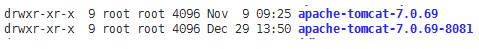
2、分别部署测试应用
在两个tomcat下分别部署同一个应用testapp,很简单,就是在页面显示当前系统时间:
testapp
--WEB-INF
--web.xml
--index.jsp
index.jsp内容:
<html>
<body>
<center>Now time is :<%=new java.util.Date() %></center>
</body>
</html>
3、启动两个Tomcat
查看是否能正常运行
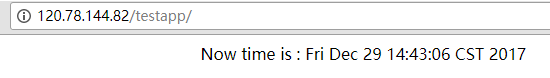
4、修改nginx配置
1)配置监控端口
server { listen 8080; ......}2)配置服务器集群
upstream testapp { #服务器集群名字 server 120.78.144.82:8080 weight=2; server 120.78.144.82:80 weight=1;}3)配置URL匹配路径
location /testapp { proxy_pass http://testapp; proxy_redirect default; add_header 'Access-Control-Allow-Origin' '*'; add_header 'Access-Control-Allow-Credentials' 'true'; add_header 'Access-Control-Allow-Methods' 'GET, POST, OPTIONS'; add_header 'Access-Control-Allow-Headers' 'DNT,X-CustomHeader,Keep-Alive,User-Agent, X-Requested-With,If-Modified-Since,Cache-Control,Content-Type'; }------------------------------------------------------------
5、修改配置后重启nginx
[root@iZwz95a6wosz6klzf7o6hcZ sbin]# pwd/usr/local/nginx/sbin[root@iZwz95a6wosz6klzf7o6hcZ sbin]# ./nginx -s reload6、测试
关闭8080端口的Tomcat,如果仍能访问到testapp页面,则nginx配置成功。
#user nobody;
worker_processes 1; #error_log logs/error.log;
#error_log logs/error.log notice;
#error_log logs/error.log info; #pid logs/nginx.pid; events {
use epoll;
worker_connections 1024;
} http {
include mime.types;
default_type application/octet-stream; #log_format main '$remote_addr - $remote_user [$time_local] "$request" '
# '$status $body_bytes_sent "$http_referer" '
# '"$http_user_agent" "$http_x_forwarded_for"'; access_log /gxxj/nginx/logs/access.log; sendfile on;
#tcp_nopush on; #keepalive_timeout 0;
keepalive_timeout 65; #gzip on;
#干线巡检的集群
upstream mobile_gxxj { #服务器集群名字
server 132.228.125.45:6001 weight=1;#服务器配置 weight是权重的意思,权重越大,分配的概率越大。
#server 132.228.228.194:6003 weight=2;
}
#光网助手的集群
upstream mobile_gwzs {
server 132.228.228.194:6005 weight=1;#服务器配置 weight是权重的意思,权重越大,分配的概率越大。
} server {
listen 8080;
server_name localhost; #charset koi8-r; #access_log logs/host.access.log main;
location /ins/mobile/gxxj {
proxy_pass http://mobile_gxxj;
proxy_redirect default;
add_header 'Access-Control-Allow-Origin' '*';
add_header 'Access-Control-Allow-Credentials' 'true';
add_header 'Access-Control-Allow-Methods' 'GET, POST, OPTIONS';
add_header 'Access-Control-Allow-Headers' 'DNT,X-CustomHeader,Keep-Alive,User-Agent,X-Requested-With,If-Modified-Since,Cache-Control,Content-Type';
}
location / {
proxy_pass http://132.228.237.107:6001;#主要是这里,这是tomcat1的端口和项目
add_header 'Access-Control-Allow-Origin' '*';
add_header 'Access-Control-Allow-Credentials' 'true';
add_header 'Access-Control-Allow-Methods' 'GET, POST, OPTIONS';
add_header 'Access-Control-Allow-Headers' 'DNT,X-CustomHeader,Keep-Alive,User-Agent,X-Requested-With,If-Modified-Since,Cache-Control,Content-Type';
}
#光网助手手机端代理
location /ins/mobile/cableCheck{
proxy_pass http://mobile_gwzs;
proxy_redirect default;
add_header 'Access-Control-Allow-Origin' '*';
add_header 'Access-Control-Allow-Credentials' 'true';
add_header 'Access-Control-Allow-Methods' 'GET, POST, OPTIONS';
add_header 'Access-Control-Allow-Headers' 'DNT,X-CustomHeader,Keep-Alive,User-Agent,X-Requested-With,If-Modified-Since,Cache-Control,Content-Type';
}
#点温代理
location /jfxj {
proxy_pass http://mobile_gxxj;
proxy_redirect default;
add_header 'Access-Control-Allow-Origin' '*';
add_header 'Access-Control-Allow-Credentials' 'true';
add_header 'Access-Control-Allow-Methods' 'GET, POST, OPTIONS';
add_header 'Access-Control-Allow-Headers' 'DNT,X-CustomHeader,Keep-Alive,User-Agent,X-Requested-With,If-Modified-Since,Cache-Control,Content-Type';
} #error_page 404 /404.html; # redirect server error pages to the static page /50x.html
#
error_page 500 502 503 504 /50x.html;
location = /50x.html {
root html;
} # proxy the PHP scripts to Apache listening on 127.0.0.1:80
#
#location ~ \.php$ {
# proxy_pass http://127.0.0.1;
#} # pass the PHP scripts to FastCGI server listening on 127.0.0.1:9000
#
#location ~ \.php$ {
# root html;
# fastcgi_pass 127.0.0.1:9000;
# fastcgi_index index.php;
# fastcgi_param SCRIPT_FILENAME /scripts$fastcgi_script_name;
# include fastcgi_params;
#} # deny access to .htaccess files, if Apache's document root
# concurs with nginx's one
#
#location ~ /\.ht {
# deny all;
#}
} # another virtual host using mix of IP-, name-, and port-based configuration
#
#server {
# listen 8000;
# listen somename:8080;
# server_name somename alias another.alias; # location / {
# root html;
# index index.html index.htm;
# }
#} # HTTPS server
#
#server {
# listen 443 ssl;
# server_name localhost; # ssl_certificate cert.pem;
# ssl_certificate_key cert.key; # ssl_session_cache shared:SSL:1m;
# ssl_session_timeout 5m; # ssl_ciphers HIGH:!aNULL:!MD5;
# ssl_prefer_server_ciphers on; # location / {
# root html;
# index index.html index.htm;
# }
#} }
nginx配置集群的更多相关文章
- 【Nginx(三)】Nginx配置集群 负载均衡策略
Nginx配置集群 负载均衡策略 一.安装环境 1.安装JDK8的环境,配置JDK8的环境变量 2.上传jar包demo-1.jar 和 demo-2.jar demo-1.jar 监听8080端口; ...
- 【Nginx(四)】Nginx配置集群 负载均衡策略
1.Nginx常见的负载均衡策略 ip_hash (固定分发) 简介:根据请求按访问ip的hash结果分配,这样每个用户就可以固定访问一个后端服务器 场景:服务器业务分区.业务缓存.Session需要 ...
- nginx+tomcat集群配置(4)--rewrite规则和多应用根目录设定思路
前言: nginx中有一块很重要的概念, 就是rewrite规则. 它会对URL进行修改, 然后进行内部的重定向. rewrite授予了nginx更多的自由, 使得后级服务的接入更加地方便. 本文将简 ...
- 图文解说:Nginx+tomcat配置集群负载均衡
图文解说:Nginx+tomcat配置集群负载均衡 博客分类: appserver nginxTomcatUbuntuLinux网络应用 作者:niumd Blog:http://ari.iteye ...
- nginx+tomcat集群配置(1)---根目录设定和多后端分发配置
前言: 对于javaer而言, nginx+tomcat集群配置, 已然成了web应用部署的主流. 大公司如此, 小公司亦然. 对于个人开发者而言, 资源有限, 往往多个web应用混部于一台服务器(云 ...
- 转】Nginx+tomcat配置集群负载均衡
原博文出自于:http://blog.csdn.net/bruce_6/article/details/38228299 感谢! 相信很多人都听过nginx,这个小巧的东西慢慢地在吞食 ...
- 配置集群Nginx+Memcached+Tomcat集群配置
上班之余抽点时间出来写写博文,希望对新接触的朋友有帮助.今天在这里和大家一起学习一下配置集群 1. Nginx Nginx是通过将多个Web Server绑定到同一个IP地址下,以实现多个WebS ...
- nginx.conf 集群完整配置
###############################nginx.conf 集群完整配置############################### #user nobody; # user ...
- Nginx+Tomcat集群配置
Nginx+Tomcat集群配置 一台虚拟机作为Nginx服务 两太虚拟机配置Tomcat+jdk环境 Nginx测试 启动: cd usr/local/nginx/sbin ./nginx ---& ...
随机推荐
- poj1236/luogu2746 Network of Schools (tarjan)
tarjan缩点后,第一问答案显然是入度为零的点得个数第二问:考虑到 没有入度或出度为0的点 的图强连通, 所以答案就是max{入度为零的个数,出度为零的个数} (把出度为零的连到入度为零的点,然后剩 ...
- 【ATcoder s8pc_3 F】 寿司
http://s8pc-3.contest.atcoder.jp/tasks/s8pc_3_f (题目链接) 题意 有一个长度为$N$的数列$A$,初始为$0$.$Q$次操作,每次两个参数$x,y$. ...
- android关闭日志
我们在开发时,经常会输出各种日志来debug代码.但是等到应用发布的apk运行时不希望它输出日志. 关闭输出日志Log.v(),Log.i(),Log.w(),Log.v(),Log.e()等 原理: ...
- centos6.5安装jdk(解压tar.gz)
0.说明 下载jdk文件包jdk-7u79-linux-x64.tar.gz. 1.环境清理(系统自带的OpenJDK) 1.1 查看OpenJDK的安装包 $ rpm -qa |grep java ...
- (转)JVM——内存管理和垃圾回收
背景:对JVM的垃圾回收算法进行系统的总结. 转载:http://blog.csdn.net/SEU_Calvin/article/details/51892567 1. 何为GC Java与C语言 ...
- MATLAB:图像乘除法运算(immultiply、imdivide函数),同时比较双精度类型图像运算结果
图像乘除法运算涉及到immultiply.imdivide函数,实现代码如下: 1.图像之间的乘法运算 close all; %关闭当前所有图形窗口,清空工作空间变量,清除工作空间所有变量 clear ...
- 查看windows下指定的端口是否开放
有时候会出现ip ping的通 但是就是连接不上的情况.这时候我们需要检测一下这个端口是否被开放 netstat -ano -p tcp | find >nul && ec ...
- 小心错误使用EasyUI 让网站性能减半
先不谈需求,和系统架构,直接上来就被抛来了一个问题----基础性能太差了,一个网页打开要好几秒.我了个天,我听了也简直不敢相信,难道是数据量特别大?还是其中业务逻辑特别复杂? 简单的介绍下,基础系统是 ...
- HDU - 3478 Catch(判奇环/二分图)
http://acm.hdu.edu.cn/showproblem.php?pid=3478 题意 给一个无向图和小偷的起点,小偷每秒可以向相邻的点出发,问有没有一个时间点小偷可能出现在任何点. 分析 ...
- cdqz2017-test10-柚的策略(期望DP & 组合数学)
根据期望的可加性,我们可以算出每一位客人的期望等待时间,将他们累加 即 每一位客人所有可能情况的时间之和 / n! 设S= 每一位客人所有可能情况的时间之和 如果有f(i,p)种方案使客人i是恰好第p ...
