Cisco 模拟配置
本次模拟:采用Cisco Packet Tracer 软件,进行cisco网络设备的模拟。可以实现CLI界面命令配置,同实际交换机一样。
1、同一VLAN 可以互相访问,不同VLAN 不能访问

PC0 :192.168.1.10 PC1:192.168.1.11 PC2:192.168.1.12
PC3 :192.168.1.13 PC4:192.168.1.14 PC5:192.168.1.15
掩码:255.255.255.0 网关:192.168.1.1
Switch0 :
Switch>enable
Switch#configure terminal
Switch(config)#vlan
Switch(config-vlan)#exit
Switch(config)#vlan
Switch(config-vlan)#exit
Switch(config)#vlan
Switch(config-vlan)#exit
Switch(config)#interface f /
Switch(config-if)#switchport access vlan
Switch(config-if)#exit
Switch(config)#interface f /
Switch(config-if)#switchport access vlan
Switch(config-if)#exit
Switch(config)#interface f /
Switch(config-if)#switchport access vlan
Switch(config-if)#exit
Switch(config)#interface f /
Switch(config-if)#switchport mode trunk
Switch(config-if)#exit
Switch#show vlan
Switch 1:
同 Switch0 一样的配置。
完成后,相同VLAN间可以访问,不同VLAN不能访问。
PC0 ping PC 1 : timeout
PC0 ping PC 3 : reply
2、三层交换机实现路由,不同VLAN间可以互相访问
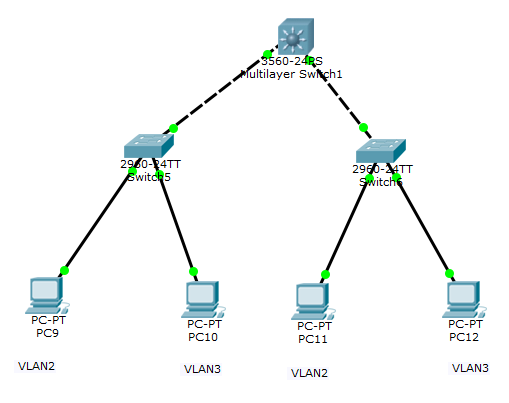
PC9: 192.168.2.9 PC11 192.168.2.11 掩码:255.255.255.0 网关:192.168.2.1
PC10: 192.168.3.10 PC12 192.168.3.12 掩码:255.255.255.0 网关:192.168.3.1
Switch 5:
Switch>enable
Switch#configure terminal
Switch(config)#vlan
Switch(config-vlan)#exit
Switch(config)#vlan
Switch(config-vlan)#exit
Switch(config)#interface f /
Switch(config-if)#switchport access vlan
Switch(config-if)#exit
Switch(config)#interface f /
Switch(config-if)#switchport access vlan
Switch(config-if)#exit
Switch(config)#interface f /
Switch(config-if)#switchport mode trunk
Switch(config-if)#exit
Switch 6:
同switch5 配置一样。
S3560:
Switch>enable
Switch#configure terminal
Switch(config)#ip routing #开启路由功能
Switch(config)#vlan
Switch(config-vlan)#exit
Switch(config)#vlan
Switch(config-vlan)#exit Switch(config)#interface f /
Switch(config-if)#switchport trunk encapsulation dot1q #给这个接口的trunk封装为802..Q的帧格式
Switch(config)#switchport mode trunk
Switch(config-if)#exit
Switch(config)#interface f /
Switch(config-if)#switchport trunk encapsulation dot1q #给这个接口的trunk封装为802..Q的帧格式
Switch(config)#switchport mode trunk
Switch(config-if)#exit Switch(config)#interface vlan
Switch(config-if)# ip address 192.168.2.1 255.255.255.0
Switch(config-if)#no shutdown
Switch(config)#exit
Switch(config)#interface vlan
Switch(config-if)# ip address 192.168.3.1 255.255.255.0
Switch(config-if)#no shutdown
Switch(config)#exit Switch# show ip route
完成后,不相同VLAN间可以访问
PC9 ping PC 10 : reply
PC9 ping PC 12 : reply
3、快速生成树
是网络在冗余链路的情况下,避免环路,形成广播风暴。
配置的时候需要先配置交换机,然后在连接线路,不然会形成广播风暴
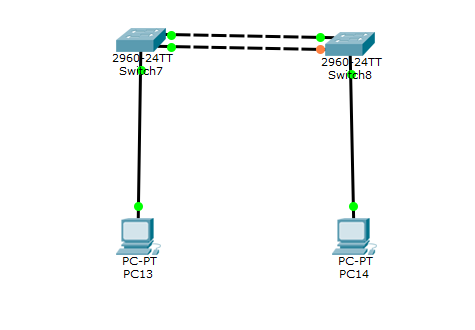
PC13 :192.168.1.13 PC14 :192.168.1.14
Switch7:
Switch>enable
Switch#configure terminal
Switch(config)#vlan
Switch(config-vlan)#exit Switch(config)#interface f /
Switch(config-if)#switchport access vlan
Switch(config-if)#exit
Switch(config)#interface range f /-
Switch(config-if-range)#switchport mode trunk
Switch(config-if-range)#exit
Switch(config)#spanning-tree mode rapid-pvst
Switch(config-if)#switchport mode trunk
Switch(config-if)#exit Switch#show spanning-tree
Switch#show spanning-tree interface f0/
Switch8:
同Switch7一样
配置完成后,当2/3端口任意一个出现问题,可以快速的切换到备用端口,保证数据的传输
Cisco 模拟配置的更多相关文章
- cisco 路由配置
Cisco路由配置基础 刚刚接触cisco路由配置,下面是学习的笔记,感觉命令还是多敲才能熟悉 一. 所处状态各类 router> 用户处于用户命令状态,可以查看网络和主机 router# 用户 ...
- cisco路由器配置教程
配置cisco路由器 经过几十年的发展,从最初的只有四个节点的ARPANET发展到现今无处不在的Internet,计算机网络已经深入到了我们生活当中.随着计算机网络规模的爆炸性增长,作为连接设备的路由 ...
- cisco基本配置命令
实验命令 router> enable 从用户模式进入特权模式 router# disable or exit 从特权模式退出到用户模式 router# show sessions 查看本机上的 ...
- [CISCO] 简单配置 Telnet 服务
[CISCO] 简单配置 Telnet 服务 一.Introduction Telnet 协议是一种应用层协议,使用于网际网路及区域网中,使用虚拟终端机的形式,提供双向.以文字字串为主的互动功能.属于 ...
- CiSCO 交换机配置 SSH 登陆
CiSCO 交换机配置 SSH 登陆 题目:在三层交换机上仅运行 SSH 服务,且用户名和密码的方式登录交换机. (一)了解主机名与域名 1."主机名" 为该设备的名称 2 ...
- Cisco 交换机配置的基本命令
1.不同的vlan 不同vlan需要路由 在路由的端口设置多个IP段 交换机模拟器实验六 2.查看端口名字 SWA#sh vlan default Active F0/1, F0/2, F0 ...
- CISCO ACL配置(目前)
什么是ACL? 访问控制列表简称为ACL,访问控制列表使用包过滤技术,在路由器上读取第三层及第四层包头中的信息如源地址,目的地址,源端口,目的端口等,根据预先定义好的规则对包进行过滤,从而达到访问控制 ...
- Cisco常用配置和命令
1.ASA常用管理management-access inside #开启远程连接inside口 show snmp-server oidlist #查看ASA snmp的 ...
- Cisco DHCP 配置方法
首先假设两台思科路由器,R1(服务端)连接R2(客户端),组成一个简单的链式局域网,下面就来实现DHCP,配置的命令及其解释如下: 1.R1 dhcp服务的配置 dhcp#configure term ...
随机推荐
- break、continue与数组
一. 1.break与continue.这两个关键字一般放在循环的花括号里面使用.break——结束整个循环.continue——结束本次循环,进入下次循环. break的案例: int i = ...
- HTTP的响应码?
响应头对浏览器来说很重要,它说明了响应的真正含义.例如200表示响应成功了,302表示重定向,这说明浏览器需要再发一个新的请求. l 200:请求成功,浏览器会把响应体内容(通常是html)显示在浏览 ...
- MobX中@computed和自定义get函数的区别
首先这两者解决方法都会得到一个相同的结果,但使用@computed的意义在于它能够由MobX进行更智能的优化. 如果我不使用computed属性,直接使用自定义的getTheValue函数的话,那么一 ...
- spring cloud实战 1-高可用注册中心
创建父maven项目 提交代码至GitHub 创建eureka-server-1 项目搭建两种方式: 父pom中继承spring-boot-starter-parent,子pom中直接结成父pom.该 ...
- numpy学习总结
Contents Numpy是一个用python实现的科学计算包,主要提供矩阵运算的功能,而矩阵运算在机器学习领域应用非常广泛,Numpy一般与Scrapy.matplotlib一起使用. Numpy ...
- C++ 走向远洋——44(项目一、点—圆—圆柱类族的设计、派生类)
*/ * Copyright (c) 2016,烟台大学计算机与控制工程学院 * All rights reserved. * 文件名:text.cpp * 作者:常轩 * 微信公众号:Worldhe ...
- Pandorabox固件路由器上申请Let's Encrypt证书,为内网里的多个web服务提供SSL支持
对于家中宽带有公网IP的用户,有时我们需要将路由器内部网络的某些web服务通过端口转发暴露到外网(例如NAS远程访问),但HTTP是明文传输,有被监听的风险:如果在NAS上使用自签名证书,再端口转发, ...
- shell 获取字符创长度&&识别当前使用的shell&&检查是否为超级用户
1.获得字符串长度 可以使用下面的方法获得变量值得长度: length=${#value} 例如: [root@gameserver1 shell]# var=12345678 [root@games ...
- sql-- 找到重复数据并删除、有重复数据不插入或更新的处理方法
表结构: 需求:找到相同的内容并删除 方法1: 通过分组找出筛选出count大于1的数据 group by可以利用聚合函数(count. sum. avg)进行分组 having 对分组的数据进行下一 ...
- Docker 安装 Nginx 负载均衡配置
Docker 安装 # 1)安装依赖包 yum install -y yum-utils device-mapper-persistent-data lvm2 # 2)添加Docker软件包源(否则d ...
