Dart异步编程-future
Dart异步编程包含两部分:Future和Stream
该篇文章中介绍Future
异步编程:Futures
Dart是一个单线程编程语言。如果任何代码阻塞线程执行都会导致程序卡死。异步编程防止出现阻塞操作。Dart使用Future对象表示异步操作。
介绍
如下代码可能导致程序卡死
// Synchronous code
printDailyNewsDigest() {
String news = gatherNewsReports(); // Can take a while.
print(news);
} main() {
printDailyNewsDigest();
printWinningLotteryNumbers();
printWeatherForecast();
printBaseballScore();
}
该程序获取每日新闻然并打印,然后打印其他一系列用户感兴趣的信息:
<gathered news goes here>
Winning lotto numbers: [, , , , ]
Tomorrow's forecast: 70F, sunny.
Baseball score: Red Sox , Yankees
该代码存在问题printDailyNewsDigest读取新闻是阻塞的,之后的代码必须等待printDailyNewsDigest结束才能继续执行。当用户想知道自己是否中彩票,明天的天气和谁赢得比赛,都必须等待printDailyNewsDigest读取结束。
为了程序及时响应,Dart的作者使用异步编程模型处理可能耗时的函数。这个函数返回一个Future
什么是Future
Future表示在将来某时获取一个值的方式。当一个返回Future的函数被调用的时候,做了两件事情:
1. 函数把自己放入队列和返回一个未完成的Future对象
2. 之后当值可用时,Future带着值变成完成状态。
为了获得Future的值,有两种方式:
1. 使用async和await
2. 使用Future的接口
Async和await
async和await关键字是Dart异步支持的一部分。他们允许你像写同步代码一样写异步代码和不需要使用Future接口。
注:在Dart2中有轻微的改动。async函数执行时,不是立即挂起,而是要执行到函数内部的第一个await。在多数情况下,我们不会注意到这一改动
下面的代码使用Async和await读取新闻
// Copyright (c) 2013, the Dart project authors. Please see the AUTHORS file
// for details. All rights reserved. Use of this source code is governed by a
// BSD-style license that can be found in the LICENSE file. import 'dart:async'; printDailyNewsDigest() async {
String news = await gatherNewsReports();
print(news);
} main() {
printDailyNewsDigest();
printWinningLotteryNumbers();
printWeatherForecast();
printBaseballScore();
} printWinningLotteryNumbers() {
print('Winning lotto numbers: [23, 63, 87, 26, 2]');
} printWeatherForecast() {
print("Tomorrow's forecast: 70F, sunny.");
} printBaseballScore() {
print('Baseball score: Red Sox 10, Yankees 0');
} const news = '<gathered news goes here>';
Duration oneSecond = const Duration(seconds: ); final newsStream = new Stream.periodic(oneSecond, (_) => news); // Imagine that this function is more complex and slow. :)
Future gatherNewsReports() => newsStream.first; // Alternatively, you can get news from a server using features
// from either dart:io or dart:html. For example:
//
// import 'dart:html';
//
// Future gatherNewsReportsFromServer() => HttpRequest.getString(
// 'https://www.dartlang.org/f/dailyNewsDigest.txt',
// );
执行结果:
Winning lotto numbers: [, , , , ]
Tomorrow's forecast: 70F, sunny.
Baseball score: Red Sox , Yankees
<gathered news goes here>
从执行结果我们可以注意到printDailyNewsDigest是第一个调用的,但是新闻是最后才打印,即使只要一行内容。这是因为代码读取和打印内容是异步执行的。
在这个例子中间,printDailyNewsDigest调用的gatherNewsReports不是阻塞的。gatherNewsReports把自己放入队列,不会暂停代码的执行。程序打印中奖号码,天气预报和比赛分数;当gatherNewsReports完成收集新闻过后打印。gatherNewsReports需要消耗一定时间的执行完成,而不会影响功能:用户在读取新闻之前获得其他消息。
下面的图展示代码的执行流程。每一个数字对应着相应的步骤
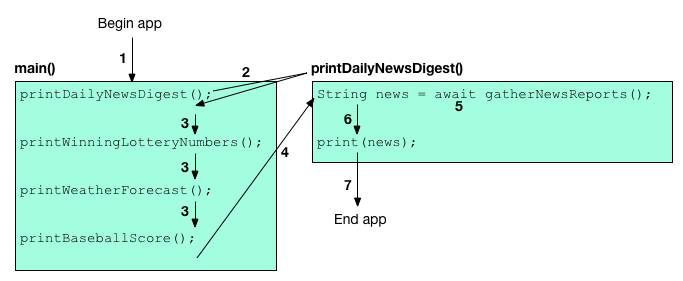
1. 开始程序执行
2. main函数调用printDailyNewsDigest,因为它被标记为async,所有在该函数任何代码被执行之前立即返回一个Future。
3. 剩下的打印执行。因为它们是同步的。所有只有当一个打印函数执行完成过后才能执行下一个打印函数。例如:中奖号码在天气预报执行打印。
4. 函数printDailyNewsDigest函数体开始执行
5. 在到达await之后,调用gatherNewsReports,程序暂停,等待gatherNewsReports返回的Future完成。
6. 当Future完成,printDailyNewsDigest继续执行,打印新闻。
7. 当printDailyNewsDigest执行完成过后,最开始的Future返回完成,程序退出。
注:如果async函数没有明确指定返回值,返回的null值的Future
错误处理
如果在Future返回函数发生错误,你可能想捕获错误。Async函数可以用try-catch捕获错误。
printDailyNewsDigest() async {
try {
String news = await gatherNewsReports();
print(news);
} catch (e) {
// Handle error...
}
}
try-catch在同步代码和异步代码的表现是一样的:如果在try块中间发生异常,那么在catch中的代码执行
连续执行
你可以使用多个await表达式,保证一个await执行完成过后再执行下一个
// Sequential processing using async and await.
main() async {
await expensiveA();
await expensiveB();
doSomethingWith(await expensiveC());
}
expensiveB函数将等待expensiveA完成之后再执行。
Future API
在Dart1.9之前还没有添加async和await时,你必须使用Future接口。你可能在一些老的代码中间看到使用Future接口
为了使用Future接口写异步代码,你需要使用then()方法注册一个回调。当Future完成时这个回调被调用。
下面的代码使用Future接口:
// Copyright (c) 2013, the Dart project authors. Please see the AUTHORS file
// for details. All rights reserved. Use of this source code is governed by a
// BSD-style license that can be found in the LICENSE file. import 'dart:async'; printDailyNewsDigest() {
final future = gatherNewsReports();
future.then((news) => print(news));
} main() {
printDailyNewsDigest();
printWinningLotteryNumbers();
printWeatherForecast();
printBaseballScore();
} printWinningLotteryNumbers() {
print('Winning lotto numbers: [23, 63, 87, 26, 2]');
} printWeatherForecast() {
print("Tomorrow's forecast: 70F, sunny.");
} printBaseballScore() {
print('Baseball score: Red Sox 10, Yankees 0');
} const news = '<gathered news goes here>';
Duration oneSecond = const Duration(seconds: ); final newsStream = new Stream.periodic(oneSecond, (_) => news); // Imagine that this function is more complex and slow. :)
Future gatherNewsReports() => newsStream.first; // Alternatively, you can get news from a server using features
// from either dart:io or dart:html. For example:
//
// import 'dart:html';
//
// Future gatherNewsReportsFromServer() => HttpRequest.getString(
// 'https://www.dartlang.org/f/dailyNewsDigest.txt',
// );
注意到printDailyNewsDigest被首先调用,但是新闻在最后被打印。这是因为代码读取内容是异步执行的。
程序执行流程:
1. 程序开始执行
2. main函数调用printDailyNewsDigest函数,在函数内部调用gatherNewsReports
3. gatherNewsReports收集新闻然后返回一个Future
4. printDailyNewsDigest使用then指定Future的响应函数。调用then()返回的新Future将使用then指定回调返回的值完成。
5. 剩下的打印函数同步执行,因为他们是同步的
6. 当所有新闻到达,gatherNewsReports返回的Future带着一个包含新闻的字符串完成
7. 在printDailyNewsDigest中then函数指定的回调函数执行。打印新闻
8. 程序退出
在printDailyNewsDigest函数中then可以多种不同的方式写。
1. 使用花括号。当有多个操作的时候,这种方式比较方便
printDailyNewsDigest() {
final future = gatherNewsReports();
future.then((news) {
print(news);
// Do something else...
});
}
2. 直接传print函数
printDailyNewsDigest() =>
gatherNewsReports().then(print);
错误处理
使用Future接口,你可以使用catchError捕获错误
printDailyNewsDigest() =>
gatherNewsReports()
.then((news) => print(news))
.catchError((e) => handleError(e));
如果新闻不可用,那么代码的执行流程如下:
1. gatherNewsReports的Future带一个Error完成。
2. then的Future带一个Error完成。
3. catchError的回调处理错误,catchError的Future正常结束,错误不在被传递。
当使用Future接口时,在then后连接catchError,可以认为这一对接口相应于try-catch。
像then(), catchError返回一个带回调返回值的新Future
使用then连接多个函数
当Future返回时需要顺序执行多个函数是,可以串联then调用
expensiveA()
.then((aValue) => expensiveB())
.then((bValue) => expensiveC())
.then((cValue) => doSomethingWith(cValue));
使用Future.wait等待多个Future完成
当wait的所有Future完成时,Future.wait返回一个新的Future。这个Future带了一个包含所有等待结果的列表。
Future
.wait([expensiveA(), expensiveB(), expensiveC()])
.then((List responses) => chooseBestResponse(responses))
.catchError((e) => handleError(e));
当任意一个调用以error结束时,那么Future.wait也以一个Error结束。使用catchError处理错误
参考: https://www.dartlang.org/tutorials/language/futures
Dart异步编程-future的更多相关文章
- Dart 异步编程相关概念简述
目录 isolate: event loop: Future: async/await: 总结 参考链接 学习 Dart 的异步编程时,需要对异步编程所涉及的相关知识体系进行梳理,我们可根据以下几 ...
- Netty 中的异步编程 Future 和 Promise
Netty 中大量 I/O 操作都是异步执行,本篇博文来聊聊 Netty 中的异步编程. Java Future 提供的异步模型 JDK 5 引入了 Future 模式.Future 接口是 Java ...
- Dart 异步编程(三):详细认识
基本概念 普通任务按照顺序执行:异步任务将在未来的某个时间执行. 实际演示 void main() { // waitFuture 函数是一个异步函数,阻塞会发生在函数内部 waitFuture(); ...
- Dart 异步编程(二):async/await
对每一个异步任务返回的 Future 对象都使用链式操作-- then ,超过三个以上时,导致"倒三角"现象,降低代码的可阅读性. getHobbies() { post('htt ...
- Dart 异步编程(一):初步认识
由于 Dart 是单线程编程语言,对于进行网络请求和I/O操作,线程将发生阻塞,严重影响依赖于此任务的下一步操作. 通常,在一个阻塞任务之后还有许许多多的任务等待被执行.下一步任务需要上一步任务的结果 ...
- flutter中的异步机制Future
饿补一下Flutter中Http请求的异步操作. Dart是一个单线程语言,可以理解成物理线路中的串联,当其遇到有延迟的运算(比如IO操作.延时执行)时,线程中按顺序执行的运算就会阻塞,用户就会感觉到 ...
- flutter中的异步机制 Future
饿补一下Flutter中Http请求的异步操作. Dart是一个单线程语言,可以理解成物理线路中的串联,当其遇到有延迟的运算(比如IO操作.延时执行)时,线程中按顺序执行的运算就会阻塞,用户就会感觉到 ...
- Flutter 的异步机制Future
Dart是一个单线程语言,可以理解成物理线路中的串联,当其遇到有延迟的运算(比如IO操作.延时执行)时,线程中按顺序执行的运算就会阻塞,用户就会感觉到卡顿,于是通常用异步处理来解决这个问题. Dart ...
- dart系列之:dart中的异步编程
目录 简介 为什么要用异步编程 怎么使用 Future 异步异常处理 在同步函数中调用异步函数 总结 简介 熟悉javascript的朋友应该知道,在ES6中引入了await和async的语法,可以方 ...
随机推荐
- Ubuntu不会放弃32位应用程序
Ubuntu 开发人员澄清,人们以为 Ubuntu 将在 Ubuntu 19.10 和后续版本中放弃对运行 32 位应用程序的支持,但“根本不是这种情况”.那么这究竟是怎么一回事呢?前几天 Ubunt ...
- (转)解决windows解决windows 7 部分程序图标显示不正常的问题
刚解决计算机的管理选项打开出现问题,又发现系统里部分程序的快捷图标显示不出了, 曾在xp里也出现过同样的问题,常理推断,如果系统没有被病毒破坏那可能就是系统图标缓存出现问题 因此,双管齐下,一边检查系 ...
- php.laravel.部署
Laravel 的部署 D 参考laravel-china的做 | 其他参考 | 重要的参考 | Nginx github | 如果想要ssl 啊
- Solve Error: Could not find the certificate xxxx.com. at ServerlessCustomDomain.<anonymous>
When runs "serverless create_domain", we may get the following error: Could not find the c ...
- 控制数据的小数位数 java / js
//java一般控制格式都是通过 DecimalFormat 来控制的.下边是个例子. import java.text.DecimalFormat; public class ControlBit ...
- Elasticsearch 使用集群 - 创建和查询文档
章节 Elasticsearch 基本概念 Elasticsearch 安装 Elasticsearch 使用集群 Elasticsearch 健康检查 Elasticsearch 列出索引 Elas ...
- 【LeetCode】206. 反转链表
题目 反转一个单链表. 示例: 输入: 1->2->3->4->5->NULL 输出: 5->4->3->2->1->NULL 进阶: 你可 ...
- Web基础之Mybatis
Web基础之Mybatis 对比JdbcTempalte,mybatis才能称得上是框架,JdbcTempalte顶多算是工具类,同时,对比Hibernate,Mybatis又有更多的灵活性,算是 ...
- java虚拟机之JVM生命周期
java生命周期分为以下三部分:启动,运行,消亡. 启动.启动一个Java程序时,一个JVM实例就产生了,任何一个拥有public static void main(String[] args)函数的 ...
- 3 react 简书 添加 头部搜索动态效果
1. 添加动态效果组件 yarn add react-transition-group 2. 修改 src/common/header/index.js import React, {Componen ...
