spring MVC 后端 接收 前端 批量添加的数据(简单示例)
第一种方式:(使用ajax的方式)
前端代码:
<%@ page contentType="text/html;charset=UTF-8" language="java" %>
<html>
<head>
<title>Title</title>
</head>
<body>
<script src="${pageScope.request.ContextPath}/js/jquery-3.3.1.min.js"></script>
<table>
<thead>
<th>编号</th>
<th>姓名</th>
<th>性别</th>
<th>学历</th>
<th>增加</th>
<th>移除</th>
</thead>
<tbody id="data1">
<tr>
<td><input type="text" name="empId"></td>
<td><input type="text" name="empName"></td>
<td>
<select name="empSex">
<option value="男">男</option>
<option value="女">女</option>
</select>
</td>
<td>
<select name="eduEducation">
<option value="本科">本科</option>
<option value="硕士">硕士</option>
<option value="博士">博士</option>
</select>
</td>
<td><input type="button" onclick="addElement(this);" value="+"></td>
<td><input type="button" value="-" onclick="delElement(this)"></td>
</tr>
</tbody>
</table>
<p><input type="button" id="btn_add" value="批量添加"></p>
</body>
<script> //批量添加
$("#btn_add").click(function () {
var data=[];
//循环tbody里面所有的tr,并取出每行相对的值,填充到数组中
$("#data1 tr").each(function (index,obj) {
data.push({
empId:$("input[name='empId']",obj).val(),
empName:$("input[name='empName']",obj).val(),
empSexual:$("select[name='empSexual'] option:selected",obj).val(),
eduEducation:$("select[name='eduEducation'] option:selected",obj).val()
})
})
//发起post请求
$.post({
url:"",
contentType:"application/json",
data:JSON.stringify(data),//将对象转为字符
success:function (text) {
alert(text.msg);
}
}); })
//复制tr节点的内容
function addElement(x){
$(x).parents("tr").clone().appendTo($("#data1"));
}
//移除tr节点
function delElement(x){
$(x).parents("tr").remove();
} </script>
</html>
后端代码:
//访问test页面
@RequestMapping(path="/c",method = RequestMethod.GET)
public String test1(){
return "test1";
} //接收test页面的字符数组
@RequestMapping(path = "/c",method = RequestMethod.POST,produces = "application/json;charset=utf-8")
@ResponseBody
public String Receive(@RequestBody List<Employee> list){ //Employee可以改为Object
for (Employee employee : list) {
System.out.println(employee);
}
return "{\"msg\":\"添加成功\"}";
}
实体类
package com.oukele.model;
import java.math.BigDecimal;
public class Employee {
private String empId;
private String empName;
private String empSexual;
private String eduEducation;
public String getEmpId() {
return empId;
}
public void setEmpId(String empId) {
this.empId = empId == null ? null : empId.trim();
}
public String getEmpName() {
return empName;
}
public void setEmpName(String empName) {
this.empName = empName == null ? null : empName.trim();
}
public String getEmpSexual() {
return empSexual;
}
public void setEmpSexual(String empSexual) {
this.empSexual = empSexual == null ? null : empSexual.trim();
}
public String getEduEducation() {
return eduEducation;
}
public void setEduEducation(String eduEducation) {
this.eduEducation = eduEducation == null ? null : eduEducation.trim();
}
@Override
public String toString() {
return "Employee{" +
"empId='" + empId + '\'' +
", empName='" + empName + '\'' +
", empSexual='" + empSexual + '\'' +
", eduEducation='" + eduEducation + '\'' +
'}';
}
}
演示:
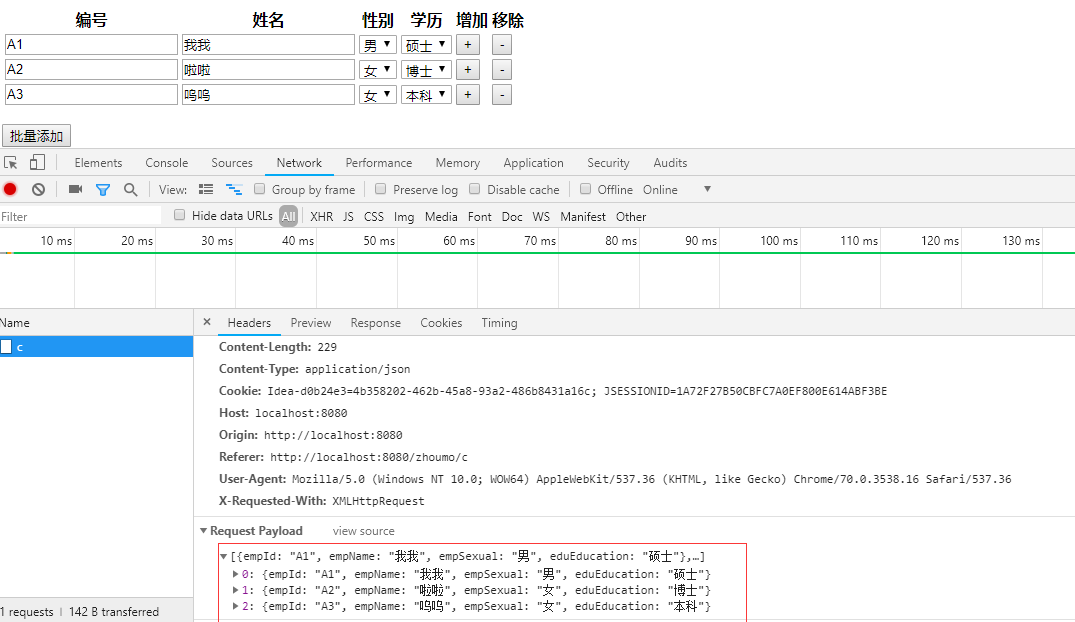
后台接收后打印的值:

第二种方式:(使用form表单)
创建一个实体类 将Employee封装起来
FormBean
package com.oukele.model;
import java.util.List;
public class FormBean {
private List<Employee> employeeList;
public List<Employee> getEmployeeList() {
return employeeList;
}
public void setEmployeeList(List<Employee> employeeList) {
this.employeeList = employeeList;
}
}
前端代码:
<%@ page contentType="text/html;charset=UTF-8" language="java" %>
<html>
<head>
<title>Title</title>
</head>
<body>
<script src="${pageScope.request.ContextPath}/js/jquery-3.3.1.min.js"></script>
<form action="/zhoumo/c" method="post" id="myform">
<table>
<thead>
<th>编号</th>
<th>姓名</th>
<th>性别</th>
<th>学历</th>
<th>增加</th>
<th>移除</th>
</thead>
<tbody id="data1">
<tr>
<td><input type="text" name="empId"></td>
<td><input type="text" name="empName"></td>
<td>
<select name="empSexual">
<option value="男">男</option>
<option value="女">女</option>
</select>
</td>
<td>
<select name="eduEducation">
<option value="本科">本科</option>
<option value="硕士">硕士</option>
<option value="博士">博士</option>
</select>
</td>
<td><input type="button" onclick="addElement(this);" value="+"></td>
<td><input type="button" value="-" onclick="delElement(this)"></td>
</tr>
</tbody>
</table>
</form>
<p><input type="button" id="btn_add" value="批量添加"></p>
</body>
<script> $("#btn_add").click(function () {
//获取行
var rows = $("#data1 tr");
//循环每一行
$(rows).each(function (index,obj) {
//将每一行中的 input[type='text'],select的对象取出,再进行一次循环
$("input[type='text'],select",obj).each(function (i,o) {
//当前对象 添加 name 属性值 name =employeeList[索引].对应的属性值
$(o).attr("name","employeeList["+index+"]."+$(o).attr("name"));
})
});
//提交
$("#myform").submit(); }) //复制tr节点的内容
function addElement(x){
$(x).parents("tr").clone().appendTo($("#data1"));
}
//移除tr节点
function delElement(x){
$(x).parents("tr").remove();
} </script>
</html>
后台代码:
//访问test页面
@RequestMapping(path="/c",method = RequestMethod.GET)
public String test1(){
return "test1";
}//接收test页面的form传递过来的值
@RequestMapping(path = "/c",method = RequestMethod.POST)
public String Receive1(FormBean formBean){
for (Employee employee : formBean.getEmployeeList()) {
System.out.println(employee);
}
//重定向
return "redirect:/zhoumo/c";
}
演示:
前端 form表单 提交
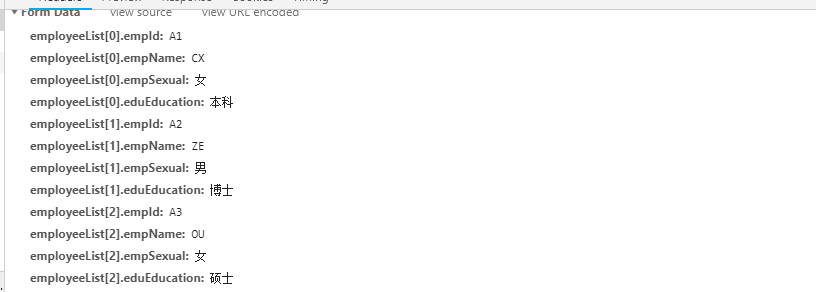
后端:
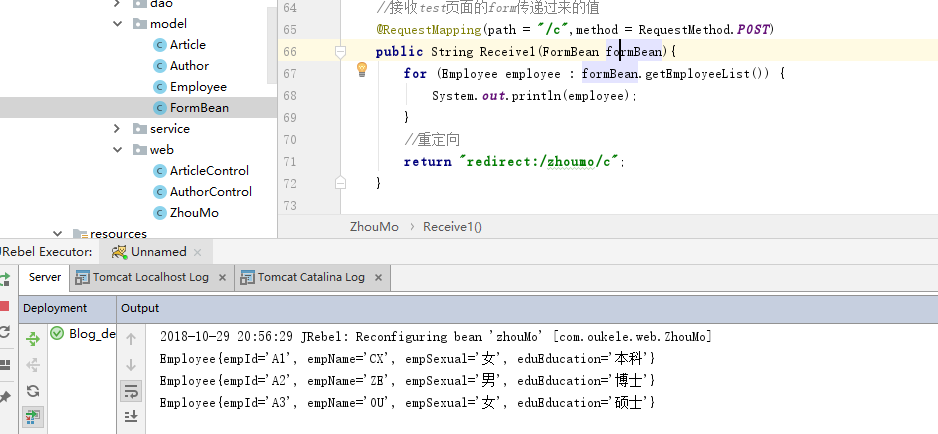
后台还有Map接收的方式,不过我忘了。有点尴尬了。希望路过的大佬有想法能贴出来一下,一起学习(本人菜鸟一枚)>..<
spring MVC 后端 接收 前端 批量添加的数据(简单示例)的更多相关文章
- Spring MVC 后端获取前端提交的json格式字符串并直接转换成control方法对应的参数对象
场景: 在web应用开发中,spring mvc凭借出现的性能和良好的可扩展性,导致使用日渐增多,成为事实标准,在日常的开发过程中,有一个很常见的场景:即前端通过ajax提交方式,提交参数为一个jso ...
- spring mvc 后端获得前端传递过来的参数的方法
1.通过HttpServletRequest 获得 HttpServletRequest.getParameter(参数名),可以获得form表单中传递的参数,或ajax或url中传递过来的参数,如果 ...
- 【转载】spring mvc 后端获得前端传递过来的参数的方法
1.通过HttpServletRequest 获得 HttpServletRequest.getParameter(参数名),可以获得form表单中传递的参数,或ajax或url中传递过来的参数,如果 ...
- C#后端接收前端的各种类型数据
前端往后端提交数据的方式常用的就这么三种:1.form提交:2.url参数提交:3.json提交 1.针对表单form方式的提交 在后端使用Request.Form的方式接收,比如 前端代码片段: v ...
- Spring MVC同时接收一个对象与List集合对象
原:https://blog.csdn.net/u011781521/article/details/77586688/ Spring MVC同时接收一个对象与List集合对象 2017年08月25日 ...
- Spring MVC在接收复杂集合参数
Spring MVC在接收集合请求参数时,需要在Controller方法的集合参数里前添加@RequestBody,而@RequestBody默认接收的enctype (MIME编码)是applica ...
- ASP.NET MVC用存储过程批量添加修改数据
用Entity Framework 进行数据库交互,在代码里直接用lamda表达式和linq对数据库操作,中间为程序员省去了数据库访问的代码时间,程序员直接可以专注业务逻辑层的编写.但是对于比较复杂的 ...
- Spring MVC如何接收浏览器传递来的请求参数--request--形参--实体类封装
阅读目录 1. 通过HttpServletRequest获得请求参数和数据 2. 处理方法形参名==请求参数名 3. 如果形参名跟请求参数名不一样怎么办呢?用@RequestParam注解 4. 用实 ...
- 0056 Spring MVC如何接收浏览器传递来的请求参数--request--形参--实体类封装
浏览器总会向服务器传递一些参数,那么Spring MVC如何接收这些参数? 先写个简单的html,向服务器传递一些书籍信息,如下: <!DOCTYPE html> <html> ...
随机推荐
- Leetcode #9 Easy <Palindrome Number>
题目如图,下面是我的解决方法: class Solution { public boolean isPalindrome(int x) { if(x < 0) //由题意可知,小于0的数不可能为 ...
- 【VS开发】【DSP开发】地址对齐
组成原理说明------地址对齐 1.引入 1.1如下面的代码,定义了三个变量,int,char,int,并输出他们的十六进制的内存地址. #include<stdio.h> int ma ...
- Unity打包出来的App 跳转其他 App
void Start()//在android测试成功 { bool fail = false; string bundleId = "跳转的包名";//包名称 AndroidJav ...
- [转帖]Windows 下如何配置Oracle ASM???
Windows 下如何配置Oracle ASM??? candon123关注10人评论16725人阅读2011-02-09 21:40:57 本篇介绍了如何在windows下创建裸设备,并创建AS ...
- 非旋(fhq)Treap小记
前置知识:二叉搜索树 以下摘自 ↑: 二叉搜索树每次操作访问O(深度)个节点. 在刻意构造的数据中,树的形态会被卡成一条链,于是复杂度爆炸 它的复杂度与直接暴力删除类似. 但二叉搜索树扩展性强.更复杂 ...
- 双元素非递增(容斥)--Number Of Permutations Educational Codeforces Round 71 (Rated for Div. 2)
题意:https://codeforc.es/contest/1207/problem/D n个元素,每个元素有a.b两个属性,问你n个元素的a序列和b序列有多少种排序方法使他们不同时非递减(不同时g ...
- # 数字签名&数字证书
目录 数字签名&数字证书 数字签名 数字证书 数字证书的实例(https协议) 数字签名&数字证书 参考资料: 数字签名是什么?-阮一峰的网络日志 数字签名和数字证书究竟是什么?知乎- ...
- Laravel之杂记
1.composer设置国内镜像加速 composer config -g repo.packagist composer https://mirrors.aliyun.com/composer/ 2 ...
- 从入门到自闭之Python三大器--生成器
1.什么是生成器 核心:生成器的本质就是一个迭代器 迭代器是python自带的的 生成器是程序员自己写的一种迭代器 编写方式: 基于函数编写 推导式编写 def func (): print(&quo ...
- python网络爬虫(12)去哪网酒店信息爬取
目的意义 爬取某地的酒店价格信息,示例使用selenium在Firefox中的使用. 来源 少部分来源于书.python爬虫开发与项目实战 构造 本次使用简易的方案,模拟浏览器访问,然后输入字段,查找 ...
