【SpringMVC】---搭建框架步骤
项目如下
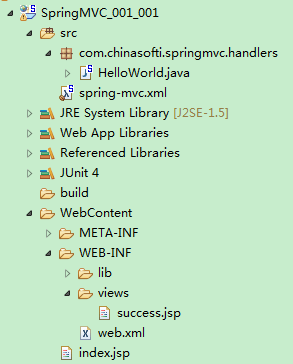
一、加入 Jar 包

部分jar包可以不导(第4、9、11个可以不导入)
二、在 Web.xml 中配置 DispatcherServlet
<?xml version="1.0" encoding="UTF-8"?>
<web-app xmlns:xsi="http://www.w3.org/2001/XMLSchema-instance" xmlns="http://java.sun.com/xml/ns/javaee" xsi:schemaLocation="http://java.sun.com/xml/ns/javaee http://java.sun.com/xml/ns/javaee/web-app_2_5.xsd" id="WebApp_ID" version="2.5">
<display-name>SpringMVC_001_001</display-name>
<welcome-file-list>
<welcome-file>index.html</welcome-file>
<welcome-file>index.htm</welcome-file>
<welcome-file>index.jsp</welcome-file>
<welcome-file>default.html</welcome-file>
<welcome-file>default.htm</welcome-file>
<welcome-file>default.jsp</welcome-file>
</welcome-file-list>
<!-- 配置 DispatcherServlet -->
<servlet>
<!-- springDispatcherServlet 在应用启动的时候被创建,不是调用的时候被创建。 -->
<!-- 实际上也可以不通过 contextConfigLocation 来配置 springmvc 的配置文件,而使用默认的。 -->
<!-- 默认的配置文件为:/WEB-INF/<servlet-name>-servlet.xml -->
<!-- 把 SRC 下的 spring-mvc.xml 移动在/WEB-INF/下并改名为 springDispatcherServlet-servlet.xml的文件,并注释 R20~R23 -->
<!--配置 DispatcherServlet 初始化参数,作用是配置 SpringMVC 配置文件的位置和名称--> <servlet-name>springDispatcherServlet</servlet-name>
<servlet-class>org.springframework.web.servlet.DispatcherServlet</servlet-class>
<init-param>
<param-name>contextConfigLocation</param-name>
<param-value>classpath:spring-mvc.xml</param-value>
</init-param>
<load-on-startup>1</load-on-startup>
</servlet> <!-- 将所有请求映射到DispatcherServlet处理 --> <servlet-mapping> <!--配置 DispatcherServlet 初始化参数,作用是配置 SpringMVC 配置文件的位置和名称-->
<servlet-name>springDispatcherServlet</servlet-name>
<url-pattern>/</url-pattern>
</servlet-mapping> <!-- 配置HiddenHttpMethodFilter,可以把POST请求转换为DELETE或PUT请求 -->
<filter>
<filter-name>hiddenHttpMethodFilter</filter-name>
<filter-class>org.springframework.web.filter.HiddenHttpMethodFilter</filter-class>
</filter>
<filter-mapping>
<filter-name>hiddenHttpMethodFilter</filter-name>
<url-pattern>/*</url-pattern>
</filter-mapping>
</web-app>
三、加入 SpringMVC 的配置文件
在 SRC 下面创建 spring-mvc.xml
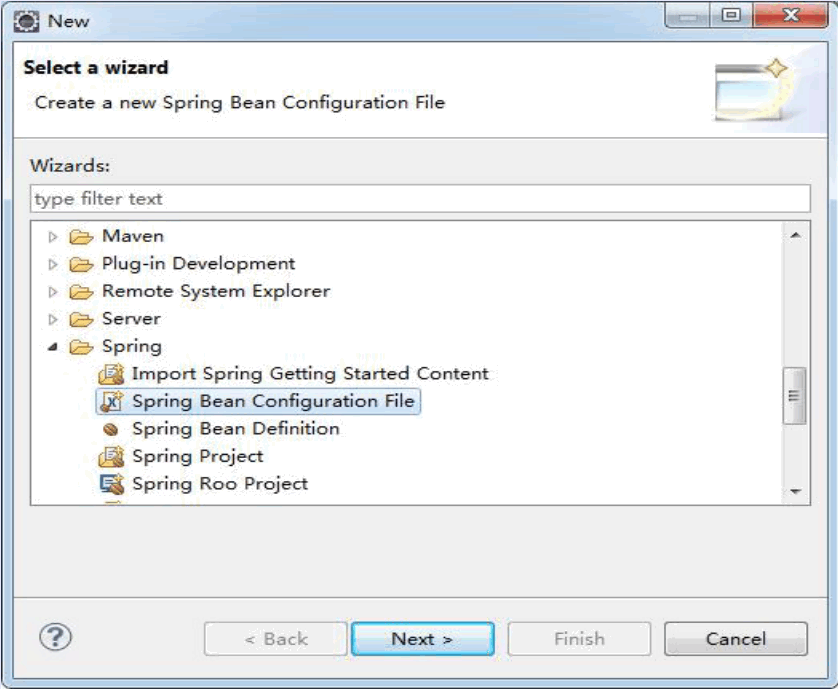

<?xml version="1.0" encoding="UTF-8"?>
<beans xmlns="http://www.springframework.org/schema/beans"
xmlns:xsi="http://www.w3.org/2001/XMLSchema-instance"
xmlns:aop="http://www.springframework.org/schema/aop"
xmlns:context="http://www.springframework.org/schema/context"
xmlns:jdbc="http://www.springframework.org/schema/jdbc"
xmlns:mvc="http://www.springframework.org/schema/mvc"
xmlns:tx="http://www.springframework.org/schema/tx"
xsi:schemaLocation="http://www.springframework.org/schema/beans http://www.springframework.org/schema/beans/spring-beans.xsd
http://www.springframework.org/schema/aop http://www.springframework.org/schema/aop/spring-aop-4.3.xsd
http://www.springframework.org/schema/context http://www.springframework.org/schema/context/spring-context-4.3.xsd
http://www.springframework.org/schema/jdbc http://www.springframework.org/schema/jdbc/spring-jdbc-4.3.xsd
http://www.springframework.org/schema/mvc http://www.springframework.org/schema/mvc/spring-mvc-4.3.xsd
http://www.springframework.org/schema/tx http://www.springframework.org/schema/tx/spring-tx-4.3.xsd"> <!-- 配置自动扫描的包 -->
<context:component-scan base-package="com.chinasofti"></context:component-scan> <!-- 配置视图解析器:如何把 handler 方法返回值解析为实际的物理视图 -->
<bean class="org.springframework.web.servlet.view.InternalResourceViewResolver">
<property name="prefix" value="/WEB-INF/views/"></property>
<property name="suffix" value=".jsp"></property>
</bean> </beans>
四、编写处理请求的处理器,并标识为处理器
package com.chinasofti.springmvc.handlers; import org.springframework.stereotype.Controller;
import org.springframework.web.bind.annotation.RequestMapping; @Controller
public class HelloWorld {
/**
* 1、使用 RequestMapping 注解来映射请求的 URL(统一资源定位)
* 2、返回值会通过视图解析器解析为实际的物理视图,对于 InternalResourceViewResolver 而言,
* 视图解析器会做如下的解析:
* 2.1、通过 prefix + returnVal + 后缀这样的方式得到实际的物理视图,然后做转发操作。
* 如:/WEB-INF/views/success.jsp
* @return
*/ public static final String SUCCESS="success";
@RequestMapping("/helloword")
public String hello(){
System.out.println("hello word");
return SUCCESS;
}
}
五、在 spring-mvc.xml 中配置自动扫描的包(见步骤三)
六、给 HelloWord 注解为控制器(SpringMVC 里面叫 handler,也叫请求处理器)(见步骤四)
七、在 Spring-mvc.xml 中配置视图解析器(见步骤三)
success.jsp页面
<%@ page language="java" contentType="text/html; charset=UTF-8"
pageEncoding="UTF-8"%>
<!DOCTYPE html PUBLIC "-//W3C//DTD HTML 4.01 Transitional//EN" "http://www.w3.org/TR/html4/loose.dtd">
<html>
<head>
<meta http-equiv="Content-Type" content="text/html; charset=UTF-8">
<title>Insert title here</title>
</head>
<body>
成功?
</body>
</html>
八、编写请求视图
创建 index.jsp
<%@ page language="java" contentType="text/html; charset=UTF-8"
pageEncoding="UTF-8"%>
<!DOCTYPE html PUBLIC "-//W3C//DTD HTML 4.01 Transitional//EN" "http://www.w3.org/TR/html4/loose.dtd">
<html>
<head>
<meta http-equiv="Content-Type" content="text/html; charset=UTF-8">
<title>Insert title here</title>
</head>
<body>
<a href="helloword">跳转</a>
</body>
</html>
九、运行项目
总结
添加 Jar 包
配置 Web.xml 文件
配置 DispatcherServlet
引入 contextConfigLocation 配置 spring 文件初始化参数
配置那些请求可以请求 DispatcherServlet
配置 springmvc 的配置文件
配置注解扫描包
配置视图解析器
编写控制器 handler
通过@RequestMapping 注解映射请求
配置视图
【SpringMVC】---搭建框架步骤的更多相关文章
- 初学springMVC搭建框架过程及碰到的问题
刚刚开始学spring框架,因为接了一个网站的项目,想用spring+springMVC+hibernate整合来实现它,现在写下搭建框架的过程及碰到的问题.希望给自己看到也能让大家看到不要踏坑. 一 ...
- 【SpringMVC】SpringMVC搭建框架
开发环境 IDE:idea 2019.3.2 构建工具:maven3.5.4 服务器:tomcat 9.0.30 Spring版本:5.3.1 创建maven工程 添加打包方式:war 引入依赖 &l ...
- SSM(Spring+SpringMVC+Mybatis)框架环境搭建(整合步骤)(一)
1. 前言 最近在写毕设过程中,重新梳理了一遍SSM框架,特此记录一下. 附上源码:https://gitee.com/niceyoo/jeenotes-ssm 2. 概述 在写代码之前我们先了解一下 ...
- Spring+SpringMvc+Mybatis框架集成搭建教程
一.背景 最近有很多同学由于没有过SSM(Spring+SpringMvc+Mybatis , 以下简称SSM)框架的搭建的经历,所以在自己搭建SSM框架集成的时候,出现了这样或者那样的问题,很是苦恼 ...
- 使用intellij idea搭建MAVEN+springmvc+mybatis框架
原文:使用intellij idea搭建MAVEN+springmvc+mybatis框架 1.首先使用idea创建一个maven项目 2.接着配置pom.xml,以下为我的配置 <projec ...
- 用IntelliJ IDEA 开发Spring+SpringMVC+Mybatis框架 分步搭建四:配置springmvc
在用IntelliJ IDEA 开发Spring+SpringMVC+Mybatis框架 分步搭建三:配置spring并测试的基础上 继续进行springmvc的配置 一:配置完善web.xml文件
- 用IntelliJ IDEA 开发Spring+SpringMVC+Mybatis框架 分步搭建三:配置spring并测试
这一部分的主要目的是 配置spring-service.xml 也就是配置spring 并测试service层 是否配置成功 用IntelliJ IDEA 开发Spring+SpringMVC+M ...
- 用IntelliJ IDEA 开发Spring+SpringMVC+Mybatis框架 分步搭建二:配置MyBatis 并测试(2 配置spring-dao和测试)
用IntelliJ IDEA 开发Spring+SpringMVC+Mybatis框架 分步搭建二:配置MyBatis 并测试(1 搭建目录环境和依赖) 四:在\resources\spring 下面 ...
- 用IntelliJ IDEA 开发Spring+SpringMVC+Mybatis框架 分步搭建二:配置MyBatis 并测试(1 构建目录环境和依赖)
引言:在用IntelliJ IDEA 开发Spring+SpringMVC+Mybatis框架 分步搭建一 的基础上 继续进行项目搭建 该部分的主要目的是测通MyBatis 及Spring-dao ...
随机推荐
- 这样讲 SpringBoot 自动配置原理,你应该能明白了吧
https://juejin.im/post/5ce5effb6fb9a07f0b039a14 前言 小伙伴们是否想起曾经被 SSM 整合支配的恐惧?相信很多小伙伴都是有过这样的经历的,一大堆配置问题 ...
- The Python Challenge 闯关笔记
The Python Challenge : http://www.pythonchallenge.com/ Level 0: 看提示图片中为2**38,计算值为274877906944. Hint: ...
- 如何替换B字段内包含A字段的那部分内容
Customer表A字段 varchar(50) 内容(客户姓名)B字段 varchar(1000) 内容(其他字符...客户姓名...其他字符)需要达到效果:将B字段中的客户姓名替换 ...
- ui自动化之selenium操作(一)环境搭建
1. python安装: 前面步骤可以看到,这里就不赘述了(我们在这里安装的是python3) 2. selenium安装: 前面我们都已经安装好pip了,所以这里咱们直接进入到python安装路径的 ...
- linux shell鼠标键盘快捷键
- Js中JSON.stringify()与JSON.parse()
JSON(JavaScript Object Notation)是一种轻量级的数据交换格式.因为采用独立于语言的文本格式,也使用了类似于C语言家族的习惯,拥有了这些特性使使JSON称为理想的数据交换语 ...
- STM32Cube IDE 汉字字体变小解决办法
用STM32Cube IDE自动生成的工程,如果用汉字注释的话,字体会变小,如下图: 解决方法:选中变小的汉字->右击选择Preferences,如下图: 在弹出的对话框中可以看出默认的字体是C ...
- Console Add Item –Java使用eBay API SDK刊登商品 详解
准备工作: 1. 运行Eclipse (或其他Java IDE) 2.创建一个ConsoleAddItem工程(项目) 选JDK 1.5.1.6.1.8等版本,已测试1.6.1.8版本. 3.下载JA ...
- 软件的三大类型-单机类型、BS类型、CS类型
单机类型:最开始的软件就是那些不需要联网的单机软件. CS类型:有的程序需要统一管理软件中使用的数据, 所以就将保存数据的数据库统一存放在一台主机中, 所有的用户在需要数据时都要从主机获取, 这时就分 ...
- 9. ClustrixDB主从复制
一.在线添加从库 主集群: 10.1.1.23:5306 从集群: 10.1.3.88:5306 主库开启binlog MySQL [(none)]> CREATE BINLOG 'clustr ...
