部署 Prometheus 和 Grafana 到 k8s
在 k8s 中部署 Prometheus 和 Grafana
Intro
上次我们主要分享了 asp.net core 集成 prometheus,以及简单的 prometheus 使用,在实际在 k8s 中部署的时候就不能在使用前面讲的静态配置的方式来部署了,需要使用 Prometheus 的服务发现。
部署规划
Prometheus 和 Grafana 的部署放在一个单独的 namespace —— monitoring 下面,这样的好处在于可以屏蔽掉一些细节,别的 namespace 无感知,也不需要知道它们的存在
可以使用 kubectl create namespace monitoring 来创建命名空间或者 kubectl apply 执行下面的 yaml 配置
apiVersion: v1
kind: Namespace
metadata:
name: monitoring
希望 prometheus 和 grafana 可以公网访问,所以需要配置一下端口号,NodePort 31100~31200 保留为基础设施使用的端口,31110 保留为 prometheus 需要的端口,31120 保留为 Grafana 端口,端口规划好后,就可以先配置 nginx 了,增加 nginx 配置如下:
server {
listen 443;
server_name monitoring.weihanli.xyz;
location / {
proxy_pass http://172.18.0.2:31110;
proxy_set_header X-Real-IP $remote_addr;
proxy_set_header X-Forwarded-For $proxy_add_x_forwarded_for;
}
}
server {
listen 443;
server_name grafana.weihanli.xyz;
location / {
proxy_pass http://172.18.0.2:31120;
proxy_set_header X-Real-IP $remote_addr;
proxy_set_header X-Forwarded-For $proxy_add_x_forwarded_for;
}
}
Grafana 比较简单,部署一个 service,部署一个 deployment 就可以了,Prometheus 要把配置文件放到 ConfigMap 里单独管理,另外 Prometheus 涉及到要使用 k8s 服务发现,需要创建一个 serviceAccount 以有权限来获取 k8s 中的资源
部署 Grafana
部署 deployment,deployment yaml 如下,可以根据自己需要进行调整
apiVersion: apps/v1
kind: Deployment
metadata:
name: grafana
namespace: monitoring
labels:
app: grafana
spec:
replicas: 1
revisionHistoryLimit: 2
selector:
matchLabels:
app: grafana
minReadySeconds: 0
strategy:
type: RollingUpdate
rollingUpdate:
maxUnavailable: 1
maxSurge: 1
template:
metadata:
labels:
app: grafana
spec:
containers:
- name: grafana
image: grafana/grafana
imagePullPolicy: IfNotPresent
resources:
limits:
memory: "128Mi"
cpu: "50m"
readinessProbe:
httpGet:
path: /api/health
port: 3000
initialDelaySeconds: 60
periodSeconds: 10
livenessProbe:
tcpSocket:
port: 3000
initialDelaySeconds: 60
periodSeconds: 10
ports:
- containerPort: 3000
根据上面的 yaml 定义创建 Grafana 的 deploy,创建之后再创建 service
apiVersion: v1
kind: Service
metadata:
name: grafana
namespace: monitoring
spec:
selector:
app: grafana
type: NodePort
ports:
- protocol: TCP
port: 3000
targetPort: 3000
nodePort: 31120
创建之后就可以在 k8s 集群外部访问到 Grafana 了,通过前面 nginx 的配置我们就可以直接通过域名访问了
部署 Prometheus
ServiceAccount
首先我们先创建一个 Service Account,k8s 使用基于角色的 RBAC 授权机制,创建 ServiceAccount 之后还需要创建一个 ClusterRole 和 ClusterRoleBinding,ClusterRole 用于指定权限,ClusteRoleBinding 用来给 serviceAccount 关联角色,为了方便这几个都定义在了一个 yaml 文件中
apiVersion: v1
kind: ServiceAccount
metadata:
name: prometheus
namespace: monitoring
---
apiVersion: rbac.authorization.k8s.io/v1
kind: ClusterRole
metadata:
name: prometheus
rules:
- apiGroups: [""]
resources:
- nodes
- services
- endpoints
- pods
verbs: ["get", "list", "watch"]
- apiGroups: [""]
resources:
- configmaps
verbs: ["get"]
- nonResourceURLs: ["/metrics"]
verbs: ["get"]
---
apiVersion: rbac.authorization.k8s.io/v1
kind: ClusterRoleBinding
metadata:
name: prometheus
roleRef:
apiGroup: rbac.authorization.k8s.io
kind: ClusterRole
name: prometheus
subjects:
- kind: ServiceAccount
name: prometheus
namespace: monitoring
ConfigMap
创建 ServiceAccount 之后,我们创建 Prometheus 的配置文件,放在 ConfigMap 中挂载在 Prometheus 里
apiVersion: v1
kind: ConfigMap
metadata:
name: prometheus-config
namespace: monitoring
data:
default: |
# my global config
global:
scrape_interval: 10s # Set the scrape interval to every 15 seconds. Default is every 1 minute.
evaluation_interval: 15s # Evaluate rules every 15 seconds. The default is every 1 minute.
# Load rules once and periodically evaluate them according to the global 'evaluation_interval'.
rule_files:
# - "first_rules.yml"
# - "second_rules.yml"
# A scrape configuration containing exactly one endpoint to scrape:
scrape_configs:
- job_name: 'kubernetes-service-endpoints'
kubernetes_sd_configs:
- role: endpoints
relabel_configs:
- source_labels: [__meta_kubernetes_service_annotation_prometheus_io_should_be_scraped]
action: keep
regex: true
- action: labelmap
regex: __meta_kubernetes_pod_label_(.+)
- source_labels: [__meta_kubernetes_namespace]
action: replace
target_label: k8s_namespace
- source_labels: [__meta_kubernetes_service_name]
action: replace
target_label: k8s_service
- source_labels: [__meta_kubernetes_pod_name]
separator: ;
regex: (.*)
replacement: $1
target_label: k8s_pod
action: replace
执行上面的 yaml 配置以部署 prometheus 需要的配置
我们可以利用 prometheus 的 relabel 的机制将一些元数据信息应用的 metrics 信息上,这样我们就可以知道这个 metrics 信息是来自哪一个 namespace 下面哪一个 service 哪一个 Pod 里,在 Prometheus targets 的界面可以看到所有的 metadata label,或者参考文档上的介绍 https://prometheus.io/docs/prometheus/latest/configuration/configuration#kubernetes_sd_config
__meta_kubernetes_service_annotation_prometheus_io_should_be_scraped 是我后面加上的,不加这个的话,会尝试从所有的 k8s 资源中获取 metrics 信息,这回导致很多没有集成 Prometheus metrics 的资源也会被持续访问,所以增加了这个配置,如果 service 里的 annotation 里有 prometheus.io/should_be_scraped 配置的话 Prometheus 才会去拉取 metrics 信息
需要 Prometheus 抓取 metrics 的 service 配置实力:
apiVersion: v1
kind: Service
metadata:
name: reservation-server
annotations:
prometheus.io/should_be_scraped: "true"
spec:
selector:
app: reservation-server
type: NodePort
ports:
- protocol: TCP
port: 80
targetPort: 80
nodePort: 31220
如果后面需要配置不同的 metrics_path,也可以使用类似的模式来增加一个 prometheus.io/metrics-path 类似的配置转换成真正要拉取 metrics 信息的 path 即可
Deployment
前面 Prometheus 部署所需要的 serviceAccount 和 config 我们都已经准备好了,执行下面的 yaml 配置就可以部署应用了
apiVersion: apps/v1
kind: Deployment
metadata:
name: prometheus
namespace: monitoring
labels:
app: prometheus
spec:
replicas: 1
revisionHistoryLimit: 2 # how many old ReplicaSets for this Deployment you want to retain, https://kubernetes.io/docs/concepts/workloads/controllers/deployment/#clean-up-policy
selector:
matchLabels:
app: prometheus
minReadySeconds: 0
strategy:
type: RollingUpdate
rollingUpdate:
maxUnavailable: 1
maxSurge: 1
template:
metadata:
labels:
app: prometheus
spec:
serviceAccountName: prometheus
containers:
- name: prometheus
image: prom/prometheus
imagePullPolicy: IfNotPresent
resources:
limits:
memory: "512Mi"
cpu: "200m"
readinessProbe:
httpGet:
path: /-/ready
port: 9090
initialDelaySeconds: 60
periodSeconds: 10
livenessProbe:
httpGet:
path: /-/healthy
port: 9090
initialDelaySeconds: 60
periodSeconds: 10
ports:
- containerPort: 80
volumeMounts:
- name: config
mountPath: /etc/prometheus/prometheus.yml
subPath: default
volumes:
- name: config
configMap:
name: prometheus-config
Service
deployment 创建之后,只要根据下面的配置创建 service 就可以访问了
apiVersion: v1
kind: Service
metadata:
name: prometheus
namespace: monitoring
spec:
selector:
app: prometheus
type: NodePort
ports:
- protocol: TCP
port: 9090
targetPort: 9090
nodePort: 31110
Sample
运行 kubectl get all -n monitoring 查看部署之后的资源情况:
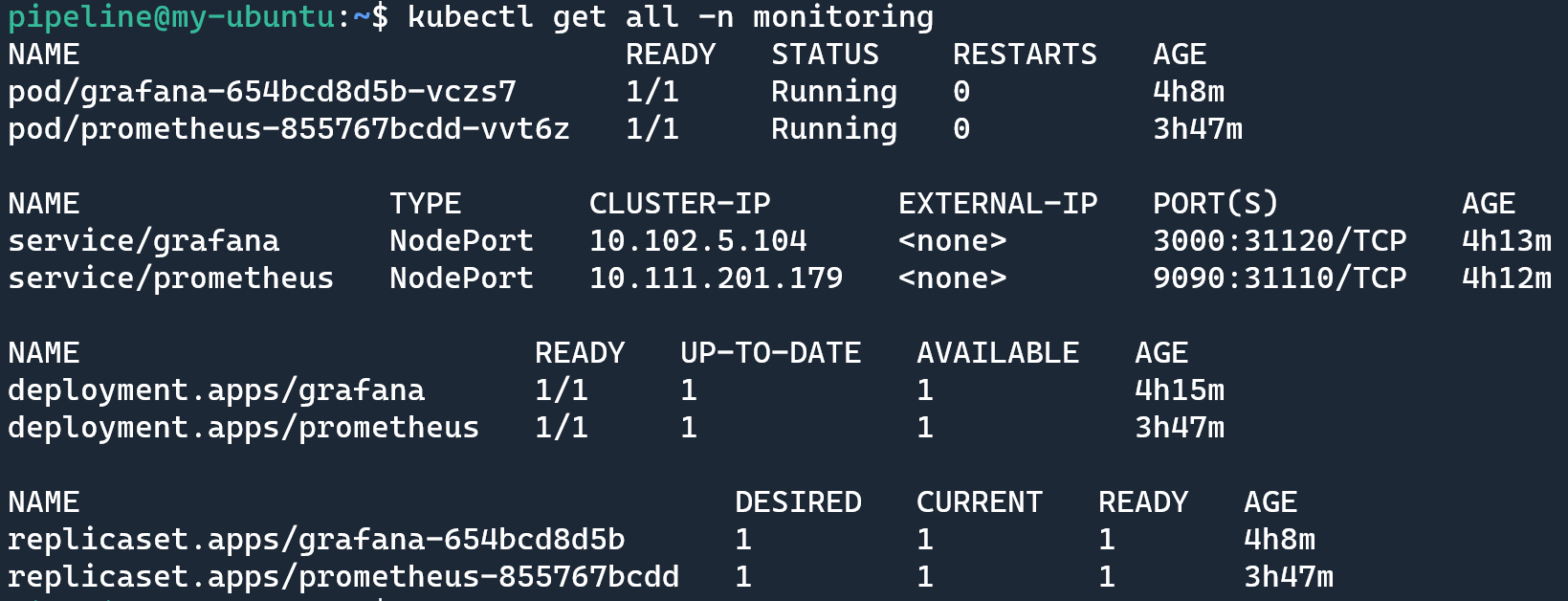
打开 prometheus 可以执行一个简单的查询,看一下
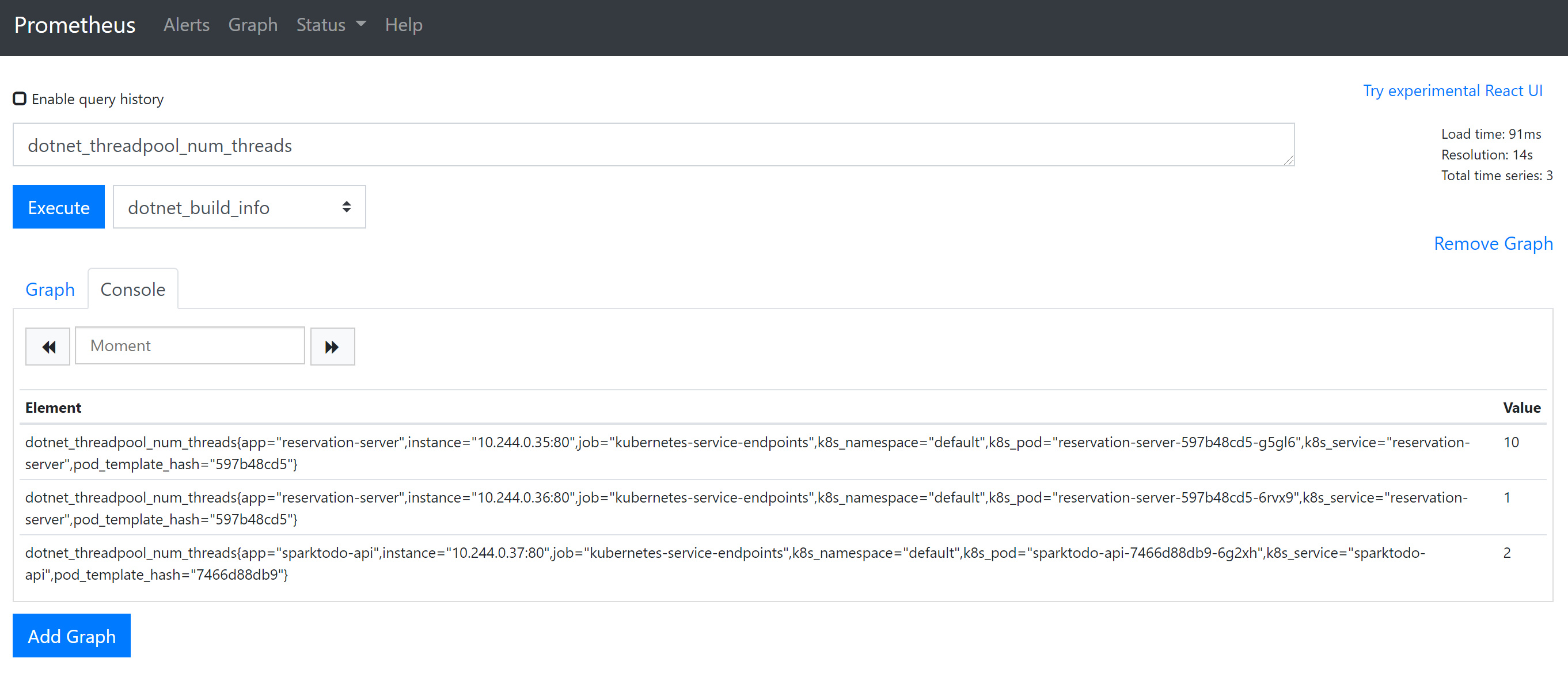
在 Grafana 中添加 DataSource,域名使用 service name prometheus 即可,这样可以通过内网去访问,就不需要绕公网走一圈了
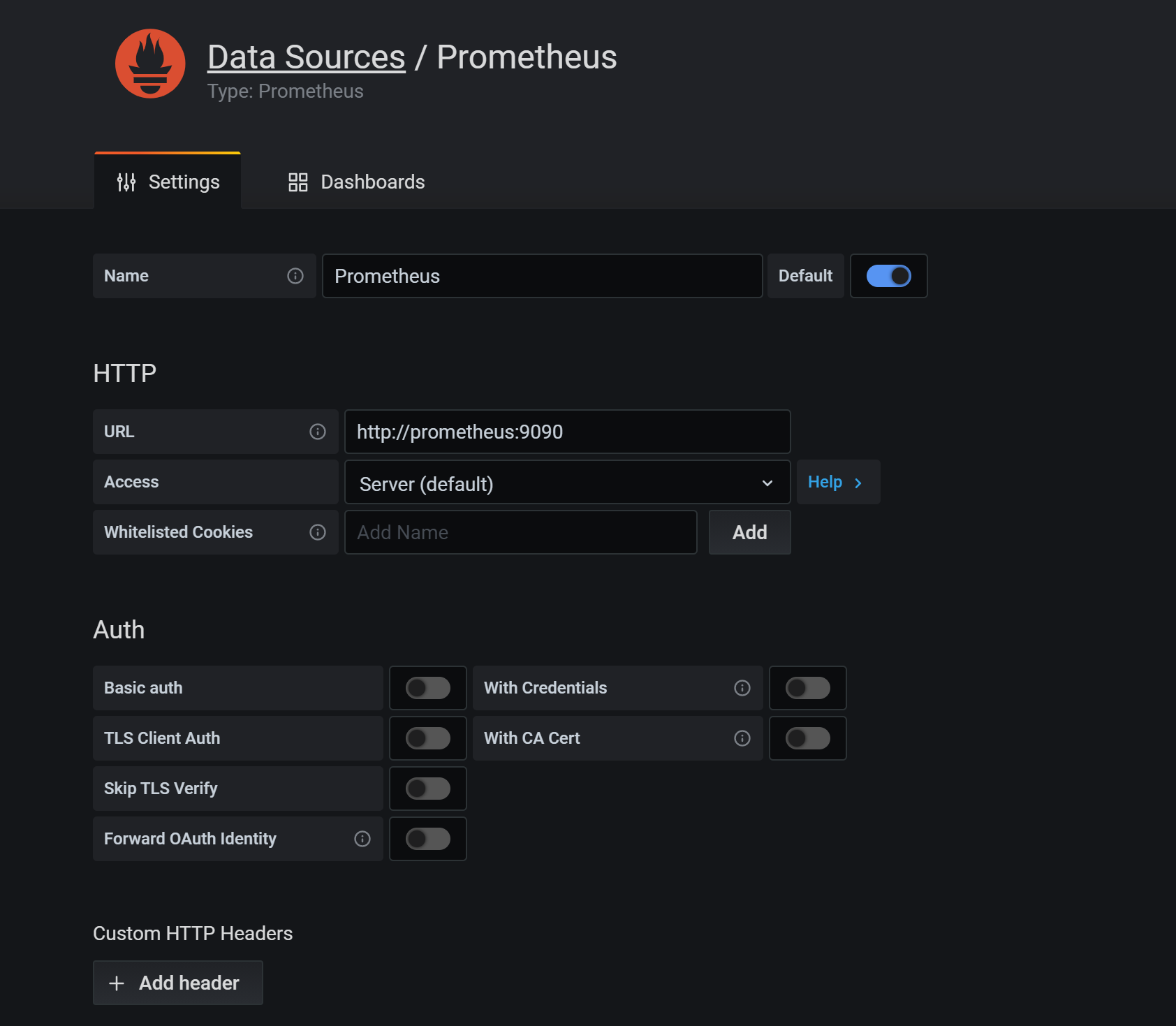
新建一个 Dashboard 把刚才的查询通过 Grafana 来做一个展示,新建一个 Panel,输入刚才我们执行的查询

Legend 中可以使用 lable,使用语法可以用 {{label_name}}
可以在右侧方便设置显示最小值,最大值,平均值,当前值和总计

如果要添加筛选条件如只看某一个 app 的数据,可以在查询表达式中添加条件,使用语法 metrics_name{label_name="label_value"}
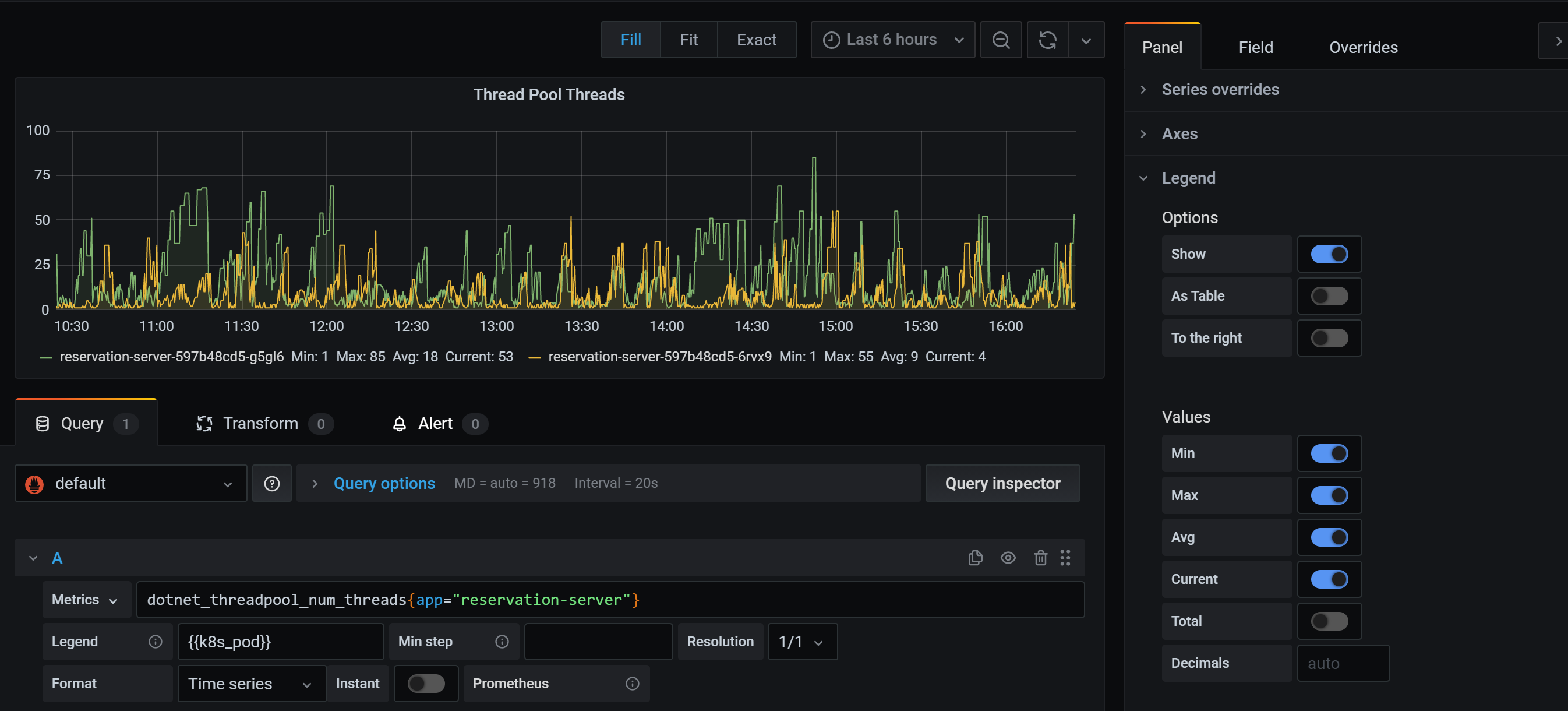
更多查询语法可以参考官方文档的介绍 https://prometheus.io/docs/prometheus/latest/querying/basics/
More
上面部署的时候没有做数据的挂载,实际部署的时候需要考虑挂载数据目录,这样即使服务重启,数据还是在的,如果不关心数据问题的话可以忽略
Reference
- https://github.com/OpenReservation/ReservationServer/blob/dev/k8s/prometheus/deployment.yaml
- https://github.com/OpenReservation/ReservationServer/blob/dev/k8s/prometheus/configMap.yaml
- https://github.com/OpenReservation/ReservationServer/blob/dev/k8s/grafana/deployment.yaml
- https://github.com/OpenReservation/ReservationServer/blob/dev/k8s/grafana/service.yaml
- https://medium.com/kubernetes-tutorials/monitoring-your-kubernetes-deployments-with-prometheus-5665eda54045
- https://prometheus.io/docs/prometheus/latest/configuration/configuration
- https://prometheus.io/docs/prometheus/latest/querying/basics/
部署 Prometheus 和 Grafana 到 k8s的更多相关文章
- 【集群监控】Docker上部署Prometheus+Alertmanager+Grafana实现集群监控
Docker部署 下载 sudo yum-config-manager --add-repo https://download.docker.com/linux/centos/docker-ce.re ...
- kubernetes1.15极速部署prometheus和grafana
关于prometheus和grafana prometheus负责监控数据采集,grafana负责展示,下图来自官网: 环境信息 硬件:三台CentOS 7.7服务器 kubernetes:1.15 ...
- Kubernetes1.16下部署Prometheus+node-exporter+Grafana+AlertManager 监控系统
Prometheus 持久化安装 我们prometheus采用nfs挂载方式来存储数据,同时使用configMap管理配置文件.并且我们将所有的prometheus存储在kube-system #建议 ...
- K8s 部署 Prometheus + Grafana
一.简介 1. Prometheus 一款开源的监控&报警&时间序列数据库的组合,起始是由 SoundCloud 公司开发的 基本原理是通过 HTTP 协议周期性抓取被监控组件的状态, ...
- k8s实战之部署Prometheus+Grafana可视化监控告警平台
写在前面 之前部署web网站的时候,架构图中有一环节是监控部分,并且搭建一套有效的监控平台对于运维来说非常之重要,只有这样才能更有效率的保证我们的服务器和服务的稳定运行,常见的开源监控软件有好几种,如 ...
- 基于k8s集群部署prometheus监控ingress nginx
目录 基于k8s集群部署prometheus监控ingress nginx 1.背景和环境概述 2.修改prometheus配置 3.检查是否生效 4.配置grafana图形 基于k8s集群部署pro ...
- 基于k8s集群部署prometheus监控etcd
目录 基于k8s集群部署prometheus监控etcd 1.背景和环境概述 2.修改prometheus配置 3.检查是否生效 4.配置grafana图形 基于k8s集群部署prometheus监控 ...
- k8s之自定义指标API部署prometheus
1.自定义指标-prometheus node_exporter是agent;PromQL相当于sql语句来查询数据; k8s-prometheus-adapter:prometheus是不能直接解析 ...
- k8b部署prometheus+grafana
来源: https://juejin.im/post/5c36054251882525a50bbdf0 https://github.com/redhatxl/k8s-prometheus-grafa ...
随机推荐
- .netcore基于mysql的codefirst
.netcore基于mysql的codefirst 此文仅是对于netcore基于mysql的简单的codefirst实现的简单记录.示例为客服系统消息模板的增删改查实现 第一步.创建实体项目,并在其 ...
- How to resolve DynamicHeight problem in Morphx report[X++]
For set dynamic height for controls in report on executeSection method: method 01 real maxHeight; st ...
- Spring Cloud Alibaba 之 user服务
项目技术选型 Spring Boot Spring MVC MyBatis + 通用Mapper (官网信息https://mapperhelper.github.io/docs/) Spring C ...
- 14、Cookie和Session组件
cookie Cookie的由来 大家都知道HTTP协议是无状态的. 无状态的意思是每次请求都是独立的,它的执行情况和结果与前面的请求和之后的请求都无直接关系,它不会受前面的请求响应情况直接影响,也不 ...
- 你真的会用PostGIS中的buffer缓冲吗?
buffer - 图形缓冲区分析,GIS中最基本的空间分析之一. 实现buffer的工具有很多种,例如前端的truf.js.服务端的ArcGISserver.桌面端的ArcMap.数据库端的PosrG ...
- 对udp dns的一次思考
目前昨天查一个线上问题:""dns服务器在我们的设备, 有大量的终端到设备上请求解析域名,但是一直是单线程,dns报文处理不过来", 然而设备是多核,dns服务器一直不能 ...
- SQL Server 数据库开启日志CDC记录,导致SQL Server 数据库日志异常增大
这几天单位的SQL Server业务数据生产库出现数据库日志增长迅速,导致最终数据无法写入数据库,业务系统提示"数据库事务日志已满",经过多方咨询和请教,终于将日志异常的数据库处理 ...
- NPOT纹理与平铺模式OpenGL规范
OpenGL规范从2.0开始支持显示边长为非2次幂的Texture,但限制条件是需要环绕模式为CLAMP_TO_EDGE并且过滤模式为NEAREST或者LINEAR. 解除限制的条件是硬件支持OES_ ...
- 面试官:小伙子,你能给我说一下HashMap的实现原理吗?
1. HashMap概述: HashMap是基于哈希表的Map接口的非同步实现(他与Hashtable类似,但Hashtable是线程安全的,所以是同步的实现),此实现提供可选的映射操作,允许使用nu ...
- Guitar Pro的10个非常实用的技巧(下)
Guitar Pro 7具有许多功能和编辑选项,只需点击几下即可随时创建与编辑我们的乐谱,.以下就为大家介绍10个Guitar Pro中实用的技巧,可以大大的节省我们的时间. 上次在<Guita ...
