windows下nginx问题:[crit] 796#7096: *1 GetFileAttributesEx() "F: ginx-1.12.2\html\dist" failed (123: The filename, directory name, or volume label syntax is incorrect), client: 127.0.0.1, server: localho
错误信息:
2019/09/09 13:54:37 [crit] 796#7096: *1 GetFileAttributesEx() "F: ginx-1.12.2\html\dist" failed (123: The filename, directory name, or volume label syntax is incorrect), client: 127.0.0.1, server: localhost, request: "GET / HTTP/1.1", host: "localhost:8081"
说明:本机windows环境下 玩nginx部署vue项目的时候, 访问http://localhost:8081/ 出现了错误页面
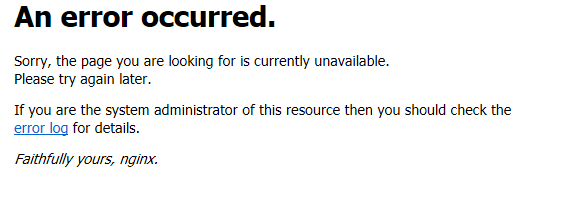
然后我就去看日志,就是上边的错误信息。发现 错误信息中 应该是 nginx-1.12.2结果却是 ginx-1.12.2 。
原因:windows和linux不一样,windows中默认是 反斜杠\\\\\\\\\\\\\ 而linux确是斜杠////// 结果根路径F:\nginx-1.12.2 中的 \n 就会被当成是换行,被转义处理。
解决办法:配置vue资源根目录的时候 F:\\nginx-1.12.2\html\dist 双反斜杠表示不转义。如果是linux就不会存在这个问题 我已经测试了
下边是windows的 nginx配置文件:
//
#user nobody;
worker_processes 1;
#error_log logs/error.log;
#error_log logs/error.log notice;
#error_log logs/error.log info;
#pid logs/nginx.pid; events {
worker_connections 1024;
} http {
include mime.types;
default_type application/octet-stream;
#log_format main '$remote_addr - $remote_user [$time_local] "$request" '
# '$status $body_bytes_sent "$http_referer" '
# '"$http_user_agent" "$http_x_forwarded_for"';
#access_log logs/access.log main;
sendfile on;
#tcp_nopush on;
#keepalive_timeout 0;
keepalive_timeout 65;
#gzip on;
server {
listen 8081;
server_name localhost;
#charset koi8-r;
#access_log logs/host.access.log main;
location / {
#vue项目的根路径 windows是双反斜杠
root F:\\nginx-1.12.2\html\dist;
index index.html index.htm; try_files $uri $uri/ /index.html;
}
#访问后台接口的代理
location /api/ {
proxy_pass http://localhost:8080/;
} location = /favicon.ico {
log_not_found off;
access_log off;
} #error_page 404 /404.html;
# redirect server error pages to the static page /50x.html
#
error_page 500 502 503 504 /50x.html;
location = /50x.html {
root html;
}
# proxy the PHP scripts to Apache listening on 127.0.0.1:80
#
#location ~ \.php$ {
# proxy_pass http://127.0.0.1;
#}
# pass the PHP scripts to FastCGI server listening on 127.0.0.1:9000
#
#location ~ \.php$ {
# root html;
# fastcgi_pass 127.0.0.1:9000;
# fastcgi_index index.php;
# fastcgi_param SCRIPT_FILENAME /scripts$fastcgi_script_name;
# include fastcgi_params;
#}
# deny access to .htaccess files, if Apache's document root
# concurs with nginx's one
#
#location ~ /\.ht {
# deny all;
#}
} # another virtual host using mix of IP-, name-, and port-based configuration
#
#server {
# listen 8000;
# listen somename:8080;
# server_name somename alias another.alias;
# location / {
# root html;
# index index.html index.htm;
# }
#} # HTTPS server
#
#server {
# listen 443 ssl;
# server_name localhost;
# ssl_certificate cert.pem;
# ssl_certificate_key cert.key;
# ssl_session_cache shared:SSL:1m;
# ssl_session_timeout 5m;
# ssl_ciphers HIGH:!aNULL:!MD5;
# ssl_prefer_server_ciphers on;
# location / {
# root html;
# index index.html index.htm;
# }
#}
}
windows下nginx问题:[crit] 796#7096: *1 GetFileAttributesEx() "F: ginx-1.12.2\html\dist" failed (123: The filename, directory name, or volume label syntax is incorrect), client: 127.0.0.1, server: localho的更多相关文章
- 123: The filename, directory name, or volume label syntax is incorrect今天玩nginx的时候报错
今天在win下玩nginx的时候 提示500错误 看了下nginx的logs 提示 123: The filename, directory name, or volume label syntax ...
- Windows下Nginx配置SSL实现Https访问(包含证书生成)
Vincent.李 Windows下Nginx配置SSL实现Https访问(包含证书生成) Windows下Nginx配置SSL实现Https访问(包含证书生成) 首先要说明为什么要实现https ...
- Windows下Nginx Virtual Host多站点配置详解
Windows下Nginx Virtual Host多站点配置详解 此教程适用于Windows系统已经配置好Nginx+Php+Mysql环境的同学. 如果您还未搭建WNMP环境,请查看 window ...
- windows下nginx的启动关闭
Windows下Nginx的启动.停止等命令 在Windows下使用Nginx,我们需要掌握一些基本的操作命令,比如:启动.停止Nginx服务,重新载入Nginx等,下面我就进行一些简单的介绍. .启 ...
- Windows下Nginx的启动、停止等命令
Windows下Nginx的启动.停止等命令 在Windows下使用Nginx,我们需要掌握一些基本的操作命令,比如:启动.停止Nginx服务,重新载入Nginx等,下面我就进行一些简单的介绍.1.启 ...
- Windows下Nginx的启动、停止等命令(转)
Windows下Nginx的启动.停止等命令 在Windows下使用Nginx,我们需要掌握一些基本的操作命令,比如:启动.停止Nginx服务,重新载入Nginx等,下面我就进行一些简单的介绍.1.启 ...
- windows下nginx+fastcgi不能使用file_get_contents/curl/fopen的原因
这两天一直在搞windows下nginx+fastcgi的file_get_contents请求.我想,很多同学都遇到当file_get_contents请求外网的http/https的php文件时毫 ...
- Windows下Nginx实现负载均衡
Apache,Nginx Apache和Nginx都属于属于 静态页面服务器,都有插件支持动态编程语言处理,但Nginx的IO模比Apache更适合跑代理.所以一般都作为前端缓冲代理(Nginx的反向 ...
- [转]Windows 下 Nginx+IIS 使用
本文转自:https://blog.csdn.net/chihen/article/details/52698594 Windows 下 Nginx+IIS 使用 一.Nginx简介 Nginx (& ...
随机推荐
- 学写PEP,参与Python语言的设计
如果你为Python写了一篇PEP,这篇PEP成功的被Python指导委员会接受了,那么以后你在吹牛皮的时候你就可以说我主导了Python语言某个特性的设计工作. -- 跬蟒 我就问你主导Python ...
- springboot集成springDataJpa
1.引用依赖 <!--spring-data-jpa--> <dependency> <groupId>org.springframework.boot</g ...
- Fetch方法封装、业务实践
说Fetch之前啊,我们不得不说一说Ajax了,以前使用最多的自然是jQuery封装的Ajax方法了,强大而且好用. 有人说了,jQuery的Ajax都已经封装得那么好了,你还整Fetch干什么,这不 ...
- spring和springmvc包扫描问题
写这篇博客之前,橘子松必须感慨下!!找了我一下午加一晚上(md),问了几个朋友也没找到.凉了啊 在搭建ssm之前,我把controller service mapper包扫描用基本包扫描 都写在a ...
- CSS五种方式实现 Footer 置底
页脚置底(Sticky footer)就是让网页的footer部分始终在浏览器窗口的底部.当网页内容足够长以至超出浏览器可视高度时,页脚会随着内容被推到网页底部:但如果网页内容不够长,置底的页脚就会保 ...
- 「期望」「洛谷P1297」单选错位
题目 题目描述 gx和lc去参加noip初赛,其中有一种题型叫单项选择题,顾名思义,只有一个选项是正确答案.试卷上共有n道单选题,第i道单选题有ai个选项,这ai个选项编号是1,2,3,-,ai,每个 ...
- 如何使用CSS3 调节 tab的高度
包含大量代码的网页(比如文档或教程)在样式上面对着无法回避的挑战.我们通常使用 <pre> 和 <code> 元素来显示代码,它们具有浏览器所赋予的默认样式.这些默认样式往往是 ...
- jmeter察看结果树-响应数据乱码
打开jmeter下的目录:\bin\jmeter.properties文件,搜索“encoding”关键字,找到如下配置: # The encoding to be used if none is p ...
- 在Linux下安装zotero
背景 系统:deepin15 zotero5.0 本来deepin的商店里是有zotero的,但貌似商店里的太老了,安装完打开之后什么功能都不能用,点击按钮没有反应.无奈之下,只能手动安装了 网上的教 ...
- input type=file过滤图片
<input type="file" accept=".png,.jpg,.jpeg,image/png,image/jpg,image/jpeg"> ...
