利用ITextSharp导出PDF文件
最近项目中需要导出PDF文件,最后上网搜索了一下,发现ITextSharp比较好用,所以做了一个例子:
public string ExportPDF()
{
//ITextSharp Usage
//Steps:1. Add content to cell;2. Add cell to table;3. Add table to document;4. Add document to rectangle;
string sAbsolutePath = ControllerContext.HttpContext.Server.MapPath(this.path);
string FileName = string.Format("Notice_{0}.pdf", DateTime.Now.ToString("yyyyMMddHHmmss"));
BaseFont bf = BaseFont.CreateFont("C:/WINDOWS/Fonts/Arial.TTF", BaseFont.IDENTITY_H, BaseFont.NOT_EMBEDDED);
Rectangle rec = new Rectangle(, );
Document document = new Document(rec);
document.SetMargins(10f, 10f, 10f, 10f);
PdfWriter pdfwriter = PdfWriter.GetInstance(document,
new System.IO.FileStream(sAbsolutePath + "\\" + FileName, System.IO.FileMode.Create)
); document.Open();
Font font = new Font(bf); try
{
PdfPTable pdftable = new PdfPTable();
pdftable.HorizontalAlignment = ; //Set cell width
float[] cellwidth = { 3f, 5f, 5f, 3.5f, 5f };
pdftable.SetWidths(cellwidth); //Header
Font PDFFontA = FontFactory.GetFont("Arial", , Font.BOLD);
Font PDFFontB = FontFactory.GetFont("Arial", , Font.BOLD);
Font PDFFontC = FontFactory.GetFont("Arial", ); //Image Object
Image jpeg = Image.GetInstance(HttpContext.Server.MapPath("../images/buddy.jpg"));
PdfPCell cell = new PdfPCell(jpeg);
cell.FixedHeight = 40f;
cell.Colspan = ;
cell.Rowspan = ;
cell.Border = ;
pdftable.AddCell(cell); cell = new PdfPCell(new Phrase(("Did You Know?"), PDFFontB));
cell.Colspan = ;
cell.Rowspan = ;
cell.Border = ;
cell.BackgroundColor = new BaseColor(, , );//RGB Color Value
cell.HorizontalAlignment = ;
pdftable.AddCell(cell); cell = new PdfPCell(new Phrase("\nTitle: Hello World!\nDate: " + DateTime.Now.ToString("MM/dd/yyyy") + "\n\n", PDFFontC));
cell.Colspan = ;
cell.Rowspan = ;
cell.Border = ;
cell.BackgroundColor = new BaseColor(, , );//RGB Color Value
cell.HorizontalAlignment = ;
pdftable.AddCell(cell); cell = new PdfPCell(new Phrase("Notice", PDFFontA));
cell.BackgroundColor = new BaseColor(, , );//RGB Color Value
cell.Colspan = ;
cell.Padding = 5f;
cell.HorizontalAlignment = ;
pdftable.AddCell(cell); string[] AssHeader = { "DateTime", "Name", "Description", "Icon", "Notes"};
for (int i = ; i < AssHeader.Length; i++)
{
cell = new PdfPCell(new Phrase(AssHeader[i], PDFFontB));
cell.HorizontalAlignment = ;
cell.VerticalAlignment = Element.ALIGN_MIDDLE;
cell.BackgroundColor = new BaseColor(, , );
cell.PaddingBottom = 4f;
cell.PaddingTop = 4f;
pdftable.AddCell(cell);
}
for (int i = ; i < ; i++)
{
cell = new PdfPCell(new Phrase(new DateTime().ToShortDateString(), PDFFontC));
cell.HorizontalAlignment = ;
cell.VerticalAlignment = Element.ALIGN_MIDDLE;
cell.PaddingBottom = 4f;
cell.PaddingTop = 4f;
pdftable.AddCell(cell); cell = new PdfPCell(new Phrase("Jack Chean", PDFFontC));
cell.HorizontalAlignment = ;
cell.VerticalAlignment = Element.ALIGN_MIDDLE;
cell.PaddingBottom = 4f;
cell.PaddingTop = 4f;
pdftable.AddCell(cell); cell = new PdfPCell(new Phrase("Just for my testing!!", PDFFontC));
cell.HorizontalAlignment = ;
cell.VerticalAlignment = Element.ALIGN_MIDDLE;
cell.PaddingBottom = 4f;
cell.PaddingTop = 4f;
pdftable.AddCell(cell); cell = new PdfPCell(new Phrase("ICON", PDFFontC));
cell.HorizontalAlignment = ;
cell.VerticalAlignment = Element.ALIGN_MIDDLE;
cell.PaddingBottom = 4f;
cell.PaddingTop = 4f;
pdftable.AddCell(cell); cell = new PdfPCell(new Phrase("For Tom!", PDFFontC));
cell.HorizontalAlignment = ;
cell.VerticalAlignment = Element.ALIGN_MIDDLE;
cell.PaddingBottom = 4f;
cell.PaddingTop = 4f;
pdftable.AddCell(cell);
}
//Very important
//You can display the header in each page through this properity:HeaderRows
pdftable.HeaderRows = ; document.Add(pdftable);
//Pager
float tableheight = pdftable.CalculateHeights();
if (tableheight < && tableheight > )
{
document.NewPage();
} document.NewPage();
document.Close();
}
catch (Exception ex)
{
document.Add(new Paragraph(ex.Message.ToString(), font));
}
return FileName;
}
最后的显示效果:
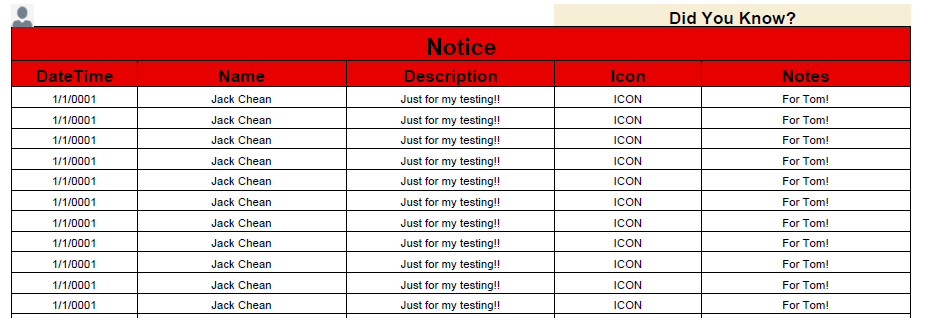
参考文章:http://blog.csdn.net/adgjlxxx/article/details/43307227
利用ITextSharp导出PDF文件的更多相关文章
- C# 利用ITextSharp导出PDF文件
最近项目中需要导出PDF文件,最后上网搜索了一下,发现ITextSharp比较好用,所以做了一个例子: public string ExportPDF() { //ITextSharp Usage / ...
- .Net导出pdf文件,C#实现pdf导出
最近碰见个需求需要实现导出pdf文件,上网查了下代码资料总结了以下代码.可以成功的实现导出pdf文件. 在编码前需要在网上下载个itextsharp.dll,此程序集是必备的.楼主下载的是5.0版本, ...
- ITextSharp导出PDF表格和图片(C#)
文章主要介绍使用ITextSharp导出PDF表格和图片的简单操作说明,以下为ITextSharp.dll下载链接 分享链接:http://pan.baidu.com/s/1nuc6glj 密码:3g ...
- 纯前端导出pdf文件
纯前端js导出pdf,已经用于生产环境. 工具: 1.html2canvas,一种让html转换为图片的工具. 2.pdfmake或者jspdf ,一种生成.编辑pdf,并且导出pdf的工具. pdf ...
- .Net导出pdf文件,C#实现pdf导出 转载 http://www.cnblogs.com/hmYao/p/5842958.html
导出pdf文件. 在编码前需要在网上下载个itextsharp.dll,此程序集是必备的.楼主下载的是5.0版本,之前下了个5.4的似乎不好用. 下载之后直接添加引用. <%@ Page Lan ...
- asp.net2.0导出pdf文件完美解决方案【转载】
asp.net2.0导出pdf文件完美解决方案 作者:清清月儿 PDF简介:PDF(Portable Document Format)文件格式是Adobe公司开发的电子文件格式.这种文件格式与操作系统 ...
- iTextSharp - 建立PDF文件
原文 iTextSharp - 建立PDF文件 01 using iTextSharp.text; 02 using iTextSharp.text.pdf; 03 ... 04 private vo ...
- 史上最全的springboot导出pdf文件
最近项目有一个导出报表文件的需求,我脑中闪过第一念头就是导出pdf(产品经理没有硬性规定导出excel还是pdf文件),于是赶紧上网查看相关的资料,直到踩了无数的坑把功能做出来了才知道其实导出exce ...
- 利用FR导出PDF汉字乱码的处理
利用FR导出pdf,然后在unigui中显示,发现汉字乱码,改成gb2312,不乱码,但不自动折行,最后是改成DefaultCharSet搞定.FR版本:5.4.6 后记:有的浏览器中还是乱码,把字体 ...
随机推荐
- 基本Socket通信流程
服务器常用模型 1.初始化Socket (用于监听) 1)初始化 SOCKET s ; s = Socket ( ... ) 2)绑定 bind(s, ...); 3)监听 listen(s, .. ...
- UVa 489,紫书P79,刽子手游戏
题目链接:https://uva.onlinejudge.org/external/4/489.pdf 这个题很像之前的一个拓扑排序的题目,思路类似咯. 程序模块化: 每次判断一个字母,lose,wi ...
- PLsql设置
1.类SQL PLUS窗口:File->New->Command Window,这个类似于oracle的客户端工具sql plus,但比它好用多了. 2.设置关键字自动大写:Tools-& ...
- python学习笔记六 初识面向对象上(基础篇)
python面向对象 面向对象编程(Object-Oriented Programming )介绍 对于编程语言的初学者来讲,OOP不是一个很容易理解的编程方式,虽然大家都知道OOP的三大特性 ...
- php 修改、增加xml结点属性的实现代码
php修改xml结点属性,增加xml结点属性的代码,有需要的朋友可以参考下 php 修改 增加xml结点属性的代码,供大家学习参考.php修改xml结点属性,增加xml结点属性的代码,有需要的朋友,参 ...
- sql去除某个字段中的某个字符串 replace
update A set col1 =REPLACE ( col1 ,'测试' , '') where col1 like '%测试%' 在使用过程中如果遇到text类型的字段时会报 参数数据类型 t ...
- oracle 快照
select count(*) from atzserreportb drop snapshot atzserreportb Create snapshot atzserreportb as sele ...
- Apply Root Motion
Apply Root Motion 应用根动作: Should we control the character's position from the animation itself or fro ...
- Freebie: Date Picker Calendar Demo Form For Oracle Forms 6i
I have already posted and provided the required PLSQL Library and the Calendar FMX file in my previo ...
- 502 Proxy Error The proxy server received an invalid response from an upstream server
Proxy Error The proxy server received an invalid response from an upstream server. The proxy server ...
