通过Zabbix API实现对主机的增加(无主机资产的添加和带主机资产的添加)、删除、获取主机id、获取模板id、获取组id
config.yaml存储zabbix的信息(主要包括zabbix server的url 、请求头部、登陆的用户名密码)
Zabbix_Config:
zabbix_url: http://192.168.1.179/zabbix/api_jsonrpc.php
zabbix_header: {"Content-Type": "application/json"}
zabbix_user: Admin
zabbix_pass: zabbix
auth.py文件,主要是获取zabbix认证id和对zabbix的请求,包括根据主机名(host_name)或者可见名(visible_name)获取主机的id 、新增主机、新增带资产主机、主机资产变更
#/usr/bin/env python
# encoding: utf-8
import json
import urllib2
from urllib2 import Request, urlopen, URLError, HTTPError
import yaml def Zabbix_Url_Request(zabbix_url,data,zabbix_header,*args,**kwargs):
#print data
# create request object
request = urllib2.Request(zabbix_url, data, zabbix_header)
try:
result = urllib2.urlopen(request)
# 对于出错新的处理
except HTTPError, e:
print 'The server couldn\'t fulfill the request, Error code: ', e.code
except URLError, e:
print 'We failed to reach a server.Reason: ', e.reason
else:
response = json.loads(result.read())
#print response
return response
result.close() def Zabbix_Auth_Code(zabbix_url,zabbix_header,*args,**kwargs):
with open('config.ymal') as f:
result = yaml.load(f)
result_zabbix_info = result['Zabbix_Config']
zabbix_user = result_zabbix_info['zabbix_user']
zabbix_pass = result_zabbix_info['zabbix_pass']
# auth user and password
# 用户认证信息的部分,最终的目的是得到一个SESSIONID
# 这里是生成一个json格式的数据,用户名和密码
auth_data = json.dumps(
{
"jsonrpc": "2.0",
"method": "user.login",
"params":
{
"user": zabbix_user,
"password": zabbix_pass
},
"id": 0
})
response = Zabbix_Url_Request(zabbix_url,auth_data,zabbix_header)
# print response
if 'result' in response:
#print response
return response['result'],response['id'] else:
print response['error']['data']
host_info.py 对zabbix的主机的操作
#/usr/bin/env python
# encoding: utf-8
import json
import sys
from auth import Zabbix_Auth_Code,Zabbix_Url_Request
#zabbix_url = "http://192.168.1.179/zabbix/api_jsonrpc.php"
#zabbix_header = {"Content-Type": "application/json"}
class Host_Action(object):
def __init__(self,zabbix_url,zabbix_header,host_name=None,visible_name=None,*args,**kwargs):
'''
实现的功能:获取主机id,增、删主机,更新zabbix主机资产表
:param zabbix_url: 访问zabbix的URL
:param zabbix_header: 访问头部
:param host_name: hostname
:param visible_name: 可见的主机名
:param args:
:param kwargs:
'''
self.zabbix_url = zabbix_url
self.zabbix_header = zabbix_header
self.host_name= host_name
self.visible_name = visible_name
def Get_Host_Id(self):
auth_code, auth_id = Zabbix_Auth_Code(zabbix_url=self.zabbix_url,zabbix_header=self.zabbix_header)
find_info = {}
find_info['host'] = [self.host_name]
find_info['name'] = [self.visible_name]
for k,v in find_info.items():
if v[0] == None:
find_info.pop(k)
get_host_id_data = json.dumps({
"jsonrpc": "2.0",
"method": "host.get",
"params": {
"output": "extend",
"filter": find_info
},
"auth": auth_code,
"id": auth_id
})
host_info = Zabbix_Url_Request(zabbix_url=self.zabbix_url,data=get_host_id_data,zabbix_header=self.zabbix_header)
print host_info
if len(host_info['result']) != 0:
hostid = host_info['result'][0]['hostid']
#print hostid
return hostid
else:
print '没有查询到主机hostids'
return 0
def Add_Host(self,host_ip,template_id=10001,group_id=2,type=1,main=1,userip=1,port="",dns="",
flag=0,host_inventory=None,*args,**kwargs):
''' :param group_id: 主机关联的监控模本id(groupid)
:param templateid: 主机关联的监控模板id(templateid)
:param host_ip: 主机ip地址
:param type: 1 - agent; 2 - SNMP; 3 - IPMI; 4 - JMX
:param main: 0 - not default; 1 - default
:param userip: 0 - connect using host DNS name; 1 - connect using host IP address for this host interface.
:param port: Port number used by the interface
:param dns: 0 - connect using host DNS name;1 - connect using host IP address for this host interface.
:param flag: 是否维护主机资产,0 - 表示不录入;1 - 表示录入
:param host_inventory: 主机资产表
:param args:
:param kwargs:
:return:
'''
self.host_ip = host_ip
self.type = type
self.main = main
self.userip = userip
self.port = port
self.flag = flag
self.dns = dns
self.host_inventory = host_inventory
host_msg = {}
if self.host_name == None:
self.host_name = self.host_ip
host_template_info =[{"templateid": template_id}]
host_group_info = [{"groupid": group_id}]
host_interfaces_info = [{
"type": self.type,
"main": self.main,
"useip": self.userip,
"ip": self.host_ip,
"dns": self.dns,
"port": self.port
}]
host_msg['host'] = self.host_name
host_msg['name'] = self.visible_name
host_msg['interfaces'] = host_interfaces_info
host_msg['groups'] = host_group_info
host_msg['templates'] = host_template_info
if self.flag == 0:
host_msg['inventory_mode'] = -1 # -1 - disabled; 0 - (default) manual; 1 - automatic.
elif self.flag == 1:
host_msg['inventory_mode'] = 0 # -1 - disabled; 0 - (default) manual; 1 - automatic.
else:
sys.exit(1)
auth_code, auth_id = Zabbix_Auth_Code(zabbix_url=self.zabbix_url,zabbix_header=self.zabbix_header)
host_info = json.dumps({
"jsonrpc": "2.0",
"method": "host.create",
"params": host_msg,
"auth": auth_code,
"id": auth_id
})
add_host = Zabbix_Url_Request(zabbix_url=self.zabbix_url,data=host_info,zabbix_header=self.zabbix_header)
if add_host['result']['hostids']:
print "增加被监控主机成功,主机id : %s"%(add_host['result']['hostids']) def Del_Host(self,host_id):
self.host_id = host_id
auth_code, auth_id = Zabbix_Auth_Code(zabbix_url=self.zabbix_url,zabbix_header=self.zabbix_header)
del_host_info = json.dumps({
"jsonrpc": "2.0",
"method": "host.delete",
"params": [
self.host_id,
],
"auth": auth_code,
"id": auth_id
})
host_del = Zabbix_Url_Request(self.zabbix_url,del_host_info,self.zabbix_header)
print host_del
#if host_del['error'] if host_del['result']['hostids'] == self.host_id:
print 'id为%s主机删除成功!!!'%self.host_id def Update_Host_Ienventory(self,host_id,host_inventory,*args,**kwargs):
self.host_id = host_id
self.host_inventory = host_inventory
auth_code, auth_id = Zabbix_Auth_Code(zabbix_url=self.zabbix_url,zabbix_header=self.zabbix_header)
host_msg = {}
host_msg['hostid'] = self.host_id
host_msg['inventory_mode'] = 0
host_msg['inventory'] = self.host_inventory update_msg = json.dumps(
{
"jsonrpc": "2.0",
"method": "host.update",
"params": host_msg,
"auth": auth_code,
"id": auth_id
}
)
update_host_ienventory = Zabbix_Url_Request(zabbix_url=self.zabbix_url,data=update_msg,zabbix_header=self.zabbix_header)
print update_host_ienventory def Get_Group_Id(group_name,zabbix_url,zabbix_header,*args,**kwargs):
'''
通过组名获取组id
:param group_name: 组名
:return:
'''
auth_code, auth_id = Zabbix_Auth_Code(zabbix_url=zabbix_url,zabbix_header=zabbix_header)
group_info = json.dumps({
"jsonrpc": "2.0",
"method": "hostgroup.get",
"params": {
"output": "extend",
"filter": {
"name": [
group_name,
]
}
},
"auth":auth_code,
"id": auth_id
})
groups_result = Zabbix_Url_Request(zabbix_url=zabbix_url,data=group_info, zabbix_header=zabbix_header)
#print groups_result['result'][0]['groupid']
return groups_result['result'][0]['groupid'] def Get_Template_Id(template_name,zabbix_url,zabbix_header,*args,**kwargs):
'''
通过模板名获取组id
:param template_name: 模板名
:return:
'''
auth_code,auth_id = Zabbix_Auth_Code(zabbix_url=zabbix_url,zabbix_header=zabbix_header)
template_info = json.dumps({
"jsonrpc": "2.0",
"method": "template.get",
"params": {
"output": "extend",
"filter": {
"host": [
template_name
]
}
},
"auth": auth_code,
"id": auth_id
})
template_result = Zabbix_Url_Request(zabbix_url=zabbix_url,date=template_info,zabbix_header= zabbix_header)
#print template_result['result'][0]['templateid']
return template_result['result'][0]['templateid']
index.py 程序入口
#/usr/bin/env python
# encoding: utf-8
import yaml
from host_info import Host_Action,Get_Group_Id,Get_Template_Id
import sys
reload(sys)
sys.setdefaultencoding('utf8') if __name__ == '__main__':
try:
with open('config.ymal') as f:
result = yaml.load(f)
result_zabbix_info = result['Zabbix_Config']
zabbix_url = result_zabbix_info['zabbix_url']
zabbix_header = result_zabbix_info['zabbix_header'] #删除主机
host = Host_Action(zabbix_url=zabbix_url, zabbix_header=zabbix_header, host_name='192.168.1.84',
visible_name='t1')
host_id = host.Get_Host_Id()
host.Del_Host(host_id)
#增加主机不带资产
host = Host_Action(zabbix_url=zabbix_url, zabbix_header=zabbix_header, host_name='192.168.1.84',visible_name='t1')
host.Add_Host(host_ip='192.168.1.84') #获取指定主机的hostid
host = Host_Action(zabbix_url=zabbix_url,zabbix_header=zabbix_header,host_name='192.168.1.84')
host_id = host.Get_Host_Id()
print '主机192.168.1.84的id是: %s'%host_id #获取指定模本的id
t_id = Get_Template_Id(template_name='Template OS Linux',zabbix_header=zabbix_header,zabbix_url=zabbix_url)
print "模板Template OS Linux的id是:%s"%t_id #获取指定组的id
Get_Group_Id(group_name='Linux servers',zabbix_header=zabbix_header,zabbix_url=zabbix_url)
print "组Linux servers的id是:%s" % t_id host_inventory = {
"type": "Linux Server",
"name": "xxxxxxx",
"os": "centos7.2",
"os_full": "RedHat Centos 7.2",
"os_short": "Centos 7.2",
"serialno_a": "f729d3fa-fd53-4c5f-8998-67869dad349a",
"macaddress_a": "00:16:3e:03:af:a0",
"hardware_full": "cpu: 4c; 内存: 8G; 硬盘: 20G",
"software_app_a": "docker",
"software_app_b": "zabbix agent",
"software_full": "docker zabbix-server ntpd",
"contact": "xxx", # 联系人
"location": "阿里云 华北二", # 位置
"vendor": "阿里云", # 提供者
"contract_number": "", # 合同编号
"installer_name": "xx 手机: xxxxxxxxxx", # 安装名称
"deployment_status": "prod",
"host_networks": "192.168.1.179",
"host_netmask": "255.255.255.0",
"host_router": "192.168.1.1",
"date_hw_purchase": "2016-07-01", # 硬件购买日期
"date_hw_install": "2016-07-01", # 硬件购买日期
"date_hw_expiry": "0000-00-00", # 硬件维修过期
"date_hw_expiry": "0000-00-00", # 硬件维修过期
"date_hw_decomm": "0000-00-00", # 硬件报废时间
"site_city": "北京",
"site_state": "北京",
"site_country": "中国",
"site_zip": "", # 邮编
"site_rack": "", # 机架
} #添加带资产的主机
host = Host_Action(zabbix_url=zabbix_url, zabbix_header=zabbix_header, host_name='192.168.1.84')
host_id = host.Get_Host_Id(host_inventory=host_inventory,flag=1) # 删除主机
host = Host_Action(zabbix_url=zabbix_url, zabbix_header=zabbix_header, host_name='192.168.1.84',
visible_name='t1')
host_id = host.Get_Host_Id()
host.Del_Host(host_id) except Exception,e:
print e
部分执行结果如下:
增加被监控主机成功,主机id : [u'10116']
主机192.168.1.84的id是: 10115
模板Template OS Linux的id是:10001 组Linux servers的id是:10001
资产情况如下图:
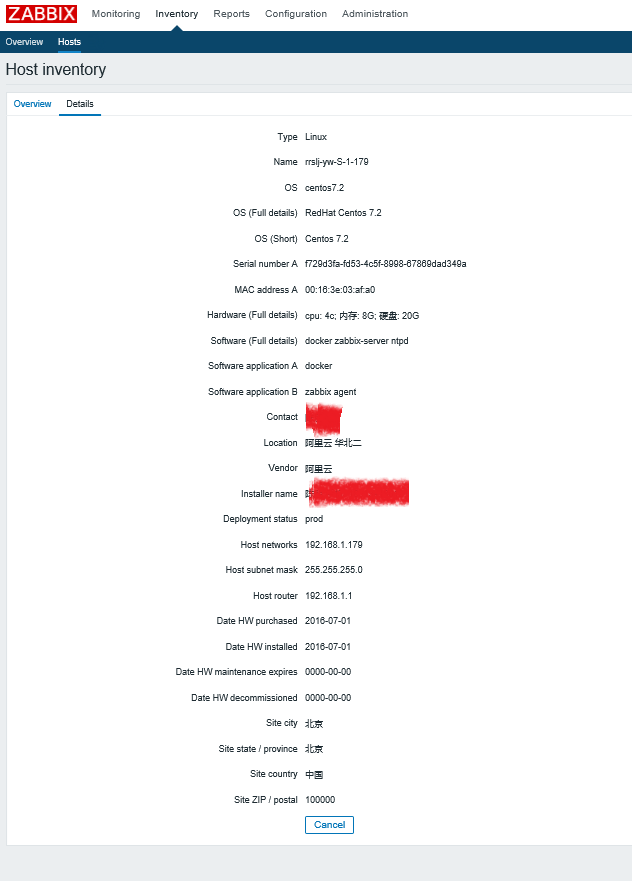
通过Zabbix API实现对主机的增加(无主机资产的添加和带主机资产的添加)、删除、获取主机id、获取模板id、获取组id的更多相关文章
- python3 调用zabbix API实现批量增加删除主机,主机各种监控项------实战
在以前的博客中谈到了利用zabbix接口来对主机进行批量的增删改查 这里在不用环境中实战遇到了不同问题,这里记录下来以便后续review 以下为实战中获取token的代码,在zabbix标准接口文档中 ...
- python 调用zabbix api接口实现主机的增删改查
python程序调用zabbix系统的api接口实现对zabbix_server端主机的增删改查,使用相关功能时候,需要打开脚本中的相关函数. 函数说明: zabbixtools() 调用zabbi ...
- PHP通过ZABBIX API获取主机信息 VS 直接从数据库获取主机信息
最近项目需要获取linux主机的一些信息,如CPU使用率,内存使用情况等.由于我们本身就装了zabbix系统,所以我只用知道如何获取信息即可,总结有两种方法可以获取. 一.通过ZABBIX API获取 ...
- 利用zabbix api添加、删除、禁用主机
python环境配置yum -y install python-pip安装argparse模块pip install -i https://pypi.douban.com/simple/ argpar ...
- python 调用zabbix api实现查询主机信息,输出所有主机ip
之前发现搜索出来的主机调用zabbix api信息都不是那么明确,后来通过zabbix官方文档,查到想要的api信息,随后写一篇自己这次项目中用到的api. #!/usr/bin/env python ...
- 03: zabbix API接口 对 主机、主机组、模板、应用集、监控项、触发器等增删改查
目录:Django其他篇 01: 安装zabbix server 02:zabbix-agent安装配置 及 web界面管理 03: zabbix API接口 对 主机.主机组.模板.应用集.监控项. ...
- Zabbix Api的使用
API使用 zabbix官网文档:https://www.zabbix.com/documentation/2.2/manual/api, Zabbix API是基于JSON-RPC 2.0规格,具体 ...
- 基于curl 的zabbix API调用
1,认证并取得加密字段 curl -i -X POST -H 'Content-Type: application/json' -d '{"jsonrpc":"2.0&q ...
- PHP通过Zabbix API获取服务器监控信息
开源监控系统Zabbix提供了丰富的API,供第三方系统调用. 基本步骤如下: 1.获取合法认证:连接对应Zabbix URL,并提供用户名和密码,HTTP方法为"POST",HT ...
随机推荐
- 从直播编程到直播教育:LiveEdu.tv开启多元化的在线学习直播时代
2015年9月,一个叫Livecoding.tv的网站在互联网上引起了编程界的注意.缘于Pingwest品玩的一位编辑在上网时无意中发现了这个网站,并写了一篇文章<一个比直播睡觉更奇怪的网站:直 ...
- Unity3d入门 - 关于unity工具的熟悉
上周由于工作内容较多,花在unity上学习的时间不多,但总归还是学习了一些东西,内容如下: .1 根据相关的教程在mac上安装了unity. .2 学习了unity的主要的工具分布和对应工具的相关的功 ...
- 分享一个SQLSERVER脚本(计算数据库中各个表的数据量和每行记录所占用空间)
分享一个SQLSERVER脚本(计算数据库中各个表的数据量和每行记录所占用空间) 很多时候我们都需要计算数据库中各个表的数据量和每行记录所占用空间 这里共享一个脚本 CREATE TABLE #tab ...
- 一起学微软Power BI系列-使用技巧(3)Power BI安卓手机版安装与体验
Power BI有手机版,目前支持安卓,苹果和WP,不过没有WP手机,苹果在国内还不能用,要FQ和用就不测试了.安卓的我也也是费了九牛二虎之力才把app下载下来,把方法分享给大家. FQ太麻烦,所以建 ...
- Angular企业级开发(1)-AngularJS简介
AngularJS介绍 AngularJS是一个功能完善的JavaScript前端框架,同时是基于MVC(Model-View-Controller理念的框架,使用它能够高效的开发桌面web app和 ...
- spring注解源码分析--how does autowired works?
1. 背景 注解可以减少代码的开发量,spring提供了丰富的注解功能.我们可能会被问到,spring的注解到底是什么触发的呢?今天以spring最常使用的一个注解autowired来跟踪代码,进行d ...
- 玩转spring boot——MVC应用
如何快速搭建一个MCV程序? 参照spring官方例子:https://spring.io/guides/gs/serving-web-content/ 一.spring mvc结合thymeleaf ...
- SQL Server2008R2 在windows8上安装,出现“兼容性”和 “执行未经授权的操作”的错误!
本人是windows8.1的操作系统,亲测安装成功 解决方法如下: 1.卸载干净sql Server2008r2,包括注册表内容,删除c盘下的安装路径! 2.关闭防火墙(这步很重要) 3.断开网络连接 ...
- java面向对象中的关键字
1,super关键字 super:父类的意思 1. super.属性名 (调用父类的属性) 2. super.方法名 (调用父类的方法) 3. super([参数列表])(调用父类的构造方法) 注意: ...
- iosselect:一个js picker项目,在H5中实现IOS的select下拉框效果
具体文档和demo可以访问github:https://github.com/zhoushengmufc/iosselect 移动端浏览器对于select的展示样式是不一致的,ios下是类似原生的pi ...
