2023-04-01:当Go语言遇见FFmpeg视频解码器,使用Go语言改写decode_video.c文件,提升视频解码效率与开发体验。
2023-04-01:当Go语言遇见FFmpeg视频解码器,使用Go语言改写decode_video.c文件,提升视频解码效率与开发体验。
答案2023-04-01:
步骤如下:
1.导入必要的依赖库,包括 fmt、os、unsafe 和其它 FFmpeg 库相关的 Go 库。
2.定义一个名为 main0() 的函数,该函数负责视频解码操作。在函数中定义了许多变量,例如文件名、编解码器、解析器、编解码器上下文、文件句柄、AVFrame 等等。
3.通过命令行参数获取输入文件名和输出文件名,并进行一些基本的参数检查。
4.通过调用 AvPacketAlloc() 函数创建一个 AVPacket 对象,用于存储解码后的帧数据。如果创建失败,则退出程序。
5.初始化输入缓冲区 inbuf 并设置结尾填充字节为 0。
6.调用 AvcodecFindDecoder() 函数查找 MPEG-1 视频解码器。如果找不到,则退出程序。
7.调用 AvParserInit() 函数初始化解析器。如果初始化失败,则退出程序。
8.调用 AvCodecAllocContext3() 函数分配一个新的编解码器上下文对象。如果分配失败,则退出程序。
9.调用 AvcodecOpen2() 函数打开编解码器。如果打开失败,则退出程序。
10.打开输入文件,并创建一个 AVFrame 对象。
11.进入循环,读取输入文件并将其分解成视频帧。如果读取失败或读取完毕,则跳出循环。
12.调用 AvParserParse2() 函数将输入缓冲区中的数据解析为视频帧,并存储在 AVPacket 对象中。如果解析失败,则退出程序。
13.如果成功解析到一个视频帧,则调用 decode() 函数对其进行解码并保存到输出文件中。
14.在循环结束后,调用 decode() 函数对剩余的数据进行解码并保存到输出文件中。
15.关闭输入文件句柄、解析器、编解码器上下文和 AVFrame 对象等资源,以避免内存泄漏。
16.定义一个名为 pgm_save() 的函数,该函数用于将视频帧写入 PGM 格式文件。
17.定义一个名为 decode() 的函数,该函数用于对视频帧进行解码并调用 pgm_save() 函数将其写入 PGM 格式文件。
18.定义 main() 函数,该函数将 FFmpeg 库的路径设置为当前目录下的 lib 子目录,并调用 main0() 函数进行视频解码操作。
注意:在 Windows 操作系统中,您可能需要将 FFmpeg 库的可执行文件添加到 PATH 环境变量中,或者使用 SetXXXPath() 函数设置它们的路径,才能够正常运行此代码。
代码见github/moonfdd/ffmpeg-go。
执行命令:
./lib/ffmpeg -i ./resources/big_buck_bunny.mp4 -c:v mpeg1video ./out/big_buck_bunny.mpg
go run ./examples/internalexamples/decode_video/main.go ./out/big_buck_bunny.mpg ./out/ppm/big_buck_bunny.yuv
./lib/ffplay ./out/ppm/big_buck_bunny.yuv-113.ppm
golang代码如下:
package main
import (
"fmt"
"os"
"unsafe"
"github.com/moonfdd/ffmpeg-go/ffcommon"
"github.com/moonfdd/ffmpeg-go/libavcodec"
"github.com/moonfdd/ffmpeg-go/libavutil"
)
func main0() (ret ffcommon.FInt) {
var filename, outfilename string
var codec *libavcodec.AVCodec
var parser *libavcodec.AVCodecParserContext
var c *libavcodec.AVCodecContext
var f *os.File
var frame *libavutil.AVFrame
var inbuf [INBUF_SIZE + libavcodec.AV_INPUT_BUFFER_PADDING_SIZE]ffcommon.FUint8T
var data *ffcommon.FUint8T
var data_size ffcommon.FSizeT
var pkt *libavcodec.AVPacket
if len(os.Args) <= 2 {
fmt.Printf("Usage: %s <input file> <output file>\nAnd check your input file is encoded by mpeg1video please.\n", os.Args[0])
os.Exit(0)
}
filename = os.Args[1]
outfilename = os.Args[2]
pkt = libavcodec.AvPacketAlloc()
if pkt == nil {
os.Exit(1)
}
/* set end of buffer to 0 (this ensures that no overreading happens for damaged MPEG streams) */
//memset(inbuf + INBUF_SIZE, 0, AV_INPUT_BUFFER_PADDING_SIZE);
/* find the MPEG-1 video decoder */
codec = libavcodec.AvcodecFindDecoder(libavcodec.AV_CODEC_ID_MPEG1VIDEO)
if codec == nil {
fmt.Printf("Codec not found\n")
os.Exit(1)
}
parser = libavcodec.AvParserInit(int32(codec.Id))
if parser == nil {
fmt.Printf("parser not found\n")
os.Exit(1)
}
c = codec.AvcodecAllocContext3()
if c == nil {
fmt.Printf("Could not allocate video codec context\n")
os.Exit(1)
}
/* For some codecs, such as msmpeg4 and mpeg4, width and height
MUST be initialized there because this information is not
available in the bitstream. */
/* open it */
if c.AvcodecOpen2(codec, nil) < 0 {
fmt.Printf("Could not open codec\n")
os.Exit(1)
}
var err error
f, err = os.Open(filename)
if err != nil {
fmt.Printf("Could not open %s,err = %s\n", filename, err)
os.Exit(1)
}
frame = libavutil.AvFrameAlloc()
if frame == nil {
fmt.Printf("Could not allocate video frame\n")
os.Exit(1)
}
for {
/* read raw data from the input file */
var n int
n, err = f.Read(inbuf[:INBUF_SIZE])
if err != nil {
break
}
data_size = uint64(n)
if data_size == 0 {
break
}
/* use the parser to split the data into frames */
data = (*byte)(unsafe.Pointer(&inbuf))
for data_size > 0 {
ret = parser.AvParserParse2(c, &pkt.Data, (*int32)(unsafe.Pointer(&pkt.Size)),
data, int32(data_size), libavutil.AV_NOPTS_VALUE, libavutil.AV_NOPTS_VALUE, 0)
if ret < 0 {
fmt.Printf("Error while parsing\n")
os.Exit(1)
}
data = (*byte)(unsafe.Pointer(uintptr(unsafe.Pointer(data)) + uintptr(ret)))
data_size -= uint64(ret)
if pkt.Size != 0 {
decode(c, frame, pkt, outfilename)
}
}
}
/* flush the decoder */
decode(c, frame, nil, outfilename)
f.Close()
parser.AvParserClose()
libavcodec.AvcodecFreeContext(&c)
libavutil.AvFrameFree(&frame)
libavcodec.AvPacketFree(&pkt)
return 0
}
const INBUF_SIZE = 4096
func pgm_save(buf ffcommon.FBuf, wrap, xsize, ysize ffcommon.FInt, filename string) {
var f *os.File
var i ffcommon.FInt
var err error
f, err = os.Create(filename)
if err != nil {
return
}
f.WriteString(fmt.Sprintf("P5\n%d %d\n%d\n", xsize, ysize, 255))
bytes := []byte{}
for i = 0; i < ysize; i++ {
for j := int32(0); j < xsize; j++ {
bytes = append(bytes, *(*byte)(unsafe.Pointer(uintptr(unsafe.Pointer(buf)) + uintptr(i*wrap+j))))
}
}
f.Write(bytes)
f.Close()
}
func decode(dec_ctx *libavcodec.AVCodecContext, frame *libavutil.AVFrame, pkt *libavcodec.AVPacket, filename string) {
// var buf [1024]byte
var ret ffcommon.FInt
ret = dec_ctx.AvcodecSendPacket(pkt)
if ret < 0 {
fmt.Printf("Error sending a packet for decoding\n")
os.Exit(1)
}
for ret >= 0 {
ret = dec_ctx.AvcodecReceiveFrame(frame)
if ret == -libavutil.EAGAIN || ret == libavutil.AVERROR_EOF {
return
} else if ret < 0 {
fmt.Printf("Error during decoding %d\n", ret)
os.Exit(1)
}
fmt.Printf("saving frame %3d\n", dec_ctx.FrameNumber)
//fflush(stdout)
/* the picture is allocated by the decoder. no need to
free it */
pgm_save(frame.Data[0], frame.Linesize[0],
frame.Width, frame.Height, fmt.Sprintf("%s-%d.ppm", filename, dec_ctx.FrameNumber))
}
}
func main() {
os.Setenv("Path", os.Getenv("Path")+";./lib")
ffcommon.SetAvutilPath("./lib/avutil-56.dll")
ffcommon.SetAvcodecPath("./lib/avcodec-58.dll")
ffcommon.SetAvdevicePath("./lib/avdevice-58.dll")
ffcommon.SetAvfilterPath("./lib/avfilter-56.dll")
ffcommon.SetAvformatPath("./lib/avformat-58.dll")
ffcommon.SetAvpostprocPath("./lib/postproc-55.dll")
ffcommon.SetAvswresamplePath("./lib/swresample-3.dll")
ffcommon.SetAvswscalePath("./lib/swscale-5.dll")
genDir := "./out"
_, err := os.Stat(genDir)
if err != nil {
if os.IsNotExist(err) {
os.Mkdir(genDir, 0777) // Everyone can read write and execute
}
}
main0()
}
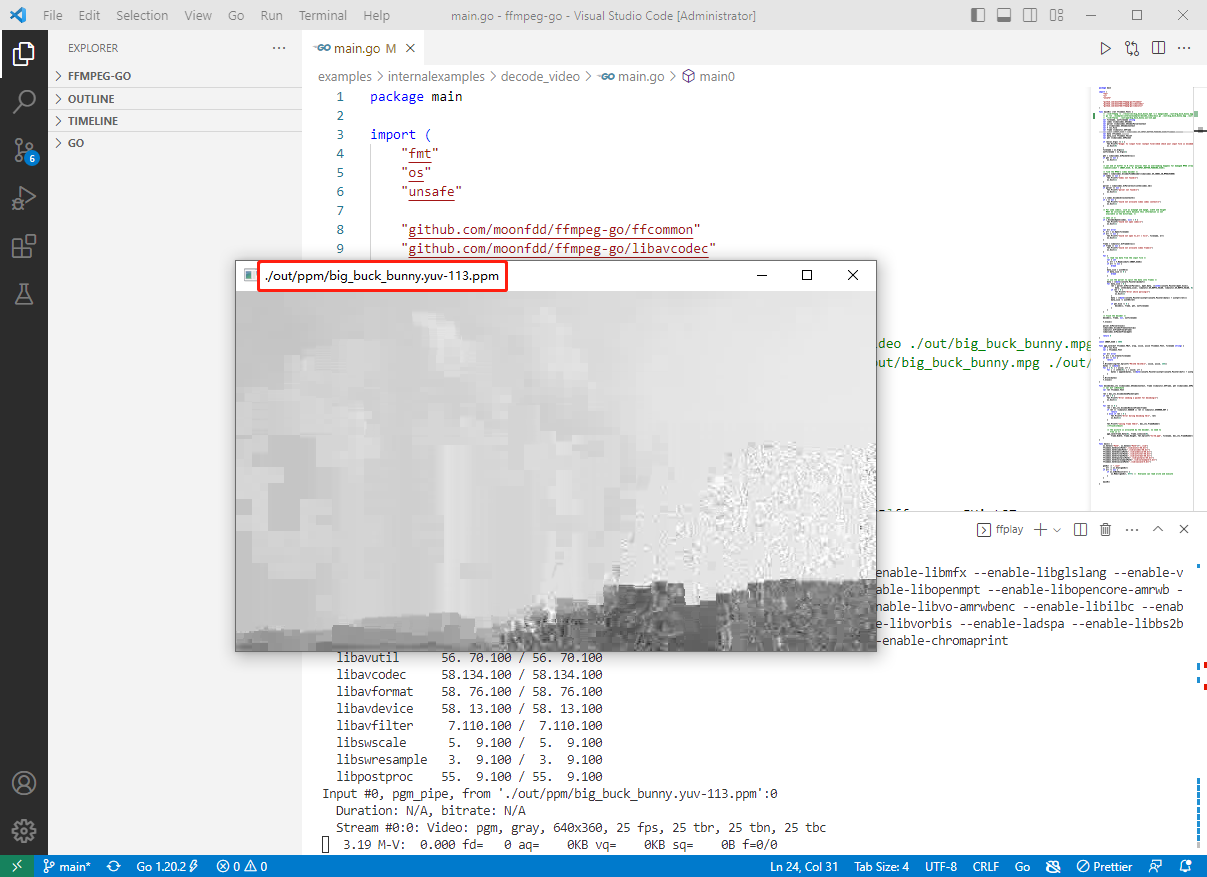
2023-04-01:当Go语言遇见FFmpeg视频解码器,使用Go语言改写decode_video.c文件,提升视频解码效率与开发体验。的更多相关文章
- ok6410 u-boot-2012.04.01移植二修改源码支持单板
继ok6410 u-boot-2012.04.01移植一后修改代码,对ok6410单板初始化,主要包括时钟.串口.NAND.DDR等初始化.这些工作在以前的裸板程序都写了,直接拿来用.我觉得先写裸板程 ...
- 移植u-boot.2012.04.01
/*************************************************** *u-boot版本:u-boot2012.04.01 *gcc版本:arm-linux-gcc ...
- ok6410 u-boot-2012.04.01移植六完善MLC NAND支持
继ok6410 u-boot-2012.04.01移植四.五后,开发板基本已支持MLC NAND,支持DM9000.但是通过NAND命令更新u-boot到NAND,还存在问题,需要根据u-boot的n ...
- ok6410 u-boot-2012.04.01移植七完善u-boot移植(u-boot移植结束)
继ok6410 u-boot-2012.04.01移植六后,开发板已支持MLC NAND.DM9000等.但还需要完善比如环境变量.mtdpart分区.裁剪.制作补丁等.下面的工作就是完善移植的u-b ...
- ok6410 u-boot-2012.04.01移植五支持DM9000
继ok6410 u-boot-2012.04.01移植四后,开发板基本已支持MLC NAND,但还有一些细节地方修改,这节增加DM9000支持,通过网卡tftp程序到内存,接着通过NAND命令写到NA ...
- 移植u-boot-2012.04.01到JZ2440
开发环境:Ubuntu 12.04 开发板:JZ2440 256M NandFlash 64M SDRAM 交叉编译器:arm-linux-gcc-4.3.2 u-boot:u-boot-2012 ...
- uboot-2012.04.01移植编译前准备
一:准备移植1.从下面的官网下载uboot-2012.04.012.建立sourceinsight工程 a.解压并在E:\colin weidongshan\transplant_u-boot-201 ...
- C# 使用ffmpeg视频截图
<appSettings> <add key="ffmpeg" value="E:\ffmpeg\ffmpeg-20141012-git-20df026 ...
- 最简单的基于FFmpeg的移动端例子:IOS 视频解码器-保存
===================================================== 最简单的基于FFmpeg的移动端例子系列文章列表: 最简单的基于FFmpeg的移动端例子:A ...
- FFMPEG系列课程(一)打开视频解码器
测试环境:windows10 开发工具:VS2013 从今天开始准备些FFmpeg的系列教程,今天是第一课我们研究下打开视频文件和视频解码器.演示环境在windows上,在Linux上代码也是一样. ...
随机推荐
- 安卓自动化查看包名和activity名的方法
1,cmd下,adb shell "dumpsys window | grep mCurrentFocus" 2,CMD中输入adb logcat ActivityManager: ...
- 在centos上使用nginx-rtmp实现hls(Http live Streaming)直播
欢迎访问我的个人博客:xie-kang.com 原文地址 以下步骤建议在同一目录(如:~/Downloads)下执行(防止小白把目录弄混乱) 下载并解压nginx-rtmp(建议在~/Download ...
- Available parameters are [arg0, collection, list]错误的解决
关于这个错误 每次只要是俩list集合一嵌套起来,就会报出这个错误,检查过,并不是关键字的误用: 这个才是根本原因: 当mybatis传入参数为list集合的时候:mybatis会自动把其封装为一个m ...
- CSP2022-S游寄
游寄游寄,顾名思义,边游边寄 11.00AM 起床 复习了一下各种终端命令,然后又复习了一下对拍 虽然都没用到 然后接着睡. 有点小紧张,毕竟一年没搞OI 12.00AM 今天吃河虾 还行,只是有点扎 ...
- 剑指 offer 第 2 天
第 2 天 链表(简单) 剑指 Offer 06. 从尾到头打印链表 输入一个链表的头节点,从尾到头反过来返回每个节点的值(用数组返回). 示例 1: 输入:head = [1,3,2] 输出:[2, ...
- 一文快速入门任务调度框架-Quartz
前言 还不会 Quartz?如果你还没有接触过Quartz,那么你可能错过了一个很棒的任务调度框架!Quartz 提供了一种灵活.可靠的方式来管理和执行定时任务,让咱们的定时任务更加优雅.本篇文章将为 ...
- 【PWN】初见BROP
前言|与BROP的相遇 第一次BROP,它让我觉得pwn,或者说网安很妙,也很折磨 在遇到它之前,之前接触的题目都是简单的栈溢出,感觉没有啥有趣的,很简单,找gadget溢出就可以,一切都看得见 可遇 ...
- Wikijs简介-强大&可扩展的开源维基软件
Wikijs - 最强大 最可扩展的开源维基软件 使用 wiki.js 美丽直观的界面,让文档成为写作的乐趣! 优点 随时随地安装 几乎适用于任何平台,并与PostgreSQL.MySQL.Maria ...
- 最简单Openwrt ipv6配置,局域网WAN6中继模式获取原生ipv6地址
条件 condition wan 和 wan6 是默认配置 Wan and wan6 are the default configurations 同时wan6可以获取到原生IPv6 ...
- python内置模块之ctype
ctypes --- Python 的外部函数库¶ ctypes 是 Python 的外部函数库.它提供了与 C 兼容的数据类型,并允许调用 DLL 或共享库中的函数.可使用该模块以纯 Python ...
