POI导出复杂Excel,合并单元格(1)
/**
* 导出复杂excel 合并单元格 (HSSFWorkbook)
*/
@GetMapping("/testHSSFWorkbook.do")
public void testExport1(HttpServletResponse response)
throws Exception
{
/** 第一步,创建一个Workbook,对应一个Excel文件 */
HSSFWorkbook wb = new HSSFWorkbook(); /** 第二步,在Workbook中添加一个sheet,对应Excel文件中的sheet */
HSSFSheet sheet = wb.createSheet("南京市城镇社会保险参保人员花名册"); /** 第三步,设置样式以及字体样式*/
HSSFCellStyle titleStyle = createTitleCellStyle(wb);
HSSFCellStyle headerStyle = createHeadCellStyle(wb);
HSSFCellStyle contentStyle = createContentCellStyle(wb); /** 第四步,创建标题 ,合并标题单元格 */
// 行号
int rowNum = 0;
// 总列数
int totalColumn = 10;
// 创建第一页的第一行,索引从0开始
HSSFRow row0 = sheet.createRow(rowNum++);
row0.setHeight((short) 800);// 设置行高 String title = "南京市城镇社会保险参保人员花名册";
HSSFCell c00 = row0.createCell(0);
c00.setCellValue(title);
c00.setCellStyle(titleStyle);
// 合并单元格,参数依次为起始行,结束行,起始列,结束列 (索引0开始)
sheet.addMergedRegion(new CellRangeAddress(0, 0, 0, totalColumn));//标题合并单元格操作,11+1为总列数 // 第二行
HSSFRow row1 = sheet.createRow(rowNum++);
row1.setHeight((short) 500);
String[] row_first = {"单位名称(公章):", "", "", "", "", "", "", "", "劳动和社保保障证号(单位代码):", "", ""};
for (int i = 0; i < row_first.length; i++)
{
HSSFCell tempCell = row1.createCell(i);
tempCell.setCellStyle(headerStyle);
tempCell.setCellValue(row_first[i]);
} //第三行
HSSFRow row2 = sheet.createRow(rowNum++);
row2.setHeight((short) 700);
String[] row_second = {"序号", "社会保障卡号(个人代码)", "姓名", "性别", "身份证号码", "民族", "户口性质", "参加工作时间",
"进本单位参保时间", "月缴费基数(元)", "备注"};
for (int i = 0; i < row_second.length; i++)
{
HSSFCell tempCell = row2.createCell(i);
tempCell.setCellValue(row_second[i]);
tempCell.setCellStyle(headerStyle);
} //循环每一行数据
List<Map<String, Object>> dataList = new ArrayList<Map<String, Object>>(); //查询出来的数据
Map<String,Object> map = new HashMap<String,Object>();
map.put("name", "1");
map.put("r1", "111");
map.put("r2", "222");
map.put("r3", "333");
map.put("r4", "444");
map.put("r5", "555");
map.put("r6", "666");
dataList.add(map);
dataList.add(map);//加多一条list for (Map<String, Object> excelData : dataList)
{
HSSFRow tempRow = sheet.createRow(rowNum++);
tempRow.setHeight((short) 500);
// 循环单元格填入数据
for (int j = 0; j < 7; j++)
{
HSSFCell tempCell = tempRow.createCell(j);
tempCell.setCellStyle(contentStyle);
String tempValue;
if (j == 0)
{
// 乡镇、街道名称
tempValue = excelData.get("name").toString();
}
else if (j == 1)
{
// 登记数(人)
tempValue = excelData.get("r1").toString();
}
else if (j == 2)
{
// 办证总数(人)
tempValue = excelData.get("r2").toString();
}
else if (j == 3)
{
// 办证率(%)
tempValue = excelData.get("r3").toString();
}
else if (j == 4)
{
// 登记户数(户)
tempValue = excelData.get("r4").toString();
}
else if (j == 5)
{
// 签订数(份)
tempValue = excelData.get("r5").toString();
}
else
{
// 备注
tempValue = excelData.get("r6").toString();
}
tempCell.setCellValue(tempValue);
}
} // 尾行备注1
HSSFRow foot1 = sheet.createRow(rowNum++);
foot1.setHeight((short) 300);
String[] row_foot1 = {"备注: 1、“参加工作时间”:指首次参加工作时间。", "", "", "", "", "", "",
"", "5、机关事业单位人员应注明是否参加养老保险。", "", ""};
for (int i = 0; i < row_foot1.length; i++)
{
HSSFCell tempCell = foot1.createCell(i);
tempCell.setCellValue(row_foot1[i]);
}
int remarkRowNum1 = dataList.size() + 3;
// 合并
sheet.addMergedRegion(new CellRangeAddress(remarkRowNum1, remarkRowNum1, 0, 2));//备注1
sheet.addMergedRegion(new CellRangeAddress(remarkRowNum1, remarkRowNum1, 8, 10));//备注5 // 尾行备注2
HSSFRow foot2 = sheet.createRow(rowNum++);
foot2.setHeight((short) 300);
String[] row_foot2 = {" 2、“进本单位参保时间”:指在本单位缴费起始时间。", "", "", "", "", "", "",
"", "6、本表一式两份,社会保险经办机构、缴费单位各留一份", "", ""};
for (int i = 0; i < row_foot2.length; i++)
{
HSSFCell tempCell = foot2.createCell(i);
tempCell.setCellValue(row_foot2[i]);
}
int remarkRowNum2 = dataList.size() + 4;
// 合并
sheet.addMergedRegion(new CellRangeAddress(remarkRowNum2, remarkRowNum2, 0, 2));//备注1
sheet.addMergedRegion(new CellRangeAddress(remarkRowNum2, remarkRowNum2, 8, 10));//备注5 // 尾行备注3
HSSFRow foot3 = sheet.createRow(rowNum++);
foot3.setHeight((short) 300);
String[] row_foot3 = {" 3、“月缴费基数”:指月平均收入总和。", "", "", "", "", "", "",
"", "7、社会保险政策咨询电话:12333", "", ""};
for (int i = 0; i < row_foot3.length; i++)
{
HSSFCell tempCell = foot3.createCell(i);
tempCell.setCellValue(row_foot3[i]);
}
int remarkRowNum3 = dataList.size() + 5;
// 合并
sheet.addMergedRegion(new CellRangeAddress(remarkRowNum3, remarkRowNum3, 0, 2));//备注1
sheet.addMergedRegion(new CellRangeAddress(remarkRowNum3, remarkRowNum3, 8, 10));//备注5 // 尾行备注4
HSSFRow foot4 = sheet.createRow(rowNum++);
foot4.setHeight((short) 300);
String[] row_foot4 = {" 4、跨社会保险结算年度办理补缴时须出具劳动合同原件、工资报表原件等相关资料。",
"", "", "", "", "", "", "", "8、南京人力资源和社会保障网址:www.njhrss.gov.cn", "", ""};
for (int i = 0; i < row_foot4.length; i++)
{
HSSFCell tempCell = foot4.createCell(i);
tempCell.setCellValue(row_foot4[i]);
}
int remarkRowNum4 = dataList.size() + 6;
// 合并
sheet.addMergedRegion(new CellRangeAddress(remarkRowNum4, remarkRowNum4, 0, 2));//备注1
sheet.addMergedRegion(new CellRangeAddress(remarkRowNum4, remarkRowNum4, 8, 10));//备注5 // 最后一行
HSSFRow foot = sheet.createRow(rowNum++);
foot.setHeight((short) 300);
String[] row_foot = {"单位负责人:", "", "填报人:", "", "联系电话:", "", "", "", "", "填报日期: 年 月 日", ""};
for (int i = 0; i < row_foot.length; i++)
{
HSSFCell tempCell = foot.createCell(i);
tempCell.setCellValue(row_foot[i]);
} for (int i = 0; i <= totalColumn; i++)
{
sheet.autoSizeColumn((short)i,true); //调整列宽
} //导出
String fileName = "南京市城镇社会保险参保人员花名册.xls";
try
{
response.setCharacterEncoding("UTF-8");
response.setHeader("content-Type", "application/vnd.ms-excel");
response.setHeader("Content-Disposition", "attachment;filename=" + URLEncoder.encode(fileName, "UTF-8")); OutputStream stream = response.getOutputStream();
if (null != wb && null != stream)
{
wb.write(stream);// 将数据写出去
wb.close();
stream.close();
}
}
catch (Exception e)
{
e.printStackTrace();
}
}
导出结果如图
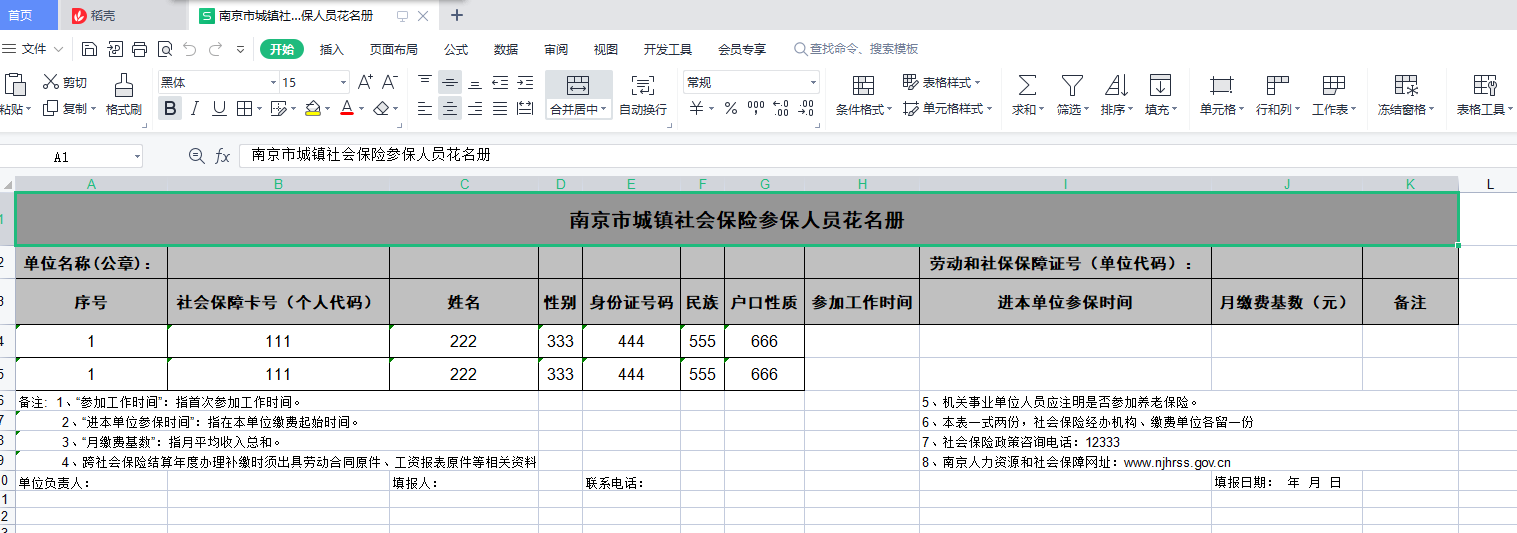
POI导出复杂Excel,合并单元格(1)的更多相关文章
- Java poi导出设置 Excel某些单元格不可编辑
小白的总结,大神勿喷:需要转载请说明出处,如果有什么问题,欢迎留言 一.需求: 1.某一列 .某一行或某些单元格不可编辑,其他列可以编辑 二.期间遇到的问题 1.无法设置成不可编辑 2.设置为不可编辑 ...
- asp.net C#取Excel 合并单元格内容
asp教程.net c#取excel 合并单元格内容读取excel数据,填充dataset// 连接字符串 string xlspath = server.mappath("~/www.11 ...
- 使用POI创建word表格合并单元格兼容wps
poi创建word表格合并单元格代码如下: /** * @Description: 跨列合并 */ public void mergeCellsHorizontal(XWPFTable table, ...
- java poi导出Excel合并单元格并设置边框
import org.apache.poi.hssf.usermodel.HSSFCell; import org.apache.poi.hssf.usermodel.HSSFCellStyle; i ...
- poi导出excel合并单元格(包括列合并、行合并)
1 工程所需jar包如下:commons-codec-1.5.jarcommons-logging-1.1.jarlog4j-1.2.13.jarjunit-3.8.1.jarpoi-3.9-2012 ...
- poi excel 合并单元格
结论:final CellRangeAddress cra = new CellRangeAddress(rowId, rowId + rowSkip, colId, colId + c ...
- 前端Excel表格导入导出,包括合并单元格,表格自定义样式等
表格数据导入 读取导入Excel表格数据这里采用的是 xlsx 插件 npm i xlsx 读取excel需要通过 XLSX.read(data, {type: type}) 方法来实现,返回一个叫W ...
- npoi导出excel合并单元格
需要引用NPOI.dll程序集和Ionic.Zip.dll程序集 string[] headerRowName = { "序号", "地市", "镇街 ...
- NPOI之Excel——合并单元格、设置样式、输入公式、设置筛选等
首先建立一个空白的工作簿用作测试,并在其中建立空白工作表,在表中建立空白行,在行中建立单元格,并填入内容: //建立空白工作簿 IWorkbook workbook = new HSSFWorkboo ...
- NPOI之Excel——合并单元格、设置样式、输入公式
首先建立一个空白的工作簿用作测试,并在其中建立空白工作表,在表中建立空白行,在行中建立单元格,并填入内容: //建立空白工作簿 IWorkbook workbook = new HSSFWorkboo ...
随机推荐
- c#中判断类是否继承于泛型基类
在c#中,有时候我们会编写类似这样的代码: public class a<T> { //具体类的实现 } public class b : a<string>{} 如果b继承a ...
- Aop踩坑!记一次模板类调用注入属性为空的问题
问题起因 在做一个需求的时候,发现原来的代码逻辑都是基于模板+泛型的设计模式,模板用于规整逻辑处理流程,泛型用来转换参数和选取实现类.听上去是不是很nice! 类目录结构 AbstractTestAo ...
- 【第六课】SHELL和计划任务(学习笔记)
4月15日学习笔记
- 从零开始学YC-Framework之初步
本文主要内容为如下几个方面? YC-Framework的取名出于什么考虑? YC-Framework的特点有哪些? YC-Framework的模块由哪些组成? 为什么要开发YC-Framework? ...
- 简单易懂的 Go 泛型使用和实现原理介绍
原文:A gentle introduction to generics in Go by Dominik Braun 万俊峰Kevin:我看了觉得文章非常简单易懂,就征求了作者同意,翻译出来给大家分 ...
- 面试官:ElasticSearch是什么,它有什么特性与使用场景?
哈喽!大家好,我是小奇,一位热爱分享的程序员 小奇打算以轻松幽默的对话方式来分享一些技术,如果你觉得通过小奇的文章学到了东西,那就给小奇一个赞吧 文章持续更新 一.前言 书接上回,我本以为我跟面试我的 ...
- Nginx基本配置与应用
一.准备 1.1 环境准备 CentOS7软件环境 1.2 tomcat多实例 把/etc/profile.d/tomcat.sh中的变量注释了 #export TOMCAT_HOME=/usr/lo ...
- linux篇-linux iptables配置
1 iptables默认系统自带 setup 2重启防火墙 /etc/init.d/iptables restart 3接受端口 Vi /etc/sysconfig/iptables -A INPUT ...
- Spring 源码(17)Spring Bean的创建过程(8)Bean的初始化
知识回顾 Bean的创建过程会经历getBean,doGetBean,createBean,doCreateBean,然后Bean的创建又会经历实例化,属性填充,初始化. 在实例化createInst ...
- HDFS 细粒度锁优化,FusionInsight MRS有妙招
摘要:华为云FusionInsight MRS通过FGL对HDFS NameNode锁机制进行优化,有效提升了NameNode的读写吞吐量,从而能够支持更多数据,更多业务请求访问,从而更好的支撑政企客 ...
