mysql 5.7安装教程
一、mysql下载地址 https://downloads.mysql.com/archives/installer/
说在前面的话
我为什么已经尝试和使用过同类型产品的很多MySQL版本,还要书写这篇博客呢?基于mysql-installer-web-community-5.7.18.1.msi
是因为,最近在做数据分析相关的研究工作。
首先,跟大家解释下mysql-installer-web-community的mysq和mysql-installer-communityl的版本的区别
我看官网的解释是这样的:
Choosing the right file:
If you have an online connection while running the MySQL Installer, choose the mysql-installer-web-community file.
If you do NOT have an online connection while running the MySQL Installer, choose the mysql-installer-community file.
意思就是如果你在运行MySQL安装程序时可以上网(网络连接),选择mysql-installer-web-community;
如果你在运行MySQL安装程序时不可以上网(没有网络连接),选择mysql-installer-community。
用通俗的说法就是一个是在线安装,一个是离线安装。看下这两个文件的大小就知道了。
mysql-installer-web-community-5.7.18.1.msi的下载
http://ftp.ntu.edu.tw/MySQL/Downloads/MySQLInstaller/
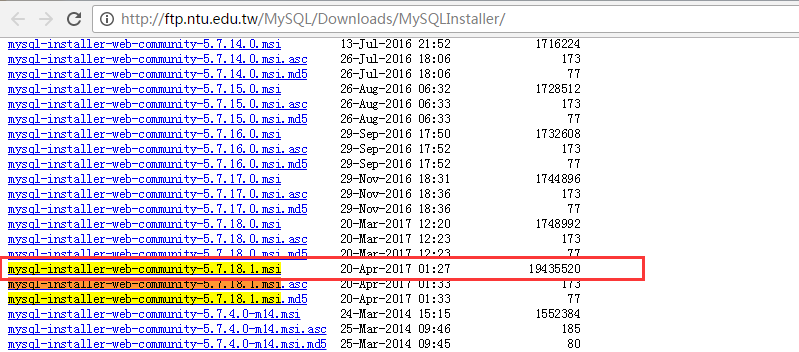
mysql-installer-web-community-5.7.18.1.msi的安装
下载安装包, mysql-installer-web-community-5.7.18.1
第一步:双击
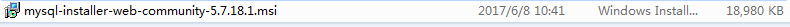
第二步:等待一会
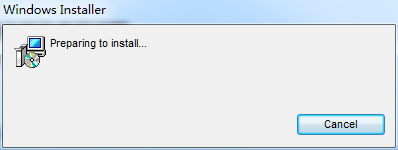
第三步:双击运行,并点击“I accept…”,如下图所示。

第四步:单击“Next” ,进入安装类型选择界面,对于学习数据分析来说, 只需要其中 2、 3 个模块即可,不用全部安装, 选择“Custom”就可以。 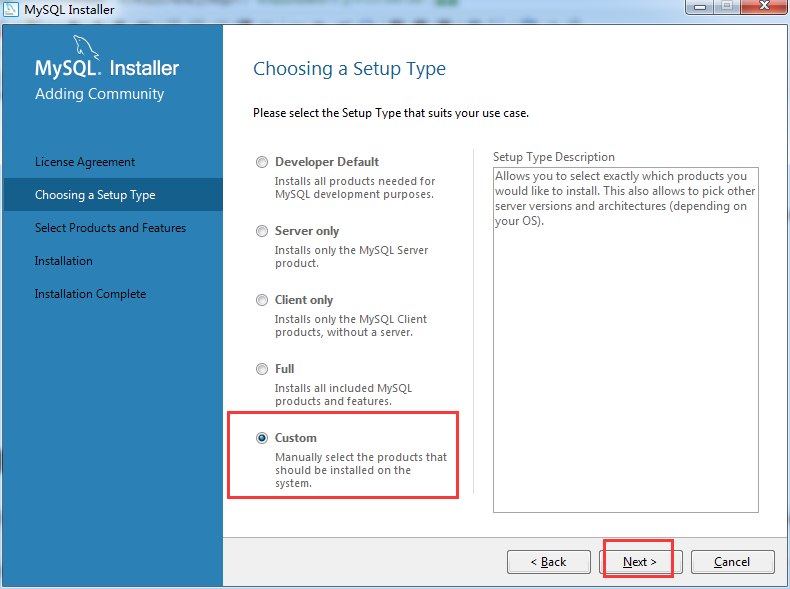
第五步:选择“Custom”后, 出现选择安装模块的界面。
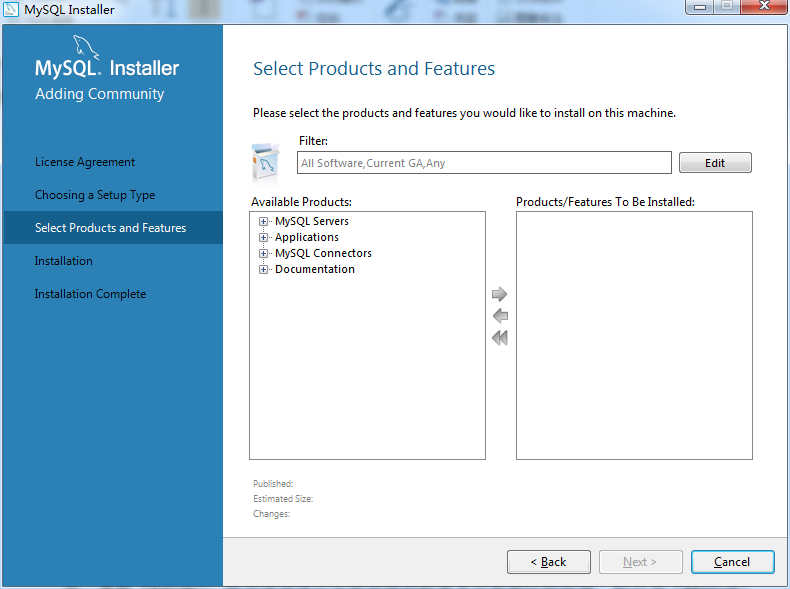
由上图可知,确实自带了很多。我不一一展示。
因为,我是安装用来,做数据分析的 ,所以只需要其中 2、 3 个模块即可,不用全部安装,
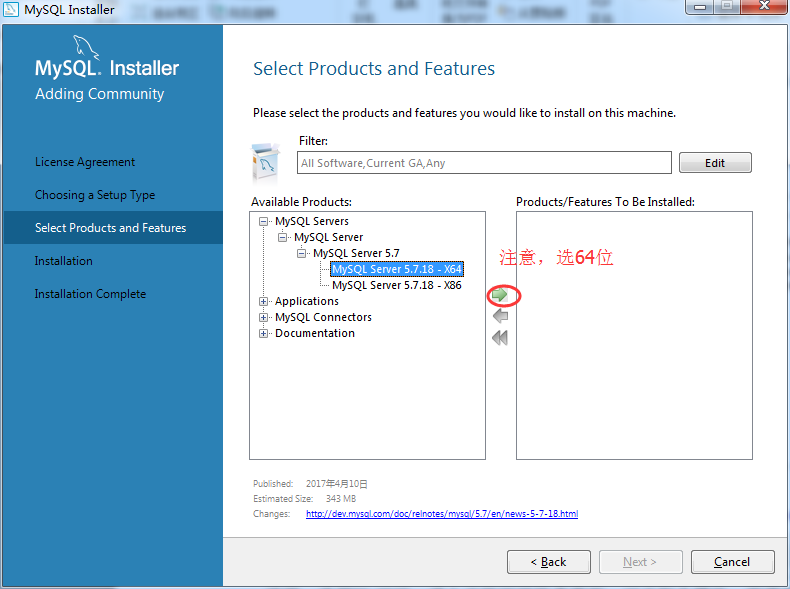

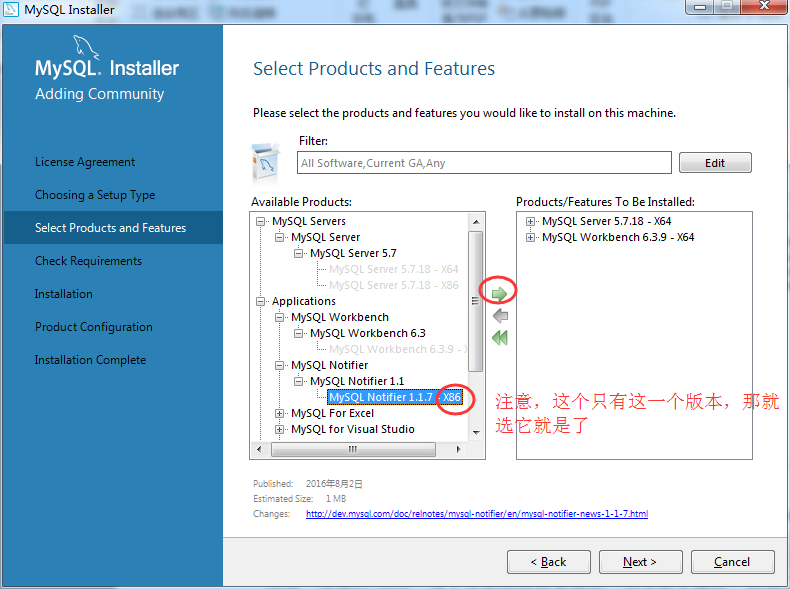
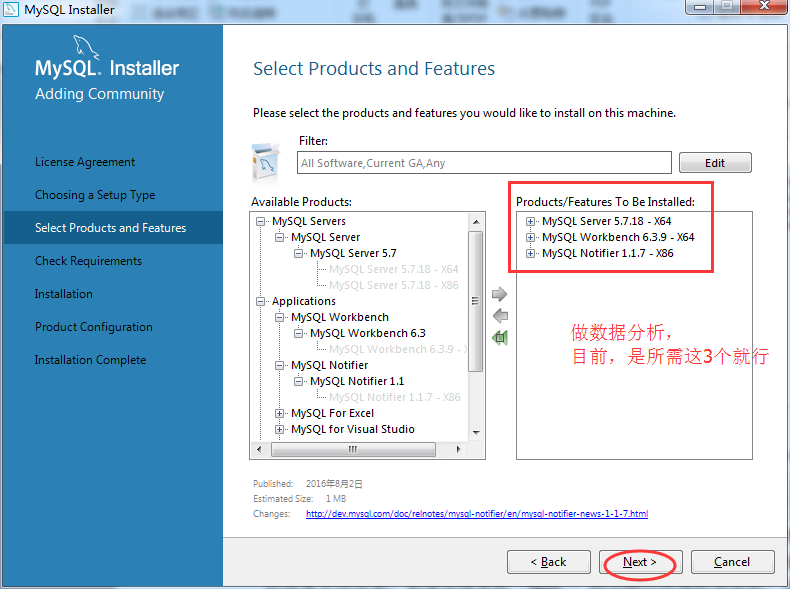
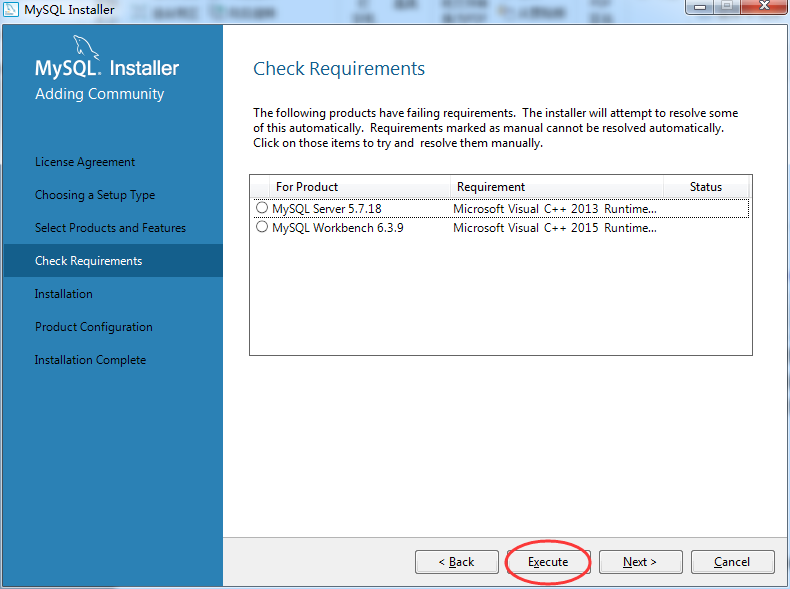
说明: 选择”Full”后,进入安装环境检查界面, 对于每个模块,所需要的环境要求都已经列出,单机“Excute”,将会逐项进行安装环境的检查并安装相应的环境,标记为“Manual”的需要手动安装。如果直接单机“Next”,则会跳过环境检查流程,直接安装符合环境要求的模块,不符合要求的则不安装。
说明:由于 MySQL 安装在 Windows 环境下,所以需要微软的一些类库的支持。对于一般开
发人员的电脑上都有这些类库,但是对于非编程人员的电脑上可能没有,需要安装。
Microsoft Visual C++ 2015, .Net Framework 4.5
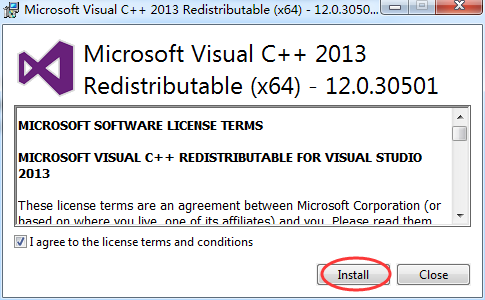
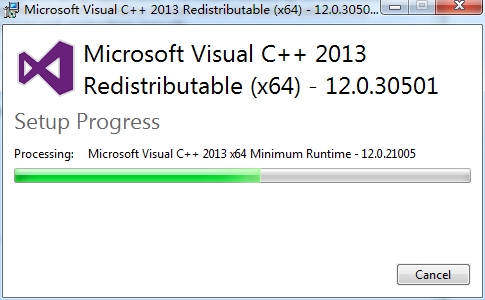


得要安装好,
Microsoft Visual C++ 2015 和 .Net Framework 4.5
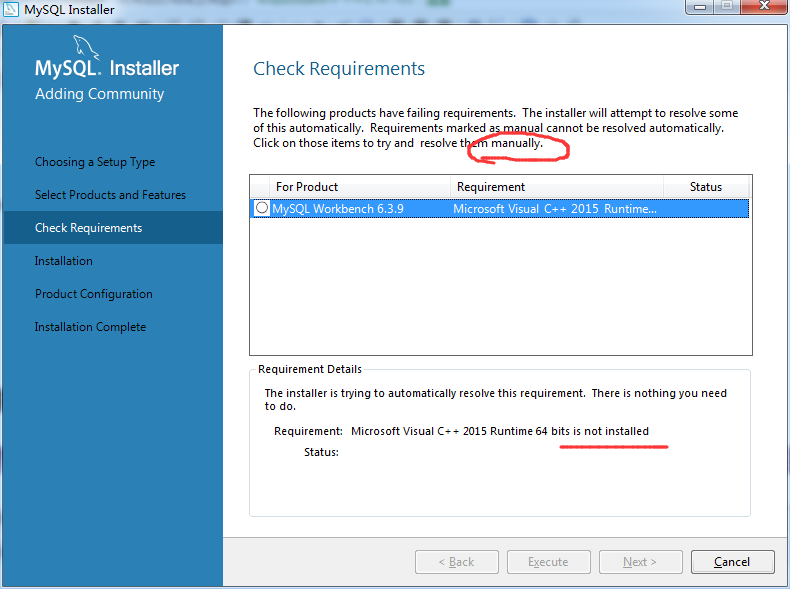
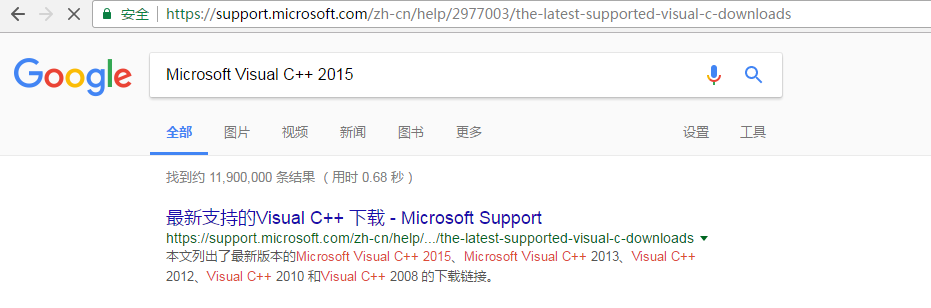
https://www.microsoft.com/zh-CN/download/details.aspx?id=52685
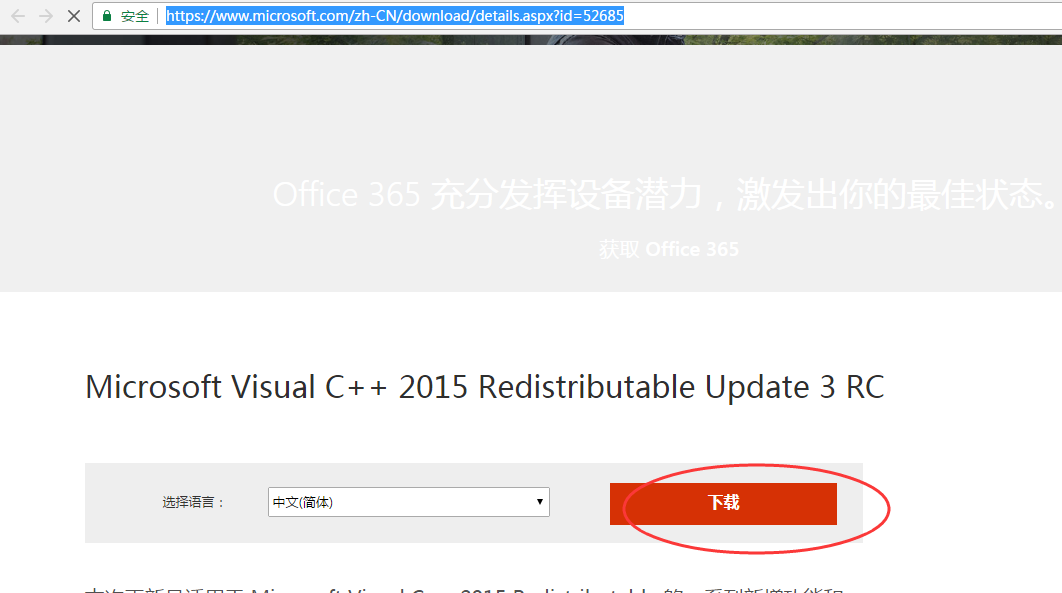
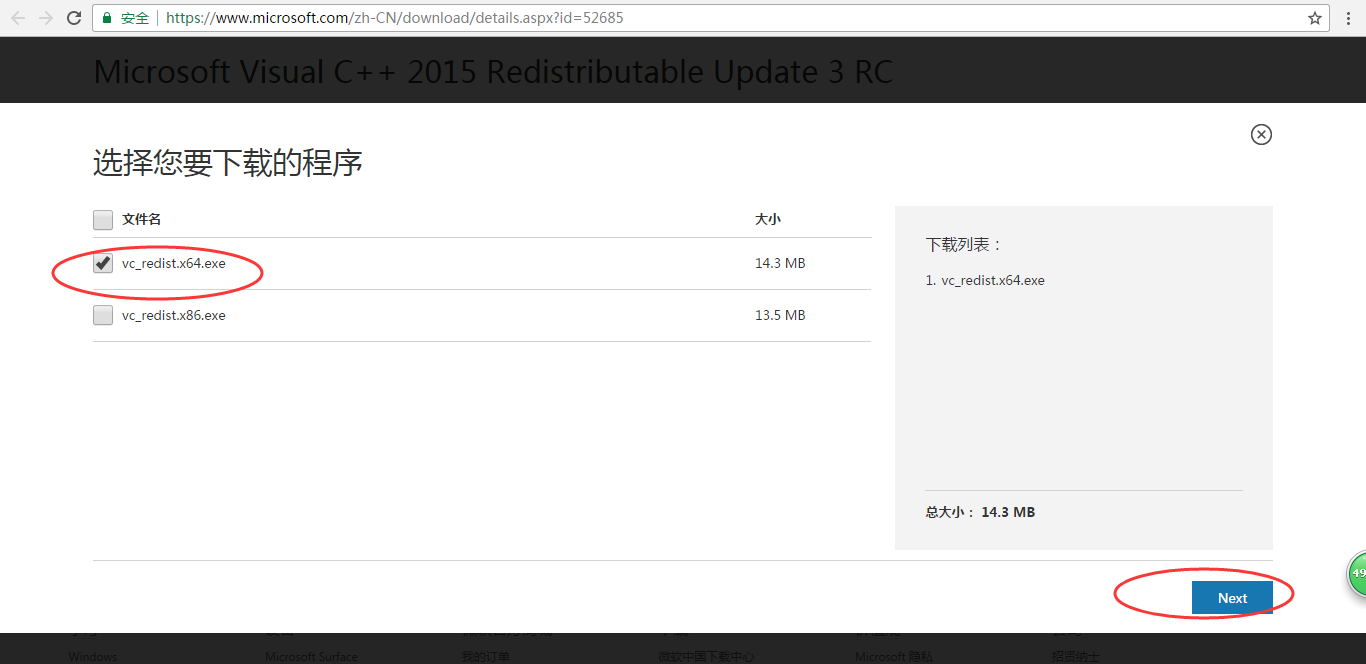
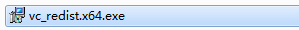

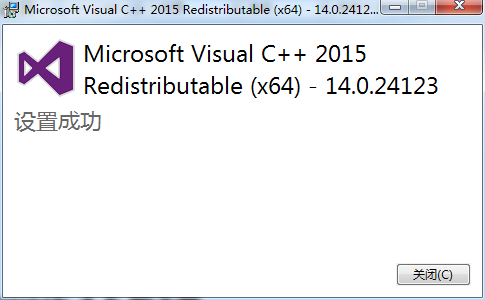
.Net Framework 4.5 的下载
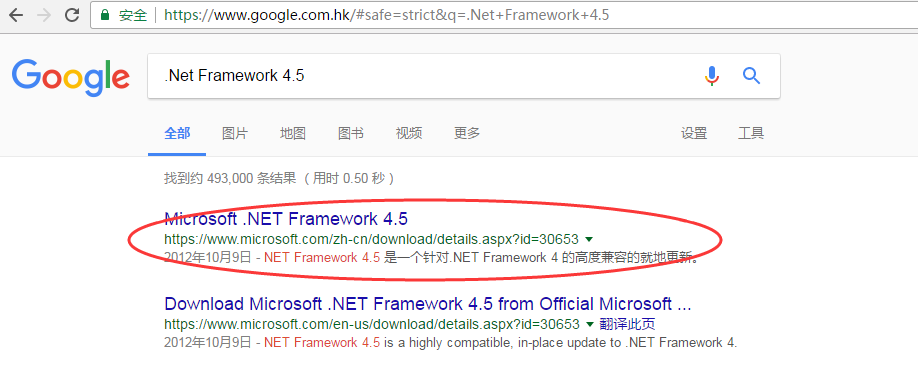
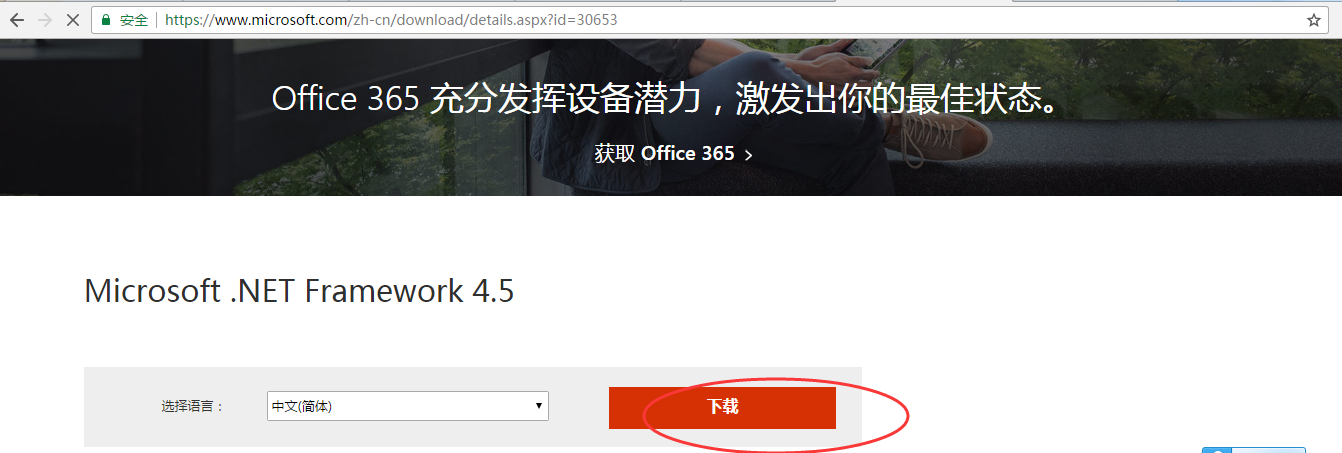

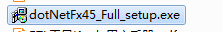
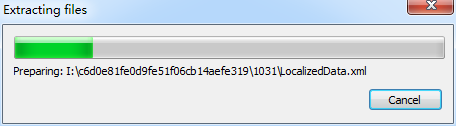
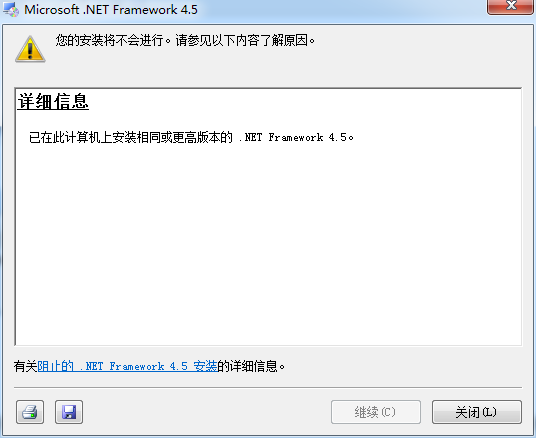
我电脑上,已经有了,就不演示了。
好的,手动安装所需后,然后,再点击,重新安装即可。
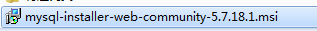

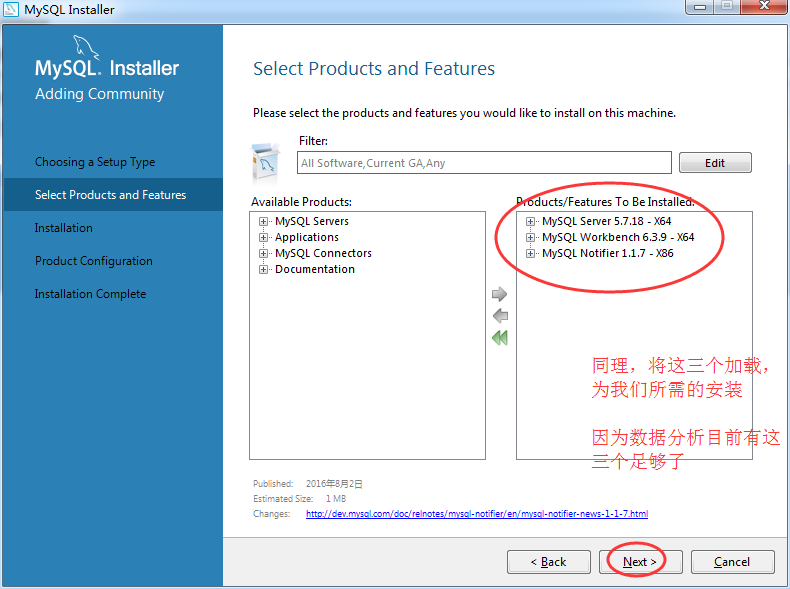
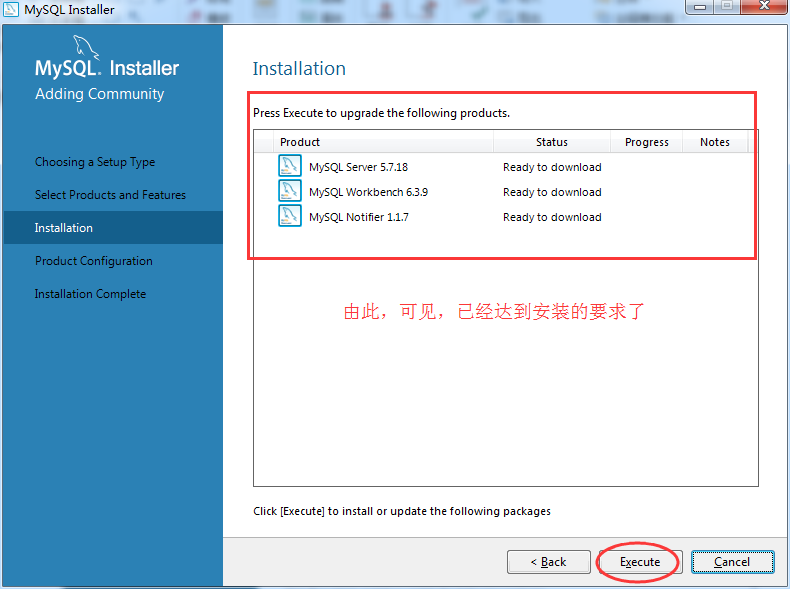
它会,自动一段时间,下载好。喝杯咖啡去吧!
单击“Excute”后,各个模块开始下载,下载完成后会自动安装,并出现下载进度提示,如图所示。 漫长的等待时期,尤其是 MySQL Server5.7.18 的下载。
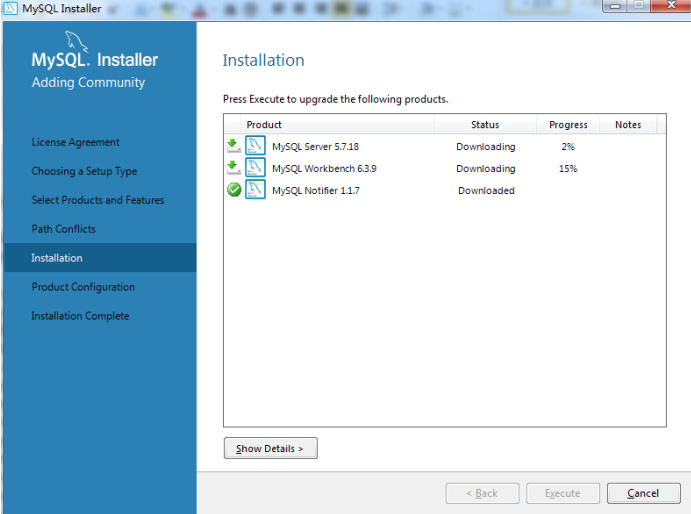
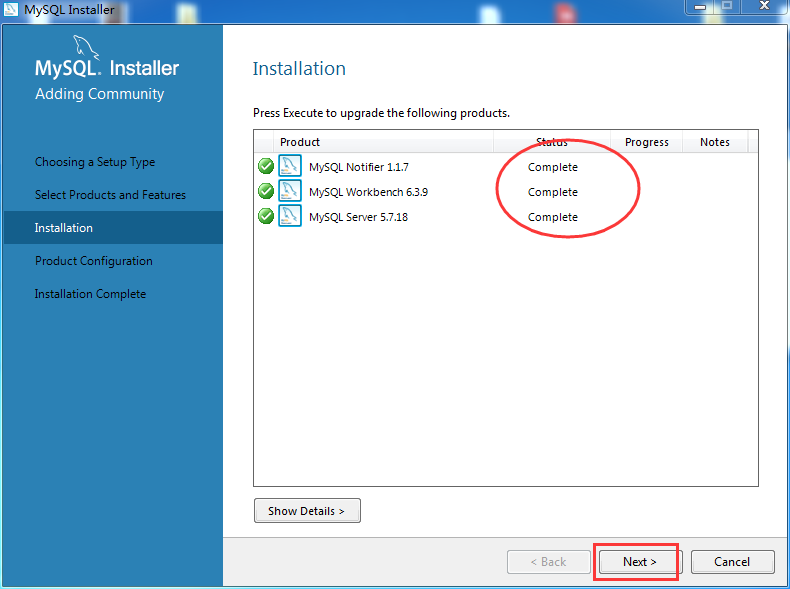
我这里,是花了半天的时间。也许,比如大家在安装这一步时,会有时不得不关电脑,没事,关闭之后,直接再重复上述步骤到这里即可。

默认选择第一个,直接单机“下一步” 。
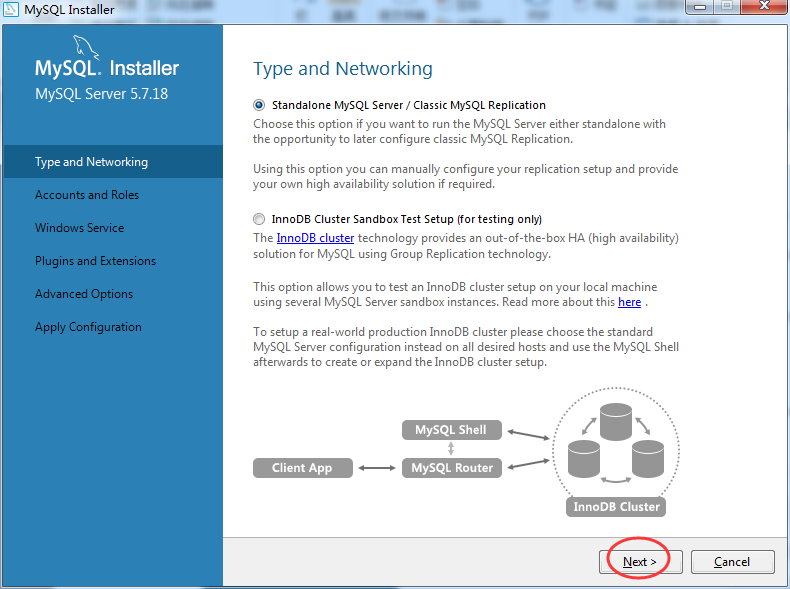
不用管,直接单机“下一步”。
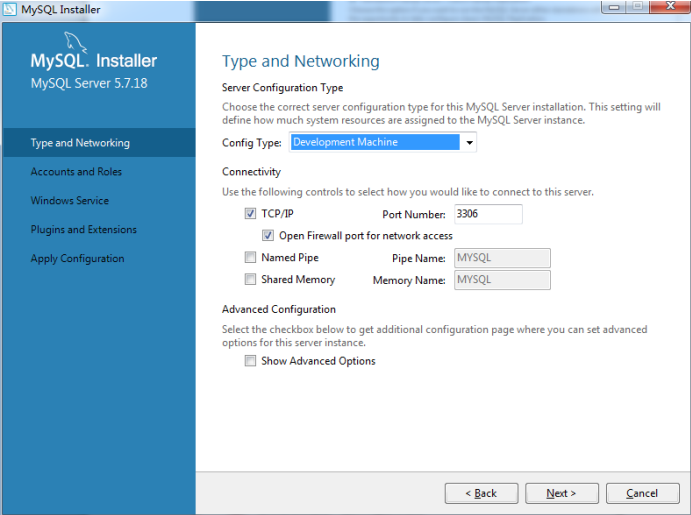
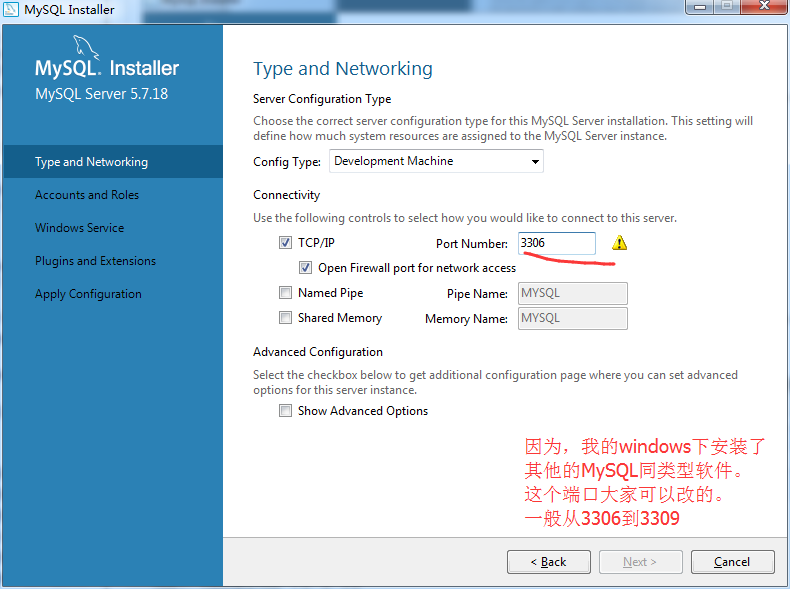
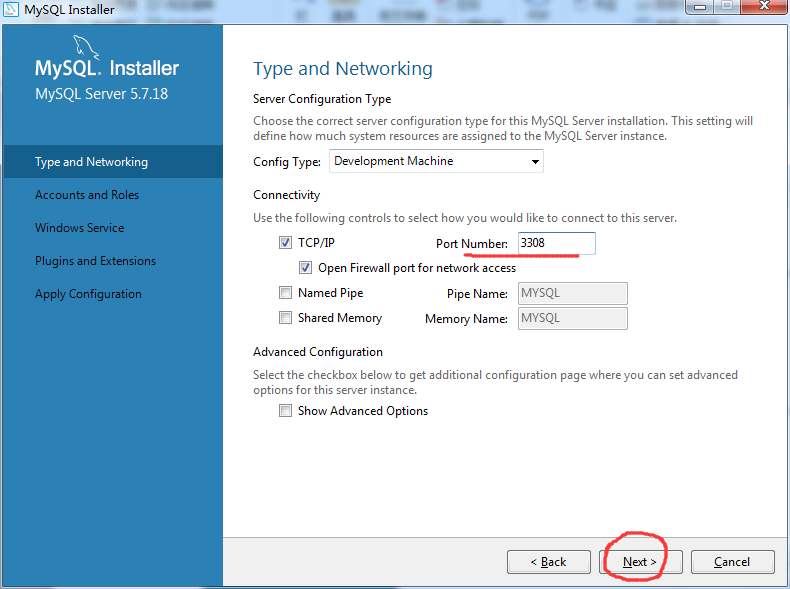
输入 MySQL 超级管理员账户“root”密码,并且还可以创建普通管理员。
我一般喜欢给root密码为rootroot

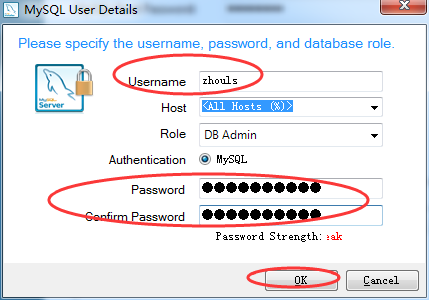
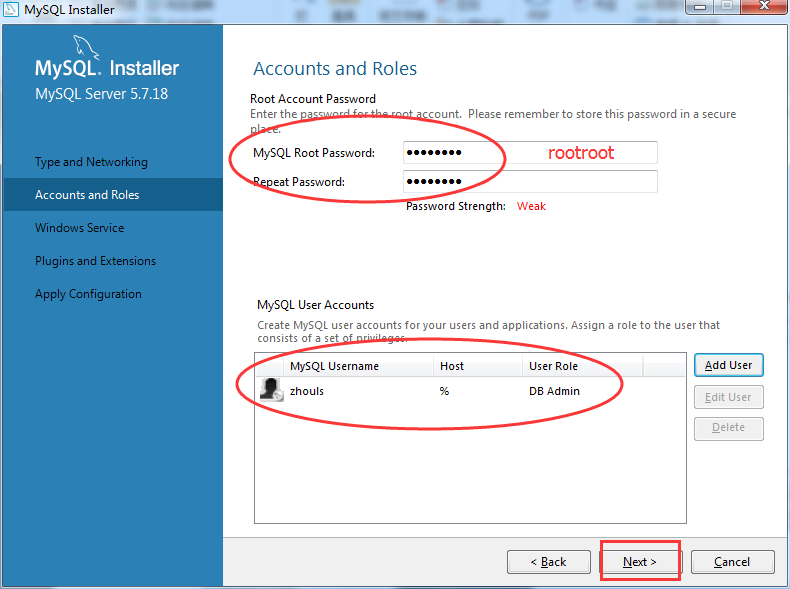
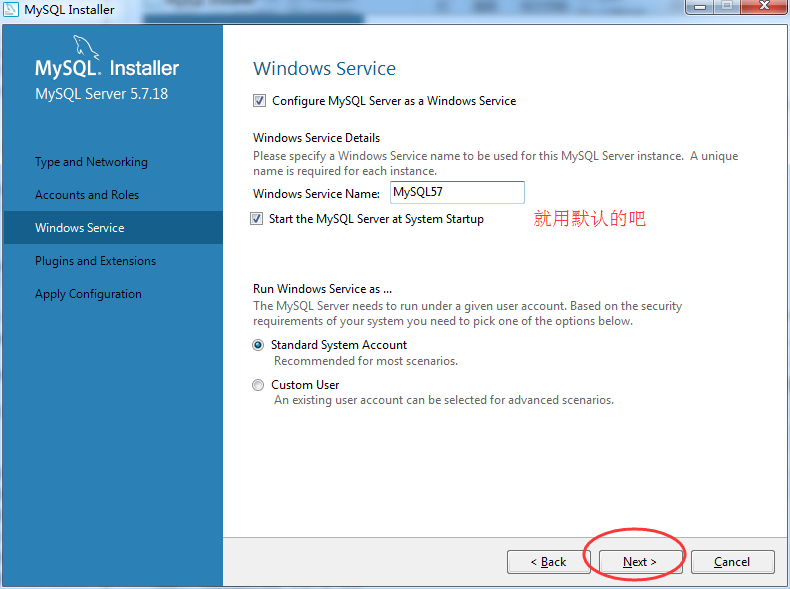
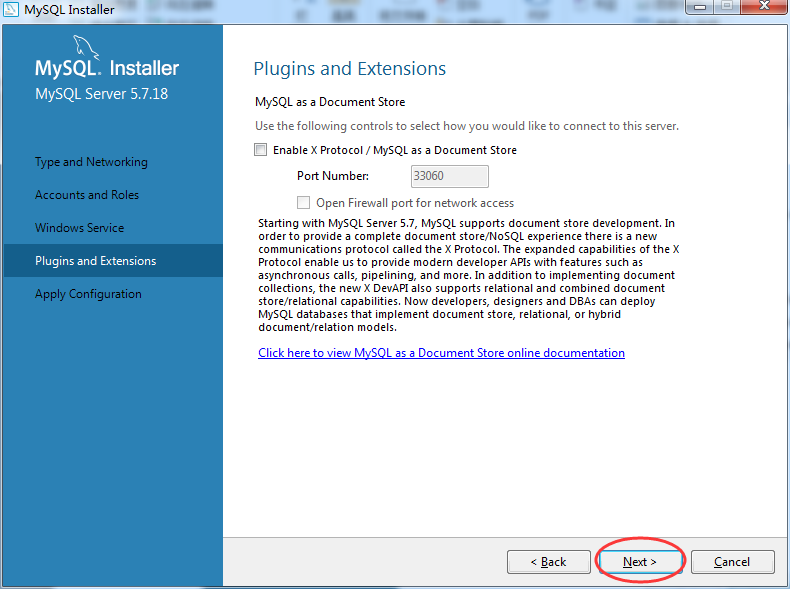
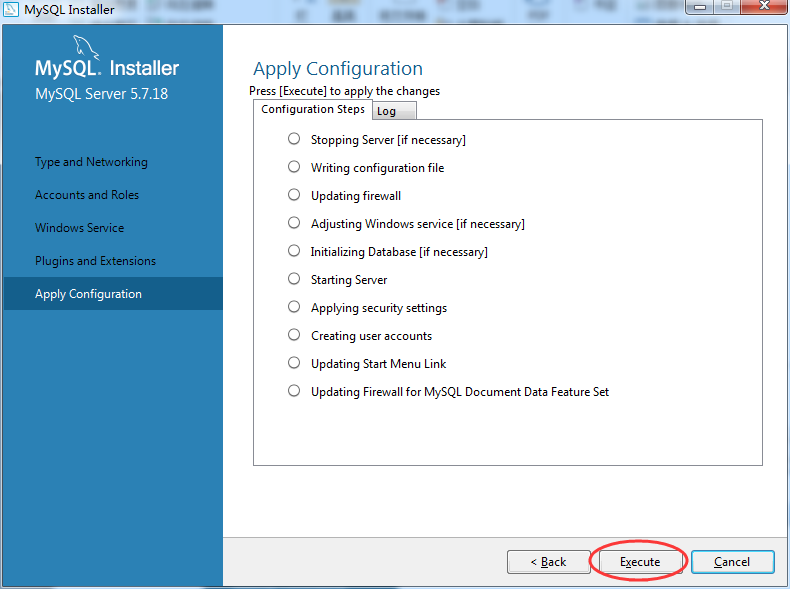
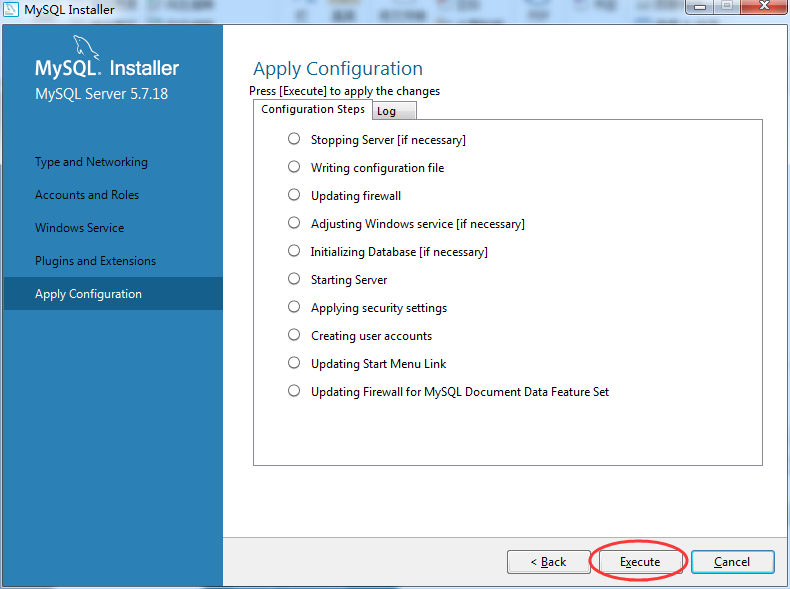
这个log,我复制出来,给大家看看。
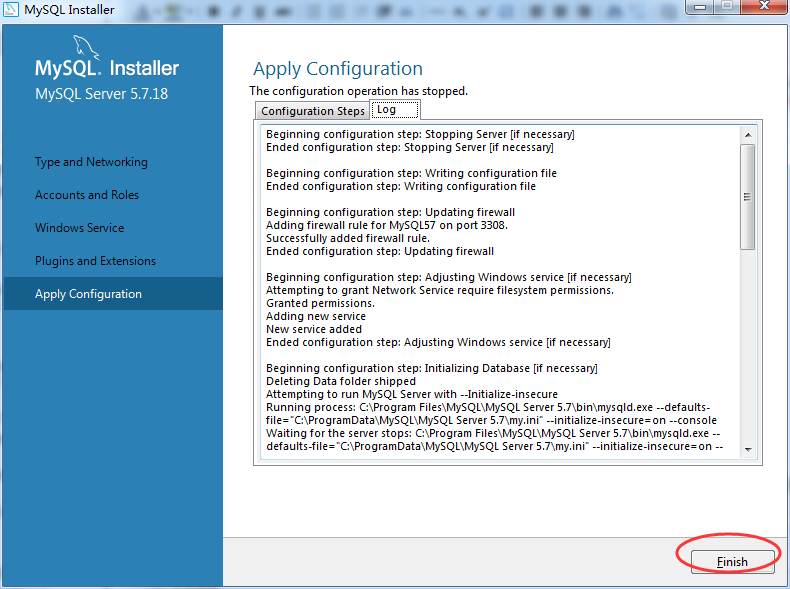

Beginning configuration step: Stopping Server [if necessary]
Ended configuration step: Stopping Server [if necessary] Beginning configuration step: Writing configuration file
Ended configuration step: Writing configuration file Beginning configuration step: Updating firewall
Adding firewall rule for MySQL57 on port 3308.
Successfully added firewall rule.
Ended configuration step: Updating firewall Beginning configuration step: Adjusting Windows service [if necessary]
Attempting to grant Network Service require filesystem permissions.
Granted permissions.
Adding new service
New service added
Ended configuration step: Adjusting Windows service [if necessary] Beginning configuration step: Initializing Database [if necessary]
Deleting Data folder shipped
Attempting to run MySQL Server with --Initialize-insecure
Running process: C:\Program Files\MySQL\MySQL Server 5.7\bin\mysqld.exe --defaults-file="C:\ProgramData\MySQL\MySQL Server 5.7\my.ini" --initialize-insecure=on --console
Waiting for the server stops: C:\Program Files\MySQL\MySQL Server 5.7\bin\mysqld.exe --defaults-file="C:\ProgramData\MySQL\MySQL Server 5.7\my.ini" --initialize-insecure=on --console
2017-06-09T08:09:15.505766Z 0 [Warning] TIMESTAMP with implicit DEFAULT value is deprecated. Please use --explicit_defaults_for_timestamp server option (see documentation for more details).
2017-06-09T08:09:15.535767Z 0 [Warning] 'NO_ZERO_DATE', 'NO_ZERO_IN_DATE' and 'ERROR_FOR_DIVISION_BY_ZERO' sql modes should be used with strict mode. They will be merged with strict mode in a future release.
2017-06-09T08:09:23.327213Z 0 [Warning] InnoDB: New log files created, LSN=45790
2017-06-09T08:09:24.559284Z 0 [Warning] InnoDB: Creating foreign key constraint system tables.
2017-06-09T08:09:25.174319Z 0 [Warning] No existing UUID has been found, so we assume that this is the first time that this server has been started. Generating a new UUID: f3a3b10f-4cea-11e7-babd-00ffb027ca9a.
2017-06-09T08:09:25.273324Z 0 [Warning] Gtid table is not ready to be used. Table 'mysql.gtid_executed' cannot be opened.
2017-06-09T08:09:25.277325Z 1 [Warning] root@localhost is created with an empty password ! Please consider switching off the --initialize-insecure option.
Finished initialize database
Ended configuration step: Initializing Database [if necessary] Beginning configuration step: Starting Server
Starting MySQL as a service
Ended configuration step: Starting Server Beginning configuration step: Applying security settings
Attempting to update security settings.
Updated security settings.
Ended configuration step: Applying security settings Beginning configuration step: Creating user accounts
Attempting to Add New MySQL Users
Added New Users.
Ended configuration step: Creating user accounts Beginning configuration step: Updating Start Menu Link
Attempting to verify command-line client shortcut.
Verified command-line client shortcut.
Verified command-line client shortcut.
Ended configuration step: Updating Start Menu Link Beginning configuration step: Updating Firewall for MySQL Document Data Feature Set
Ended configuration step: Updating Firewall for MySQL Document Data Feature Set

完成安装,单机“下一步”。
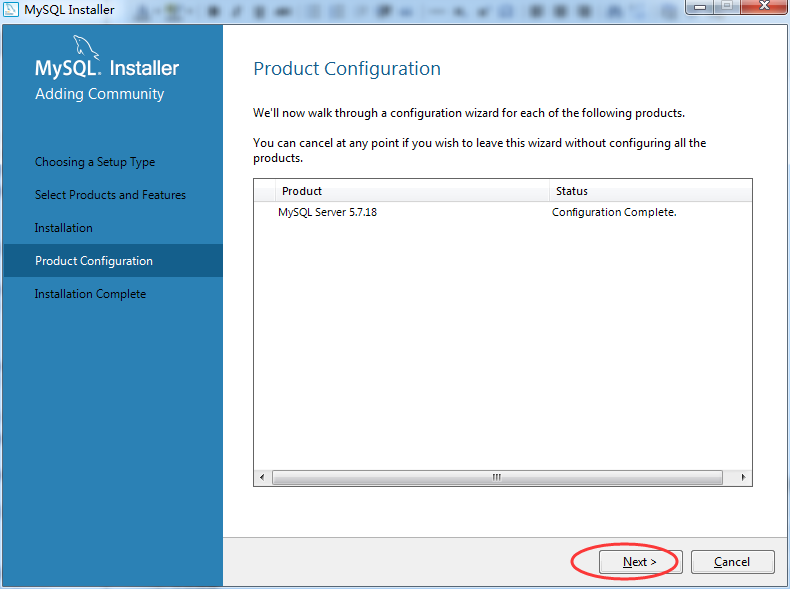

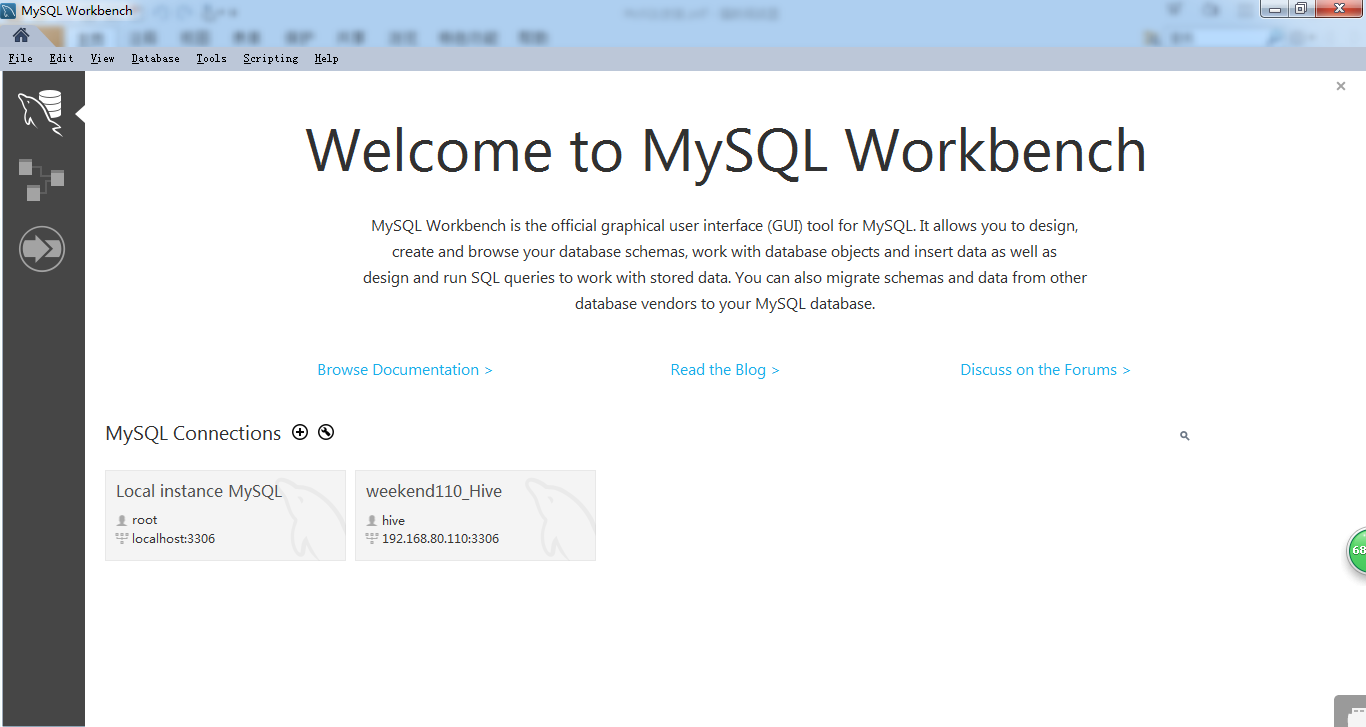
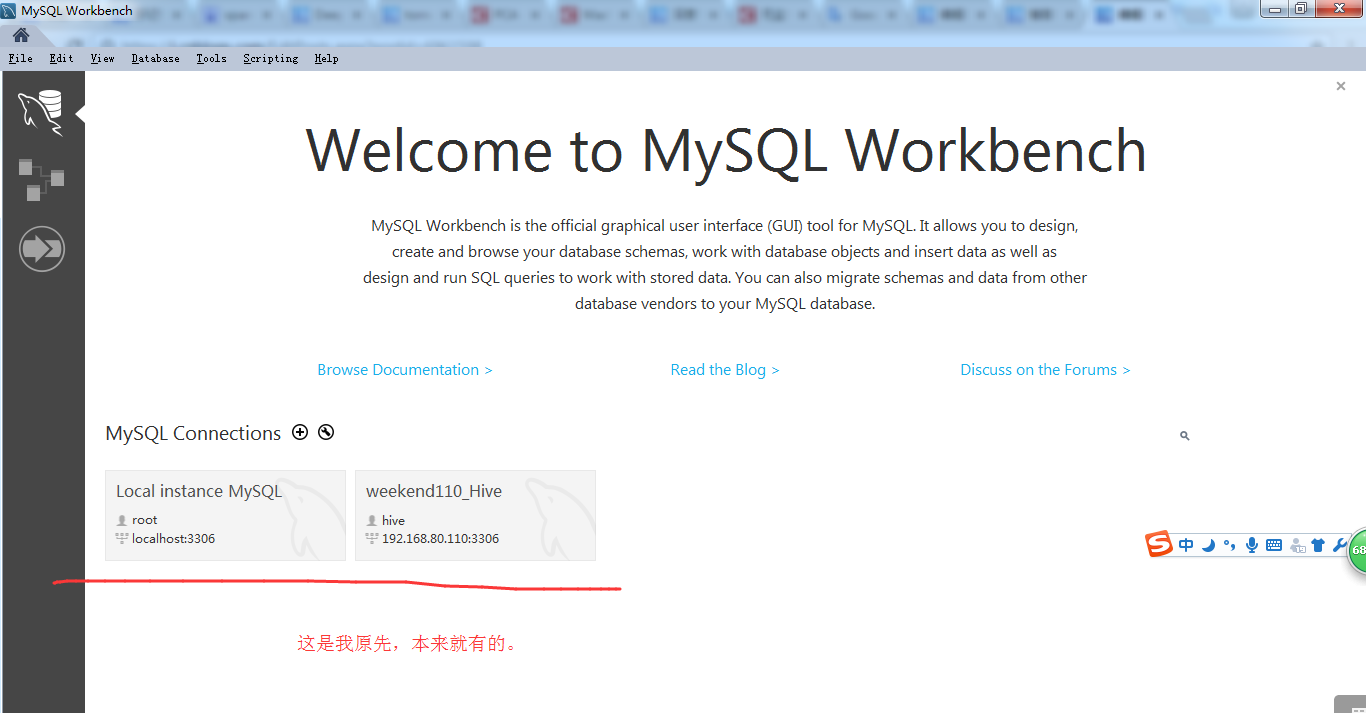
我这里,若要对windows的MySQL,则是root@localhost,然后是以3308端口。
其中我图片中的root@localhots,以3306,是我另一个同类型的MySQL软件。 以及192.168.80.110:3306是我大数据平台下的Linux里的MySQL。
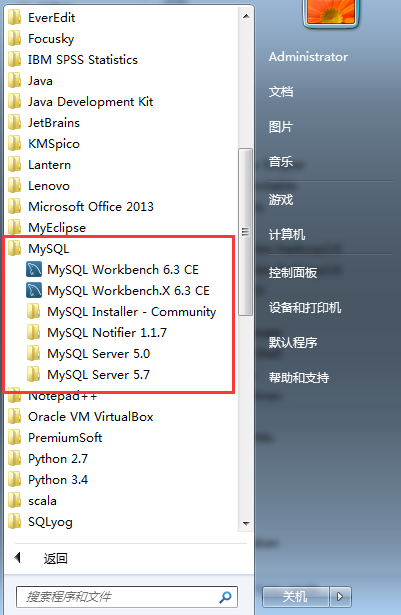
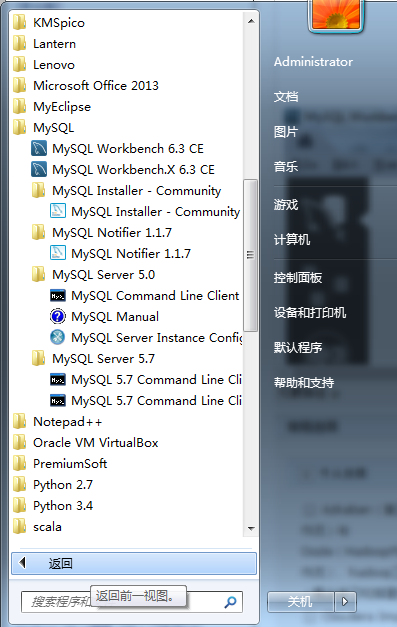
以后,我们启动,则点击如下即可

常见问题
问题 1: 无法启动次程序,因为计算机丢失 api-ms-win-crt-runtime

http://blog.csdn.net/huqiao1206/article/details/50768481
问题 2: 单独下载、安装 workbench
https://dev.mysql.com/downloads/workbench/
扩展学习
MySQL Workbench类型之MySQL客户端工具的下载、安装和使用
Navicat Premium之MySQL客户端的下载、安装和使用(博主推荐)
SQLyog之MySQL客户端的下载、安装和使用(旗舰版)(推荐)
SQLyog之MySQL客户端的下载、安装和使用(企业版)(破解)
Navicat for MySQL之MySQL客户端的下载、安装和使用
SQLyog之MySQL客户端的下载、安装和使用(普通版)
MySQL Server类型之MySQL客户端工具的下载、安装和使用(博主推荐)
mysql 5.7安装教程的更多相关文章
- MySQL数据库的安装教程及相关问题
MySQL数据库的安装教程及相关问题 2018-07-13 MySQL数据库的下载及安装教程 问题1:Authentication plugin 'caching_sha2_password' can ...
- mysql 5.6 安装教程
首先是下载 mysql-installer-community-5.6.14.0.msi ,大家可以到 mysql 官方网去下载,也可以到笔者所提供的地址去下载,下载方法在这里就不多说了,我想大家都明 ...
- MySQL 5.7 安装教程
自序:最近又要重新用上Mysql,在有道笔记找了以前自己记录怎么安装mysql5.7的笔记,发现那个时候记得笔记比较随意,看的比较费劲,现在决定重新在博客记录一下,以便以后自己查阅的时候更加方便. 1 ...
- Windows10 Apache2.4 PHP7 MySQL 5.7安装教程
最近细细的折腾了win10下PHP环境的安装过程,每次安装总是有小问题,现在总结一下.安装之前需要注意,下载的安装包(除MySQL)外必须统一是64位或者统一时32位. 一. MySQL5.7的安装 ...
- Mac for MySQL 5.7 安装教程
一.环境 MAC OS X 10.10 二.下载MySQL 地址:http://dev.mysql.com/get/Downloads/MySQL-5.7/mysql-5.7.10-osx10.10- ...
- MySQL 5.7 安装教程(Win 10)
MySQL5.7 下载 官网下载(不推荐使用):https://dev.mysql.com/downloads/mysql/ 清华镜像站下载(推荐):https://mirrors.tuna.tsin ...
- MySQL多实例安装教程
目录 MySQL的多实例 实验准备: 准备阶段: 实验阶段 MySQL的多实例 实验准备: 1. 一个干净的centos7系统 2. 关闭防火墙和selinux 3. 之前已经二进制安装过的MySQL ...
- MySQL下载和安装教程
1.下载MySQL数据库可以访问官方网站:https://www.mysql.com/ 2.点击DOWNLOADS模块下的Community模块下的MySQL Community Server进行下载 ...
- MySQL的rpm安装教程
Linux 上安装 MySQL Linux平台上推荐使用RPM包来安装Mysql,MySQL AB提供了以下RPM包的下载地址: MySQL - MySQL服务器.你需要该选项,除非你只想连接运行在另 ...
随机推荐
- html 空白汉字占位符
可以看作一个空白的汉字 == 普通的英文半角空格 == == == no-break space (普通的英文半角空格但不换行) == 中文全角空格 (一个中文宽度) == ...
- 2015 HDU 多校联赛 5363 Key Set
2015 HDU 多校联赛 5363 Key Set 题目: http://acm.hdu.edu.cn/showproblem.php? pid=5363 依据前面给出的样例,得出求解公式 fn = ...
- A5-1和DES两个加密算法的学习
A5-1加密算法 1.基本原理 A5-1加密算法是一种流password,通过密钥流对明文进行加密.然后用密钥流进行对密文的解密操作. 这样的算法主要用于GSM加密.也就是我们平时打电话的时候.通信数 ...
- Opera Unite如何架设自己的网站
1使用Opera的File Sharing可以共享你的文件 2使用Opera的Stream media可以共享你的视频,有些格式甚至可以直接在浏览器端打开(比如MOV,但是需要安装Quicktime的 ...
- U盘去保护方法
一.基本信息 U盘大小是16G的,估计用了2G的空间存储,没有任何开关设置,格式化或写入时提示被写保护: U盘放到任何一台电脑上都是只能读不能写,说明与电脑无关,用了各种U盘修复程序都无效: 二.一般 ...
- 【转载】如何在Oracle中复制表结构和表数据
1. 复制表结构及其数据: create table table_name_new as select * from table_name_old 2. 只复制表结构: create table ta ...
- 谈一谈chrome浏览器使用
F3或Ctrl+F5: 查找本网页里面的内容,匹配到即可高亮. F6:回到地址栏 Ctrl+J:显示下载内容 Ctrl+N: 新建一个标签页 F10:选项 F11:显示全屏 F12:调试网页 大家有什 ...
- 页面可视化编辑ckeditor(web基础学习笔记十五)
一.CKedit下载ckedit 下载地址:http://ckeditor.com/ 二.ckedit的引入 2.1.解压并将ckedit复制到项目中 2.2.在页面中引入 在页面头部加入 <s ...
- gradle 项目转成maven项目
找到一个个子项目目录下的build.gradle文件,在文件开头添加以下内容: apply plugin: 'java' apply plugin: 'maven' compileJava.optio ...
- Linux高级权限管理
传统的UGO(rwx-wx-wx)权限模型,无法解决当多个组需要对一个文件执行某些权限的问题. ACL :访问控制列表access control list一种高级的权限机制,允许我们对文件或者文件夹 ...
