Eclipse配置maven web项目问题总结
clipse创建Maven结构的web项目的时候选择Artifact Id为maven-artchetype-webapp,点击finish之后,一般会遇到如下问题
1. The superclass "javax.servlet.http.HttpServlet" was not found on the Java Build Path 错误,
这是eclipse环境里没有SeverRuntime导致的,在BuildPath里加入即可,如下图:
添加前:
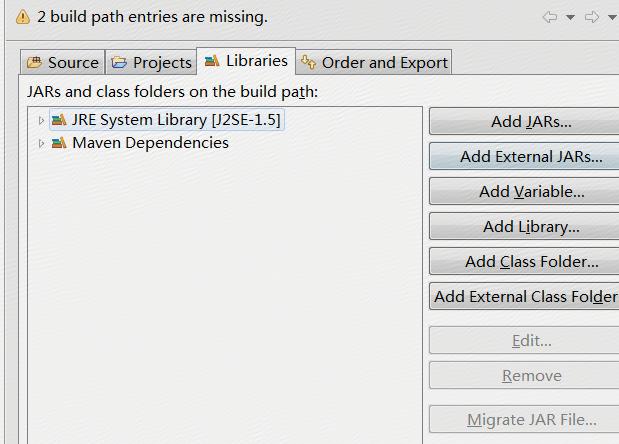
选择 add library
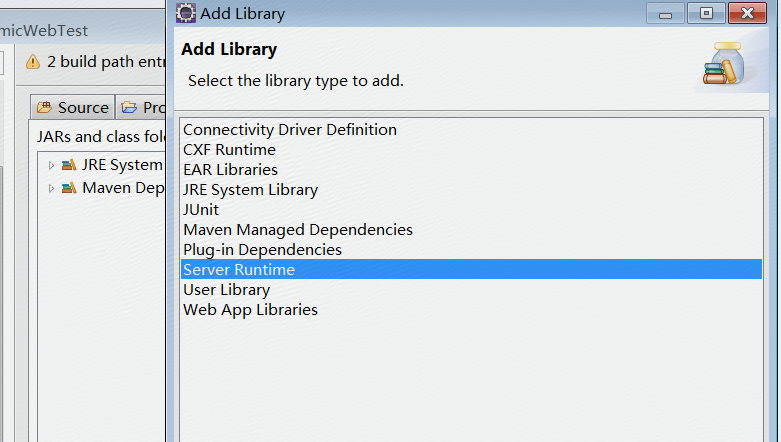
选择 Apache Tomcat V7.0 并点击 next
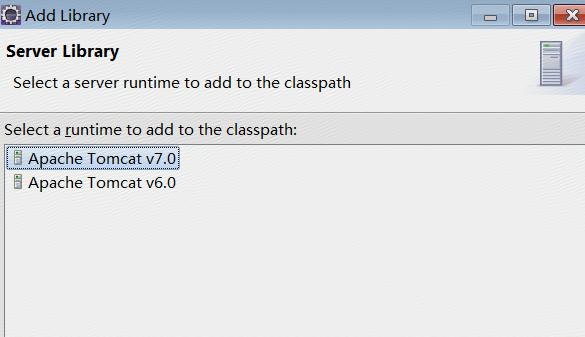
点击finish之后,完成添加如下图
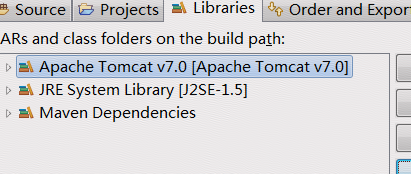
2. 如何Maven创建动态Web项目后产生的版本不匹配的问题
我们用Eclipse创建Maven结构的web项目的时候选择了Artifact Id为maven-artchetype-webapp,由于这个catalog比较老,用的servlet还是2.3的、java版本是1.5的,而一般现在至少都是3.0/1.7,因此我们需要逐个修改!
(1) 修改JRE 版本
Go to project Build Path and change the Java Library version to 1.7
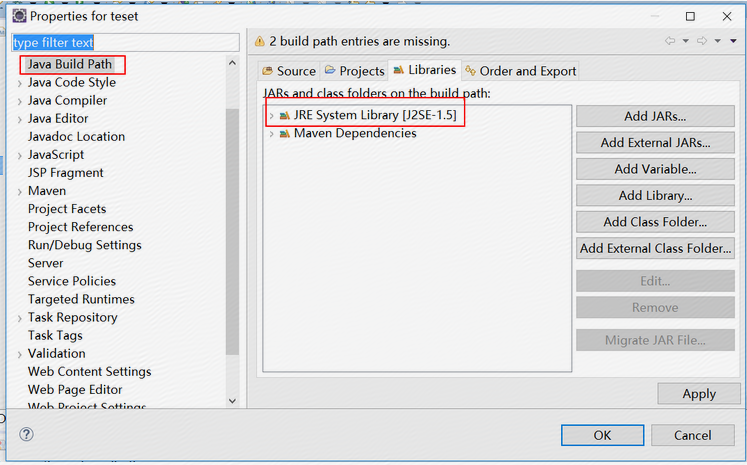
删除原先的低版本JRE,并添加workplace默认的版本(JDK1.7),完成后如下:
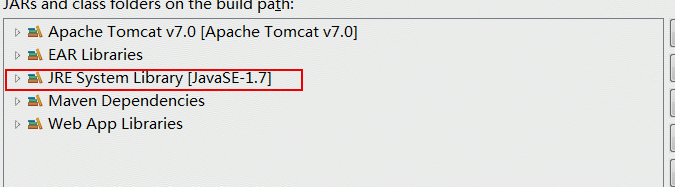
(2) Eclipse Preferences -> Java -> Compilre -> Change compliance level to 1.7
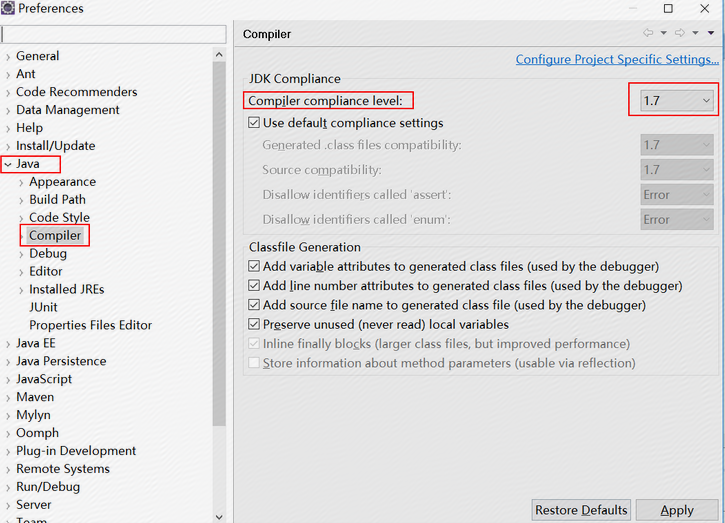
(3) 修改 Project Facets 版本(注意顺序)
在项目上单机右键 -> Properties -> Project Facets -->取消选中 Dynamic Web Module 状态,点击 Apply -->将 Javafacet 版本变为 1.7 ,点击 Apply如下图
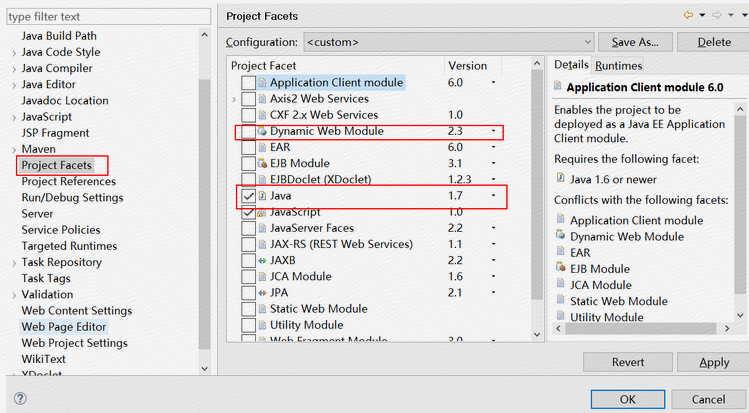
-->将 Dyanmic Web Module 版本更改为3.0, 点击 Apply.
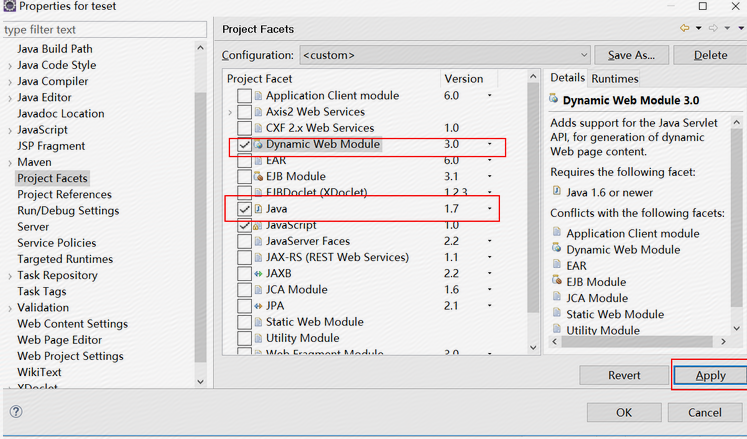
此时会有较大几率提示: web.xml is missing and <failOnMissingWebXml> is set to true,如下图
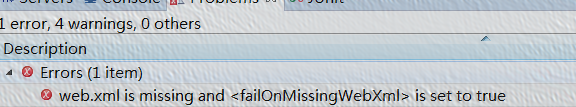
解决办法,在项目上单击右键-->java EE Tools ---> Generate Deployment Descriptro Stub
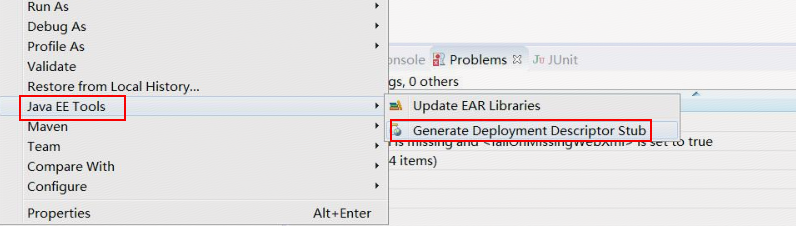
OK 问题解决
3. 解决发布之后404错误
默认情况下因为默认的deployment assembly中 webapp路径的问题,如下图可以看到默认的webapp下的页面都被发布到WEB-INF/class下了,
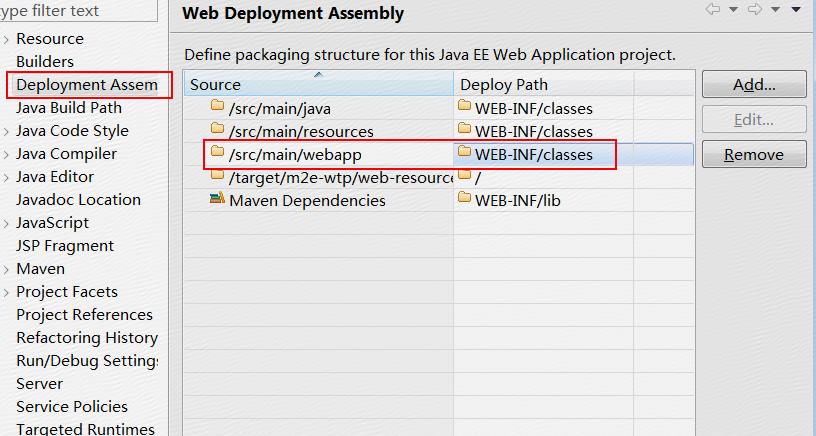
导致出现了如下图的目录结构,所以所有的jsp都无法访问以及通过web.xml加载的ssm环境无法初始化!
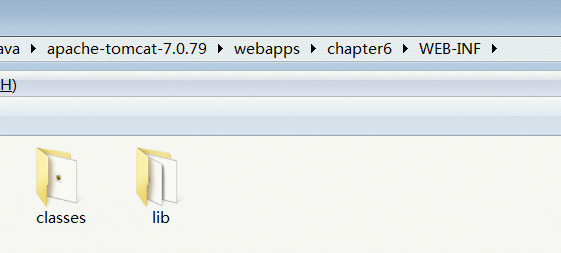
警告: [SetPropertiesRule]{Server/Service/Engine/Host/Context} Setting property 'source'
出现SetPropertiesRule警告的原因是因为Tomcat在server.xml的Context节点中不支持source属性:<Context docBase="…" path="/…" source="org.eclipse.jst.j2ee.server:…"/>
解决方法是在Servers视图里双击创建的server,然后在其server的配置界面中选中"Publish module contexts to separate XML files"选项。
具体“Publish module contexts to separate XML files”是什么意思,
请看Tomcat Publishing Options介绍:
Two new options which affect publishing are now available in the Server Options section of the Tomcat server editor. The Tomcat server must be 5.0.x or later for these options to be enabled. The Serve modules without publishing option does what it says. Web content will be served directly from the "WebContent" folder of the Dynamic Web Project. A customized context is used to make the project's dependencies available in the Web application's classloader. The Publish module contexts to separate XML files option will publish contexts using the preferred method of separate XML files under the "conf/Catalina/localhost" directory, rather than keeping them in the "server.xml" file. A couple of improvements for this option are noted in Bugs 180931 and 180936.
关于解决方法,再详细说明一下:
Servers视图的打开方法:Window--Show View-other..--Servers
双击Server:就是双击服务器名,我的服务器名为:Tomcat v6.0 Server at localhost 即双击它,进入
server的配置界面: 选中"Publish module contexts to separate XML files"选项
web.xml is missing and <failOnMissingWebXml> is set to true解决方法
这种错误是因为maven默认简单构建项目是sevlet3.0版本,web.xml不是必须的,这时候需要手动创建webapp/WEB-INF/web.xml,web.xml可以从其他项目复制一个过来改改,
或者pom.xml添加如下配置
<build>
<pluginManagement>
<plugins>
<plugin>
<groupId>org.apache.maven.plugins</groupId>
<artifactId>maven-war-plugin</artifactId>
<configuration>
<failOnMissingWebXml>false</failOnMissingWebXml>
</configuration>
</plugin>
</plugins>
</pluginManagement>
</build>修改完了别忘了右键项目Mavan/update project..
Eclipse配置maven web项目问题总结的更多相关文章
- Eclipse 搭建 Maven Web项目
第一步:安装JDK: 第二步:安装Eclipse: 第三步:安装tomcat7: 第四步:安装maven插件: 4.1 下载maven:http://maven.apache.org/download ...
- eclipse创建maven web项目
eclipse创建maven web项目: 1.安装eclipse maven插件 2.新建maven project选择webapp模板. 3.改造为maven文档结构. 4.添加项目的JAVAEE ...
- Eclipse创建Maven Web项目 + 测试覆盖率 + 常见问题(2015.07.14——湛耀)
Eclipse创建Maven web项目: 到此,并没有创建好,接下来一步步解决问题: 问题:无法创建src/main/java目录 解决: 右键项目选择[properties] 点击[OK] 问题: ...
- 解决使用eclipse创建maven web项目时报Could not resolve archetype的问题
前两天重装了系统,今天想写一个项目的时候出现了点问题. 在使用eclipse创建maven web项目时,点Finish后报了Could not resolve archetype的问题. Could ...
- Java归去来第2集:利用Eclipse创建Maven Web项目
一.前言 如果还不了解剧情,请返回第一集的剧情 Java归去来第1集:手动给Eclipse配置Maven环境 二.利用Eclipse创建Maven Web项目 选择File-New- ...
- eclipse 创建maven web项目
参考:http://www.cnblogs.com/hongwz/p/5456616.html eclipse 创建maven web项目
- Eclipse创建Maven Web项目后更改Servlet版本
Eclipse创建Maven Web项目后更改Servlet版本 1.场景基于Eclipse通过maven-archetype-webapp原型创建一个Web项目后,其默认Servlet版本是2.3, ...
- eclipse中maven web项目部署时缺少classes文件或者resources文件
写这篇博客的原因 问题描述 昨天发现eclipse中maven web项目部署时缺少classes文件或者resources文件 本来以为是很常见的原因, 依次检查"Java Build P ...
- eclipse创建maven web项目工程步骤示例
参考链接:https://www.cnblogs.com/noteless/p/5213075.html 需求表均同springmvc案例 此处只是使用maven 注意,以下所有需要建立在你的ecli ...
随机推荐
- redis 数据类型为string命令整理以及示例
#设置值 SET key value [EX seconds] [PX milliseconds] [NX|XX] SET命令加上选项已经可以完全取代SETNX, SETEX, PSETEX的功能,所 ...
- javascript 高级程序设计 四
新的一天开始,让我们伴随者轻快的心情,开始今天的笔记 1.操作符: (1): *./.-在ECMAScript中操作的时候,如果遇到有一个操作值不是数值型(Number),那么就会在后台调用numbe ...
- 如何通过class文件来查看java的版本
我们知道class文件是通过javac编译生成的,如果我们想知道是java的那个版本生成的,该怎么做? 很简单,Linux下只要使用od命令,如下: 前四个字节为固定的cafe babe,接下来的四个 ...
- 使用Tophat+cufflinks分析差异表达
使用Tophat+cufflinks分析差异表达 2017-06-15 19:09:43 522 0 0 使用TopHat+Cufflinks的流程图 序列的比对是RNA分析 ...
- node.js 进程崩溃处理
process.on('uncaughtException', (err) => { console.error('有错误'); });
- 201621123008 《Java 程序设计》 第九周学习总结
1. 本周学习总结 1.1 以你喜欢的方式(思维导图或其他)归纳总结集合与泛型相关内容. 2. 书面作业 本次作业题集集合 1. List中指定元素的删除(题集题目) 1.1 实验总结.并回答:列举至 ...
- PS合成的5个要点:场景、对比、氛围、模糊、纹理
是否觉得做合成打开PS之后无处下手,做完之后总觉得缺少故事情节?这一次分享的5个要点,是个人觉得需要重视的,每一点都有一个案例来让作品变得多一份惊喜.(申明:文中素材均来自网络,这里仅作分享交流作用) ...
- Tomcat的下载、安装、启动与关闭
ubuntu server 16.04 从官网下载 Binary Distributions 版本的相应的压缩包, https://tomcat.apache.org/download-90.cgi ...
- Fibonacci Number LT509
The Fibonacci numbers, commonly denoted F(n) form a sequence, called the Fibonacci sequence, such th ...
- 原生js的dom操作
父节点parentNode 第一个子节点 只会获取到元素节点 firstElementChild ★★★★★ 第一个子节点 (如果有文本节点将会获取到文本节点) firstChild 最 ...
