7.11 如何应用Varnish

动态数据缓存
Step 1 修改devault.vcl文件
# This is a basic VCL configuration file for varnish. See the vcl()
# man page for details on VCL syntax and semantics.
#
# Default backend definition. Set this to point to your content
# server.
#
import std;
backend b1 {
.host = "127.0.0.1";
.port = "";
.connect_timeout = 1s;
.first_byte_timeout = 5s;
.between_bytes_timeout = 2s;
} backend b2{
.host = "127.0.0.1";
.port = "";
.connect_timeout = 1s;
.first_byte_timeout = 5s;
.between_bytes_timeout = 2s;
}
director d1 round-robin {
# .retries = ;
{
.backend = b1;
# .weight = ;
}
{
.backend = b2;
# .weight = ;
}
} # ac1 purgeallow {
# "127.0.0.1";
# }
#
# Below is a commented-out copy of the default VCL logic. If you
# redefine any of these subroutines, the built-in logic will be
# appended to your code.
sub vcl_recv {
set req.backend=d1;
if(!req.backend.healthy){
set req.grace = 30m;
}else{
set req.grace = 5s;
}
if(req.request == "PURGE"){
# if(!client.ip ~ purgeallow){
# error "not allowed.";
# }
return(lookup);
}
if(req.request == "GET" && req.url ~ "\.(css|htm|html|js|jpg|png|gif|swf|flv|ico|jpeg)$"){
# set req.backend=b1;
unset req.http.cookie;
} if(req.request == "GET" && req.url ~ "(?!)\.jsp($|\?)"){
# set req.backend=b2;
return(pass);
}
if (req.restarts == ) {
if (req.http.x-forwarded-for) {
set req.http.X-Forwarded-For =
req.http.X-Forwarded-For + ", " + client.ip;
} else {
set req.http.X-Forwarded-For = client.ip;
}
}
# 缓存动态数据部分
if ((req.url ~ "^.*/toIndex$") || (req.url ~ "^.*/toGoodsDesc/.*")) {
return(lookup);
} if (req.request != "GET" &&
req.request != "HEAD" &&
req.request != "PUT" &&
req.request != "POST" &&
req.request != "TRACE" &&
req.request != "OPTIONS" &&
req.request != "DELETE") {
/* Non-RFC2616 or CONNECT which is weird. */
return (pipe);
}
if (req.request != "GET" && req.request != "HEAD") {
/* We only deal with GET and HEAD by default */
return (pass);
}
if (req.http.Authorization || req.http.Cookie) {
/* Not cacheable by default */
return (pass);
}
return (lookup);
} sub vcl_pipe {
# # Note that only the first request to the backend will have
# # X-Forwarded-For set. If you use X-Forwarded-For and want to
# # have it set for all requests, make sure to have:
# # set bereq.http.connection = "close";
# # here. It is not set by default as it might break some broken web
# # applications, like IIS with NTLM authentication.
return (pipe);
}
#
sub vcl_pass {
return (pass);
}
#
sub vcl_hash {
hash_data(req.url);
/*
if (req.http.host) {
hash_data(req.http.host);
} else {
hash_data(server.ip);
}
*/
return (hash);
}
#
sub vcl_hit {
return (deliver);
}
#
sub vcl_miss {
std.log("url miss! the url="+req.url);
return (fetch);
}
#
sub vcl_fetch {
set beresp.grace = 50m; if (beresp.status == ){
set beresp.saintmode = 10s;
return (restart);
}
# 缓存动态数据部分
if (req.request == "GET" && req.url ~ "\.(jpg|png|gif|swf|flv|ico|jpeg)$") {
set beresp.ttl = 1d;
}
# 缓存动态数据部分
if (req.request == "GET" && req.url ~ "\.(css|js|htm|html)$") {
set beresp.ttl = 1d;
}
# 缓存动态数据部分
if (req.url ~ "^.*/toIndex$") {
set beresp.ttl = 3m;
return(deliver);
}
# 缓存动态数据部分
if (req.url ~ "^.*/toGoodsDesc/.*") {
set beresp.ttl = 1d;
return(deliver);
} if (beresp.ttl <= 0s ||
beresp.http.Set-Cookie ||
beresp.http.Vary == "*") {
# /*
# * Mark as "Hit-For-Pass" for the next 2 minutes
# */
set beresp.ttl = s;
return (hit_for_pass);
}
if (beresp.http.Pragma ~ "no-cache" ||
beresp.http.Cache-Control ~ "no-cache" ||
beresp.http.Cache-Control ~ "private") {
return(deliver);
}
if (beresp.status == || beresp.status == ) {
error ;
}
return (deliver);
}
#
sub vcl_deliver { if (obj.hits > ) {
set resp.http.X-Cache = "cached";
} else {
set resp.http.X-Cache = "uncached";
}
unset resp.http.X-Powered-By; unset resp.http.Server; return (deliver);
}
#
# sub vcl_error {
# set obj.http.Content-Type = "text/html; charset=utf-8";
# set obj.http.Retry-After = "";
# synthetic {"
# <?xml version="1.0" encoding="utf-8"?>
# <!DOCTYPE html PUBLIC "-//W3C//DTD XHTML 1.0 Strict//EN"
# "http://www.w3.org/TR/xhtml1/DTD/xhtml1-strict.dtd">
# <html>
# <head>
# <title>"} + obj.status + " " + obj.response + {"</title>
# </head>
# <body>
# <h1>Error "} + obj.status + " " + obj.response + {"</h1>
# <p>"} + obj.response + {"</p>
# <h3>Guru Meditation:</h3>
# <p>XID: "} + req.xid + {"</p>
# <hr>
# <p>Varnish cache server</p>
# </body>
# </html>
# "};
# return (deliver);
# }
#
sub vcl_init {
return (ok);
}
#
sub vcl_fini {
return (ok);
}
检测
第一次请求
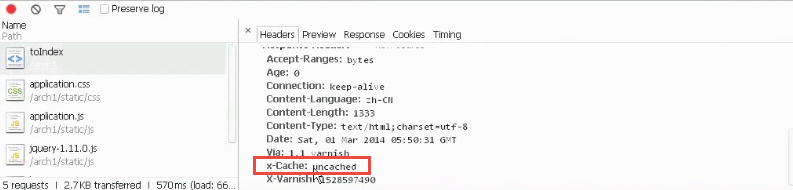
第二次请求
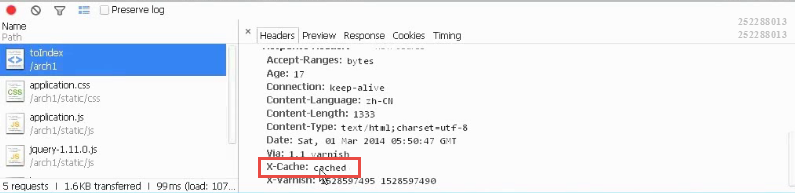
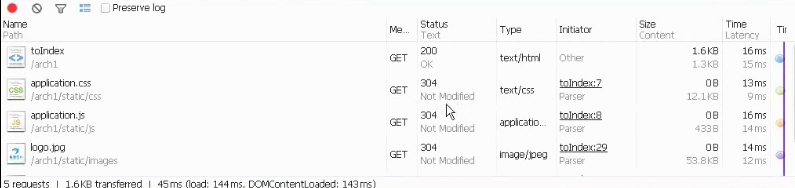
304 Not Modifed (浏览器缓存)
Nginx + Varnish + 基本业务
Step 1 ,修改配置.nginx.conf 文件
user root;
worker_processes ; error_log logs/error.log crit;
#error_log logs/error.log notice;
#error_log logs/error.log info; pid logs/nginx.pid; events {
use epoll;
worker_connections ;
} http {
include mime.types;
include ccproxy.conf;
default_type application/octet-stream; log_format main '$remote_addr - $remote_user [$time_local] "$request" '
'$status $body_bytes_sent "$http_referer" '
'"$http_user_agent" "$http_x_forwarded_for"'; access_log logs/access.log main; server_names_hash_bucket_size ; client_body_buffer_size 128k;
client_header_buffer_size 8k;
client_max_body_size 50m;
client_header_timeout 1m;
large_client_header_buffers 8k; send_timeout 3m; sendfile on;
tcp_nopush on;
tcp_nodelay on;
#keepalive_timeout ;
keepalive_timeout ; gzip on;
gzip_min_length 1k;
gzip_buffers 16k;
gzip_http_version 1.1;
gzip_comp_level ;
gzip_types text/plain application/x-javascript text/css application/xml;
gzip_vary on; upstream cctest1.com{
server 127.0.0.1:;
server 172.0.0.1:;
}
upstream cctest2.com {
server 127.0.0.1:;
}
server {
listen ;
server_name ccserver1; #charset koi8-r; access_log logs/host.access.log main; index index.html index.htm index.jsp; root /usr/tomcat-8.0.-RC5-/webapps/ROOT; #location ~* ^/architecture1web/.*\.(jpg|jpeg|gif|png|swf|ico)$ {
# root /usr/tomcat-8.0.-RC5-/webapps;
#} #location ~* ^/architecture1web/.*\.(html|htm|js|css)$ {
# root /usr/tomcat-8.0.-RC5-/webapps;
#} #location ~* .*\.(jpg|jpeg|gif|png|swf|ico)$ { # if (-f $request_filename){
# break;
# } #} #location ~* .*\.(html|htm|js|css)$ {
# # express id;
#} location / {
proxy_pass http://cctest2.com;
# root html;
# index index.html index.htm;
} #error_page /.html; # redirect server error pages to the static page /50x.html
#
error_page /50x.html;
location = /50x.html {
internal;
root errors/html;
} # proxy the PHP scripts to Apache listening on 127.0.0.1:
#
#location ~ \.php$ {
# proxy_pass http://127.0.0.1;
#} # pass the PHP scripts to FastCGI server listening on 127.0.0.1:
#
#location ~ \.php$ {
# root html;
# fastcgi_pass 127.0.0.1:;
# fastcgi_index index.php;
# fastcgi_param SCRIPT_FILENAME /scripts$fastcgi_script_name;
# include fastcgi_params;
#} # deny access to .htaccess files, if Apache's document root
# concurs with nginx's one
#
#location ~ /\.ht {
# deny all;
#}
} # another virtual host using mix of IP-, name-, and port-based configuration
#
#server {
# listen ;
# listen somename:;
# server_name somename alias another.alias; # location / {
# root html;
# index index.html index.htm;
# }
#} # HTTPS server
#
#server {
# listen ssl;
# server_name localhost; # ssl_certificate cert.pem;
# ssl_certificate_key cert.key; # ssl_session_cache shared:SSL:1m;
# ssl_session_timeout 5m; # ssl_ciphers HIGH:!aNULL:!MD5;
# ssl_prefer_server_ciphers on; # location / {
# root html;
# index index.html index.htm;
# }
#} }
修改部分
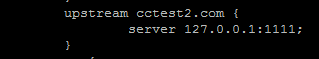
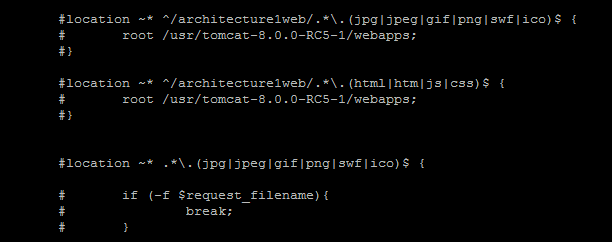
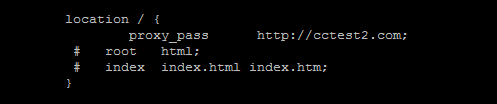
运行检查
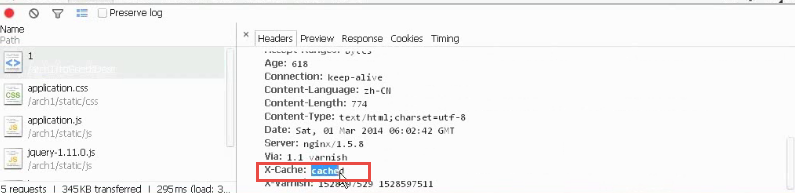
7.11 如何应用Varnish的更多相关文章
- 地区sql
/*Navicat MySQL Data Transfer Source Server : localhostSource Server Version : 50136Source Host : lo ...
- Nginx+Varnish 实现动静分离,为服务器分流,降低服务器负载
相必大家在看加快网站响应速度方面的文章时,都提过这么一条:动静分离.那怎样实现动静分离呢,这里笔者就亲自搭建相关服务实现动静分离. 动静分离是一种架构,就是把静态文件,比如JS.CSS.图片甚至有些静 ...
- Varnish缓存服务器的搭建配置手册
Varnish缓存服务器的搭建配置手册 1.Varnish官方环境依赖提示 Installing Varnish Cache is as simple as enabling our package ...
- CDN调度器HAProxy、Nginx、Varnish
http://www.ttlsa.com/web/the-cdn-scheduler-nginx-haproxy-varnish/ CDN功能如下:1.将全网IP分为若干个IP段组,分组的依据通常是运 ...
- Nginx+Varnish
Nginx+Varnish 实现动静分离,为服务器分流,降低服务器负载 相必大家在看加快网站响应速度方面的文章时,都提过这么一条:动静分离.那怎样实现动静分离呢,这里笔者就亲自搭建相关服务实现动静分离 ...
- 轻量级别的Cache和反向代理软件---Varnish
1.Varnish描述 1.1 Varnish的结构与特点 Varnish是一个轻量级别的Cache和反向代理软件,先进的设计理念和成熟的设计框架是Varnish的主要特点: 基于内存进行缓存,重启后 ...
- 项目实战5—企业级缓存系统varnish应用与实战
企业级缓存系统varnish应用与实战 环境背景:随着公司业务快速发展,公司的电子商务平台已经聚集了很多的忠实粉丝,公司也拿到了投资,这时老板想通过一场类似双十一的活动,进行一场大的促销,届时会有非常 ...
- varnish学习以及CDN的原理
一.varnish学习Web Page Cache: squid --> varnish 程序的运行具有局部性特征: 时间局部性:一个数据被访问过之后,可能很快会被再次访问到: 空间局部性:一个 ...
- varnish实践
一.实验环境: 1.软件版本: 系统版本:CentOS Linux release 7.4.1708 (Core) php版本:PHP 7.2 nginx版本:nginx-1.12.2 数据库版本:M ...
随机推荐
- 笔记-redis-订阅系统
笔记-redis-订阅系统 1. 发布/订阅pub/sub 1.1. 基本命令 PUBLISH channel message #将信息发送到指定的频道. SUBSCRIBE channe ...
- Java基础知识笔记第三章:运算符表达式语句
算术运算符与表达式 操作符 描述 例子 + 加法 - 相加运算符两侧的值 A + B 等于 30 - 减法 - 左操作数减去右操作数 A – B 等于 -10 * 乘法 - 相乘操作符两侧的值 A * ...
- 吴裕雄 Bootstrap 前端框架开发——Bootstrap 表格:在 <tbody> 内添加斑马线形式的条纹 ( IE8 不支持)
<!DOCTYPE html> <html> <head> <meta charset="utf-8"> <title> ...
- Nmap 使用
0×01 前言 因为今天的重点并非nmap本身的使用,主要还是想借这次机会给大家介绍一些在实战中相对比较实用的nmap脚本,所以关于nmap自身的一些基础选项就不多说了,详情可参考博客端口渗透相关文章 ...
- 02-04Android学习进度报告四
今天主要学习Android界面的构建,包括Textview.EdixtText.Button等元素的应用. 关于Textview,主要是以下属性: id:为TextView设置一个组件id,根据id, ...
- mysql mvcc 的理解
mvcc 全称 multiple version concurrency control 多版本并发控制,是数据库领域比较常用的一种非锁并发技术. mysql 的innodb中,在RR.RC级别会使用 ...
- 使用 C++ 处理 JSON 数据交换格式
一.摘要 JSON 的全称为:JavaScript Object Notation,顾名思义,JSON 是用于标记 Javascript 对象的,JSON 官方的解释为:JSON 是一种轻量级的数据传 ...
- 时间戳转分秒 | 字符串的padStart()和padEnd()
function _pad(num, n = 2) { let len = num.toString().length while (len < n) { num = '0' + num len ...
- 2016 年 31 款轻量高效的开源 JavaScript 插件和库
目前有很多网站设计师和开发者喜欢使用由JavaScript开发的插件和库,但同时面临一个苦恼的问题:它们中的大多数实在是太累赘而且常常降低网站的性能.其实,其中也有不少轻量级的插件和库,它们不仅轻巧有 ...
- php 增删改查范例(3)
编辑页面edit.php: <?php$id=$_GET['id'];$db= new mysqli('localhost','root','root','db_0808');$sql=&quo ...
