Android ListView的使用(二)
上一章使用ListView和ArrayAdapter 进行了最简单的操作。
本文来自文档来自:http://www.runoob.com/w3cnote/android-tutorial-adapter.html
这里继续来学习SimpleAdapter 的使用。
- BaseAdapter:抽象类,实际开发中我们会继承这个类并且重写相关方法,用得最多的一个Adapter!
- ArrayAdapter:支持泛型操作,最简单的一个Adapter,只能展现一行文字~
- SimpleAdapter:同样具有良好扩展性的一个Adapter,可以自定义多种效果!
- SimpleCursorAdapter:用于显示简单文本类型的listView,一般在数据库那里会用到,不过有点过时, 不推荐使用!
先上个效果图吧:有点类似QQ 里面 说说的 那种
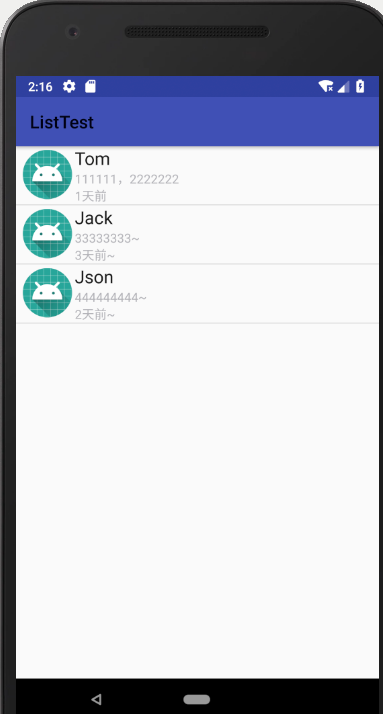
上代码
先创建一个页面activity_main.xml 里面需要有一个listview
<?xml version="1.0" encoding="utf-8"?>
<android.support.constraint.ConstraintLayout xmlns:android="http://schemas.android.com/apk/res/android"
xmlns:app="http://schemas.android.com/apk/res-auto"
xmlns:tools="http://schemas.android.com/tools"
android:layout_width="match_parent"
android:layout_height="match_parent"
tools:context=".MainActivity"> <ListView
android:id="@+id/list_item"
android:layout_width="match_parent"
android:layout_height="match_parent" />
</android.support.constraint.ConstraintLayout>
第二步:创建一个用于listview显示的布局页面list_news.xml
<?xml version="1.0" encoding="utf-8"?>
<LinearLayout xmlns:android="http://schemas.android.com/apk/res/android"
xmlns:tools="http://schemas.android.com/tools"
android:layout_width="match_parent"
android:layout_height="match_parent"
xmlns:app="http://schemas.android.com/apk/res-auto"> <!-- 定义一个用于显示头像的ImageView -->
<ImageView
android:id="@+id/imgtou"
android:layout_width="64dp"
android:layout_height="64dp"
android:baselineAlignBottom="true"
android:paddingLeft="8dp" /> <!-- 定义一个竖直方向的LinearLayout,把QQ呢称与说说的文本框设置出来 -->
<LinearLayout
android:id="@+id/new_line"
android:layout_width="match_parent"
android:layout_height="wrap_content"
android:orientation="vertical"> <TextView
android:id="@+id/name"
android:layout_width="wrap_content"
android:layout_height="wrap_content"
android:paddingLeft="8px"
android:textColor="#1D1D1C"
android:textSize="20sp" /> <TextView
android:id="@+id/says"
android:layout_width="wrap_content"
android:layout_height="wrap_content"
android:paddingLeft="8px"
android:textColor="#B4B4B9"
android:textSize="14sp" /> <TextView
android:id="@+id/time"
android:layout_width="wrap_content"
android:layout_height="wrap_content"
android:paddingLeft="8px"
android:textColor="#B4B4B9"
android:textSize="14sp" /> </LinearLayout> </LinearLayout>
最后,上activity代码:
package action.sun.com.listtest; import android.support.v7.app.AppCompatActivity;
import android.os.Bundle;
import android.widget.ListView;
import android.widget.SimpleAdapter; import java.util.ArrayList;
import java.util.HashMap;
import java.util.List;
import java.util.Map; public class MainActivity extends AppCompatActivity { private String[] names = new String[]{"Tom", "Jack", "Json"};
private String[] says = new String[]{"111111,2222222", "33333333~", "444444444~"};
private String[] times = new String[]{"1天前", "3天前~", "2天前~"};
private int[] imgIds = new int[]{R.mipmap.ic_launcher, R.mipmap.ic_launcher, R.mipmap.ic_launcher}; @Override
protected void onCreate(Bundle savedInstanceState) {
super.onCreate(savedInstanceState);
setContentView(R.layout.activity_main); List<Map<String, Object>> listitem = new ArrayList<Map<String, Object>>();
for (int i = 0; i < names.length; i++) {
Map<String, Object> showitem = new HashMap<String, Object>();
showitem.put("touxiang", imgIds[i]);
showitem.put("name", names[i]);
showitem.put("says", says[i]);
showitem.put("time", times[i]);
listitem.add(showitem);
} //创建一个simpleAdapter
SimpleAdapter myAdapter = new SimpleAdapter(getApplicationContext(), listitem,
R.layout.list_news, new String[]{"touxiang", "name", "says","time"},
new int[]{R.id.imgtou, R.id.name, R.id.says, R.id.time});
ListView listView = (ListView) findViewById(R.id.list_item);
listView.setAdapter(myAdapter);
}
}
这样,运行,效果就能够实现了,这个很简单就能够实现了。
Android ListView的使用(二)的更多相关文章
- Android ListView 之 SimpleAdapter 二 (包含 item 中按钮监听)
1 MainActivity.java package com.myadapter; import java.util.ArrayList; import java.util.HashMap; ...
- 【腾讯Bugly干货分享】Android ListView与RecyclerView对比浅析--缓存机制
本文来自于腾讯bugly开发者社区,非经作者同意,请勿转载,原文地址:http://dev.qq.com/topic/5811d3e3ab10c62013697408 作者:黄宁源 一,背景 Recy ...
- Android listview addHeaderView 和 addFooterView 详解
addHeaderView()方法:主要是向listView的头部添加布局addFooterView()方法:主要是向listView的底部添加布局 需要注意的是添加布局的时候应该添加从父容器开始添加 ...
- Android Contextual Menus之二:contextual action mode
Android Contextual Menus之二:contextual action mode 接上文:Android Contextual Menus之一:floating context me ...
- GitHub上不错的Android开源项目(二)
收集相关系列资料,自己用作参考,练习和实践.小伙伴们,总有一天,你也能写出 Niubility 的 Android App :-) 系列文章如下: GitHub上不错的Android开源项目(一):h ...
- Android高手进阶教程(二十八)之---Android ViewPager控件的使用(基于ViewPager的横向相册)!!!
分类: Android高手进阶 Android基础教程 2012-09-14 18:10 29759人阅读 评论(35) 收藏 举报 android相册layoutobjectclassloade ...
- 【转】带checkbox的ListView实现(二)——自定义Checkable控件的实现方法
原文网址:http://blog.csdn.net/harvic880925/article/details/40475367 前言:前一篇文章给大家展示了传统的Listview的写法,但有的时候我们 ...
- Android学习路线(二十四)ActionBar Fragment运用最佳实践
转载请注明出处:http://blog.csdn.net/sweetvvck/article/details/38645297 通过前面的几篇博客.大家看到了Google是怎样解释action bar ...
- Android图表库MPAndroidChart(二)——线形图的方方面面,看完你会回来感谢我的
Android图表库MPAndroidChart(二)--线形图的方方面面,看完你会回来感谢我的 在学习本课程之前我建议先把我之前的博客看完,这样对整体的流程有一个大致的了解 Android图表库MP ...
- Android ListView中Item点击事件失效解决方案
欢迎关注公众号,每天推送Android技术文章,二维码如下:(可扫描) 在平常的开发过程中,我们的ListView可能不只是简单的显示下文本或者按钮,更多的是显示复杂的布局,这样的话,我们就得自己写布 ...
随机推荐
- mysql慢查询日志相关参数
-- mysql慢查询日志相关参数 -- 慢查询日志时间 show variables like "long_query_time"; -- 将时间设置为2s ; -- 是否开启慢 ...
- android在不加载图片的前提下获得图片的宽高
public static int[] getImageWidthHeight(String path){ BitmapFactory.Options options = new BitmapFact ...
- [企业化NET]Window Server 2008 R2[3]-SVN 服务端 和 客户端 基本使用
1. 服务器基本安装即问题解决记录 √ 2. SVN环境搭建和客户端使用 2.1 服务端 和 客户端 安装 √ 2.2 项目建立与基本使用 √ 2.3 基本冲突解决, ...
- Exception的妙用
实际工作中遇到的一个例子: 一.看这样一个方法: /** 传入以微秒(us)为单位的时间字符串,转换成可读的(年-月-日 时:分:秒)日期格式*/ public String getDateStrin ...
- Objective-C如何使用对象集合学习系列之一
本章介绍如何通过 Foundation 框架使用 Objective-C 处理数组与字典.本章内容: ● 使用 NSArray 与 NSMutableArray 创建数组 ● 在数组中添加.删除与 ...
- C#-string.Format对C#字符串格式化
1.格式化货币(跟系统的环境有关,中文系统默认格式化人民币,英文系统格式化美元) string.Format("{0:C}",0.2) 结果为:¥0.20 (英文操作系统结果:$0 ...
- mac 安装配置java环境变量
1.下载java 地址:http://www.oracle.com/technetwork/java/javase/downloads/jdk8-downloads-2133151.html 2.选择 ...
- Linux中用户及用户组
Linux用户只有两个等级:root及非root.Linux中还有一部分用户,如:apache.mysql.nobody.ftp等,这些也都是非root用户,即普通用户.Linux的权限实际是上不同用 ...
- Hadoop hostname: Unknown host
本来下想在一台虚拟机上,搭建一个hadoop的测试hadoop,用于调试和阅读hadoop源代码,发现在虚拟机上执行: $hostname -i hostname: Unknown host 这个是因 ...
- 安装python 2.7条件下的pip环境
wget https://pypi.python.org/packages/ff/d4/209f4939c49e31f5524fa0027bf1c8ec3107abaf7c61fdaad704a648 ...
