UICollectionView横向分页
效果图:
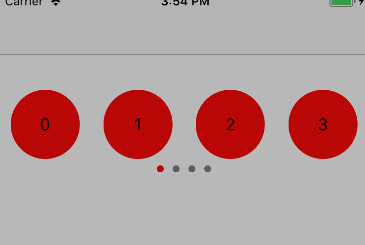
代码:
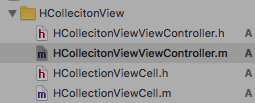
HCollectionViewCell.h
#import <UIKit/UIKit.h> @interface HCollectionViewCell : UICollectionViewCell
@property(nonatomic,copy)NSString *str;
@end
HCollectionViewCell.m
#import "HCollectionViewCell.h" @interface HCollectionViewCell()
@property(nonatomic,strong)UILabel *label;
@end @implementation HCollectionViewCell -(instancetype)initWithFrame:(CGRect)frame{
self = [super initWithFrame:frame];
if(self){
float width = frame.size.width > frame.size.height ? frame.size.height : frame.size.width; self.label = [[UILabel alloc]initWithFrame:CGRectMake(0, 0, width, width)];
self.label.textAlignment = NSTextAlignmentCenter;
self.label.layer.cornerRadius = width/2;
self.label.clipsToBounds = YES;
self.label.backgroundColor = [UIColor redColor];
self.label.center = self.contentView.center;
[self.contentView addSubview:self.label]; }
return self;
}
-(void)setStr:(NSString *)str{
_str = str;
if(str == nil){
self.label.text = @"";
self.label.hidden = YES;
}else{
self.label.text = str;
self.label.hidden = NO;
} }
@end
HCollecitonViewViewController.m
#import "HCollecitonViewViewController.h"
#import "HCollectionViewCell.h"
@interface HCollecitonViewViewController ()<UICollectionViewDelegate,UICollectionViewDataSource>
@property(nonatomic,strong)UICollectionView *collecitonView;
@property(nonatomic,strong)NSMutableArray *dataArr;
@property(nonatomic,strong)UIPageControl *pageControl;
@end @implementation HCollecitonViewViewController
#define Identifier @"cell"
#define HCount 4//横向排列个数
-(NSMutableArray *)dataArr{
if(!_dataArr){
_dataArr = [NSMutableArray array];
for(int i=0;i<13;i++){
[_dataArr addObject:[NSString stringWithFormat:@"%d",i]];
}
}
return _dataArr;
} - (void)viewDidLoad {
[super viewDidLoad];
UICollectionViewFlowLayout *layout = [[UICollectionViewFlowLayout alloc] init];
layout.minimumLineSpacing = 0;
layout.itemSize = CGSizeMake(CGRectGetWidth(self.view.frame)/4.0f, 70);
//横向滚动
layout.scrollDirection = UICollectionViewScrollDirectionHorizontal;
self.collecitonView = [[UICollectionView alloc]initWithFrame:CGRectMake(0, 100, CGRectGetWidth(self.view.frame), 70) collectionViewLayout:layout];
self.collecitonView.backgroundColor = [UIColor whiteColor];
self.collecitonView.delegate = self;
self.collecitonView.dataSource = self;
[self.view addSubview:self.collecitonView];
[self.collecitonView registerClass:[HCollectionViewCell class] forCellWithReuseIdentifier:Identifier];
self.collecitonView.pagingEnabled = YES; self.pageControl = [[UIPageControl alloc]initWithFrame:CGRectMake(0, CGRectGetMaxY(self.collecitonView.frame), CGRectGetWidth(self.view.frame), 20)];
self.pageControl.numberOfPages = (self.dataArr.count+HCount-1)/HCount;
self.pageControl.pageIndicatorTintColor = [UIColor grayColor];
self.pageControl.currentPageIndicatorTintColor = [UIColor redColor];
[self.view addSubview:self.pageControl]; }
#pragma mark UICollectionViewDelegate,UICollectionViewDataSource
-(NSInteger)collectionView:(UICollectionView *)collectionView numberOfItemsInSection:(NSInteger)section{ return self.pageControl.numberOfPages * HCount ; }
- (__kindof UICollectionViewCell *)collectionView:(UICollectionView *)collectionView cellForItemAtIndexPath:(NSIndexPath *)indexPath{
HCollectionViewCell *cell = [collectionView dequeueReusableCellWithReuseIdentifier:Identifier forIndexPath:indexPath];
if(indexPath.row < self.dataArr.count){
cell.str = self.dataArr[indexPath.row];
}else{
cell.str = nil;
} return cell;
}
-(void)scrollViewDidEndDecelerating:(UIScrollView *)scrollView{
int x = scrollView.contentOffset.x/CGRectGetWidth(self.collecitonView.frame);
self.pageControl.currentPage = x;
}
@end
如果希望双排分页,请试着改变HCollectionViewCell的高度以及HCount改成8,效果图如下:
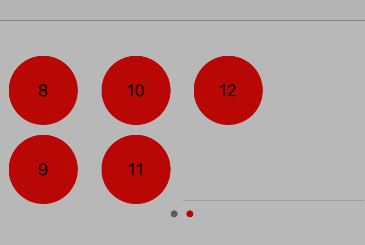
UICollectionView横向分页的更多相关文章
- iOS开发 横向分页样式 可左右滑动或点击头部栏按钮进行页面切换
iOS开发 横向分页样式 可左右滑动或点击头部栏按钮进行页面切换 不多说直接上效果图和代码 1.设置RootViewController为一个导航试图控制器 // Copyright © 2016年 ...
- iOS使用XZMRefresh实现UITableView或UICollectionView横向刷新
https://blog.csdn.net/u013285730/article/details/50615551?utm_source=blogxgwz6 XZMRefresh The easies ...
- iOS8 UICollectionView横向滑动demo
在iOS8中,scrollView和加载在它上面的点击事件会有冲突,所以做一个横向滑动的界面最好的选择就是UICollectionView. 这个效果可以用苹果公司提供的官方demo修改而来,下载地址 ...
- UIScrollView 和 UICollectionView 分页效果
UIScrollView 和 UICollectionView 分页效果 UIScrollView可以滚动显示宽度或高度大于其bounds的内容.有些时候,需要有分页效果.每一页有统一的大小,相邻无缝 ...
- C# 插入、删除Excel分页符
引言 对Excel表格设置分页对我们预览.打印文档时是很方便的,特别是一些包含很多复杂数据的.不规则的表格,为保证打印时每一页的排版美观性或者数据的前后连接的完整性,此时的分页符就发挥了极大的作用.因 ...
- iOS UI基础-19.0 UICollectionView
直接上代码,说明请看注释吧 1.继承三个代理 UICollectionViewDataSource,UICollectionViewDelegate,UICollectionViewDelegateF ...
- Android 使用RecyclerView实现多行水平分页的GridView效果和ViewPager效果
前些天看到有人在论坛上问这种效果怎么实现,没写过也没用过这个功能,网上查了一下,大多是使用ViewPager+GridView或者HorizontalScrollView+GridView实现,不过貌 ...
- Grid++Report 报表开发工具
Grid++Report 报表开发工具 版本 更新日期 大小 下载 说明 Grid++Repoert6.0.0.6 2015/08/08 16.0M [下载] 锐浪报表工具最新版本,新增功能说 ...
- Grid++Report支持CS/BS模式的表报插件
Grid++Report 可用于开发桌面C/S报表与WEB报表(B/S报表),C/S报表开发适用于VB.NET.C#.VB.VC.Delphi等.WEB报表开发适用于ASP.ASP.NET.JSP/J ...
随机推荐
- 小程序渲染html的两种方法
一.使用文档自带的原生API rich-text, nodes属性直接绑定需要渲染的html内容即可,文档参见这里:https://developers.weixin.qq.com/miniprog ...
- linux环境中,如何解压后缀是bz2的压缩包?tar.bz2格式的压缩包,如何进行解压?
问题说明: 今天下载了一个nagios中文的包,名字nagios-cn-3.2.3.tar.bz2,即以tar.bz2结尾,经常解压tar.gz 突然想不起来这个用什么命令来解压了.百度了下,再次记录 ...
- [AWS] Amazon Cognito
看懂 [AWS] User management and [AWS] OAuth2.0 才方便看到此篇. Ref: 常见 Amazon Cognito 场景 Amazon Cognito 的两个主要组 ...
- SpringBoot------MockMvc单元测试
1.添加测试依赖 <project xmlns="http://maven.apache.org/POM/4.0.0" xmlns:xsi="http://www. ...
- 【JAVA-JDT-AST】Java抽象语法树的构建、遍历及转成dot格式(附Github源码)
Background: 最近为了重现tree-based clone detection的论文:L. Jiang, G. Misherghi, Z. Su, and S. Glondu. Deckar ...
- linux sysfs文件系统
个人理解:sysfs向用户空间展示了驱动设备的层次结构.我们都知道设备和对应的驱动都是由内核管理的,这些对于用户空间是不可见的.现在通过sysfs,可以在用户空间直观的了解设备驱动的层次结构. 我们来 ...
- golang - interface的作用
多态.struct 可以赋值给 interface.interface 可以转换成子接口,或者 struct. 请看go中的一段的源代码: listener, _ := net.Listen(&quo ...
- python数据类型之字典(一)
>>> dInfo = dict(Wangdachui=3000,Niuyun=2000,Linling=4500,Tianqi=8000) >>> dInfo { ...
- TOP100summit:【分享实录-途牛】价格中心系统的优化之路
本篇文章内容来自2016年TOP100summit途牛旅游网高级架构师,技术委员会开发组长赵国光的案例分享.编辑:Cynthia 导读:价格中心系统是途牛网众多系统中很重要的一个,几乎所有的售卖价格计 ...
- pygme 安装
输入pip install pygame-1.9.3-cp36-cp36m-win32.whl ModuleNotFoundError: No module named 'requests' pip ...
