【转】python:让源码更安全之将py编译成so
应用场景
Python是一种面向对象的解释型计算机程序设计语言,具有丰富和强大的库,使用其开发产品快速高效。
python的解释特性是将py编译为独有的二进制编码pyc文件,然后对pyc中的指令进行解释执行,但是pyc的反编译却非常简单,可直接反编译为源码,当需要将产品发布到外部环境的时候,源码的保护尤为重要.
准备工作
环境是可为linux/centos,我Windows10本地是Bash on Ubuntu on Windows,用起来很方便,命令行打bash即进入命令行
思路是先将py转换为c代码,然后编译c为so文件
所以要安装以下内容
python 安装:cython
pip install cython
linux 安装:python-devel,gcc
yum install python-devel
yum install gcc
初步编译
在testing文件夹下有your_file.py文件待编译,内容如下
#-* -coding: UTF-8 -* -
__author__ = 'Arvin' class test:
def say(self):
print 'hello'
新建setup.py,内容如下
from distutils.core import setup
from Cython.Build import cythonize setup(ext_modules = cythonize(["your_file.py"]))
在bash中执行
cd testing
python setup.py build_ext
运行后会生成build文件夹,如下,lib.linux-x86_64-2.7下就是我们想要的.so文件
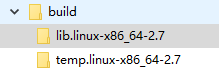
现在so文件就可以像普通py文件一样导入了
cd build/lib.linux-x86_64-2.7/
python
from your_file import test
test().say()
集成编译
最新代码github:https://github.com/ArvinMei/py2so.git
做了以下内容:
1.文件夹编译
2.删除编译出的.c文件
3.删除编译的temp文件夹
#-* -coding: UTF-8 -* -
__author__ = 'Arvin' import sys, os, shutil, time
from distutils.core import setup
from Cython.Build import cythonize starttime = time.time()
currdir = os.path.abspath('.')
parentpath = sys.argv[1] if len(sys.argv)>1 else ""
setupfile= os.path.join(os.path.abspath('.'), __file__)
build_dir = "build"
build_tmp_dir = build_dir + "/temp" def getpy(basepath=os.path.abspath('.'), parentpath='', name='', excepts=(), copyOther=False,delC=False):
"""
获取py文件的路径
:param basepath: 根路径
:param parentpath: 父路径
:param name: 文件/夹
:param excepts: 排除文件
:param copy: 是否copy其他文件
:return: py文件的迭代器
"""
fullpath = os.path.join(basepath, parentpath, name)
for fname in os.listdir(fullpath):
ffile = os.path.join(fullpath, fname)
#print basepath, parentpath, name,file
if os.path.isdir(ffile) and fname != build_dir and not fname.startswith('.'):
for f in getpy(basepath, os.path.join(parentpath, name), fname, excepts, copyOther, delC):
yield f
elif os.path.isfile(ffile):
ext = os.path.splitext(fname)[1]
if ext == ".c":
if delC and os.stat(ffile).st_mtime > starttime:
os.remove(ffile)
elif ffile not in excepts and os.path.splitext(fname)[1] not in('.pyc', '.pyx'):
if os.path.splitext(fname)[1] in('.py', '.pyx') and not fname.startswith('__'):
yield os.path.join(parentpath, name, fname)
elif copyOther:
dstdir = os.path.join(basepath, build_dir, parentpath, name)
if not os.path.isdir(dstdir): os.makedirs(dstdir)
shutil.copyfile(ffile, os.path.join(dstdir, fname))
else:
pass #获取py列表
module_list = list(getpy(basepath=currdir,parentpath=parentpath, excepts=(setupfile)))
try:
setup(ext_modules = cythonize(module_list),script_args=["build_ext", "-b", build_dir, "-t", build_tmp_dir])
except Exception, ex:
print "error! ", ex.message
else:
module_list = list(getpy(basepath=currdir, parentpath=parentpath, excepts=(setupfile), copyOther=True)) module_list = list(getpy(basepath=currdir, parentpath=parentpath, excepts=(setupfile), delC=True))
if os.path.exists(build_tmp_dir): shutil.rmtree(build_tmp_dir) print "complate! time:", time.time()-starttime, 's'
1.编译后执行需要相同的python版本和编码
2.py中使用__file__内置变量的文件编译后调用时会出问题,暂时没有解决,还需要使用pyc代替
3.使用时注意权限控制
转载需注明出处:http://www.cnblogs.com/ke10/p/py2so.html
【转】python:让源码更安全之将py编译成so的更多相关文章
- python:让源码更安全之将py编译成so
应用场景 Python是一种面向对象的解释型计算机程序设计语言,具有丰富和强大的库,使用其开发产品快速高效. python的解释特性是将py编译为独有的二进制编码pyc文件,然后对pyc中的指令进行解 ...
- 《python解释器源码剖析》第8章--python的字节码与pyc文件
8.0 序 我们日常会写各种各样的python脚本,在运行的时候只需要输入python xxx.py程序就执行了.那么问题就来了,一个py文件是如何被python变成一系列的机器指令并执行的呢? 8. ...
- 《python解释器源码剖析》第0章--python的架构与编译python
本系列是以陈儒先生的<python源码剖析>为学习素材,所记录的学习内容.不同的是陈儒先生的<python源码剖析>所剖析的是python2.5,本系列对应的是python3. ...
- android源码环境下用mmm/mm编译模块,输出编译log到文件的方法
android源码环境下用mmm/mm编译模块,输出编译log到文件的方法 1,在android目录下直接用mmm命令编译, log信息保存在android目录下 mmm packages/apps/ ...
- Openfire4源码部署到eclipse中并编译
Openfire4源码部署到eclipse中并编译 概述 Openfire是众所周知的基于xmpp协议的IM开源服务,所有操作,配置,监控,调试等以B/S方式进行展示,非常的方便管理员进行管理.它的强 ...
- pyspider源码解读--调度器scheduler.py
pyspider源码解读--调度器scheduler.py scheduler.py首先从pyspider的根目录下找到/pyspider/scheduler/scheduler.py其中定义了四个类 ...
- mybatis源码专题(1)--------复习jdbc操作,编译mybatis源码,准备为你的简历加分吧
本文是作者原创,版权归作者所有.若要转载,请注明出处.文章中若有错误和疏漏之处,还请各位大佬不吝指出,谢谢大家. 1.mybatis的底层是jdbc操作,我们来回顾一下,如下 运行以后的结果如下图: ...
- Python 2.7 cython cythonize py 编译成 pyd 谈谈那些坑
Python 2.7 cython cythonize py 编译成 pyd 谈谈那些坑 前言 基于 python27 的 pyc 很容易被反编译,于是想到了pyd,加速运行,安全保护 必要准备 安装 ...
- python slots源码分析
上次总结Python3的字典实现后的某一天,突然开窍Python的__slots__的实现应该也是类似,于是翻了翻CPython的源码,果然如此! 关于在自定义类里面添加__slots__的效果,网上 ...
随机推荐
- springsecurity启动出现org.springframework.beans.factory.parsing.BeanDefinitionParsingException: Configuration problem: You must use a 3.0 schema with Spring Security 3.0.
在换了spring-security的jar包以后启动出现org.springframework.beans.factory.parsing.BeanDefinitionParsingExceptio ...
- springsecurity基于数据库验证用户
之前的springsecurity程序都是将数据存放在内存中的,通过 <security:user-service> <security:user name="user&q ...
- 用XPath精确定位节点元素&selenium使用Xpath定位之完整篇
在利用XSL进行转换的过程中,匹配的概念非常重要.在模板声明语句 xsl:template match = ""和模板应用语句xsl:apply-templates select ...
- Spring Web Flow
Spring Web Flow是一个Web框架,它适用于元素按规定流程运行的程序.Spring Web Flow是Spring MVC的扩展,它支持开发基于流程的应用程序.它将流程的定义与实现流程行为 ...
- 微软Power BI 每月功能更新系列——12月Power BI 新功能学习
Power BI Desktop12月产品功能摘要 Power BI 作为实力宠粉达人每月更新不来点新花样,怎么对得起翘首期待的实力铁粉您嘞!一起来看看这一次的Power BI版本的更新又给我们带来了 ...
- 顶部BANNER
<!DOCTYPE html> <html> <head> <meta charset="utf-8"> <title> ...
- Java IntelliJ IDEA 不能显示项目里的文件结构
方法一: 关闭IDEA, 然后删除项目文件夹下的.idea文件夹 重新用IDEA工具打开项目 方法二: 菜单:File -> Invalidate Caches / Restart
- MyBatis like函数使用注意事项
百分号后面必须要加上空格,不然会将后面的字符串全部都黏在一起,导致sql语句运行报错
- C语言--第四周作业评分和总结(5班)
作业链接:https://edu.cnblogs.com/campus/hljkj/CS2017-5/homework/1129 一.评分要求 要求1 完成PTA第四周所有题(20分). 要求2 4道 ...
- eclipse打jar包解决第三方依赖包
在项目根目录下手动MANIFEST.MF(eclipse无法自动生成) MANIFEST.MF Manifest-Version: 1.0 Class-Path: lib/kafka-clients- ...
