ResourceBundle与Properties读取配置文件
常用的读取方式有ResourceBundle和Properties,两者的区别在于ResourceBundle通常是用于国际化的属性配置文件读取,Properties则是一般的属性配置文件读取。
一、ResourceBundle方式
实例:
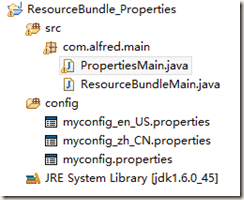
关键代码:

package com.alfred.main; import java.util.Locale;
import java.util.ResourceBundle; public class ResourceBundleMain {
public static void main(String[] args) {
System.out.println("default:"+Locale.getDefault());
ResourceBundle resourceBundle0 = ResourceBundle.getBundle("myconfig");
System.out.println(resourceBundle0.getString("say.hello"));
System.out.println(resourceBundle0.getString("say.sorry"));
System.out.println("=================");
Locale locale1 = new Locale("zh", "CN");
ResourceBundle resourceBundle1 = ResourceBundle.getBundle("myconfig",locale1);
System.out.println(resourceBundle1.getString("say.hello"));
System.out.println(resourceBundle1.getString("say.sorry"));
System.out.println("=================");
Locale locale2 = new Locale("en", "US");
ResourceBundle resourceBundle2 = ResourceBundle.getBundle("myconfig",locale2);
System.out.println(resourceBundle2.getString("say.hello"));
System.out.println(resourceBundle2.getString("say.sorry"));
}
}
ResourceBundleMain.java
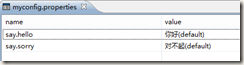
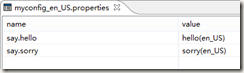
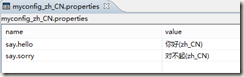
运行Main,打印结果如下:
default:zh_CN
你好(zh_CN)
对不起(zh_CN)
=================
你好(zh_CN)
对不起(zh_CN)
=================
hello(en_US)
sorry(en_US)
可以看到,我们读取的是对应国际化后缀的配置文件,命名格式为:配置文件名_语言代码_国家代码.properties,在没有加”语言代码_国家代码”的情况下ResourceBundle默认读取的是系统所使用地区码的配置文件,例子中,系统默认为zh_CN,所以读取的就是zh_CN结尾的配置文件。
如果删除myconfig_zh_CN.properties文件,则打印结果如下:
default:zh_CN
你好(default)
对不起(default)
=================
你好(default)
对不起(default)
=================
hello(en_US)
sorry(en_US)
需要注意的是,在没指定配置文件路径的情况下,ResourceBundle读取的文件路径是classpath下。所以如果将myconfig.properties和myconfig_zh_CN.properties文件移动到com.alfred.main包下,那么就无法读取到文件,报错:Can't find bundle for base name myconfig, locale zh_CN。
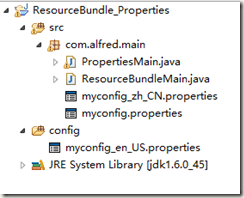
这时,需要加上文件路径,则可以正常读取
ResourceBundle resourceBundle0 = ResourceBundle.getBundle("com.alfred.main.myconfig");
实例中ResourceBundle使用到了Locale类,Locale对象表示了特定的地理、政治和文化地区。需要Locale来执行其任务的操作称为语言环境敏感的操作,它使用Locale为用户量身定制信息。例如,显示一个数值就是语言环境敏感的操作,应该根据用户的国家、地区或文化的风俗/传统来格式化该数值。
可以使用此类中的构造方法来创建Locale:
Locale(String language)
Locale(String language, String country)
Locale(String language, String country, String variant)
创建完Locale后,就可以查询有关其自身的信息。使用getCountry可获取ISO国家代码,使用getLanguage则获取ISO语言代码。可用使用getDisplayCountry来获取适合向用户显示的国家名。同样,可用使用getDisplayLanguage来获取适合向用户显示的语言名。有趣的是,getDisplayXXX方法本身是语言环境敏感的,它有两个版本:一个使用默认的语言环境作为参数,另一个则使用指定的语言环境作为参数。
Locale locale1 = new Locale("zh", "CN");
System.out.println(locale1.getCountry());
System.out.println(locale1.getDisplayCountry());
System.out.println(locale1.getLanguage());
System.out.println(locale1.getDisplayLanguage());
Locale locale2 = new Locale("en", "US");
System.out.println(locale1.getDisplayCountry(locale2));
System.out.println(locale1.getDisplayLanguage(locale2));
打印结果:
CN
中国
zh
中文
China
Chinese
二、Properties方式
关键代码:

package com.alfred.main; import java.io.File;
import java.io.FileInputStream;
import java.io.FileOutputStream;
import java.io.IOException;
import java.io.InputStream;
import java.io.OutputStream;
import java.util.Enumeration;
import java.util.Properties; public class PropertiesMain {
/**
* 根据Key读取Value
*
* @param filePath
* @param key
* @return
*/
public static String getValueByKey(String filePath, String key) {
Properties pps = new Properties();
InputStream in = null;
try {
// in = new BufferedInputStream(new FileInputStream(filePath));
in = PropertiesMain.class.getResourceAsStream(filePath);
pps.load(in);
String value = pps.getProperty(key);
System.out.println(key + " = " + value);
return value;
} catch (IOException e) {
e.printStackTrace();
return null;
}
} /**
* 读取Properties的全部信息
*
* @param filePath
* @throws IOException
*/
public static void getAllProperties(String filePath) throws IOException {
Properties pps = new Properties();
InputStream in = PropertiesMain.class.getResourceAsStream(filePath);
pps.load(in);
Enumeration en = pps.propertyNames(); // 得到配置文件的名字 while (en.hasMoreElements()) {
String strKey = (String) en.nextElement();
String strValue = pps.getProperty(strKey);
System.out.println(strKey + "=" + strValue);
}
} /**
* 写入Properties信息
*
* @param filePath
* @param pKey
* @param pValue
* @throws IOException
*/
public static void writeProperties(String filePath, String pKey,
String pValue) throws IOException {
Properties pps = new Properties(); InputStream in = new FileInputStream(filePath);
// 从输入流中读取属性列表(键和元素对)
pps.load(in);
OutputStream out = new FileOutputStream(filePath);
Object setProperty = pps.setProperty(pKey, pValue);
System.out.println(setProperty);
// 将此 Properties 表中的属性列表(键和元素对)写入输出流
pps.store(out, "Update " + pKey + " name");
} public static void main(String[] args) throws IOException {
// 打印当前目录
// System.out.println(new File(".").getAbsolutePath());
// 如果使用FileInputStream方式读取文件流 ./config/myconfig.properties
// 如果使用getResourceAsStream方式读取文件流 /myconfig.properties
// String value = getValueByKey("/myconfig.properties", "say.hello");
// System.out.println(value);
// getAllProperties("/myconfig.properties");
// writeProperties("./config/myconfig.properties","long", "2112");
} }
PropertiesMain.java
Properties通过文件流读取配置文件,文件流可以使用”类class.getResourceAsStream(配置文件路径)”方式获取,也可以通过FileInputStream的方式获取。
此外通过Properties类还可以动态修改配置文件内容。修改时会自动加入修改日志,我们可以指定修改备注内容,如下:
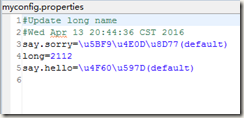
Properties读取的配置文件路径与ResourceBundle有所不同,getResourceAsStream方式读取classpath路径下需加上斜杠(例如:/myconfig.properties),而如果使用文件流FileInputStream方式读取,那么可以使用绝对路径,如果使用相对路径的话,则需要确定当前项目路径(new File(".").getAbsolutePath()),之后在当前项目路径下使用相对路径(./config/myconfig.properties)。
ResourceBundle与Properties读取配置文件的更多相关文章
- ResourceBundle和properties 读取配置文件区别
java.util.ResourceBundle 和java.util.properties 读取配置文件区别 这两个类都是读取properties格式的文件的,而Properties同时还能用来写文 ...
- java.util.Properties 读取配置文件中的参数
用法 getProperty方法的返回值是String类型. java.util.Properties 读取配置文件中的参数 //读取配置文件 FileInputStream inStream = n ...
- 使用 java.util.Properties 读取配置文件中的参数
配置文件格式 如下的配置参数格式都支持: Key = ValueKey = Key:ValueKey :Value 用法 getProperty方法的返回值是String类型. //读取配置文件 Fi ...
- Java.util.properties读取配置文件分析
Java.util.properties API链接: https://docs.oracle.com/javase/8/docs/api/java/util/Properties.html Clas ...
- 使用Properties去读取配置文件,并获得具体内容值
有时候,写了一个配置文件,需要知道读出来的内容对不对,我们需要测试一下,看看读出来的跟我们要的是不是一样.这里写了一个工具类,用来读取配置文件里面的内容. 一.使用Properties工具类来读取. ...
- 封装properties从配置文件读取测试用例输入数据
当每个测试用例都有输入数据,而且数据量比较大的情况,可以采取从文件读取 如果想让同一套测试用例能够适应相似的输入数据,如果直接代码里面来回切换回可能会漏,而且还需要debug检错 可以把一些公用的输入 ...
- Properties读取properties配置文件
package cn.rocker.readProperties; import java.io.IOException; import java.io.InputStream; import jav ...
- //读取配置文件(属性文件)的工具类-ConfigManager
package com.pb.news.util; import java.io.IOException;import java.io.InputStream;import java.sql.Resu ...
- 在java中读取配置文件信息
public class PropertyUtil { public static final Properties PROP = new Properties(); /** * 读取配置文件的内容( ...
随机推荐
- Swift中"#"的用法
配置外部参数名 在函数(或者方法)的参数名前添加"#",可以使该参数拥有相同的本地参数名和外部参数名. 注:在方法中,第二个及后续的参数,默认是具有和内部参数一致的外部参数名的,只 ...
- zip压缩类
using System; using System.Collections.Generic; using System.Text; using System.Text.RegularExpressi ...
- php 的Boolean类型
1. bool值不用区分大小写 $flag = Ture; $flag = TRUE $flag = true; 2. 其他类型在运算中转换为bool值 var_dump((bool) '0'); / ...
- caffe 测试时间报错 Aborted at unix time
今天测试时间报错,具体如下图: 在网上查了一下,大概的原因是由于程序中使用了随机函数造成的,后来检查了一下prototxt中有可能含有随机数的地方,去掉之后就可以了,包括shuffle:true,以及 ...
- 前端 HTML body标签相关内容 常用标签 定义列表<dl>
定义列表<dl> 定义列表的作用非常大. <dl>英文单词:definition list,没有属性.dl的子元素只能是dt和dd. <dt>:definition ...
- 004-restful应用构建、分布式会话、测试工具简介
一.概述 什么是rest(表述性状态转移,Representational State Transfer)是一种架构风格.他定义了创建可扩展Web服务的最佳实践. 1.Richardson成熟度模型 ...
- 20165236 《Java程序设计》第七周学习总结
20165236 <Java程序设计>第七周学习总结 教材学习内容总结 第十一章 JDBC与MySQL数据库 1.MySQL数据库管理系统: MySQL数据库管理系统,简称MySQL,是 ...
- vue-自定义全局键盘码
1.Vue.config.keyCodes.enter=13; //main.js中定义全局 <template> <div> <input v-model=" ...
- 快学Scala 2
控制结构和函数 1.在Scala中,几乎所有构造出来的语法结构都有值.这个特性是为了使得程序更加精简,也更易读. (1)if表达式有值 (2)块也有值——是它最后一个表达式的值 (3)Scala的fo ...
- internal table operation
1: the basic operation *&---------------------------------------------------------------------* ...
