elasticsearch+kibana+fluentd 日志搜集集群搭建
使用fluentd来搜集Nginx日志,准备3台服务器,列表如下
| node1 | elasticsearch/kibana/td-agent |
| node2 | td-agent/nginx |
| node3 | td-agent/nginx |
1.下载相关软件
http://packages.treasuredata.com.s3.amazonaws.com/3/redhat/7/x86_64/td-agent-3.4.1-0.el7.x86_64.rpm
https://artifacts.elastic.co/downloads/elasticsearch/elasticsearch-7.2.0-x86_64.rpm
https://artifacts.elastic.co/downloads/kibana/kibana-7.2.0-x86_64.rpm
2.在node1安装elasticsearch和kibana并启动
yum install -y elasticsearch-7.2.-x86_64.rpm kibana-7.2.0-x86_64.rpm
3.在每台机器上安装td-agent
yum install -y td-agent-3.4.-.el7.x86_64.rpm
4.在node1安装elasticsearch插件
td-agent-gem install fluent-plugin-elasticsearch
5.在node1修改td-agent配置并启动
vim /etc/td-agent/td-agent.conf
#td-agent.conf
<system>
workers
</system> @include /etc/td-agent/conf.d/*.conf
vim /etc/td-agent/conf.d/source.conf
<source>
@type forward
port
bind 0.0.0.0
</source>
vim /etc/td-agent/conf.d/match.conf
#match.conf
<match nginx.access>
@type elasticsearch
host localhost
port
#user elastic #如果有安全认证则需要设置
#password password
logstash_format true
logstash_prefix fluentd.${tag} # index名称
</match>
6.在其他两个节点修改td-agent配置并启动
vim /etc/td-agent/td-agent.conf
#td-agent.conf
<system>
workers
</system> @include /etc/td-agent/conf.d/*.conf
vim /etc/td-agent/conf.d/source.conf
#source.conf
<source>
@type tail
path /var/log/openresty/*access.log
path_key file_path
tag nginx.access
pos_file /var/log/td-agent/nginx-access.log.pos
# parse
<parse>
@type regexp
#根据自己的Nginx日志规则调整
expression /^(?<remote_addr>[^ ]*) (?<white>[^ ]*) (?<remote_user>[^ ]*) \[(?<time_local>[^\]]*)\] "(?<method>\S+)(?: +(?<url_path>[^\"][A-Za-z0-9$.+!*'(){},~:;=@#%&_\-\/]*)(?:\?(?<url_param>[^\"]*))? +\S*)?" (?<response_code>[^ ]*) (?<body_bytes_sent>[^ ]*)(?: "(?<http_referer>[^\"]*)" "(?<http_user_agent>[^\"]*)" "(?<http_x_forwarded_for>[^\"]*)" "(?<request_body>[^\"]*)" "(?<upstream_addr>[^\"]*)" "(?<uri>[^\"]*)" "(?<upstream_response_time>[^\"]*)" "(?<upstream_http_name>[^\"]*)" "(?<upstream_http_host>[^\"]*)" "(?<upstream_cache_status>[^\"]*)" "(?<request_time>[^\"]*)")?/
types body_bytes_sent:integer,request_time:float,upstream_response_time:float
time_format %d/%b/%Y:%H:%M:%S %z
</parse>
</source>
vim /etc/td-agent/conf.d/filter.conf
#filter.conf
<filter nginx.access>
@type record_transformer
<record>
hostname "#{Socket.gethostname}"
tag ${tag}
</record>
</filter>
vim /etc/td-agent/conf.d/match.conf
#match.conf
<match nginx.access>
@type forward
send_timeout 60s
recover_wait 10s
hard_timeout 60s
<server>
name td-
host node1
port
weight
</server>
#配置主备
#<server>
# name td-1
# host node2
# port 24224
# weight 60
#</server>
</match>
7.安装X-PACK实现安全认证
X-Pack是一个Elastic Stack的扩展,将安全,警报,监视,报告和图形功能包含在一个易于安装的软件包中
在6.3版本及之后,已经默认集成,无需额外安装,基础安全属于付费黄金版内容。从7 .1版本开始,基础安全免费。
修改/etc/elasticsearch/elasticsearch.yml开启安全认证
xpack.security.enabled: true
xpack.security.transport.ssl.enabled: true
设置密码
/usr/share/elasticsearch/bin/elasticsearch-setup-passwords interactive
修改/etc/kibana/kibana.yml
elasticsearch.username: "elastic"
elasticsearch.password: "yourpassword"
重启es、kibana服务后,需要认证
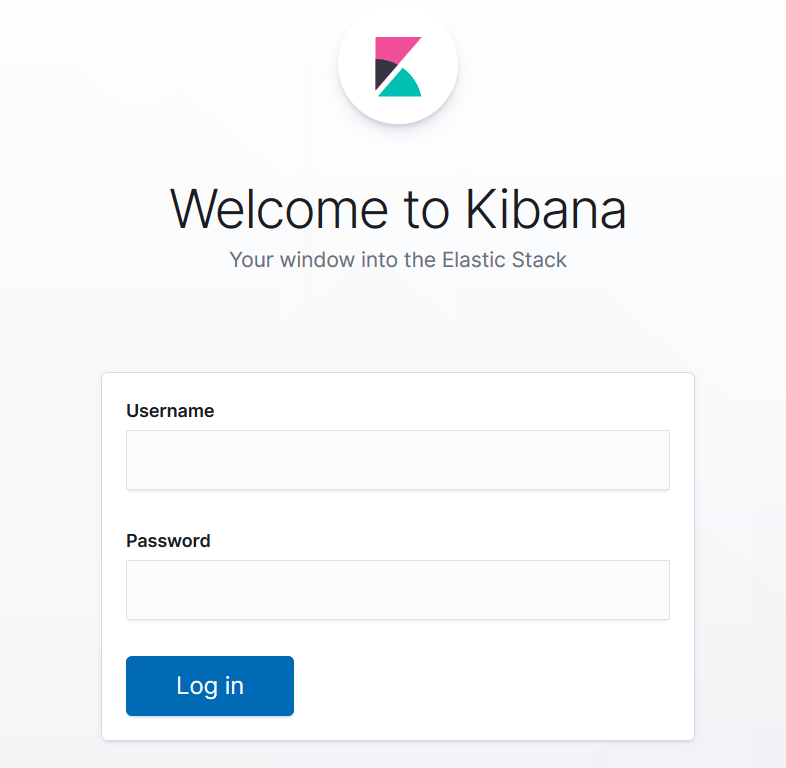
登录后在management->users可以查看所有的用户
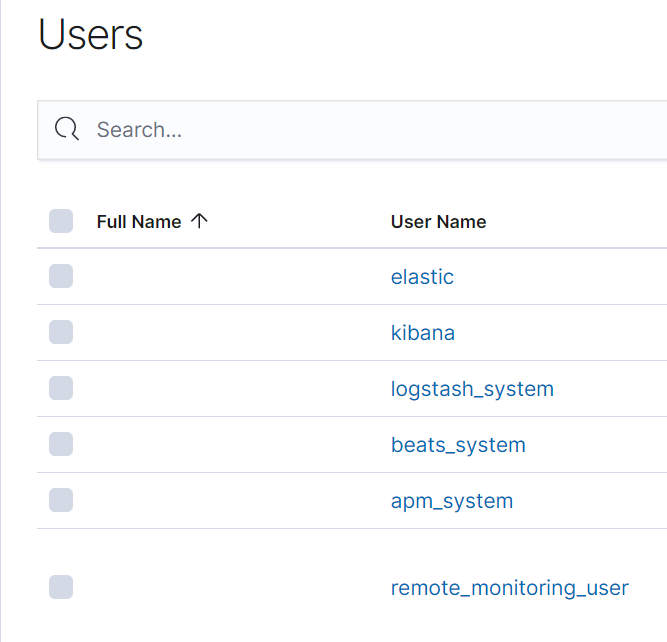
8.其他插件介绍
logstash和filebeat:
都具有日志收集功能,filebeat更轻量,占用资源更少,但logstash 具有filter功能,能过滤分析日志。一般结构都是filebeat采集日志,然后发送到消息队列,redis,kafaka。然后logstash去获取,利用filter功能过滤分析,然后存储到elasticsearch中。
Curator:
是elasticsearch 官方的一个索引管理工具,可以删除、创建、关闭、段合并等等功能。
Cerebro:
是一款es比较好用的开源监控软件,主要是scala写的,修改源码方便。可以通过修改源码屏蔽掉一些像DELETE等危险操作。从而给更多人包括运维人员使用。
Bigdesk:
是elasticsearch的一个集群监控工具,可以通过它来查看es集群的各种状态,如:cpu、内存使用情况,索引数据、搜索情况,http连接数等。
Metricbeat:
是一个轻量级代理,在服务器上安装,以定期从操作系统和服务器上运行的服务收集指标。Metricbeat提供多种内部模块,用于从服务中收集指标,例如 Apache、NGINX、MongoDB、MySQL、PostgreSQL、Prometheus、Redis 等等。
Packetbeat:
抓取网路包数据
自动解析网络包协议,如: ICMP DNS、HTTP、Mysql/PgSQL/MongoDB、Memcache、Thrift、TLS等。
Heartbeat:
是一个轻量级守护程序,可以安装在远程服务器上,定期检查服务状态并确定它们是否可用。与Metricbeat不同,Metricbeat仅确定服务器是启动还是关闭,Heartbeat会确认服务是否可访问。
Marvel:
工具可以帮助使用者监控elasticsearch的运行状态,不过这个插件需要收费,只有开发版是免费,我们学习不影响我们使用。它集成了head以及bigdesk的功能,是官方推荐产品。
Auditbeat:
是一个轻量级代理,可以在审核服务器系统上用户和进程的活动。 例如,可以使用Auditbeat从Linux Audit Framework收集和集中审核事件,还可以使用Auditbeat检测关键文件(如二进制文件和配置文件)的更改,并识别潜在的安全策略违规。
参考:
https://yq.aliyun.com/articles/484403
https://blog.csdn.net/hxpjava1/article/details/80338844
elasticsearch+kibana+fluentd 日志搜集集群搭建的更多相关文章
- ElasticSearch的基本用法与集群搭建
一.简介 ElasticSearch和Solr都是基于Lucene的搜索引擎,不过ElasticSearch天生支持分布式,而Solr是4.0版本后的SolrCloud才是分布式版本,Solr的分布式 ...
- ElasticSearch的基本用法与集群搭建 good
一.简介 ElasticSearch和Solr都是基于Lucene的搜索引擎,不过ElasticSearch天生支持分布式,而Solr是4.0版本后的SolrCloud才是分布式版本,Solr的分布式 ...
- ElasticSearch入门(1) —— 集群搭建
一.环境介绍与安装准备 1.环境说明 2台虚拟机,OS为ubuntu13.04,ip分别为xxx.xxx.xxx.140和xxx.xxx.xxx.145. 2.安装准备 ElasticSearch(简 ...
- Elasticsearch集群搭建及使用Java客户端对数据存储和查询
本次博文发两块,前部分是怎样搭建一个Elastic集群,后半部分是基于Java对数据进行写入和聚合统计. 一.Elastic集群搭建 1. 环境准备. 该集群环境基于VMware虚拟机.CentOS ...
- elasticsearch集群搭建实例
elasticsearch集群搭建实例 下个月又开始搞搜索了,几个月没动这块还好没有落下. 晚上在自己虚拟机上搭建了一个简易搜索集群,分享一下. 操作系统环境: Red Hat 4.8.2-16 el ...
- 4.安装fluentd用于收集集群内部应用日志
作者 微信:tangy8080 电子邮箱:914661180@qq.com 更新时间:2019-06-13 11:02:14 星期四 欢迎您订阅和分享我的订阅号,订阅号内会不定期分享一些我自己学习过程 ...
- ELK 之一:ElasticSearch 基础和集群搭建
一:需求及基础: 场景: 1.开发人员不能登录线上服务器查看详细日志 2.各个系统都有日志,日志数据分散难以查找 3.日志数据量大,查询速度慢,或者数据不够实时 4.一个调用会涉及到多个系统,难以在这 ...
- elasticsearch系列八:ES 集群管理(集群规划、集群搭建、集群管理)
一.集群规划 搭建一个集群我们需要考虑如下几个问题: 1. 我们需要多大规模的集群? 2. 集群中的节点角色如何分配? 3. 如何避免脑裂问题? 4. 索引应该设置多少个分片? 5. 分片应该设置几个 ...
- 和我一起打造个简单搜索之ElasticSearch集群搭建
我们所常见的电商搜索如京东,搜索页面都会提供各种各样的筛选条件,比如品牌.尺寸.适用季节.价格区间等,同时提供排序,比如价格排序,信誉排序,销量排序等,方便了用户去找到自己心里理想的商品. 站内搜索对 ...
随机推荐
- 运行python不报错,运行pip报错
Fatal error in launcher: Unable to create process using '""c:\program files (x86)\python36 ...
- 2018-2019-2 实验四 Android程序设计
实验要求 参考Android开发简易教程 完成云班课中的检查点,也可以先完成实验报告,直接提交.注意不能只有截图,要有知识点,原理,遇到的问题和解决过程等说明.实验报告中一个检查点要有多张截图. 发表 ...
- Python笔记(六)_函数
函数一般是从第一行代码开始执行,结束于return语句.异常.或者函数所有语句执行完毕.一旦函数将控制权交还给调用者,就意味着全部结束.函数中做的所有工作以及保存在局部变量中的数据都将丢失.再次调用这 ...
- Write File in Vugen
Write a parameter to a text file in loadrunner script char *filename = "c:\\myfilename.txt&qu ...
- 转 awk统计nginx每天访问最高的接口
TODAY=date +%d/%b/%Y 获取当天时间awk -v val="$TODAY" ’ $4 ~ val {print $7}’ access.log 打印当天访问的接口 ...
- Windows平台下在Emacs中使用plantuml中文乱码问题(已解决)
Windows平台下在Emacs中使用plantuml中文乱码问题(已解决) */--> code {color: #FF0000} pre.src {background-color: #00 ...
- OpenCV2马拉松第9圈——再谈对照度(对照度拉伸,直方图均衡化)
收入囊中 lookup table 对照度拉伸 直方图均衡化 葵花宝典 lookup table是什么东西呢? 举个样例,假设你想把图像颠倒一下,f[i] = 255-f[i],你会怎么做? for( ...
- C#用new和override来实现抽象类的重写区别
一,抽象的实现 using System; using System.Collections.Generic; using System.Linq; using System.Text; namesp ...
- vue证明题X,vue设置集
1.开发中的控制台tab格式警告隐藏 出现情况如图: 解决方案:找到此代码,注释掉 2.控制台error报告 出现情况如图 解决方案:找到此代码,替换,对浏览器中的警告进行隐藏 遇到就更
- layui table 中固定列的行高和table行高不一致
解决方法:只需在done回调函数执行以下方法 done: function(res, curr, count){ $(".layui-table-main tr").each(fu ...
