android ——滑动菜单
一、DrawerLayout是一个拥有两个子控件的布局,第一个子控件是主屏幕中显示的内容,第二个子控件是滑动菜单中显示的内容:
<android.support.v4.widget.DrawerLayout
xmlns:android="http://schemas.android.com/apk/res/android"
xmlns:app="http://schemas.android.com/apk/res-auto"
android:id="@+id/drawer_layout"
android:layout_width="match_parent"
android:layout_height="match_parent"
> <FrameLayout
android:layout_width="match_parent"
android:layout_height="match_parent"> <android.support.v7.widget.Toolbar
android:id="@+id/toolbar"
android:layout_width="match_parent"
android:layout_height="?attr/actionBarSize"
android:background="?attr/colorPrimary"
android:theme="@style/ThemeOverlay.AppCompat.Dark.ActionBar"
app:popupTheme="@style/ThemeOverlay.AppCompat.Light"/> </FrameLayout>
<TextView
android:layout_width="match_parent"
android:layout_height="match_parent"
android:layout_gravity="start"
android:text="这是一个菜单"
android:textSize="30sp"
android:background="#FFF"/>
</android.support.v4.widget.DrawerLayout>
要注意的地方是第二个子控件TextView的layout_gravity属性指定的是滑动菜单是在屏幕的左边还是右边,属性值使用right或者left,这里使用start表示根据系统语言进行判断。
这里的效果是这样:
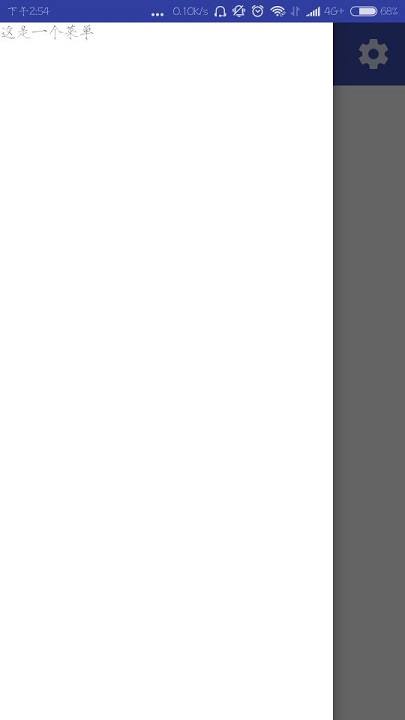
然后在标题栏上加入一个导航按钮,点击导航按钮也能打开滑动菜单,具体实现原理是,标题栏左方本来就有一个叫作HomeAsup的按钮,它默认的图标是一个返回的箭头,含义是返回上一个活动,所以只需要将它显示出来,修改它的图标和点击事件即可。
具体java代码:
public class MainActivity extends AppCompatActivity {
private DrawerLayout mDrawerLayout;
@Override
protected void onCreate(Bundle savedInstanceState) {
super.onCreate(savedInstanceState);
setContentView(R.layout.activity_main);
Toolbar toolbar = (Toolbar) findViewById(R.id.toolbar);
setSupportActionBar(toolbar);
mDrawerLayout = (DrawerLayout) findViewById(R.id.drawer_layout);
ActionBar actionBar = getSupportActionBar();
if(actionBar != null){
//让ActionBar的HomeAsUp按钮显示出来
actionBar.setDisplayHomeAsUpEnabled(true);
//改变HomeAsUp按钮的图标
actionBar.setHomeAsUpIndicator(R.drawable.ic_action_name);
}
}
...
public boolean onOptionsItemSelected(MenuItem item){
switch (item.getItemId()){
case android.R.id.home:
mDrawerLayout.openDrawer(GravityCompat.START);
break;
...
default:
break;
}
return true;
}
}
HomeAsup的id永远都是android.R.id.home,mDrawerLayout.openDrawer(GravityCompat.START)调用这个方法就可以打开滑动菜单。
二、 在滑动菜单中定制任意的布局——使用NavigationView
使用这个NavigationView先要添加一个库,
compile 'com.android.support:design:26.0.0-alpha1'
这里为了一个图片圆形化的功能我又添加了另一个库
compile 'de.hdodenhof:circleimageview:2.1.0'
把DrawerLayout的第二个子控件换成NavigationView,具体代码如下:
<android.support.v4.widget.DrawerLayout
xmlns:android="http://schemas.android.com/apk/res/android"
xmlns:app="http://schemas.android.com/apk/res-auto"
android:id="@+id/drawer_layout"
android:layout_width="match_parent"
android:layout_height="match_parent"
> <FrameLayout
android:layout_width="match_parent"
android:layout_height="match_parent"> <android.support.v7.widget.Toolbar
android:id="@+id/toolbar"
android:layout_width="match_parent"
android:layout_height="?attr/actionBarSize"
android:background="?attr/colorPrimary"
android:theme="@style/ThemeOverlay.AppCompat.Dark.ActionBar"
app:popupTheme="@style/ThemeOverlay.AppCompat.Light"/> </FrameLayout>
<android.support.design.widget.NavigationView
android:id="@+id/nav_view"
android:layout_width="match_parent"
android:layout_height="match_parent"
android:layout_gravity="start"
app:menu="@menu/nav_menu"
app:headerLayout="@layout/nav_header"> </android.support.design.widget.NavigationView>
</android.support.v4.widget.DrawerLayout>
app:menu和app:headerLayout两个属性分别指定了NavigationView的具体菜单项和头部布局,这里只是先写好一个名字,还需要去创建这样两个布局文件:
菜单项:
<menu xmlns:app="http://schemas.android.com/apk/res-auto"
xmlns:android="http://schemas.android.com/apk/res/android"> <group android:checkableBehavior="single">
<item
android:id="@+id/nav_call"
android:icon="@drawable/nav_call"
android:title="Call" />
<item
android:id="@+id/nav_friend"
android:icon="@drawable/nav_friend"
android:title="Friend" />
<item
android:id="@+id/nav_location"
android:icon="@drawable/nav_location"
android:title="Location" />
<item
android:id="@+id/nav_mail"
android:icon="@drawable/nav_mail"
android:title="Mail" />
<item
android:id="@+id/nav_task"
android:icon="@drawable/nav_task"
android:title="Task" />
</group>
</menu>
</menu>里嵌套了一个</group>,然后将group的checkableBehavior属性设置为single表示所有的菜单只能单选。
然后是头部布局:
<RelativeLayout xmlns:android="http://schemas.android.com/apk/res/android"
android:orientation="vertical"
android:layout_width="match_parent"
android:layout_height="180dp"
android:padding="10dp"
android:background="?attr/colorPrimary"> <de.hdodenhof.circleimageview.CircleImageView
android:id="@+id/icon_image"
android:layout_width="70dp"
android:layout_height="70dp"
android:src="@drawable/nac_icon"
android:layout_centerInParent="true"/> <TextView
android:id="@+id/mail"
android:layout_width="wrap_content"
android:layout_height="wrap_content"
android:layout_alignParentBottom="true"
android:text="943217258@qq.com"
android:textSize="14sp"
android:textColor="#FFF"/> <TextView
android:id="@+id/username"
android:layout_width="wrap_content"
android:layout_height="wrap_content"
android:layout_above="@id/mail"
android:text="一个名字"
android:textSize="14sp"
android:textColor="#FFF"/>
</RelativeLayout>
最终效果:

最后就是菜单项的点击事件了,直接改java代码就行:
NavigationView navigationView = (NavigationView) findViewById(R.id.nav_view);
navigationView.setNavigationItemSelectedListener(new NavigationView.OnNavigationItemSelectedListener() {
@Override
public boolean onNavigationItemSelected(MenuItem item) {
switch (item.getItemId()){
case R.id.nav_call:
Intent intent = new Intent(MainActivity.this,Main2Activity.class);
startActivity(intent);
break;
}
return true;
}
});
android ——滑动菜单的更多相关文章
- Android滑动菜单框架完全解析,教你如何一分钟实现滑动菜单特效
转载请注明出处:http://blog.csdn.net/guolin_blog/article/details/8744400 之前我向大家介绍了史上最简单的滑动菜单的实现方式,相信大家都还记得.如 ...
- Android 滑动菜单SlidingMenu
首先我们看下面视图: 这种效果大家都不陌生,网上好多都说是仿人人网的,估计人家牛逼出来的早吧,我也参考了一一些例子,实现起来有三种方法,我下面简单介绍下: 方法一:其实就是对GestureDetect ...
- 它们的定义android滑动菜单
在这里实现了两个滑动菜单效果,的拖放内容的第一部分,菜单拖出像这样的效果感觉,另一种是拖动内容.后面的内容固定菜单.我感觉有层次感的效果,如下面 第一种效果的代码实现例如以下: package com ...
- Android 滑动菜单框架--SwipeMenuListView框架完全解析
SwipeMenuListView(滑动菜单) A swipe menu for ListView.--一个非常好的滑动菜单开源项目. Demo 一.简介 看了挺长时间的自定义View和事件分发,想找 ...
- Android滑动菜单特效实现,仿人人客户端侧滑效果,史上最简单的侧滑实现
http://blog.csdn.net/guolin_blog/article/details/8714621 http://blog.csdn.net/lmj623565791/article/d ...
- android 滑动菜单SlidingMenu的实现
首先我们看下面视图: 这种效果大家都不陌生,网上好多都说是仿人人网的,估计人家牛逼出来的早吧,我也参考了一一些例子,实现起来有三种方法,我下面简单介绍下: 方法一:其实就是对Gesture ...
- Android滑动菜单使用(MenuDrawer和SlidingMenu)
项目地址: https://github.com/gokhanakkurt/android-menudrawer https://github.com/jfeinstein10/SlidingMe ...
- Android双向滑动菜单完全解析,教你如何一分钟实现双向滑动特效
转载请注明出处:http://blog.csdn.net/guolin_blog/article/details/9671609 记得在很早之前,我写了一篇关于Android滑动菜单的文章,其中有一个 ...
- android 自定义ViewGroup和对view进行切图动画实现滑动菜单SlidingMenu[转]
http://blog.csdn.net/jj120522/article/details/8095852 示意图就不展示了,和上一节的一样,滑动菜单SlidingMenu效果如何大家都比较熟悉,在这 ...
随机推荐
- Maven打包成Jar文件时依赖包的问题
我们项目中使用到第三方的库文件,这些jar库文件并没有放到Maven中央库上,导致我们需要在项目中自己配置使用.我们的两三个开发人员对Java都是很熟,因此在使用中遇到了一些问题,表现在:在本地中引入 ...
- 数字IC前后端设计中的时序收敛(五)--Max Transition违反的修复方法
本文转自:自己的微信公众号<数字集成电路设计及EDA教程> 里面主要讲解数字IC前端.后端.DFT.低功耗设计以及验证等相关知识,并且讲解了其中用到的各种EDA工具的教程. 考虑到微信公众 ...
- springboot不同环境打包
1. 场景描述 springboot+maven打包,项目中经常用到不同的环境下打包不同的配置文件,比如连接的数据库.配置文件.日志文件级别等都不一样. 2. 解决方案 在pom.xml文件中定义 2 ...
- ~~Python文件简单操作~~
进击のpython Python文件操作 在说Python的文件操作之前 我们可以先思考一个问题 平时我们是怎么对电脑中的文件进行操作的呢? 打开电脑⇨找到文件⇨打开文件⇨读文件⇨修改文件⇨保存文件⇨ ...
- C语言指针专题——序
看到好多的C语言初学者学到指针时,都觉得指针怎么那么难啊!我也想起了我当时学习指针时遇到的困难,确实很难!到底是教程写的不好呢,还是老师教的不好呢?我觉得都有. 网上搜索指针讲解的资料很多,我也看了不 ...
- .Net微信网页开发之JSSDK使用步骤和配置信息timestamp(时间戳),nonceStr(随机串),signature(签名),access_token(接口调用凭据)的生成获取讲解
前言: 因为接下来会有几篇关于微信JS-SDK功能使用的文章,主要会对微信分享,获取设备信息,获取地理位置,微信扫一扫这几个功能进行讲解.而这几个功能都是围绕着微信JS-SDK实现的,首先使用微信JS ...
- 云开发新能力,支持 HTTP 调用 API
今天来上班打开电脑,总感觉微信开发文档哪里有点不太一样,研究了半天原来是云开发又多了神级功能--HTTP API! HTTP API是什么?简单来说就是通过云开发HTTP API,可以不需要通过微信小 ...
- uSID:SRv6新范式
摘要:本文介绍最新的SRv6创新uSID(Micro Segment).uSID兼容既有的SRv6框架,将极大地改变SRv6的设计.实现和部署方式,成为SRv6的新范式. 一.SRv6 101 Seg ...
- Hamcrest的简单应用
import org.junit.Before; import org.junit.Ignore; import org.junit.Test; import java.util.ArrayList; ...
- 整型,布尔值,字符串详解,for语句 练习
2019 年 7 月 8 日 1.将今天的课上的代码敲一遍,然后整理笔记 已完成 2.有变量name = "aleX leNb" 完成如下操作: 移除 name 变量对应的值两边的 ...
