SqlServer性能优化 即席查询(十三)
执行计划,查询类别:
1.即席查询 2.预定义查询
select c.EnglishProductCategoryName,p.EnglishProductName,p.Color,p.Size
from Product as p inner join ProductCategory as c on p.ProductSubcategoryKey=
c.ProductCategoryKey where p.Size>'1'
--查询执行计划是否被缓存
select c.usecounts,c.size_in_bytes,c.objtype,t.text from sys.dm_exec_cached_plans as c
cross apply sys.dm_exec_sql_text(c.plan_handle) as t dbcc freeproccache--清空执行计划
--没有join 的形式会生成简单参数化
select EnglishProductName,Color,Size from Product where size>'1'--简单参数化 select EnglishProductName,Color,Size from Product where size>'2'--简单参数化

select c.EnglishProductCategoryName,p.EnglishProductName,p.Color,p.Size
from Product as p inner join ProductCategory as c on p.aProductSubcategoryKey=
c.ProductCategoryKey where p.Size>'2'
语句一样时即席查询才会重用执行计划。

优化:打开开关
exec sp_configure 'show advanced options',1
reconfigure with override
为ad hoc的查询优化:
exec sp_configure 'Optimize for ad hoc workloads',1
reconfigure with override
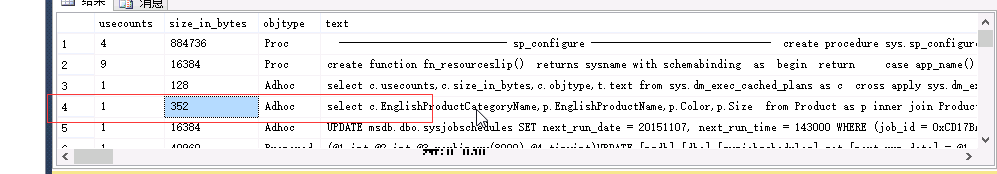
--使用参数化
alter database HRDB
set Parameterization forced
set Parameterization forced 强制参数化(like无法识别 )
select c.EnglishProductCategoryName,p.EnglishProductName,p.Color,p.Size
from Product as p inner join ProductCategory as c on p.ProductSubcategoryKey=
c.ProductCategoryKey where p.Size>'2' select c.EnglishProductCategoryName,p.EnglishProductName,p.Color,p.Size
from Product as p inner join ProductCategory as c on p.ProductSubcategoryKey=
c.ProductCategoryKey where p.Size like '2%'
预定义查询:
预定义查询--参数化执行计划:
存储过程:
1.创建时延时检查
2.第一次执行时编译并生成执行计划
3.减少网络传输量
4.封装变化点
5.增强安全性,隔离访问控制
创建存储过程:
create procedure p_querycp @size varchar(500)
as
select c.EnglishProductCategoryName,p.EnglishProductName,p.Color,p.size
from Product as p inner join ProductCategory as c on p.ProductSubcategoryKey=c.ProductCategoryKey
where p.Size>@size
做跟踪(以前有对应得截图):
执行存储过程:
create procedure p_querycp @size varchar(500)
as
select c.EnglishProductCategoryName,p.EnglishProductName,p.Color,p.size
from Product as p inner join ProductCategory as c on p.ProductSubcategoryKey=c.ProductCategoryKey
where p.Size>@size --清空执行计划
dbcc freeproccache
--执行
exec p_querycp '1'
执行重复的语句:
dbcc freeproccache exec p_querycp @size='1' exec p_querycp @size='2'
查看缓存计划:
select c.usecounts,c.size_in_bytes,c.objtype,t.text from sys.dm_exec_cached_plans as c
cross apply sys.dm_exec_sql_text(c.plan_handle) as t
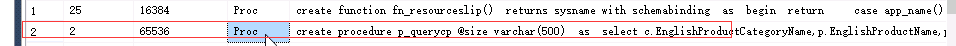
预定义查询---参数化执行计划:
SP_ExecuteSql
避免了自己维护存储过程管理成本
可重用执行计划
Unicode字符串作为参数值与类型
大小写敏感
把存储过程定义成传递参数的:
declare @sqltext nvarchar(500)
set @sqltext=N'
select c.EnglishProductCategoryName,p.EnglishProductName,p.Color,p.size
from Product as p inner join ProductCategory as c on p.ProductSubcategoryKey=c.ProductCategoryKey
where p.Size>@size
'
declare @params nvarchar(500)
set @params=N'@size varchar(500)'
exec sp_executesql @sqltext,@params,@size='1'

把size 的大小换成 2

在.net中调用:(两种写法)
public object getCp(string size)
{
HRUser dbcontext = new HRUser();
var cps = from p in dbcontext.Product
join c in dbcontext.ProductCategory
on p.ProductSubcategoryKey equals c.ProductCategoryKey
where p.Size == size
//返回匿名对象
select new
{
CName = c.EnglishProductCategoryName,
PName = p.EnglishProductName,
Color = p.Color,
Size = p.Size
};
return cps.ToList();
}
public object getcp(string size)
{
HRUser dbcontext = new HRUser();
var cps = dbcontext.Product.Join(dbcontext.ProductCategory, a => a.ProductSubcategoryKey, ar => ar.ProductCategoryKey, (a, ar) => new
{
CName = ar.EnglishProductCategoryName,
PName = a.EnglishProductName,
Color = a.Color,
Size = a.Size
}).Where(p => p.Size == size);
return cps.ToList();
}
页面:
<asp:TextBox ID="TextBox1" runat="server"></asp:TextBox>
<asp:Button ID="Button2" runat="server" OnClick="Button2_Click" Text="显示产品" />
<asp:GridView ID="GridView1" runat="server">
</asp:GridView>
点击后的事件:
protected void Button2_Click(object sender, EventArgs e)
{
Product p = new Product();
var cps = p.getCp(TextBox1.Text.Trim());
GridView1.DataSource = cps;
GridView1.DataBind();
}

--动态构建语句(执行带参数的方法)
declare @size varchar(500)
set @size='2'
execute('select c.EnglishProductCategoryName,p.EnglishProductName,p.Color,p.size
from Product as p inner join ProductCategory as c on p.ProductSubcategoryKey=c.ProductCategoryKey
where p.Size>'+''''+@size+'''')
dbcc freeproccache --执行计划 缓存
select c.usecounts,c.size_in_bytes,c.objtype,t.text from sys.dm_exec_cached_plans as c
cross apply sys.dm_exec_sql_text(c.plan_handle) as t
形成两个缓存计划:
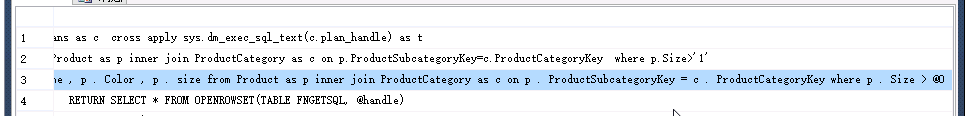
创建存储过程:
create procedure p_querye @vacationhours int
as
select e.LoginID,e.JobTitle from EmployeeOp as e where VacationHours>@vacationhours
exec p_querye 2--实际执行计划 表扫描 exec p_querye 99--实际执行计划 表扫描 应用用索引更好
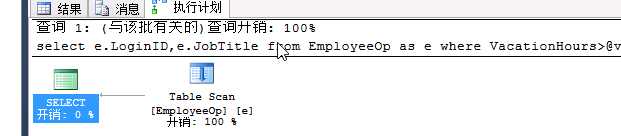
--重新编译的执行计划
exec p_querycp 99 with recompile
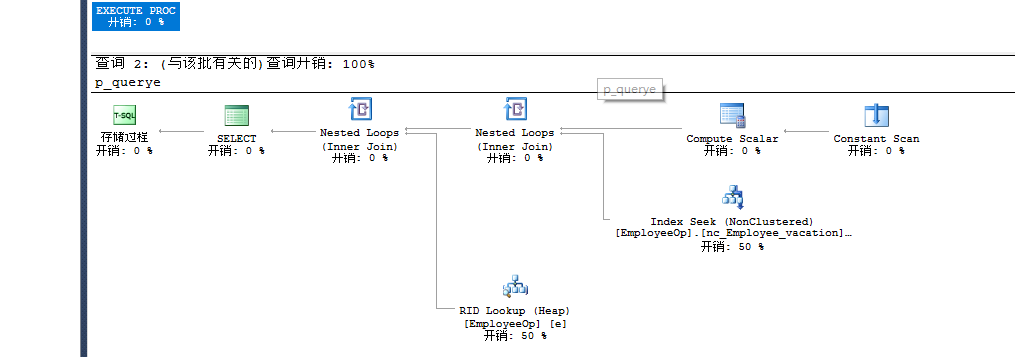
手工的指定执行几乎:
--手工的指定执行计划
exec sp_create_plan_guide @name='执行任务计划指南之EmployeeOp Vacation',
--转成Unicode编码格式
@stmt=N'select e.LoginID,e.JobTitle from EmployeeOp as e where VacationHours>@vacationhours',
@type=N'Object',
--执行计划的名字
@module_or_batch ='p_querye',
@params =null,
--提示
@hints =N'OPTION(OPTIMIZE FOR(@vacationhours=''99''))'
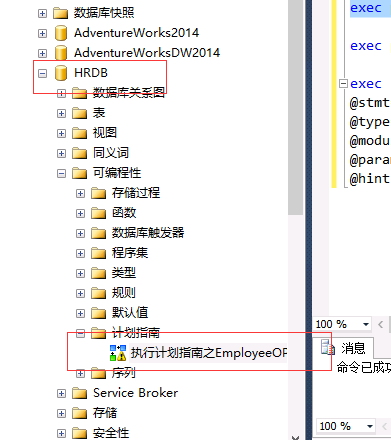
清除执行计划:执行(会参考上面指定的执行计划)
exec p_querye 2

存储过程重编译:


临时结果集:
定义跟踪的模板:
一:使用物理表进行临时结果集
--1.做一张物理表
create procedure p_physicaltb
as
CREATE TABLE PhysicalTB(
[SalesOrderID] [int] NOT NULL,
[SalesOrderDetailID] [int] NOT NULL,
[CarrierTrackingNumber] [nvarchar](25) NULL,
[OrderQty] [smallint] NOT NULL,
[ProductID] [int] NOT NULL,
[SpecialOfferID] [int] NOT NULL,
[UnitPrice] [money] NOT NULL,
[UnitPriceDiscount] [money] NOT NULL,
[LineTotal] [numeric](38, 6) NOT NULL,
[rowguid] [uniqueidentifier] NOT NULL,
[ModifiedDate] [datetime] NOT NULL
)
insert into PhysicalTB select * from OrderDetail
select * from PhysicalTB set statistics time on
exec p_physicaltb --cpu:391 total:1762
set statistics time off
跟踪的情况:

删除之后再次创建执行。
物理表每次执行都会有重编译的过程(不建议使用物理表来存储临时结果集)
第二种方式:
临时表存储临时结果集
create procedure p_temptb
as
CREATE TABLE #PhysicalTB(
[SalesOrderID] [int] NOT NULL,
[SalesOrderDetailID] [int] NOT NULL,
[CarrierTrackingNumber] [nvarchar](25) NULL,
[OrderQty] [smallint] NOT NULL,
[ProductID] [int] NOT NULL,
[SpecialOfferID] [int] NOT NULL,
[UnitPrice] [money] NOT NULL,
[UnitPriceDiscount] [money] NOT NULL,
[LineTotal] [numeric](38, 6) NOT NULL,
[rowguid] [uniqueidentifier] NOT NULL,
[ModifiedDate] [datetime] NOT NULL
)
insert into #PhysicalTB select * from OrderDetail
select * from #PhysicalTB
drop table #PhysicalTB set statistics time on
exec p_temptb --cpu:110 total:1494
set statistics time off sp_helpdb 'tempdb'--16064,768
第一次执行时重新编译,第二次就不会重新编译了。
用到了tempdb临时表:
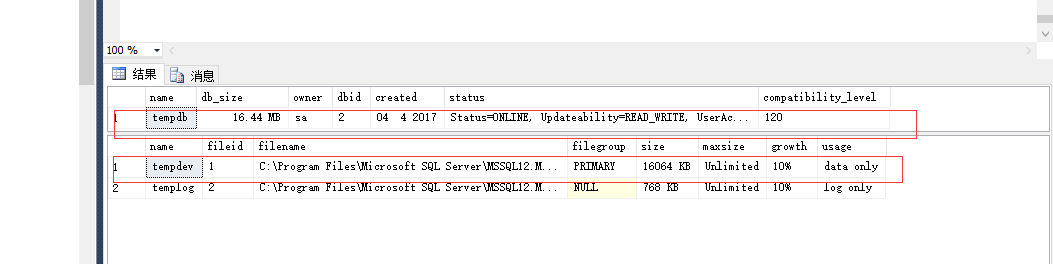
第三种方式:表变量存储临时结果集
--表变量存储临时结果集
create procedure p_tabletb
as
--申明表变量
declare @PhysicalTB table(
[SalesOrderID] [int] NOT NULL,
[SalesOrderDetailID] [int] NOT NULL,
[CarrierTrackingNumber] [nvarchar](25) NULL,
[OrderQty] [smallint] NOT NULL,
[ProductID] [int] NOT NULL,
[SpecialOfferID] [int] NOT NULL,
[UnitPrice] [money] NOT NULL,
[UnitPriceDiscount] [money] NOT NULL,
[LineTotal] [numeric](38, 6) NOT NULL,
[rowguid] [uniqueidentifier] NOT NULL,
[ModifiedDate] [datetime] NOT NULL
)
insert into @PhysicalTB select * from OrderDetail
select * from @PhysicalTB set statistics time on
exec p_tabletb --cpu:110 total:1494
set statistics time off sp_helpdb 'tempdb'--17064,768
执行时不会重新编译
第四种方式:
--CTE(通用表表达式)存储临时结果集 完全放在内存中 不会操作任何数据库中的东西
create procedure p_ctetb
as
begin
--会自动推断数据类型
;with PhysicalTB(
[SalesOrderID],
[SalesOrderDetailID],
[CarrierTrackingNumber],
[OrderQty] ,
[ProductID],
[SpecialOfferID],
[UnitPrice] ,
[UnitPriceDiscount] ,
[LineTotal] ,
[rowguid] ,
[ModifiedDate]
) as (select * from OrderDetail)
--访问通用表表达式
select * from PhysicalTB
end
跟踪的结果:

没有重新编译的过程,纯粹操作内存。tempdb数据库不会有任何的变化。
set statistics time on
exec p_ctetb --cpu:100 total:1300
set statistics time off sp_helpdb 'tempdb'--17064,768
高版本的通用表达式可以进行多次的使用:
create procedure p_ctetb1
as
begin
;with PhysicalTB(
[SalesOrderID],
[SalesOrderDetailID],
[CarrierTrackingNumber],
[OrderQty] ,
[ProductID],
[SpecialOfferID],
[UnitPrice] ,
[UnitPriceDiscount] ,
[LineTotal] ,
[rowguid] ,
[ModifiedDate]
) as (select * from OrderDetail)
select * from PhysicalTB
select * from PhysicalTB
end exec p_ctetb1
08之前的数据库,只要把表达式在创建一次就可以了
临时数据集的优化处理:
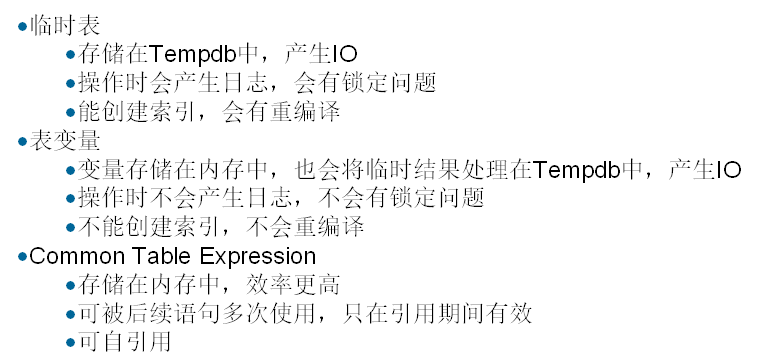
优化查询:编译指南。
--清空执行计划
dbcc freeproccache
select * from EmployeeOp where VacationHours>1 option(use plan N'
<ShowPlanXML xmlns="http://schemas.microsoft.com/sqlserver/2004/07/showplan" Version="1.2" Build="12.0.2000.8">
<BatchSequence>
<Batch>
<Statements>
<StmtSimple StatementText="select * from EmployeeOp where VacationHours>99" StatementId="1" StatementCompId="1" StatementType="SELECT" RetrievedFromCache="true" StatementSubTreeCost="0.00657038" StatementEstRows="1" StatementOptmLevel="FULL" QueryHash="0x7E06C77E90EB9FBB" QueryPlanHash="0x64478FC6152D2A83" StatementOptmEarlyAbortReason="GoodEnoughPlanFound" CardinalityEstimationModelVersion="120" ParameterizedText="(@1 tinyint)SELECT * FROM [EmployeeOp] WHERE [VacationHours]>@1">
<StatementSetOptions QUOTED_IDENTIFIER="true" ARITHABORT="true" CONCAT_NULL_YIELDS_NULL="true" ANSI_NULLS="true" ANSI_PADDING="true" ANSI_WARNINGS="true" NUMERIC_ROUNDABORT="false" />
<QueryPlan CachedPlanSize="40" CompileTime="6" CompileCPU="6" CompileMemory="232">
<MemoryGrantInfo SerialRequiredMemory="0" SerialDesiredMemory="0" />
<OptimizerHardwareDependentProperties EstimatedAvailableMemoryGrant="206857" EstimatedPagesCached="51714" EstimatedAvailableDegreeOfParallelism="2" />
<RelOp NodeId="0" PhysicalOp="Nested Loops" LogicalOp="Inner Join" EstimateRows="1" EstimateIO="0" EstimateCPU="4.18e-006" AvgRowSize="830" EstimatedTotalSubtreeCost="0.00657038" Parallel="0" EstimateRebinds="0" EstimateRewinds="0" EstimatedExecutionMode="Row">
<OutputList>
<ColumnReference Database="[HRDB]" Schema="[dbo]" Table="[EmployeeOp]" Column="BusinessEntityID" />
<ColumnReference Database="[HRDB]" Schema="[dbo]" Table="[EmployeeOp]" Column="NationalIDNumber" />
<ColumnReference Database="[HRDB]" Schema="[dbo]" Table="[EmployeeOp]" Column="LoginID" />
<ColumnReference Database="[HRDB]" Schema="[dbo]" Table="[EmployeeOp]" Column="OrganizationNode" />
<ColumnReference Database="[HRDB]" Schema="[dbo]" Table="[EmployeeOp]" Column="OrganizationLevel" />
<ColumnReference Database="[HRDB]" Schema="[dbo]" Table="[EmployeeOp]" Column="JobTitle" />
<ColumnReference Database="[HRDB]" Schema="[dbo]" Table="[EmployeeOp]" Column="BirthDate" />
<ColumnReference Database="[HRDB]" Schema="[dbo]" Table="[EmployeeOp]" Column="MaritalStatus" />
<ColumnReference Database="[HRDB]" Schema="[dbo]" Table="[EmployeeOp]" Column="Gender" />
<ColumnReference Database="[HRDB]" Schema="[dbo]" Table="[EmployeeOp]" Column="HireDate" />
<ColumnReference Database="[HRDB]" Schema="[dbo]" Table="[EmployeeOp]" Column="SalariedFlag" />
<ColumnReference Database="[HRDB]" Schema="[dbo]" Table="[EmployeeOp]" Column="VacationHours" />
<ColumnReference Database="[HRDB]" Schema="[dbo]" Table="[EmployeeOp]" Column="SickLeaveHours" />
<ColumnReference Database="[HRDB]" Schema="[dbo]" Table="[EmployeeOp]" Column="CurrentFlag" />
<ColumnReference Database="[HRDB]" Schema="[dbo]" Table="[EmployeeOp]" Column="rowguid" />
<ColumnReference Database="[HRDB]" Schema="[dbo]" Table="[EmployeeOp]" Column="ModifiedDate" />
</OutputList>
<NestedLoops Optimized="0">
<OuterReferences>
<ColumnReference Column="Bmk1000" />
</OuterReferences>
<RelOp NodeId="1" PhysicalOp="Index Seek" LogicalOp="Index Seek" EstimateRows="1" EstimateIO="0.003125" EstimateCPU="0.0001581" AvgRowSize="19" EstimatedTotalSubtreeCost="0.0032831" TableCardinality="290" Parallel="0" EstimateRebinds="0" EstimateRewinds="0" EstimatedExecutionMode="Row">
<OutputList>
<ColumnReference Column="Bmk1000" />
<ColumnReference Database="[HRDB]" Schema="[dbo]" Table="[EmployeeOp]" Column="VacationHours" />
<ColumnReference Database="[HRDB]" Schema="[dbo]" Table="[EmployeeOp]" Column="SickLeaveHours" />
</OutputList>
<IndexScan Ordered="1" ScanDirection="FORWARD" ForcedIndex="0" ForceSeek="0" ForceScan="0" NoExpandHint="0" Storage="RowStore">
<DefinedValues>
<DefinedValue>
<ColumnReference Column="Bmk1000" />
</DefinedValue>
<DefinedValue>
<ColumnReference Database="[HRDB]" Schema="[dbo]" Table="[EmployeeOp]" Column="VacationHours" />
</DefinedValue>
<DefinedValue>
<ColumnReference Database="[HRDB]" Schema="[dbo]" Table="[EmployeeOp]" Column="SickLeaveHours" />
</DefinedValue>
</DefinedValues>
<Object Database="[HRDB]" Schema="[dbo]" Table="[EmployeeOp]" Index="[nc_Employee_vacationsickleave]" IndexKind="NonClustered" Storage="RowStore" />
<SeekPredicates>
<SeekPredicateNew>
<SeekKeys>
<StartRange ScanType="GT">
<RangeColumns>
<ColumnReference Database="[HRDB]" Schema="[dbo]" Table="[EmployeeOp]" Column="VacationHours" />
</RangeColumns>
<RangeExpressions>
<ScalarOperator ScalarString="(99)">
<Const ConstValue="(99)" />
</ScalarOperator>
</RangeExpressions>
</StartRange>
</SeekKeys>
</SeekPredicateNew>
</SeekPredicates>
</IndexScan>
</RelOp>
<RelOp NodeId="3" PhysicalOp="RID Lookup" LogicalOp="RID Lookup" EstimateRows="1" EstimateIO="0.003125" EstimateCPU="0.0001581" AvgRowSize="826" EstimatedTotalSubtreeCost="0.0032831" TableCardinality="290" Parallel="0" EstimateRebinds="0" EstimateRewinds="0" EstimatedExecutionMode="Row">
<OutputList>
<ColumnReference Database="[HRDB]" Schema="[dbo]" Table="[EmployeeOp]" Column="BusinessEntityID" />
<ColumnReference Database="[HRDB]" Schema="[dbo]" Table="[EmployeeOp]" Column="NationalIDNumber" />
<ColumnReference Database="[HRDB]" Schema="[dbo]" Table="[EmployeeOp]" Column="LoginID" />
<ColumnReference Database="[HRDB]" Schema="[dbo]" Table="[EmployeeOp]" Column="OrganizationNode" />
<ColumnReference Database="[HRDB]" Schema="[dbo]" Table="[EmployeeOp]" Column="OrganizationLevel" />
<ColumnReference Database="[HRDB]" Schema="[dbo]" Table="[EmployeeOp]" Column="JobTitle" />
<ColumnReference Database="[HRDB]" Schema="[dbo]" Table="[EmployeeOp]" Column="BirthDate" />
<ColumnReference Database="[HRDB]" Schema="[dbo]" Table="[EmployeeOp]" Column="MaritalStatus" />
<ColumnReference Database="[HRDB]" Schema="[dbo]" Table="[EmployeeOp]" Column="Gender" />
<ColumnReference Database="[HRDB]" Schema="[dbo]" Table="[EmployeeOp]" Column="HireDate" />
<ColumnReference Database="[HRDB]" Schema="[dbo]" Table="[EmployeeOp]" Column="SalariedFlag" />
<ColumnReference Database="[HRDB]" Schema="[dbo]" Table="[EmployeeOp]" Column="CurrentFlag" />
<ColumnReference Database="[HRDB]" Schema="[dbo]" Table="[EmployeeOp]" Column="rowguid" />
<ColumnReference Database="[HRDB]" Schema="[dbo]" Table="[EmployeeOp]" Column="ModifiedDate" />
</OutputList>
<IndexScan Lookup="1" Ordered="1" ScanDirection="FORWARD" ForcedIndex="0" ForceSeek="0" ForceScan="0" NoExpandHint="0" Storage="RowStore">
<DefinedValues>
<DefinedValue>
<ColumnReference Database="[HRDB]" Schema="[dbo]" Table="[EmployeeOp]" Column="BusinessEntityID" />
</DefinedValue>
<DefinedValue>
<ColumnReference Database="[HRDB]" Schema="[dbo]" Table="[EmployeeOp]" Column="NationalIDNumber" />
</DefinedValue>
<DefinedValue>
<ColumnReference Database="[HRDB]" Schema="[dbo]" Table="[EmployeeOp]" Column="LoginID" />
</DefinedValue>
<DefinedValue>
<ColumnReference Database="[HRDB]" Schema="[dbo]" Table="[EmployeeOp]" Column="OrganizationNode" />
</DefinedValue>
<DefinedValue>
<ColumnReference Database="[HRDB]" Schema="[dbo]" Table="[EmployeeOp]" Column="OrganizationLevel" />
</DefinedValue>
<DefinedValue>
<ColumnReference Database="[HRDB]" Schema="[dbo]" Table="[EmployeeOp]" Column="JobTitle" />
</DefinedValue>
<DefinedValue>
<ColumnReference Database="[HRDB]" Schema="[dbo]" Table="[EmployeeOp]" Column="BirthDate" />
</DefinedValue>
<DefinedValue>
<ColumnReference Database="[HRDB]" Schema="[dbo]" Table="[EmployeeOp]" Column="MaritalStatus" />
</DefinedValue>
<DefinedValue>
<ColumnReference Database="[HRDB]" Schema="[dbo]" Table="[EmployeeOp]" Column="Gender" />
</DefinedValue>
<DefinedValue>
<ColumnReference Database="[HRDB]" Schema="[dbo]" Table="[EmployeeOp]" Column="HireDate" />
</DefinedValue>
<DefinedValue>
<ColumnReference Database="[HRDB]" Schema="[dbo]" Table="[EmployeeOp]" Column="SalariedFlag" />
</DefinedValue>
<DefinedValue>
<ColumnReference Database="[HRDB]" Schema="[dbo]" Table="[EmployeeOp]" Column="CurrentFlag" />
</DefinedValue>
<DefinedValue>
<ColumnReference Database="[HRDB]" Schema="[dbo]" Table="[EmployeeOp]" Column="rowguid" />
</DefinedValue>
<DefinedValue>
<ColumnReference Database="[HRDB]" Schema="[dbo]" Table="[EmployeeOp]" Column="ModifiedDate" />
</DefinedValue>
</DefinedValues>
<Object Database="[HRDB]" Schema="[dbo]" Table="[EmployeeOp]" TableReferenceId="-1" IndexKind="Heap" Storage="RowStore" />
<SeekPredicates>
<SeekPredicateNew>
<SeekKeys>
<Prefix ScanType="EQ">
<RangeColumns>
<ColumnReference Column="Bmk1000" />
</RangeColumns>
<RangeExpressions>
<ScalarOperator ScalarString="[Bmk1000]">
<Identifier>
<ColumnReference Column="Bmk1000" />
</Identifier>
</ScalarOperator>
</RangeExpressions>
</Prefix>
</SeekKeys>
</SeekPredicateNew>
</SeekPredicates>
</IndexScan>
</RelOp>
</NestedLoops>
</RelOp>
<ParameterList>
<ColumnReference Column="@1" ParameterCompiledValue="(99)" />
</ParameterList>
</QueryPlan>
</StmtSimple>
</Statements>
</Batch>
</BatchSequence>
</ShowPlanXML> ') --表扫描 select * from sys.dm_exec_cached_plans
select * from sys.dm_exec_sql_text
select * from sys.dm_exec_query_plan
select * from EmployeeOp where VacationHours>99 -- 索引
select c.plan_handle,p.text from sys.dm_exec_cached_plans as c cross apply sys.dm_exec_sql_text(c.plan_handle) as p select * from sys.dm_exec_query_plan(0x06000A00CD253E14207CA0290200000001000000000000000000000000000000000000000000000000000000)
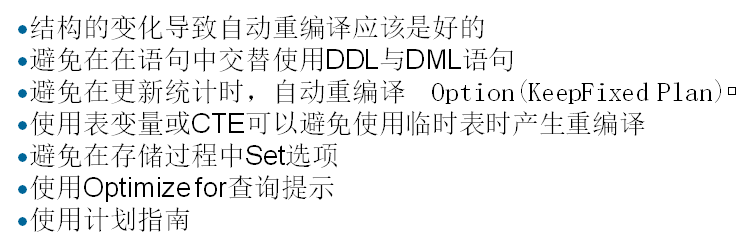
SqlServer性能优化 即席查询(十三)的更多相关文章
- 03.SQLServer性能优化之---存储优化系列
汇总篇:http://www.cnblogs.com/dunitian/p/4822808.html#tsql 概 述:http://www.cnblogs.com/dunitian/p/60413 ...
- SQLServer性能优化之---数据库级日记监控
上节回顾:https://www.cnblogs.com/dotnetcrazy/p/11029323.html 4.6.6.SQLServer监控 脚本示意:https://github.com/l ...
- 01.SQLServer性能优化之----强大的文件组----分盘存储
汇总篇:http://www.cnblogs.com/dunitian/p/4822808.html#tsql 文章内容皆自己的理解,如有不足之处欢迎指正~谢谢 前天有学弟问逆天:“逆天,有没有一种方 ...
- 02.SQLServer性能优化之---牛逼的OSQL----大数据导入
汇总篇:http://www.cnblogs.com/dunitian/p/4822808.html#tsql 上一篇:01.SQLServer性能优化之----强大的文件组----分盘存储 http ...
- mysql性能优化-慢查询分析、优化索引和配置 (慢查询日志,explain,profile)
mysql性能优化-慢查询分析.优化索引和配置 (慢查询日志,explain,profile) 一.优化概述 二.查询与索引优化分析 1性能瓶颈定位 Show命令 慢查询日志 explain分析查询 ...
- SQLServer性能优化专题
SQLServer性能优化专题 01.SQLServer性能优化之----强大的文件组----分盘存储(水平分库) http://www.cnblogs.com/dunitian/p/5276431. ...
- mysql性能优化-慢查询分析、优化索引和配置
一.优化概述 二.查询与索引优化分析 1性能瓶颈定位 Show命令 慢查询日志 explain分析查询 profiling分析查询 2索引及查询优化 三.配置优化 1) max_connec ...
- [转]mysql性能优化-慢查询分析、优化索引和配置
一. 优化概述 MySQL数据库是常见的两个瓶颈是CPU和I/O的瓶颈,CPU在饱和的时候一般发生在数据装入内存或从磁盘上读取数据时候.磁盘I/O瓶颈发生在装入数据远大于内存容量的时候,如果应用分布在 ...
- mysql性能优化-慢查询分析、优化索引和配置【转】
一.优化概述 二.查询与索引优化分析 1性能瓶颈定位 Show命令 慢查询日志 explain分析查询 profiling分析查询 2索引及查询优化 三.配置优化 1) max_connec ...
随机推荐
- 深入浅出Mybatis系列(九)---强大的动态SQL
上篇文章<深入浅出Mybatis系列(八)---mapper映射文件配置之select.resultMap>简单介绍了mybatis的查询,至此,CRUD都已讲完.本文将介绍mybatis ...
- JavaScript中面向对象的的深拷贝和浅拷贝
理解深拷贝和浅拷贝之前需要弄懂一些基础概念,内存中存储的变量类型分为值类型和引用类型. 1.值类型赋值的存储特点, 将变量内的数据全部拷贝一份, 存储给新的变量. 例如:var num = 123 : ...
- ecshop后台新功能及权限的添加
1.在后台"推荐管理"里添加"推荐人分成"."会员分成"两个操作功能以及权限 index.php?act=menu incluedes/in ...
- RSA加密,应用授权及MSSQL备份与还原
01.QBRSA加解密处理 --> a.利用 RSA密钥生成器生成密钥(e,n,d) [e,n]为私钥, [d,n]为公钥 b.正向加密: 用私钥加密,用公钥解密 c.反向加密: 用公钥加密 ...
- 开启Win7系统管理员Administrator账户
Win7系统凭借酷炫的界面以及简单.易用.快速.安全等特点,迅速成为全球最受用户喜爱的操作系统,如今Win7已经成为身边很多朋友生活学习工作的好伙伴.在我们使用Win7的时候,有一些软件的正常运行需要 ...
- js判断鼠标向上滚动并浮动导航
<div id="Jnav"> <ul class="nav"> <li><a href="#"& ...
- Bootstrap学习笔记(一)
一.什么是Bootstrap bootstrap是一款css框架,便于响应式设计. 二.怎样使用bootstarp 最常用的方法,在html结构中引入样式表bootstarp.min.css,以及jq ...
- FTP Proxy Server
本文将在Linux环境下实现一个简单的FTP代理服务器,主要内容涉及FTP主动/被动模式和简单的Socket编程. 1. 主动模式和被动模式 FTP有两种模式,即主动模式(Active Mode)和被 ...
- Also unsere eigene Christian Louboutin Webshop bietet die überragende Christian Louboutin Schuhe uk schiebt zusammen mit kostengünstigen Wert
www.heelschuhe.de, Es ist wirklich eine der Frauen erfordern immer interessant und auch Louboutin Pu ...
- schema约束和引入
schema的概述 schema约束同为xml文件的约束模式语言之一, 最大的作用是为了验证xml文件的规范性的. 是为了解决dtd约束不够的问题, 相应的他的配置就变得比较复杂 schema本身就是 ...
