DataGridView
DataGridView中的DataGridViewComboBoxColumn 让其值改变联动
触发dataGridView1的CurrentCellDirtyStateChanged事件,并且在事件中调用DataGridView.CommitEdit 方法。
[关于CommitEdit MSDN解释如下:将当前单元格中的更改提交到数据缓存,但不结束编辑模式。 ]
这样我们关心的那个事件CellValueChanged就能够被顺利触发了。示例代码如下。
private void dataGridView1_CurrentCellDirtyStateChanged(object sender, EventArgs e)
{
if (dataGridView1.IsCurrentCellDirty)
{
dataGridView1.CommitEdit(DataGridViewDataErrorContexts.Commit);
}
}
动态绑定DataTable添加合计行的方法:
DataTable dt = DBServiceHelper.businessDbHelper.Fill(UserInfo, sSQL);
if (dt.Rows.Count > )
{
DataRow row = dt.NewRow();
for (int i = ; i < dt.Columns.Count; i++)
{
if (i == )
row[] = "合计";
if (i > )
row[i] = dt.Compute("Sum(" + dt.Columns[i].ColumnName + ")", null);//无效的聚合函数 Sum()和类型 String 的用法 数据库中的数据类型必须是数字
}
dt.Rows.Add(row);
}
Grd按票号明细统计.AutoGenerateColumns = true;
Grd按票号明细统计.AlternatingRowsDefaultCellStyle = null;
Grd按票号明细统计.DataSource = dt;
在checkbox格式下,如果根据条件使得选中无效?
1、在RowsAdded时间中,根据条件设置ReadOnly为true;
2、在CellContentClick中,根据条件设置点击时不更改单元格的值;
winform设置DataGridView某行某列单元格为可编辑状态
dv.Columns["UpdSkuSonAfter"].ReadOnly = false;
dv.Columns["UpdSkuSonAfter"].DefaultCellStyle.BackColor = Color.White;
DataGridViewCell cell = dv.Rows[0].Cells["列名"];
dv.CurrentCell = cell;
dv.BeginEdit(true);
一、实现CheckBox列。
1.1 增加CheckBox列:
在DataGridView中增加CheckBox列:
 注意:设置ColumnType类型和设置FalseValue为0,TrueValue为1.这两个属性是设置CheckBox打钩和不打勾的Value值。
注意:设置ColumnType类型和设置FalseValue为0,TrueValue为1.这两个属性是设置CheckBox打钩和不打勾的Value值。
然后在代码中赋予初始值:
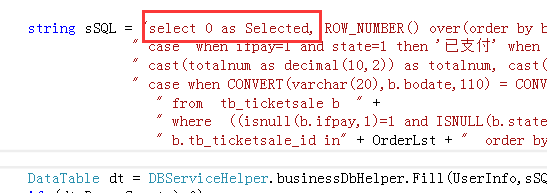
1.2 在DataGridView的CellContentClick事件进行处理:
该事件是在点击CheckBox之后CheckBox的值更改之前触发,可以使用DataGridViewCellEventArgs类型的参数判断所在点击所在的单元格。
如果要对CheckBox的点击事件进行取消,可以调用DataGridView的CancelEdit()方法取消点击事件。
主要用到了datagridview的CurrentCellDirtyStateChanged和CellValueChanged两个事件
CurrentCellDirtyStateChanged事件是提交对checkbox状态的修改
CellValueChanged事件是当状态提交后,也就是单元格值改变后做一些其它的操作,这里是将checkbox列的true或false状态作为tooptiptext属性设置到同一行的button列
CurrentCellDirtyStateChanged事件代码 :

private void dataGridView1_CurrentCellDirtyStateChanged(object sender, EventArgs e)
{
if (this.dataGridView1.IsCurrentCellDirty) //有未提交的更//改
{
this.dataGridView1.CommitEdit(DataGridViewDataErrorContexts.Commit);
}
}
CellValueChanged事件代码 :

private void dataGridView1_CellValueChanged(object sender, DataGridViewCellEventArgs e)
{
if (this.dataGridView1.Columns[e.ColumnIndex].Name.Equals("gender"))
{
DataGridViewButtonCell dgvButtonCell = this.dataGridView1.Rows[e.RowIndex].Cells["btn"] as DataGridViewButtonCell;//获得button列单元格
DataGridViewCheckBoxCell dgvCheckBoxCell = this.dataGridView1.Rows[e.RowIndex].Cells[e.ColumnIndex] as DataGridViewCheckBoxCell;//获得checkbox列单元格
dgvButtonCell.ToolTipText = dgvCheckBoxCell.Value.ToString();//赋值
}
}
二、动态添加列。
1.1 在代码中增加列:
DataGridViewCellStyle dataGridViewCellStyle1 = new System.Windows.Forms.DataGridViewCellStyle();
DataGridViewTextBoxColumn Column1 = new System.Windows.Forms.DataGridViewTextBoxColumn();
this.Column1.HeaderText = "Column1";
this.Column1.Name = "Column1";
dataGridViewCellStyle1.Alignment = System.Windows.Forms.DataGridViewContentAlignment.MiddleCenter;
dataGridViewCellStyle1.BackColor = System.Drawing.SystemColors.Control;
dataGridViewCellStyle1.Font = new System.Drawing.Font("宋体", 12F, System.Drawing.FontStyle.Regular, System.Drawing.GraphicsUnit.Pixel);
dataGridViewCellStyle1.ForeColor = System.Drawing.SystemColors.WindowText;
dataGridViewCellStyle1.SelectionBackColor = System.Drawing.SystemColors.Highlight;
dataGridViewCellStyle1.SelectionForeColor = System.Drawing.SystemColors.HighlightText;
this.grd.ColumnHeadersDefaultCellStyle = dataGridViewCellStyle1;
this.grd.ColumnHeadersHeightSizeMode = System.Windows.Forms.DataGridViewColumnHeadersHeightSizeMode.AutoSize;
this.grd.Columns.AddRange(new System.Windows.Forms.DataGridViewColumn[] {
this.Column1});
三、DataGridView之间的复制。
1.1 相同标题的DataGridView的行复制:
DataGridViewRow[] GridViewRow = new DataGridViewRow[] { };
this.DataGridView1.Rows.CopyTo(GridViewRow, );
this.DataGridView2.Rows.AddRange(GridViewRow);
四、属性设置。
1.1 去掉默认空行:AllowUserToAddRows属性设置为 False;
1.2 行高:RowTemplate.Height;
1.3 字体大小:this.gvCardSelect.Font = new Font(this.gvCardSelect.Font.FontFamily, 15);
1.4 AutoGenerateColumns必须在datasource属性赋值前进行赋值才有效:
this.gvCardSelected.AutoGenerateColumns = false;
this.gvCardSelected.DataSource = dt;
五、在DataGridView中单元格中增加按钮,并对按钮增加事件处理单元格的值。
1.1增加按钮处理:
/// <summary>
/// 记录动态添加的按钮
/// </summary>
private List<string> ButtonList = new List<string> { }; //在绑定数据新增行时绘制两个按钮添加到指定单元格
/// <summary>
/// 动态添加按钮
/// </summary>
/// <param name="sender"></param>
/// <param name="e"></param>
private void gvCardSelect_RowsAdded(object sender, DataGridViewRowsAddedEventArgs e)
{
if (ButtonList.IndexOf("BtnAllowTimesInc" + e.RowIndex) < )
{
int ColumnIndex = this.gvCardSelect.Columns["ColAllowTimes"].Index;
Button btn1 = new Button();
btn1.Name = "BtnAllowTimesInc" + e.RowIndex; ;
btn1.Text = "-";
btn1.Width = ;
btn1.Click += new EventHandler(BtnAllowTimesInc_Click);
this.gvCardSelect.Controls.Add(btn1);
btn1.Location = new System.Drawing.Point(((this.gvCardSelect.GetCellDisplayRectangle(ColumnIndex, e.RowIndex, true).X) + this.gvCardSelect.Columns["ColAllowTimes"].Width - btn1.Width), this.gvCardSelect.GetCellDisplayRectangle(ColumnIndex, e.RowIndex, true).Y);
ButtonList.Add(btn1.Name); Button btn2 = new Button();
btn2.Name = "BtnAllowTimesAdd" + e.RowIndex; ;
btn2.Text = "+";
btn2.Width = ;
btn2.Click += new EventHandler(BtnAllowTimesAdd_Click);
this.gvCardSelect.Controls.Add(btn2);
btn2.Location = new System.Drawing.Point(((this.gvCardSelect.GetCellDisplayRectangle(ColumnIndex, e.RowIndex, true).X) + this.gvCardSelect.Columns["ColAllowTimes"].Width - btn1.Width - btn2.Width - ), this.gvCardSelect.GetCellDisplayRectangle(ColumnIndex, e.RowIndex, true).Y);
ButtonList.Add(btn2.Name);
}
} /// <summary>
/// 加载数据
/// </summary>
private void LoadData(string sWhere = "")
{
ClearButton();
DataTable dt = DBServiceHelper.ticketkindService.GetDataTable(UserInfo, "kind_name as cardtype,'1' as AllowTimes ,'1' as Selected,* ",sWhere);
if (dt.Rows.Count > )
{
gvCardSelect.AutoGenerateColumns = false;
gvCardSelect.DataSource = dt;
}
} /// <summary>
/// 删除上次查询添加的按钮
/// </summary>
private void ClearButton()
{
for (int i = ; i < ButtonList.Count; i++)
{
Button btn = this.gvCardSelect.Controls.Find(ButtonList[i].ToString(), true)[] as Button;
if(btn != null)
this.gvCardSelect.Controls.Remove(btn);
}
if (ButtonList.Count > )
{
this.gvCardSelect.Refresh();
ButtonList.Clear();
}
}
1.2 行或列的宽度和长度变化后,按钮的位置要相应地进行调整:
private void gvCardSelect_ColumnWidthChanged(object sender, DataGridViewColumnEventArgs e)
{
AlterControlLocation();
} private void gvCardSelect_RowPostPaint(object sender, DataGridViewRowPostPaintEventArgs e)
{
AlterControlLocation();
} /// <summary>
/// 改变控件的位置
/// </summary>
private void AlterControlLocation()
{
int ColumnIndex = this.gvCardSelect.Columns["ColAllowTimes"].Index;
for (int i = ; i < this.gvCardSelect.Rows.Count; i++)
{
Button btn1 = this.gvCardSelect.Controls.Find("BtnAllowTimesInc" + i, true)[] as Button;
btn1.Location = new System.Drawing.Point(((this.gvCardSelect.GetCellDisplayRectangle(ColumnIndex, i, true).X) + this.gvCardSelect.Columns["ColAllowTimes"].Width - btn1.Width - ), this.gvCardSelect.GetCellDisplayRectangle(ColumnIndex, i, true).Y);
Button btn2 = this.gvCardSelect.Controls.Find("BtnAllowTimesAdd" + i, true)[] as Button;
btn2.Location = new System.Drawing.Point(((this.gvCardSelect.GetCellDisplayRectangle(ColumnIndex, i, true).X) + this.gvCardSelect.Columns["ColAllowTimes"].Width - btn1.Width - btn2.Width - ), this.gvCardSelect.GetCellDisplayRectangle(ColumnIndex, i, true).Y);
}
}
五、DataGridView列宽和标题宽度设置。
1.1、AllCells 调整列宽,以适合该列中的所有单元格的内容,包括标题单元格。
1.2、AllCellsExceptHeader 调整列宽,以适合该列中的所有单元格的内容,不包括标题单元格。
1.3、ColumnHeader 调整列宽,以适合列标题单元格的内容。
1.4、DisplayedCells 调整列宽,以适合当前屏幕上显示的行的列中的所有单元格的内容,包括标题单元格。
1.5、DisplayedCellsExceptHeader 调整列宽,以适合当前屏幕上显示的行的列中的所有单元格的内容,不包括标题单元格。
1.6、Fill 调整列宽,使所有列的宽度正好填充控件的显示区域,只需要水平滚动保证列宽在DataGridViewColumn.MinimumWidth 属性值以上。相对列宽由相对 DataGridViewColumn.FillWeight 属性值决定。
1.7、None 列宽不会自动调整,Resizeable属性为false.
1.8、NotSet 列的大小调整行为从 DataGridView.AutoSizeColumnsMode 属性继承。
1.9 高度和宽度自动适应内容:dataGridView.AutoSizeColumnsMode = DataGridViewAutoSizeColumnsMode.AllCells;dataGridView.AutoSizeRowsMode = DataGridViewAutoSizeRowsMode.AllCells;
2.0 设置列标题不换行:dataGridView.ColumnHeadersDefaultCellStyle.WrapMode = DataGridViewTriState.False;
五、DataGridView手动添加行数据。
DataGridViewRow row = new DataGridViewRow();
foreach (DataGridViewColumn c in this.GrdReadRecord.Columns)
{
row.Cells.Add(c.CellTemplate.Clone() as DataGridViewCell);
}
row.Cells[].Value = Cardno;
row.Cells[].Value = EdtCurrent_SerialNo.Text.Trim();
row.Cells[].Value = EdtCurrent_SerialNo.Text.Trim(); this.GrdReadRecord.Rows.Add(row);
六、列标题样式更改:
1、设置EnableHeadersVisualStyles为false;
2、设置ColumnHeadersDefaultCellStyle;
七、事件与CurrentRow:
在RowEnter、KeyPress事件发生时,CurrentRow的值未改变。KeyUp事件发生时,CurrentRow的值已经改变。
八、冻结列和滚动条:
1、当存在冻结列时,水平滚动条可能没有显示出来。
九、DataGridView列的顺序出现自动改变:
dataGridView1.AutoGenerateColumns = false;
datagridview CurrentCellDirtyStateChanged :此事件通常会在以下情况下发生:当单元格已编辑,但是更改尚未提交到数据缓存中时,或者当编辑操作被取消时。
DataGridView的更多相关文章
- [WinForm] DataGridView 绑定 DT && ComboBox 列绑定 Dict
一 需求介绍 一般像枚举类型的数据,我们在数据库里存储着诸如(1.2.3.4-)或者("001"."002"."003"-)此类,但是界面 ...
- [Winform] DataGridView 总结(FAQ)
Q1. 如何使单元格不可编辑? A:设置 ReadOnly 属性,可以设置的对象包括 DataGridViewRow(行).DataGridViewColumn(列).DataGridViewCel ...
- [Winform] DataGridView 中 DataGridViewComboBox 的可编辑
在 DataGridView 中设置的 DataGridViewComboBox,默认是不可编辑的,即使将其列属性 DisplayStyle 设置成 ComboBox 或其他,也无法编辑: 故作如下处 ...
- c#datagridview
//保证显示当前活动单元格 this.Invoke(new Action(() => { dataGridView1.CurrentCell = dataGridView1.Rows[index ...
- DataGridView 在下拉框添加下来事件
DataGridView中有一种下拉框式的列,给这个列添加下拉事件时需要转化一下才可以绑定下拉事件 /// <summary> /// 服务类型 /// </summary> ...
- 设置DataGridView的某个单元格为ComboBox
怎么将DataGridView的 某个单元格设为ComboBox的样式而不是整列都改变样式? 1.最简单的方法:利用DataGridView提供的DataGridViewComboBoxCell. 写 ...
- 用DataGridView导入TXT文件,并导出为XLS文件
使用 DataGridView 控件,可以显示和编辑来自多种不同类型的数据源的表格数据.也可以导出.txt,.xls等格式的文件.今天我们就先介绍一下用DataGridView把导入txt文件,导出x ...
- 图解DataGridView编辑列
WinForm中DataGridView功能强大,除了可以自动绑定数据源外,还可以根据需求编辑列.下面以截图说明添加编辑列的步骤(HoverTreeSCJ 项目实际界面). 1.选择DataGridV ...
- datagridview 单元格格式转换注意
datagridview 单元格内容进行比较时要注意正确写法要用强制转换,否则出错Convert.ToString(grd_order.SelectedRows[0].Cells[1].Value)= ...
- C# DataGridView中指定的单元格不能编辑
注意:DataGridView控件是从.NET Framework 2.0版本开始追加的. ReadOnly属性的使用 DataGridView内所有的单元格不能编辑 当DataGridView.Re ...
随机推荐
- 学习使用html与css,并尝试写php
这两天看了一点php,本想着实践一下,发现自己的服务器还没弄好,php的代码只写了两三行嵌在html中,还运行不了,同时还发现自己这几天学的html和css还不够,总是频频出现问题,学习的样式和布局都 ...
- Thinking in Java——笔记(15)
Generics The term "generic" means "pertaining or appropriate to large groups of class ...
- WPF重写Image实现动态图片--未测试
WPF很强大,但是当WPF的image控件遇到gif时就只读了图片的第一帧,很好很强大! WPF不屑于gif的简单动画! 幸好WPF里有MediaElement这个东西,它是对MediaPlyer的一 ...
- android的程序运行数据存放在哪里?
Android应用开发中,给我们提供了5种数据的存储方式1 使用SharedPreferences存储数据2 文件存储数据3 SQLite数据库存储数据4 使用ContentProvider存储数据5 ...
- Tp验证码:$Verify = new \Think\Verify(); $Verify->entry(n);【参数n,页面有多个验证码时用】
一.验证码参数:(中文字符集和英文字符集在父类里面都可以取到,可修改) //1.生成验证码 $Verify = new \Think\Verify(); $Verify->entry(n);[参 ...
- angular模块和组件之间传递信息和操作流程的方法(笔记)
angular的模块之间,以及controller.directive等组件之间,是相对独立的,用以实现解耦合. 为实现相互之间传递信息及操作流程,有以下一些机制: 1.事件机制: $scope.$b ...
- mysql小结
1.使用密码登录mysql mysql -u root -p 2.查看所有的数据库 show databases; 3.创建数据库 create database <数据库名>; 4.创建 ...
- Json 学习
json 格式: 1) 并列的数据之间用逗号(", ")分隔. 2) 映射用冒号(": ")表示. 3) 并列数据的集合(数组)用方括号("[]&qu ...
- windows环境,idea的Terminal每次输入git命令都要提示输入用户名,密码
打开本地的这个目录(以上图片所示) 以我本地项目为例: 项目根目录下-->.git-->config文件 找到[remote "origin"]下url,更改其为htt ...
- [原创]-bash: iostat: command not found解决办法
[root@testhost ~]# iostat-bash: iostat: command not found IOSTAT 命令不可用,首先确认sysstat包是否安装,sysstat包中包括i ...
