Caché数据库学习笔记(5)
目录
Cache数据库方法的RESTful封装
================================================================
因为对web service的基础理论了解不多,所以本篇笔记仅讨论在一个已有框架中添加并封装新的表方法供前端调用,工程整体框架如果以后看懂了再补吧。
首先在Ensemble里找到名为CacheNetWizard的应用程序,该程序目的是产生一个.dll文件,通过将该.dll文件添加到程序引用中,可以实现asp.net与数据库之间的通信。
如图,连接服务器,输入用户名密码并选择命名空间,选择Assembly,语言选择C#,输出文件存放到工程目录/bin/Cache.classname.dll,选择class时父子表关系的只选择父表即可。每一次改动Ensemble里的class就要重新生成一次.dll
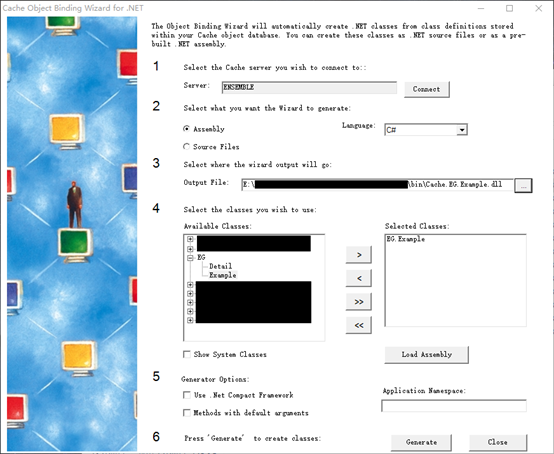
封装的目的是可以通过前端调用Ensemble中的方法,和其他web开发相似,在程序中由controller与前端通信。
//Controllers/ExampleController.cs
using System;
using System.Collections.Generic;
using System.Linq;
using System.Net;
using System.Net.Http;
using System.Web.Http;
using SpaceBed.CommonLibrary;
using System.Web.Http.OData;
using InterSystems.Data.CacheClient;
using SpaceBed.DataModels;
using SpaceBed.Models; namespace SpaceBed.Controllers
{
[WebApiTracker]
[RESTAuthorizeAttribute]
public class ExampleController : ApiController
{
static readonly IExampleRepository repository = new ExampleRepository();
DataConnection pclsCache = new DataConnection(); /// <summary>
/// 插入数据 2016-10-13
/// </summary>
/// <param name="TestBedInfo"></param>
/// <returns></returns>
[Route("Api/v1/Example/SetExampleData")] public HttpResponseMessage SetExampleData(Example Example)
{
int ret = repository.SetExampleData(pclsCache, Example.PlanNo, Example.StartDate, Example.Status, Example.DoctorId);
return new ExceptionHandler().SetData(Request, ret);
} /// 根据主键获取除主键外所有信息 2016-10-13
///
[Route("Api/v1/Example/GetPatientPlan")] public Example GetPatientPlan(string strPlanNo)
{
return repository.GetPatientPlan(pclsCache, strPlanNo);
} /// 根据PlanNo修改Status 2016-10-14
///
[Route("Api/v1/Example/ChangeStatus")] public HttpResponseMessage ChangeStatus(string strPlanNo, int strStatus)
{
int ret = repository.ChangeStatus(pclsCache, strPlanNo, strStatus);
return new ExceptionHandler().ChangeStatus(Request, ret);
} /// 根据Status和StartDate查找所有数据 2016-10-17
///
[Route("Api/v1/Example/GetPlan")] public List<Example> GetPlan(int strStatus, int strStartDate)
{
return repository.GetPlan(pclsCache, strStatus, strStartDate);
} ///添加Detail数据 2016-10-17
///
[Route("Api/v1/Example/SetDetailData")] public HttpResponseMessage SetExampleDetailData(Detail Detail)
{
int ret = repository.SetExampleDetailData(pclsCache, Detail.Plan, Detail.Value, Detail.Instruction);
return new ExceptionHandler().SetData(Request, ret);
}
}
}
Controller调用model来实现与method的连接:
//Models/ExampleRepository.cs
using System;
using System.Collections.Generic;
using System.Linq;
using System.Net;
using System.Net.Http;
using System.Web.Http;
using System.Web;
using SpaceBed.CommonLibrary;
using SpaceBed.DataMethod;
using SpaceBed.DataModels; namespace SpaceBed.Models
{
public class ExampleRepository : IExampleRepository
{
public int SetExampleData(DataConnection pclsCache, string PlanNo, int StartDate, int Status, string DoctorId)
{
return new ExampleMethod().SetExampleData(pclsCache, PlanNo, StartDate, Status, DoctorId);
} public Example GetPatientPlan(DataConnection pclsCache, string strPlanNo)
{
return new ExampleMethod().GetPatientPlan(pclsCache, strPlanNo);
} public int ChangeStatus(DataConnection pclsCache, string strPlanNo, int strStatus)
{
return new ExampleMethod().ChangeStatus(pclsCache, strPlanNo, strStatus);
}
public List<Example> GetPlan(DataConnection pclsCache, int strStatus, int strStartDate)
{
List<Example> Items = new List<Example>();
Items = new ExampleMethod().GetPlan(pclsCache, strStatus, strStartDate);
return Items;
} public int SetExampleDetailData(DataConnection pclsCache, string Plan, string Value, string Instruction)
{
return new ExampleMethod().SetExampleDetailData(pclsCache, Plan, Value, Instruction);
}
}
}
而model与controller之间需要接口,命名为IExampleRepository,也存放在model文件夹中即可:
//Models/IExampleRepository.cs
using System;
using System.Collections.Generic;
using System.Linq;
using System.Net;
using System.Net.Http;
using System.Web.Http;
using System.Text;
using System.Threading.Tasks;
using SpaceBed.CommonLibrary;
using SpaceBed.DataModels; namespace SpaceBed.Models
{
public interface IExampleRepository
{
int SetExampleData(DataConnection pclsCache, string PlanNo, int StartDate, int Status, string DoctorId);
Example GetPatientPlan(DataConnection pclsCache, string strPlanNo);
int ChangeStatus(DataConnection pclsCache, string strPlanNo, int strStatus);
List<Example> GetPlan(DataConnection pclsCache, int strStatus, int strStartDate); int SetExampleDetailData(DataConnection pclsCache, string Plan, string Value, string Instruction); }
}
Model可以整合method,在前端调用多个method时可以在此处理,但是不在本文讨论范围内。Method对应的就是Ensemble里每个class中的方法
//DataMethod/ExampleMethod.cs
using System;
using System.Collections.Generic;
using System.Linq;
using System.Net;
using System.Net.Http;
using System.Web.Http;
using System.Web;
using InterSystems.Data.CacheClient;
using SpaceBed.DataModels;
using SpaceBed.CommonLibrary; namespace SpaceBed.DataMethod
{
public class ExampleMethod
{
#region <EG.Example> gy 2016-10-13
// EG.Example表 SetData
public int SetExampleData(DataConnection pclsCache, string PlanNo, int StartDate, int Status, string DoctorId)
{
int ret = ;
try
{
if (!pclsCache.Connect())
{
return ret;
}
ret = (int)EG.Example.SetData(pclsCache.CacheConnectionObject, PlanNo, StartDate, Status, DoctorId);
return ret;
}
catch (Exception ex)
{
HygeiaComUtility.WriteClientLog(HygeiaEnum.LogType.ErrorLog, "ExampleMethod.SetExampleData", "数据库操作异常! error information : " + ex.Message + Environment.NewLine + ex.StackTrace);
return ret;
}
finally
{
pclsCache.DisConnect();
}
} // EG.Example表 GetPatientPlan
public Example GetPatientPlan(DataConnection pclsCache, string strPlanNo)
{
Example PatientPlan = new Example();
try
{
if (!pclsCache.Connect())
{
return null;
}
InterSystems.Data.CacheTypes.CacheSysList list = null;
list = EG.Example.GetPatientPlan(pclsCache.CacheConnectionObject, strPlanNo);
if (list != null)
{
PatientPlan.StartDate = Convert.ToInt32(list[]);
PatientPlan.Status = Convert.ToInt32(list[]);
PatientPlan.DoctorId = list[];
}
return PatientPlan;
}
catch (Exception ex)
{
HygeiaComUtility.WriteClientLog(HygeiaEnum.LogType.ErrorLog, "ExampleMethod.GetPatientPlan", "数据库操作异常! error information : " + ex.Message + Environment.NewLine + ex.StackTrace);
return null;
}
finally
{
pclsCache.DisConnect();
}
} // EG.Example表 ChangeStatus
public int ChangeStatus(DataConnection pclsCache, string strPlanNo, int strStatus)
{
int ret = ;
try
{
if (!pclsCache.Connect())
{
return ret;
}
ret = (int)EG.Example.ChangeStatus(pclsCache.CacheConnectionObject, strPlanNo, strStatus);
return ret;
}
catch (Exception ex)
{
HygeiaComUtility.WriteClientLog(HygeiaEnum.LogType.ErrorLog, "ExampleMethod.ChangeStatus", "数据库操作异常! error information : " + ex.Message + Environment.NewLine + ex.StackTrace);
return ret;
}
finally
{
pclsCache.DisConnect();
}
} // EG.Example表 GetPlan
public List<Example> GetPlan(DataConnection pclsCache, int strStatus, int strStartDate)
{
List<Example> items = new List<Example>();
CacheCommand cmd = null;
CacheDataReader cdr = null;
try
{
if (!pclsCache.Connect())
{
return null;
}
cmd = EG.Example.GetPlan(pclsCache.CacheConnectionObject);
cmd.Parameters.Add("Status", CacheDbType.NVarChar).Value = strStatus;
cmd.Parameters.Add("StartDate", CacheDbType.NVarChar).Value = strStartDate; cdr = cmd.ExecuteReader(); while (cdr.Read())
{
Example item = new Example();
item.PlanNo = cdr["PlanNo"].ToString();
item.StartDate = (int)cdr["StartDate"];
item.Status = (int)cdr["Status"];
item.DoctorId = cdr["DoctorId"].ToString();
items.Add(item);
}
return items;
}
catch (Exception ex)
{
HygeiaComUtility.WriteClientLog(HygeiaEnum.LogType.ErrorLog, "ExampleMethod.GetPatientPlan", "数据库操作异常! error information : " + ex.Message + Environment.NewLine + ex.StackTrace);
return null;
}
finally
{
if ((cdr != null))
{
cdr.Close();
cdr.Dispose(true);
cdr = null;
}
if ((cmd != null))
{
cmd.Parameters.Clear();
cmd.Dispose();
cmd = null;
}
pclsCache.DisConnect();
}
} #endregion #region <EG.Detail> gy 2016-10-17
//EG.Detail表 SetData
public int SetExampleDetailData(DataConnection pclsCache, string Plan, string Value, string Instruction)
{
int ret = ;
try
{
if (!pclsCache.Connect())
{
return ret;
}
ret = (int)EG.Detail.SetData(pclsCache.CacheConnectionObject, Plan, Value, Instruction);
return ret;
}
catch (Exception ex)
{
HygeiaComUtility.WriteClientLog(HygeiaEnum.LogType.ErrorLog, "ExampleMethod.SetExampleData", "数据库操作异常! error information : " + ex.Message + Environment.NewLine + ex.StackTrace);
return ret;
}
finally
{
pclsCache.DisConnect();
}
}
#endregion
} }
为了更加清晰地在前端将数据进行结构化显示和获取,使用datamodel将列表整合成类:
//DataModels/Example.cs
using System;
using System.Collections.Generic;
using System.Linq;
using System.Net;
using System.Net.Http;
using System.Web.Http;
using System.Web; namespace SpaceBed.DataModels
{
public class Example
{
private string strPlanNo = string.Empty;
private int strStartDate = ;
private int strStatus = ;
private string strDoctorId = string.Empty; public string PlanNo
{
set { strPlanNo = value; }
get { return strPlanNo; }
} public int StartDate
{
set { strStartDate = value; }
get { return strStartDate; }
} public int Status
{
set { strStatus = value; }
get { return strStatus; }
} public string DoctorId
{
set { strDoctorId = value; }
get { return strDoctorId; }
} } public class Detail
{
private string strPlan = string.Empty;
private string strValue = string.Empty;
private string strInstruction = string.Empty; public string Plan
{
set { strPlan = value; }
get { return strPlan; }
}
public string Value
{
set;
get;
}
public string Instruction
{
set;
get;
}
}
}
以上就是将Ensemble方法进行RESTful封装的全过程(数据库连接与网络配置等不在讨论范围内),封装结果大部分为API中的GET和POST方法
补充1:web.config中可以修改网络配置,包括连接的服务器、端口、命名空间、用户名密码等,新导入时要注意修改;在引用中要添加产生的.dll文件,因为要依靠.dll才能与数据库中的方法取得通信。
补充2:父子表中父表多主键时,在数据库中处理relationship时,需要将所有父表的主键属性拼接起来,拼接符号为”||”,在RESTful里可以处理,在前端也可以处理。在RESTful里处理时,从controller到method的声明都需要使用所有父表主键属性,而在method里添加一句话,将字符串拼接到一起,于此同时,调用数据库的那句函数需要使用拼接起来的那个relationship
补充3:在Ensemble里打开子表的数据条目时需要在前面拼接父表的主键
Caché数据库学习笔记(5)的更多相关文章
- Caché数据库学习笔记(1)
目录: Caché的概念和基础知识 Caché数据库的安装 创建命名空间(namespace)和数据库(database) Documentation的使用 ===================== ...
- Caché数据库学习笔记(4)
目录 DeepSee的使用 数据.方法等的导入与导出 ======================================================== ================ ...
- Caché数据库学习笔记(2)
目录: 创建新类(表)(class文件)与创建routine(.mac .inc) 在类里面添加函数(classmethod) Terminal的使用 ======================= ...
- Caché数据库学习笔记(3)
目录 Query函数及其测试 重建索引表 Management portal简介 远程访问Ensemble ============================================== ...
- MySQL数据库学习笔记(十二)----开源工具DbUtils的使用(数据库的增删改查)
[声明] 欢迎转载,但请保留文章原始出处→_→ 生命壹号:http://www.cnblogs.com/smyhvae/ 文章来源:http://www.cnblogs.com/smyhvae/p/4 ...
- MySQL数据库学习笔记(十)----JDBC事务处理、封装JDBC工具类
[声明] 欢迎转载,但请保留文章原始出处→_→ 生命壹号:http://www.cnblogs.com/smyhvae/ 文章来源:http://www.cnblogs.com/smyhvae/p/4 ...
- MySQL数据库学习笔记(九)----JDBC的ResultSet接口(查询操作)、PreparedStatement接口重构增删改查(含SQL注入的解释)
[声明] 欢迎转载,但请保留文章原始出处→_→ 生命壹号:http://www.cnblogs.com/smyhvae/ 文章来源:http://www.cnblogs.com/smyhvae/p/4 ...
- Mysql数据库学习笔记之数据库索引(index)
什么是索引: SQL索引有两种,聚集索引和非聚集索引,索引主要目的是提高了SQL Server系统的性能,加快数据的查询速度与减少系统的响应时间. 聚集索引:该索引中键值的逻辑顺序决定了表中相应行的物 ...
- MYSQL数据库学习笔记1
MYSQL数据库学习笔记1 数据库概念 关系数据库 常见数据库软件 SQL SQL的概念 SQL语言分类 数据库操作 创建数据库 查看数据库的定义 删除数据库 修改数据库 创建表 数据类型 约束 ...
随机推荐
- The constructor BASE64Encoder() is not accessible due to restriction on required library
在Eclipse中编写Java代码时,用到了BASE64Decoder,import sun.misc.BASE64Decoder;可是Eclipse提示:Access restriction : T ...
- UVA 10054 the necklace 欧拉回路
有n个珠子,每颗珠子有左右两边两种颜色,颜色有1~50种,问你能不能把这些珠子按照相接的地方颜色相同串成一个环. 可以认为有50个点,用n条边它们相连,问你能不能找出包含所有边的欧拉回路 首先判断是否 ...
- qt qml 九宫格划指锁屏视图
九宫格划指锁屏视图Lisence: MIT, 请保留本文档说明Author: surfsky.cnblogs.com 2015-02 [先看效果] [下载] http://download.csdn. ...
- requirejs基础教程
一.初识requirejs 随着网站功能逐渐丰富,网页中的js也变得越来越复杂和臃肿,原有通过script标签来导入一个个的js文件这种方式已经不能满足现在互联网开发模式,我们需要团队协作.模块复用. ...
- UITableViewCell内放置复杂结构的subview,但subview中的Button不响应点击事件
原因可能是subview的frame没设置或者不对,这种情况下subview的内容依然正常显示,但是无法接收点击响应的消息. 具体来说就是缺少了下面这句代码: // subview - (id)ini ...
- MVC5路由系统机制详细讲解
请求一个ASP.NET mvc的网站和以前的web form是有区别的,ASP.NET MVC框架内部给我们提供了路由机制,当IIS接受到一个请求时,会先看是否请求了一个静态资源(.html,css, ...
- gulp编译sass
前言:前段时间学习了sass语法,但是一直用的是"考拉"这个软件工具将我写的sass代码编译成css,然后再引用到项目里面去的,随着对sass的更加深入的了解,我开始尝试着将sas ...
- PHP三元运算符 isset($_GET['id']) ? $_GET['id'] : ”
$id = isset($_GET['id']) ? $_GET['id'] : ''; ?> 这是一个php的三元运算符 (条件) ? (值1):(值2); 解释:如果条件成立(为真),则执行 ...
- js跨域访问,No 'Access-Control-Allow-Origin' header is present on the requested resource
js跨域访问提示错误:XMLHttpRequest cannot load http://...... No 'Access-Control-Allow-Origin' header is prese ...
- Jquery中each的三种遍历方法
Jquery中each的三种遍历方法 $.post("urladdr", { "data" : "data" }, function(dat ...
