React开发入门
<!DOCTYPE html>
<html>
<head>
<meta charset="utf-8">
<title>Hello world!</title>
<script src = "../../build/react.js"></script>
<script src = "../../build/react-dom.js"></script>
<script src = "../../build/browser.min.js"></script>
</head>
<body>
<div id = "example"></div>
<script type="text/babel">
ReactDOM.render(
<h1>Hello,World!</h1>,
document.getElementById('example')
);
</script>
</body>
</html>
<script type="text/babel">
ReactDOM.render(
<h1>Hello,World!</h1>,
document.getElementById('example')
);
</script>
ReactDOM.render(
<h1>Hello,World!</h1>,
document.getElementById('example')
);
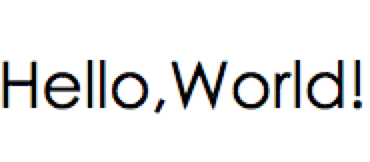
var animals = ['dog','cat','pig'];
ReactDOM.render(
<div>
{
animals.map(function(animal) {
return <h1>{animal}</h1>
})
}
</div>,
document.getElementById('example')
);
Warning: Each child in an array or iterator should have a unique "key" prop. Check the top-level render call using <div>
var animals = ['dog','cat','pig'];
ReactDOM.render(
<div>
{
animals.map(function(animal,key) {
return <h1 key = {key}>{animal}</h1>
})
}
</div>,
document.getElementById('example')
);
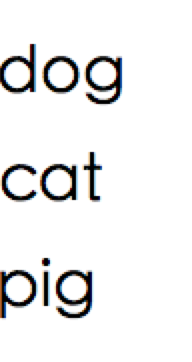
browser.min.js:3 XMLHttpRequest cannot load file:///Users/**/***/React/MyReactDemo/helloworld/src/helloworld.js.
Cross origin requests are only supported for protocol schemes:
http, data, chrome, chrome-extension, https, chrome-extension-resource.
startup chrome with --disable-web-security
On Windows: chrome.exe --disable-web-security On Mac: open /Applications/Google\ Chrome.app/ --args --disable-web-security
http://localhost:63342/MyReactDemo/helloworld/src/helloworld.html
file:///Users/zhanggui/zhanggui/React/MyReactDemo/helloworld/src/helloworld.html
3、组件化
React.createClass方法就是用于生成一个组件类,比如:
var ZGButton = React.createClass({
render:function() {
return <button>ZG{this.props.name}</button>
}
});
ReactDOM.render(
<ZGButton name = 'Button1'/>,
document.getElementById('example')
);
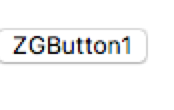
var zGButton = React.createClass({
render:function() {
return <button>ZG{this.props.name}</button>
}
});
ReactDOM.render(
<zGButton name="Button2">Button</zGButton>,
document.getElementById('example')
);
var Students = React.createClass({
render:function() {
return (
<ol>
{
React.Children.map(this.props.children,function(child) {
return <li>{child}</li>
})
}
</ol>
);
}
});
ReactDOM.render(
<Students>
<span>zhangsan</span>
<span>lisi</span>
</Students>,
document.getElementById('example')
);
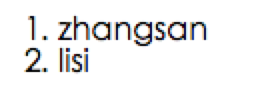
var Student = React.createClass({
propTypes: {
myName:React.PropTypes.string.isRequired,
},
render:function() {
return <h1>
{this.props.myName}
</h1>
}
});
var myNameStr = "React";
ReactDOM.render(
<Student myName = {myNameStr} />,
document.getElementById('example')
);
var Student = React.createClass({
getDefaultProps: function() {
return {
myName:"Default React"
}
},
propTypes: {
myName:React.PropTypes.string.isRequired,
},
render:function() {
return <h1>
{this.props.myName}
</h1>
}
});
var MyComponment = React.createClass({
render:function(){
return (
<div>
<input type = "text" ref = "myTextInput"/>
<input type = "button" value = "Focus the text input" onClick={this.handleClick}/>
</div>
);
},
handleClick:function() {
// alert(this.refs.myTextInput);
this.refs.myTextInput.focus();
}
});
ReactDOM.render(
<MyComponment/>,
document.getElementById('example')
);
var LinkButton = React.createClass({
getInitialState:function () {
return {linked:false};
},
handleClick:function() {
this.setState({linked:!this.state.linked});
},
render:function() {
var text = this.state.linked? 'linked':'not linked';
return (
<p onClick={this.handleClick}>
You {text} this. Click to toggle
</p>
);
}
});
ReactDOM.render(
<LinkButton/>,
document.getElementById('example')
);
var Form = React.createClass({
getInitialState:function() {
return {value:'Hello'};
},
handleChange:function(event) {
this.setState({value:event.target.value});
},
render:function() {
var value = this.state.value;
return (
<div>
<input type="text" value = {value} onChange={this.handleChange}/>
<p>{value}</p>
</div>
);
}
});
ReactDOM.render(
<Form/>,
document.getElementById('example')
);
var MyButton = React.createClass({
componentDidMount:function() {
alert("已经装载");
},
componentWillMount:function() {
alert("将要装载");
},
componentWillUpdate:function() {
alert("将要更新");
},
componentDidUpdate:function() {
alert("已经更新");
},
componentWillUnmount:function() {
alert("将要移除");
},
render:function(){
return (
<button>MyButton</button>
);
},
});
var LoadButton = React.createClass({
loadMyButton:function() {
ReactDOM.render(
<MyButton/>,
document.getElementById('myBTN')
);
},
removeMyButton:function() {
var result = ReactDOM.unmountComponentAtNode(document.getElementById('myBTN'));
console.log(result);
},
render:function() {
return (
<div>
<button onClick={this.removeMyButton}>卸载MyButton</button>
<button onClick={this.loadMyButton}>装载MyButton</button>
<div id="myBTN">这里是mybuttonquyu</div>
</div>
);
}
});
ReactDOM.render(
<LoadButton/>,
document.getElementById('example')
);
var UserGist = React.createClass({
getInitialState:function() {
return {
username:'',
lastGistUrl:''
}
},
componentDidMount:function(){
$.get(this.props.source,function(result){
var lastGist = result[0];
if (this.isMounted()) {
this.setState({
username:lastGist.owner.login,
lastGistUrl:lastGist.html_url
}
);
}
}.bind(this));
},
render:function() {
return (
<div>
{this.state.username}'s last gist is
<a href={this.state.lastGistUrl}>here</a>
</div>
);
}
});
ReactDOM.render(
<UserGist source = "https://api.github.com/users/octocat/gists"/>,
document.getElementById('example')
);
React开发入门的更多相关文章
- 基于Nodejs生态圈的TypeScript+React开发入门教程
基于Nodejs生态圈的TypeScript+React开发入门教程 概述 本教程旨在为基于Nodejs npm生态圈的前端程序开发提供入门讲解. Nodejs是什么 Nodejs是一个高性能Ja ...
- React开发入门:以开发Todo List为例
目录 概述 React基本概念 JSX是什么? 设置React APP 初始化APP 应用结构 探索第一个React组件 index.js 变量和props JSX中的变量 组件props props ...
- 前端React开发入门笔记
什么是React React是一个JavaScript库,是由FaceBook和Instagram开发的,主要用于用户创建图形化界面. Hello world <!DOCTYPE html> ...
- React组件开发入门
React 组件开发入门 Introduction 本文组成: Ryan Clark文章Getting started with React的翻译. 博主的实践心得. React由Facebook的程 ...
- React Native入门教程 1 -- 开发环境搭建
有人问我为啥很久不更新博客..我只能说在学校宿舍真的没有学习的环境..基本上在宿舍里面很颓废..不过要毕业找工作了,我要渐渐把这个心态调整过来,就从react-native第一篇博客开始.话说RN也出 ...
- React.js 入门与实战之开发适配PC端及移动端新闻头条平台课程上线了
原文发表于我的技术博客 我在慕课网的「React.js 入门与实战之开发适配PC端及移动端新闻头条平台」课程已经上线了,文章中是目前整个课程的大纲,以后此课程还会保持持续更新,此大纲文档也会保持更新, ...
- React Native入门——布局实践:开发京东client首页(一)
有了一些对React Native开发的简单了解,让我们从实战出发.一起来构建一个简单的京东client. 这个client是仿照之前版本号的京东client开发的Android版应用,来源于CSDN ...
- 二、react开发环境配置与webpack入门
Webpack 模块打包工具(module bundler)功能: 将 CSS.图片与其他资源打包 打包之前预处理(Less.CoffeeScript.JSX.ES6 等)档案 依 entry 文件不 ...
- React.js入门笔记
# React.js入门笔记 核心提示 这是本人学习react.js的第一篇入门笔记,估计也会是该系列涵盖内容最多的笔记,主要内容来自英文官方文档的快速上手部分和阮一峰博客教程.当然,还有我自己尝试的 ...
随机推荐
- linux下使用tar命令
解压语法:tar [主选项+辅选项] 文件或者目录 使用该命令时,主选项是必须要有的,它告诉tar要做什么事情,辅选项是辅助使用的,可以选用. 主选项: c 创建新的档案文件.如果用户想备份一个目录或 ...
- shell生成指定范围内的随机数
#!/bin/bash read -p "请输入起始数:" min read -p "请输入终止数:" max if [ $min -gt $max ] the ...
- openstack云5天资料
在网上看到有个人的博客,写了个openstack云5天学习资料.对于英文不怎么好的童鞋来说,感觉还可以.可以对openstack有所了解和认识,对后续openstack更加深入的学习有很大的帮组. ...
- MongoDb 创建、更新以及删除文档常用命令
mongodb由C++写就,其名字来自humongous这个单词的中间部分,从名字可见其野心所在就是海量数据的处理.关于它的一个最简洁描述为:scalable, high-performance, o ...
- 整理几篇比较好的AndroidUI动画开发文章
第一篇,写的比较详细,新手可以看得懂: http://www.360doc.com/content/16/0128/08/30422106_531162539.shtml
- Qt 之 饼图
Qt 库由许多模块组成,其中的 Qt Charts,包含了一系列图表组件. 1 饼图 (pie chart) 1.1 Charts 模块 .pro 中添加如下语句: QT += charts 头文 ...
- ACM失败之路
校赛打完,已过四月,该是准备背起行囊,踏上考研之路了,自然,得先阔别一下ACM了,想起这几年ACM路,感慨颇多,不得不一诉心肠,与大家分享一下我的ACM历程,如果有人能从此文获取一些益处,那我就很欣慰 ...
- windows下的NodeJS安装
1.登录官网 http://nodejs.org ,install 下载安装包.. 2.安装过程基本直接“NEXT”就可以了. 3.安装完成后可以使用cmd(win+r然后输入cmd进入)测试下是否安 ...
- [[iso教程]] 《4个月ios实体教程》全网最新、最全ios视频教程
全网最新.最全ios视频教程 内容简介 <ios实体教程>主要介绍如何使用iOS提供的强大工具集创建iOS应用.全视频对iOS操作系统做了全面的介绍,首先讲解如何构建应用程序的用户界面,涵 ...
- Vue2.0学习笔记一 :各种表达式
#,过滤器 #,在Vue2.x中,过滤器只能在mustache绑定中使用,为了在指令帮定中实现同样的行为,你应该使用计算属性: #,过滤器可以串联 {{ message | filterA | ...
