Windows 2012 Server评估版本安装问题处理
由于工作需要,在微软官方网站下载了一个Windows2012评估版本,地址:http://technet.microsoft.com/zh-cn/evalcenter/hh670538.aspx
在通过VMware Workstation安装的时候,遇到了两个严重问题:
A、在一切都设置好准备安装的时候,弹出如下框框,导致无法继续进行

为了便于让大家在百度上搜索到,我以文字写出来:
This virtual machine is configured for 64-bit guest operation systems.
However, 64-bit operation is not possible.
This host supports Intel VT-x, but Intel VT-x is disabled.
Intel VT-x might be disabled if it has been disabled in the BIOS/firmware settings or the host has not been power-cycled since changing this setting.
(1) Verify that the BIOS/firmware settings enable Intel VT-x and disable 'trusted execution.'
(2) Power-cycle the host if either of these BIOS/firmware setting have been changed.
(3) Power-cycle the host if you have not done so since installing VMware Workstation.
(4) Update the host's BIOS/firmware to the lastest version.
For more detailed information, see http://vmware.com/info?id=152.
解决方案:进入BIOS,设置使用Intel的虚拟技术(Intel Virtualzation Technology)

B:在搞定这个后,安装过程中,在选择了安装类型(Windows 2012 Server )之后,又出现了“Windows cannot find the Microsoft Software License Terms. Make sure the installation sources are valid and restart the installation.”的错误,直接导致一直在重启系统,并且重复导致此错误。
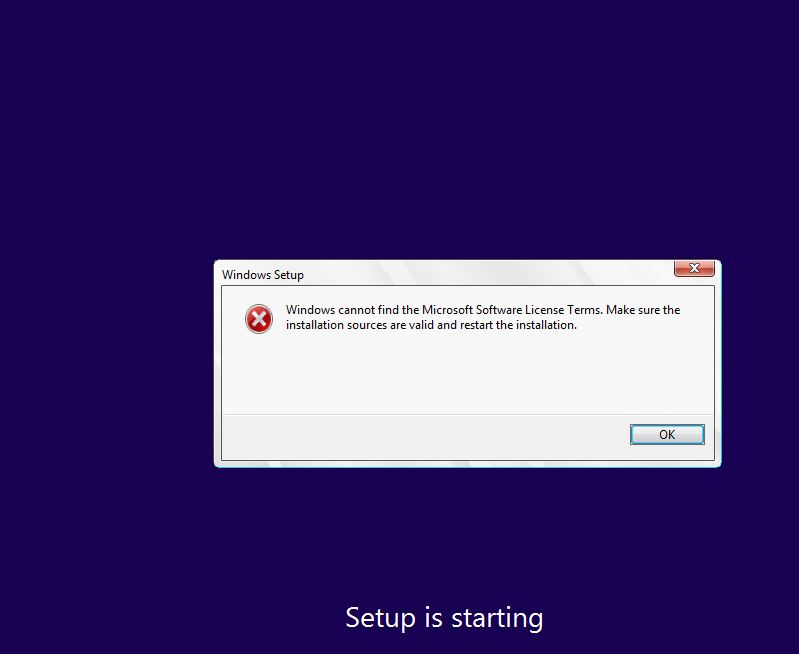
这个地方找到了一个解决方案:

如图黑体部分所示,在新建虚拟机的时候,选择选项“我将稍后安装操作系统,虚拟机先使用空的磁盘创建”(即不选择ISO镜像的路径),在虚拟机创建完毕后,再设置镜像的路径,然后安装操作系统就OK了。
此时加载后会先出现语言选项,然后才是选择Windows2012Server的版本,接着同意安装协议,最后设置密码,直到安装成功。
Windows 2012 Server评估版本安装问题处理的更多相关文章
- jenkins集群加入Windows 2012 server作为slave
必须安装.net framework 3.5, 參考: http://technet.microsoft.com/en-us/library/dn482071.aspx 不要在windows 2012 ...
- Windows 2012 IIS ASP.NET 安装
from:http://blog.darkthread.net/post-2013-11-29-iis8-asp-net-setup.aspx 專案動用了SignalR 2.0,在我的Windows ...
- windows下fitness python版本安装测试
FitNesse介绍¶ FitNesse是一套软件开发协作工具. 伟大的软件需要协作和交流,FitNesse可以帮助大家加强软件开发过程中的协作.能够让客户.测试人员和开发人员了解软件要做成什么样,自 ...
- windows 下odoo 不同版本安装运行问题
在开发测试不同版本odoo时,总会遇到在同一浏览器下运行出错的状况.虽然可以把不同版本分属不同的端口,但是登录标识会入写用户本地浏览器cookie,由于cookie只匹配域名及路径但是不区分端口, 所 ...
- windows下python3.6版本安装pygame
参考:http://blog.csdn.net/a380331382/article/details/77063152 首先,进入这个网站:http://www.lfd.uci.edu/~gohlke ...
- Docker windows nano server容器中安装ssh实现远程登录管理
[问题] 使用ServiceMonitor.exe作为前台进程运行起来的容器无法attach. 无法远程连接到运行中的容器中进行管理. [解决方法] 在container中新建管理员用户,通过SSH实 ...
- windows Server2012 IIS8.0配置安装完整教程
IIS8.0是windows Server2012自带的服务器管理系统,和以往不同,IIS8.0安装和操作都比较简单,界面很简洁,安装也很迅速.今天我们重点完整的演示下Internet Informa ...
- Oracle10g 64位 在Windows 2008 Server R2 中的安装 解决方案
背景: 操作系统Windows 2008 Server R2 要安装Oracle10g 64位版本 安装时出现如下错误: 检查操作系统版本:必须是5.0,5.1,5.2 or 6.0.实际为6.1 未 ...
- BizTalk开发系列(三) 单机环境下的BizTalk Server 2006 R2安装
大部分的开发环境都是在单机环境下进行的,今天整理了一下BizTalk Server 2006 R2在单机环境下的安装步骤. 1. 软件需求 在独立服务器中完整安装BizTalk Server 2006 ...
随机推荐
- spring in action 8.1 使用Spring web flow
一.说明 Spring Web Flow是spring MVC的扩展,它支持基于流程的应用程序,他将流程的定义和实现流程行为的类和视图分离开来. 1.1 spring中配置web flow,目前需要在 ...
- HTTP长连接?短连接?长轮询?短轮询?
错觉与突然的察觉 大多数人都知道HTTP1.0不支持长连接,知道HTTP1.1支持长连接. 这是业界的一个常识. 然而这样的描述导致了一些不做网络底层开发的开发者都下意识的认为HTTP1.1是一个可以 ...
- RPC服务框架dubbo(五):dubbo-admin和dubbo-monitor的安装
一.安装dubbo-admin 去这里 http://download.csdn.net/download/u013081610/10044744 下载dubbo-admin.war 部署dubbo- ...
- jQuery事件:bind、delegate、on的区别
最近在AngularJS的开发中,遇到一个神奇的事情:我们用到livebox来预览评论列表中的图片, 然而评论列表是由Angular Resource动态载入的.不可思议的是,点击这些动态载入的图片仍 ...
- atitit.spring hibernate的事务机制 spring不能保存对象的解决
atitit.spring hibernate的事务机制 spring不能保存对象的解决 sessionFactory.openSession() 不能..log黑头马sql语言.. sessionF ...
- X86平台简称
1.PCH:PCH全称为Platform Controller Hub,是intel公司的集成南桥.AMD SB700/710/750 http://support.amd.com/TechDocs ...
- Js 省市联动
function cn(){ this.Items = {}; } cn.prototype.add = function(id,iArray){ this.Items[id] = iArray; } ...
- [初学WPF]控件大小自适应
想在Win上自己写点小工具用,GUI自然是免不了的,于是决定学一学WPF,直接拖控件是很方便啊.控件拖出来以后发现运行时改变窗口大小控件不会重绘,搜索了一下发现了解决办法:使用Viewbox控件. V ...
- linux - native task api 测试
#include <stdio.h>#include <signal.h>#include <unistd.h>#include <sys/mman.h> ...
- Linux下protobuf的编译与安装
1.下载源码 首先,从github上下载protobuf的源码,地址:https://github.com/google/protobuf,我选择下载2.5.0版本. 2.编译protobuf 将下载 ...
