贝塞尔曲线 WPF MVVM N阶实现 公式详解+源代码下载
效果图:
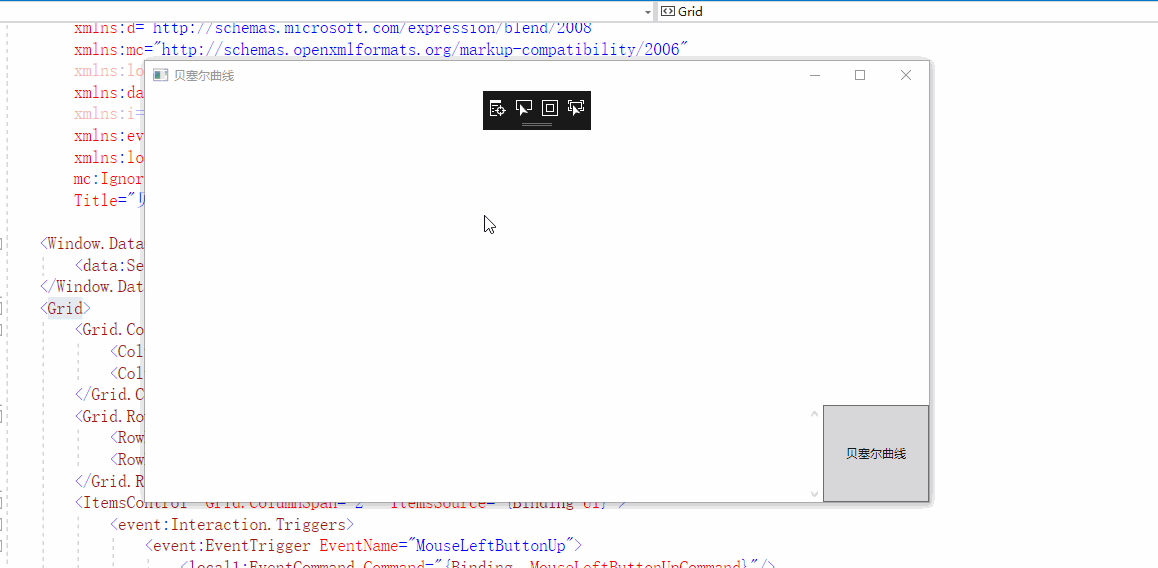
本程序主要实现:
- N阶贝塞尔曲线(通用公式)
本程序主要使用技术
- MVVM
- InterAction 事件绑定
- 动态添加Canvas的Item
第一部分公式:
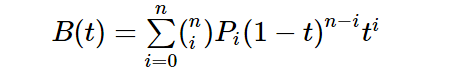
- n=有效坐标点数量
- i=坐标点的下标
- P是坐标
- t是时间0~1之间
有效坐标点是坐标点的数量减1
计算坐标时分开计算,x,y时分别计算两边
至于括号内上n下i是组合数
计算方法是: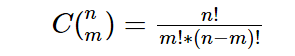
换成贝塞尔的公式中的组合数是:
剩下部分应该是很简单了。
因为是求和,所以先是代入公式最后相加即可
例子(摘自百度)
3阶

2阶

现在给出代码的部分
阶乘代码:
private int Factorial(int n)
{
if (n == )
{
return ;
}
else
{
return n * Factorial(n - );
} }
组合数公式代码:
private int GetCA(int r, int n) => Factorial(r) / (Factorial(n) * Factorial((r - n)));
贝塞尔
/// <summary>
/// 求单坐标贝塞尔公式
/// </summary>
/// <param name="Max">最大有效坐标点的数量</param>
/// <param name="Index">需要计算的坐标点的下标</param>
/// <param name="Time">时间0~1</param>
/// <param name="P">单个坐标值(x或者y)</param>
/// <returns></returns>
private double GetPoints(int Max, int Index, double Time, double P)
{
var C = GetCA(Max, Index);
var T1 = Math.Pow(Time, Index);
var T2 = Math.Pow(( - Time), Max - Index);
return (C * T1 * T2 * P);
}
使用方式
private void SetPoints(Polyline polyline)
{
polyline.Points.Clear();
double ax = ;
double ay = ;
for (double t = 0.00; t < 1.01; t += 0.01)
{
for (int i = ; i < Points.Count; i++)
{
ax += GetPoints(Points.Count - , i, t, Points[i].X);
ay += GetPoints(Points.Count - , i, t, Points[i].Y);
}
//此处的ax ay为t时,i下标的有效Points[i].X 坐标点 和Points[i].Y坐标点的Points.Count - 1阶贝塞尔曲线
polyline.Points.Add(new Point(ax, ay));
ax = ;
ay = ;
}
SetText(polyline.Points);
}
第二部分 MVVM的事件绑定
MVVM事件绑定需要使用
System.Windwos.Interactiivity.dll
一般来说使用NuGet搜索Expression.Blend.Sdk.WPF就可以了
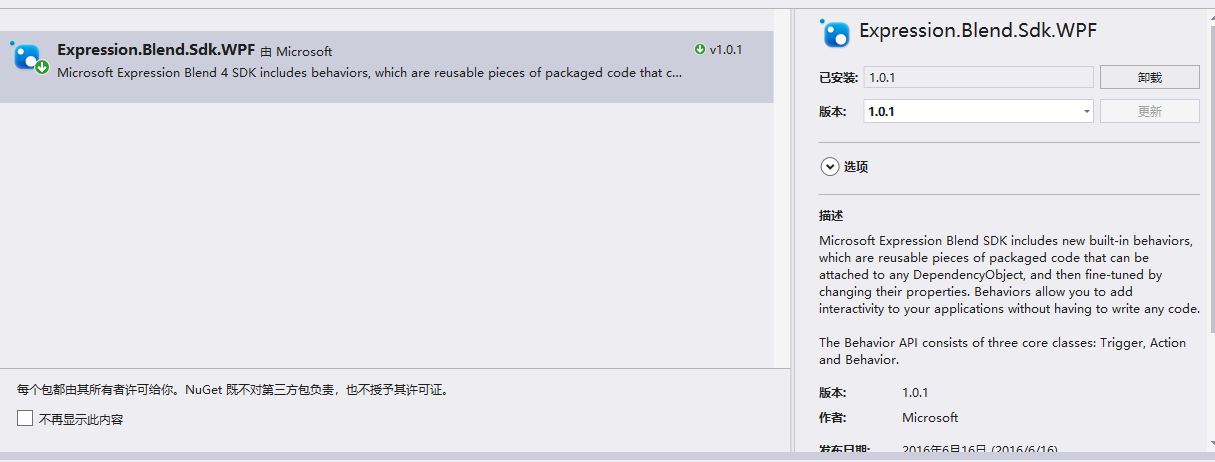
使用方式为
先创建实现 TriggerAction<DependencyObject>接口类
public class EventCommand : TriggerAction<DependencyObject>
{
public static readonly DependencyProperty CommandProperty =
DependencyProperty.Register("Command", typeof(ICommand), typeof(EventCommand),
null); public static readonly DependencyProperty CommandParameterProperty =
DependencyProperty.Register("CommandParameter", typeof(object), typeof(EventCommand),
null); public ICommand Command
{
get { return (ICommand)GetValue(CommandProperty); }
set { SetValue(CommandProperty, value); }
} public object CommandParameter
{
get { return GetValue(CommandParameterProperty); }
set { SetValue(CommandParameterProperty, value); }
} protected override void Invoke(object parameter)
{
if (this.AssociatedObject != null)
{
ICommand command = this.Command;
if (command != null)
{
if (this.CommandParameter != null)
{
if (command.CanExecute(this.CommandParameter))
{
command.Execute(this.CommandParameter);
}
}
else
{
if (command.CanExecute(parameter))
{
command.Execute(new Tuple<object, object>(this.AssociatedObject, parameter));
}
}
}
}
} }
其次是在XAML页面添加引用
分别为
<!--此处时引用interactivity的dll-->
xmlns:event="http://schemas.microsoft.com/expression/2010/interactivity"
<!--此处时引用刚才实现的接口类-->
xmlns:Action="clr-namespace:MVVM_贝塞尔曲线任意点实现.Command"
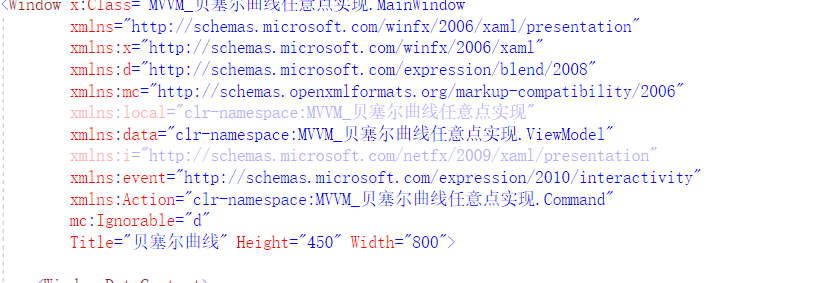
使用方式:
<ItemsControl Grid.ColumnSpan="2" ItemsSource="{Binding UI}">
<event:Interaction.Triggers>
<!--此处EventName为事件标准名称-->
<event:EventTrigger EventName="MouseLeftButtonUp">
<Action:EventCommand Command="{Binding MouseLeftButtonUpCommand}"/>
</event:EventTrigger>
</event:Interaction.Triggers>
<ItemsControl.ItemsPanel>
<ItemsPanelTemplate>
<Canvas Background="Transparent"/>
</ItemsPanelTemplate>
</ItemsControl.ItemsPanel>
<ItemsControl.ItemContainerStyle>
<Style>
<Setter Property="Canvas.Left" Value="{Binding X}"/>
<Setter Property="Canvas.Top" Value="{Binding Y}"/>
</Style>
</ItemsControl.ItemContainerStyle>
<ItemsControl.ItemTemplate>
<DataTemplate>
<ContentControl Content="{Binding UI}"/>
</DataTemplate>
</ItemsControl.ItemTemplate>
</ItemsControl>
VIewMolde部分则是正常使用即可
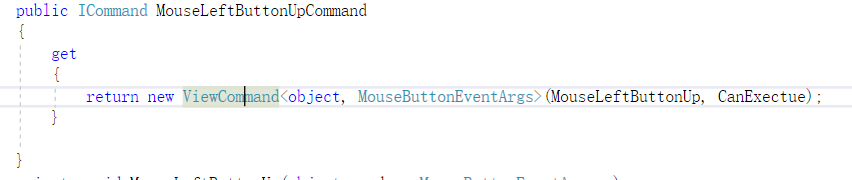
剩余部分
可以看看源代码
贝塞尔曲线 WPF MVVM N阶实现 公式详解+源代码下载的更多相关文章
- 热门前沿知识相关面试问题-MVC/MVP/MVVM架构设计模式面试问题详解
MVC[最常用]: MVC的定义:M:业务逻辑处理.[业务MODEL]V:处理数据显示的部分.[如xml布局文件]C:Activity处理用户交互的问题.[也就是Activity在MVC中扮演着C的角 ...
- N阶台阶问题(详解)
原创 问题描述: 有N阶台阶,每一步可以走1步台阶或者2步台阶,求出走到第N阶台阶的方法数. 解题思路: 类似于建立树的过程 1 2 1 2 1 2 1 2 1 2 ...
- WPF中的DependencyProperty存储方式详解
前言 接触WPF有一段时间了,之前虽然也经常使用,但是对于DependencyProperty一直处于一知半解的状态.今天花了整整一下午将这个概念梳理了一下,自觉对这个概念有了较为清晰的认识,之前很多 ...
- WPF读书笔记 x名称空间详解(第二天)
每天看一点,每天进步一点. x名称空间映射的是http://schemas.microsoft.com/winfx/2006/xaml,它包含的类均与解析XAML语言关,亦可称为"XAML名 ...
- [No000013F]WPF学习之X名称空间详解
X名称空间里面的成员(如X:Name,X:Class)都是写给XAML编译器看的.用来引导XAML代码将XAML代码编译为CLR代码. 4.1X名称空间里面到底都有些什么? x名称空间映射的是:htt ...
- WPF学习之X名称空间详解
X名称空间里面的成员(如X:Name,X:Class)都是写给XAML编译器看的.用来引导XAML代码将XAML代码编译为CLR代码. 4.1X名称空间里面到底都有些什么? x名称空间映射的是:htt ...
- WPF自定义选择年月控件详解
本文实例为大家分享了WPF自定义选择年月控件的具体代码,供大家参考,具体内容如下 封装了一个选择年月的控件,XAML代码: 1 2 3 4 5 6 7 8 9 10 11 12 13 14 15 16 ...
- Lucene TFIDFSimilarity评分公式详解
版权声明:本文为博主原创文章,遵循CC 4.0 by-sa版权协议,转载请附上原文出处链接和本声明. 本文链接:https://blog.csdn.net/zteny/article/details/ ...
- React 高阶组价详解
这个教程还是不错的...
随机推荐
- C#枚举最优雅的用法
public enum AbilityLevel { /// <summary> /// Indicates that the individual has a general knowl ...
- Item2的使用
网址:http://wulfric.me/2015/08/iterm2/ 巧用 Command 键 按住⌘键: 可以拖拽选中的字符串: 点击 url:调用默认浏览器访问该网址: 点击文件:调用默认程序 ...
- 解决"authentication token manipulation error"
昨天安装是Ubuntu Server. 配置好了几个软件后就忘记继续了...今天打开,居然忘记了密码...真是的.. 后来还是要改了. 不想重新弄什么的了..百度了下怎么改密码...然后就有一篇 ...
- MySQL5.6.35部署
1.下载软件 [root@localhost src]# wget -q http://mirrors.sohu.com/mysql/MySQL-5.6/mysql-5.6.35-linux-glib ...
- Git自动补全
一.简介 假使你使用命令行工具运行Git命令,那么每次手动输入各种命令是一件很令人厌烦的事情.为了解决这个问题,你可以启用Git的自动补全功能,完成这项工作仅需要几分钟. 二.操作步骤 1) cd ...
- Linux cheat命令
一.简介 cheat是在GNU通用公共许可证下,为Linux命令行用户发行的交互式备忘单应用程序.它提供显示Linux命令使用案例,包括该命令所有的选项和简短但尚可理解的功能. 二.安装配置 安装步骤 ...
- Partial Functions(偏函数)
如果你想定义一个函数,而让它只接受和处理其参数定义域范围内的子集,对于这个参数范围外的参数则抛出异常,这样的函数就是偏函数(顾名思异就是这个函数只处理传入来的部分参数). 偏函数是个特质其的类型为Pa ...
- [SoapUI] 比较两个不同环境下XML格式的Response, 结果不同时设置Test Step的执行状态为失败
import org.custommonkey.xmlunit.* def responseTP=context.expand( '${Intraday Table_TP#Response}' ) d ...
- 巧用渐变色打造精致移动端APP
渐变色是指某个物体的颜色从明到暗,或由深转浅,或是从一个色彩缓慢过渡到另一个色彩,充满变幻无穷的神秘浪漫气息的颜色.在扁平化设计刚刚兴起时,渐变是设计师们避之不及的设计手法.然而自从Instagram ...
- C#变量初始化
在C#中声明变量使用下述语法: datatype identifier;, 例如: int i; 该语句声明int变量i.编译器不允许在表达式中使用这个变量,除非用一个值初始化了改变量.如果你不需要使 ...
