多节点bigchaindb集群部署
文章比较的长,安装下来大概4个小时左右,我个人使用的服务器,速度会快一点。

安装环境
|
ostname |
ip |
os |
|
node-admin |
192.168.237.130 |
ubuntu 18.04.2 desktop |
|
node1 |
192.168.237.131 |
ubuntu 18.04.2 server |
|
node2 |
192.168.237.132 |
ubuntu 18.04.2 server |
|
node3 |
192.168.237.133 |
ubuntu 18.04.2 server |
|
node4 |
192.168.237.134 |
ubuntu 18.04.2 server |
|
node5 |
192.168.237.135 |
ubuntu 18.04.2 server |
其中node-admin用来使用ansible来执行远程命令(为了部署便利),node1-node5为bigchain DB节点。所有机器用户均为root
需要首先安装ansible,
sudo apt-add-repository ppa:ansible/ansible
sudo apt-get update
sudo apt-get install ansible
首先在所有节点上安装openssh-server,并允许root用户ssh。具体方式为修改/etc/ssh/sshd_config,修改为PermitRootLogin yes,然后重启ssh服务。
安装与配置ansible
接下来在node-admin上安装与配置ansible。
sudo apt-add-repository ppa:ansible/ansible
apt-get update && apt-get upgrade
apt-get install ansible
然后修改/etc/ansible/hosts:
root@node-admin:~# grep -Ev "^$|#" /etc/ansible/hosts
[bigchain]
192.168.237.131 ansible_ssh_pass=123
192.168.237.132 ansible_ssh_pass=123
192.168.237.133 ansible_ssh_pass=123
192.168.237.134 ansible_ssh_pass=123
192.168.237.135 ansible_ssh_pass=123
root@node-admin:~#
设置为首次链接不需要key认证
sed -i "s/^#\(host_key_checking\).*/\1 = False/g" /etc/ansible/ansible.cfg
设置好了,可以测试一下:
ansible bigchain -m ping

如果这里测试失败,那就是安装ansible失败,最好,每一个节点单独安装一下。
安装bigchainDB
默认是在node-admin上执行
- 同步时钟
# 测试是否能ping通cn.pool.ntp.org
ansible bigchain -m command -a "ping cn.pool.ntp.org -c 4"
# 同步
ansible bigchain -m command -a "ntpdate cn.pool.ntp.org"
这里需要在每一个节点安装ntpdate
sudo apt-get install ntpdate
- 安装mongoDB
编辑sources.list
echo "deb [ arch=amd64 ] http://repo.mongodb.org/apt/ubuntu trusty/mongodb-org/3.4 multiverse" > mongodb-org-3.4.list
备用 清华的源 https://mirrors.tuna.tsinghua.edu.cn/help/mongodb/
echo "deb [ arch=amd64 ] https://mirrors.tuna.tsinghua.edu.cn/mongodb/apt/ubuntu trusty/mongodb-org/3.4 multiverse" > mongodb-org-3.4.list
创建mongod.yml,内容如下:
vim mongod.yml
--- - hosts: bigchain
remote_user: root
# invoke setup module to gather facts before executing tasks
gather_facts: true tasks:
- name: debug
debug: msg="myhostname={{ansible_hostname}}" - name: apt-key
command: sudo apt-key adv --keyserver hkp://keyserver.ubuntu.com:80 --recv 0C49F3730359A14518585931BC711F9BA15703C6 - name: sources.list
template:
src: mongodb-org-3.4.list
dest: /etc/apt/sources.list.d/mongodb-org-3.4.list
owner: root
group: root
mode: 0644 - name: update
command: apt-get update -y - name: install packages
apt:
name: "{{item}}"
force: yes
with_items:
- mongodb-org
- g++
- python3-dev
- libffi-dev
- python3-pip - name: setuptools
command: pip3 install --upgrade pip setuptools - name: db
command: mkdir -p /data/db
运行yml(耗时很长,中间需要等待所有的安装)
ansible-playbook mongod.yml
- 启动mongod
# 启动mongo
ansible bigchain -m command -a "mongod --replSet bigchain --fork --logpath /var/log/mongodb/mongod.log"
- 创建副本集
在node1执行,其它节点就会同步。
# 进入mongodb 命令行模式下
mongo
config = {_id: 'bigchain', members: [{
"_id": 0,
"host":"192.168.237.131:27017"
}]
} rs.initiate(config);
rs.add("192.168.237.132:27017")
rs.add("192.168.237.133:27017")
rs.add("192.168.237.134:27017")
rs.add("192.168.237.135:27017")
- 安装bigchainDB
ansible bigchain -m command -a "pip3 install --upgrade bigchaindb"
ansible bigchain -m command -a "bigchaindb -y configure mongodb"
- 修改bigchainDB配置
允许接收所有地址信息
ansible bigchain -m raw -a "sed -i 's/\(\"bind\": \"\)localhost:9984\"/\192.168.237.0:9984\"/g' /root/.bigchaindb"
修改replSet名称为bigchain(之前mongod的replset名称):
ansible bigchain -m raw -a "sed -i 's/\(\"replicaset\": \"\).*/\1bigchain\",/g' /root/.bigchaindb"
还需要修改keyring选项,使之存储除本节点之外的所有其他的节点的keyring的公钥。先来获取所有节点的keyring的公钥
ansible bigchain -m raw -a "cat .bigchaindb | grep public | awk -F\\\" '{print \$4}'"
输出如下:
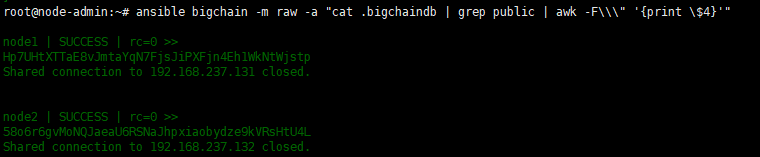
这里的keyring是需要记录下来,下面会用到。
在/root下创建conf.py文件
import sys
import json keyring = {
"192.168.237.131": "7772APkwHENC8j3tDaUK2WJYPF3AMrTkVgR7sW1y3bkZ",
"192.168.237.132": "GRTkTmFuYETDaXAftSZW1SdCMMwaYs6p6yhAn5C4QBZv",
"192.168.237.134": "Eok1FnDbKpak9t6SpJVpFsMqkvNiVGsys6BP8UbSiCTv",
"192.168.237.133": "8bXEbEJVCDNhptYyAJ5WWHCngiie6VuwTKF5NmZ4Fazv",
"192.168.237.135": "GH3uAPwi1MzXsxy4PJdj4p5m55nXuLAakNtpFNJw7cqH"
} rets = []
for key, value in keyring.items():
if key != sys.argv[1]:
rets.append(value) conf = json.load(open("/root/.bigchaindb"))
conf['keyring'] = rets json.dump(conf, open("/root/.bigchaindb", "w"), indent=2)
继续在/root下创建bigchain.yml,用来分发该脚本,并执行该脚本
-- - hosts: bigchain
remote_user: root
# invoke setup module to gather facts before executing tasks
gather_facts: true tasks:
- name: debug
debug: msg="my ip of eth0 is {{ansible_eth0.ipv4.address}}" - name: copy file
template:
src: conf.py
dest: /root/conf.py
owner: root
group: root
mode: 0644 - name: modify configuration
command: python conf.py {{ansible_eth0.ipv4.address}}
在node-admin下执行:
ansible-playbook bigchain.yml
执行成功后,可以看到node1-node5的.bigchaindb里keyring均成功写入。
- 启动bigchainDB
任选一节点(如node1上)执行:
bigchaindb init
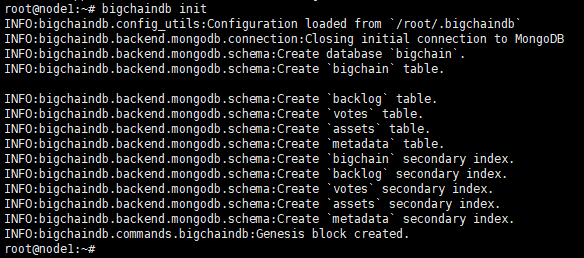
然后启动所有节点的bigchaindb
bigchaindb start # 或者后台启动
nohup bigchaindb start > /dev/null 2>&1 & # 启动全部
ansible bigchain -m shell -a "nohup bigchaindb start > /dev/null 2>&1 &" # kill全部
ansible bigchain -m raw -a "kill -9 \$(ps -ef | grep bigchaindb | awk 'NR>1{print p}{p=\$2}')"
使用bigchaindb
首先安装bigchaindb的python driver
- git安装方式:
ansible bigchain -m command -a "apt-get install git -y" ansible bigchain -m command -a "apt-get install libssl-dev -y" ansible bigchain -m command -a "pip3 install --process-dependency-links git+https://github.com/bigchaindb/bigchaindb-driver.git"
ansible bigchain -m command -a "pip3 install bigchaindb-driver"
测试实例可以参考官网:https://docs.bigchaindb.com/projects/py-driver/en/latest/usage.html
多节点bigchaindb集群部署的更多相关文章
- rancher三节点k8s集群部署例子
rancher三节点k8s集群部署例子 待办 https://rorschachchan.github.io/2019/07/25/使用Rancher2-1部署k8s/
- ActiveMQ的单节点和集群部署
平安寿险消息队列用的是ActiveMQ. 单节点部署: 下载解压后,直接cd到bin目录,用activemq start命令就可启动activemq服务端了. ActiveMQ默认采用61616端口提 ...
- 2、Redis 底层原理:Cluster 集群部署与详解
Redis 简介 Redis 提供数据缓存服务,内部数据都存在内存中,所以访问速度非常快. 早期,Redis 单应用服务亦能满足企业的需求.之后,业务量的上升,单机的读写能力满足不了业务的需求,技术上 ...
- 浅入深出ETCD之【集群部署与golang客户端使用】
前言 之前说了etcd的简介,命令行使用,一些基本原理.这次来说说现实一点的集群部署和golang版本的客户端使用.因为在实际使用过程中,etcd的节点肯定是需要2N+1个进行部署的,所以有必要说明一 ...
- RocketMQ的高可用集群部署
RocketMQ的高可用集群部署 标签(空格分隔): 消息队列 部署 1. RocketMQ 集群物理部署结构 Rocket 物理部署结构 Name Server: 单点,供Producer和Cons ...
- Windows下ELK环境搭建(单机多节点集群部署)
1.背景 日志主要包括系统日志.应用程序日志和安全日志.系统运维和开发人员可以通过日志了解服务器软硬件信息.检查配置过程中的错误及错误发生的原因.经常分析日志可以了解服务器的负荷,性能安全性,从而及时 ...
- Hadoop分布式集群部署(单namenode节点)
Hadoop分布式集群部署 系统系统环境: OS: CentOS 6.8 内存:2G CPU:1核 Software:jdk-8u151-linux-x64.rpm hadoop-2.7.4.tar. ...
- Kubernetes(k8s)集群部署(k8s企业级Docker容器集群管理)系列之部署master/node节点组件(四)
0.前言 整体架构目录:ASP.NET Core分布式项目实战-目录 k8s架构目录:Kubernetes(k8s)集群部署(k8s企业级Docker容器集群管理)系列目录 1.部署master组件 ...
- 在 Linux 部署多节点 Kubernetes 集群与 KubeSphere 容器平台
KubeSphere 是在 Kubernetes 之上构建的以应用为中心的企业级容器平台,所有供为用户提供简单易用的操作界面以及向导式操作方式.同时,KubeSphere Installer 提供了 ...
随机推荐
- C++ .h 与 .hpp 的区别
原文地址:http://blog.csdn.net/f_zyj/article/details/51735416 .hpp,本质就是将.cpp的实现代码混入.h头文件当中,定义与实现都包含在同一文件, ...
- ElementUI】日期选择器时间选择范围限制,只能选今天之前的时间,或者是只能选今天之后的时间。今天是否可以选。限制结束日期不能大于开始日期
<el-date-picker v-model="value1" type="date" placeholder="选择日期" :pi ...
- Coherent Calculator
计算逻辑 输入想要的参数后点击以下按钮进行计算和调整: Formula Bigger N Smaller N Bigger M Smaller M 所以在这个策略中Ft被Fixed在输入的值,其他的三 ...
- rand随机函数
1.rand() rand()函数是使用线性同余法做的,它并不是真的随机数,因为其周期特别长,所以在一定范围内可以看成随机的. rand()函数不需要参数,它将会返回0到RAND_MAX之间的任意的整 ...
- keras输出预测值和真实值
在使用keras搭建神经网络时,有时需要查看一下预测值和真是值的具体数值,然后可以进行一些其他的操作.这几天查阅了很多资料.好像没办法直接access到训练时的数据.所以我们可以通过回调函数,传入新的 ...
- Spring为什么@Autowired注入的是接口
1.Spring怎么知道注入哪个实现? As long as there is only a single implementation of the interface and that imple ...
- Linux -- 信号编程
进程捕捉到信号对其进行处理时,进程正在执行的正常序列就被信号处理程序临时中断,它首先执行该信号处理程序中的指令.如果从信号处理程序返回(例如没有调用exit或longjmp),则继续执行在捕捉到信号时 ...
- ipad 没有数据线如何上传文件到局域网windows PC 的解决方案
是的,ios 的封闭性,真麻烦,不想用数据线,还不想用iTunes ,那你找对了. 方案一: (好像只能上传文件,不能下载,能在线查看媒体.) 我的想法是在Windows建立一个http file s ...
- markdown语法(测试自用)
Markdown语法主要分为几大部分:标题.段落.区块引用.代码区块.强调.列表.分割线.链接.图片.反斜杠.符号'`' 1.标题 两种形式 1)使用 = 和 - 标记一级标题和二级标题 一级标题 二 ...
- laydate时间控件:开始时间,结束时间最大最小值
时间控件地址及插件下载链接:https://www.layui.com/doc/modules/laydate.html 填充时间已两个功能为例: 1.添加功能 :时间 规则:选择开始时间后,点击结束 ...
