quartz.net使用(通过配置文件进行配置)
在项目Nuget包管理器中搜索:quartz,安装完成之后再项目中引用即可
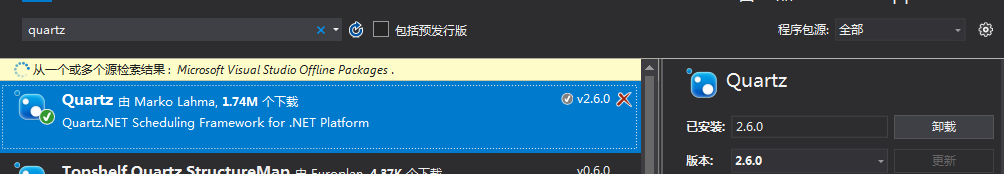
先定义一个Job,需要实现IJob接口:
public class TestJob : IJob
{
public void Execute(IJobExecutionContext context)
{
log4net.ILog log = log4net.LogManager.GetLogger(typeof(TestJob));
if (log.IsInfoEnabled)
{
log.Info("记录当前时间" + DateTime.Now.ToString("yyyy-MM-dd HH:mm:ss")+"\r\n");
}
Console.WriteLine("执行调度任务test"+" --- "+ DateTime.Now.ToString("yyyy-MM-dd HH:mm:ss"));
}
}
配置quartz_jobs.xml(附Cron生成器链接)
<job-scheduling-data xmlns="http://quartznet.sourceforge.net/JobSchedulingData" xmlns:xsi="http://www.w3.org/2001/XMLSchema-instance" version="2.0">
<processing-directives>
<overwrite-existing-data>true</overwrite-existing-data>
</processing-directives>
<schedule>
<!--任务-->
<job>
<!--任务名称,同一个group中多个job的name不能相同-->
<name>SimpleJob</name>
<!--任务分组-->
<group>sampleGroup</group>
<!--任务描述-->
<description>Sample job for Quartz Server</description>
<!--完整命名空间的类名及所属程序集名称-->
<job-type>WindowsService.Job.SimpleJob, WindowsService</job-type>
<durable>true</durable>
<recover>false</recover>
</job>
<!--任务触发器-->
<trigger>
<!--简单任务的触发器,可以调度用于重复执行的任务-->
<!--<simple>
--><!--触发器名称,同一个分组中的名称必须不同--><!--
<name>sampleSimpleTrigger</name>
--><!--触发器组--><!--
<group>sampleGroup</group>
--><!--描述--><!--
<description>Simple trigger to simply fire sample job</description>
--><!--要调度的任务名称,该job-name必须和对应job节点中的name完全相同--><!--
<job-name>SimpleJob</job-name>
--><!--调度任务(job)所属分组,该值必须和job中的group完全相同--><!--
<job-group>sampleGroup</job-group>
--><!--任务开始时间--><!--
--><!--<start-time>--21T11::+:</start-time>--><!--
<misfire-instruction>SmartPolicy</misfire-instruction>
--><!--任务执行次数 - 为无限次执行--><!--
<repeat-count>-</repeat-count>
--><!--任务触发间隔(毫秒)--><!--
<repeat-interval></repeat-interval>
--><!--每3秒中执行一次--><!--
</simple>-->
<cron>
<name>JobTrigger</name>
<group>JobTriggers</group>
<description>cron trigger</description>
<job-name>SimpleJob</job-name>
<job-group>sampleGroup</job-group>
<!--<start-time>--26T22::+:</start-time>-->
<cron-expression>0/2 * * * * ?</cron-expression>
</cron>
</trigger>
</schedule>
</job-scheduling-data>
配置quartz.config文件(在此提醒下,配置这个文件文件中会出现红色波浪错误提示,这个不影响最终结果)
# You can configure your scheduler in either <quartz> configuration section
# or in quartz properties file
# Configuration section has precedence
quartz.scheduler.instanceName = ServerScheduler
# configure thread pool info
quartz.threadPool.type = Quartz.Simpl.SimpleThreadPool, Quartz
quartz.threadPool.threadCount =
quartz.threadPool.threadPriority = Normal
# job initialization plugin handles our xml reading, without it defaults are used
quartz.plugin.xml.type = Quartz.Plugin.Xml.XMLSchedulingDataProcessorPlugin, Quartz
quartz.plugin.xml.fileNames = ~/quartz_jobs.xml
# export this server to remoting context
quartz.scheduler.exporter.type = Quartz.Simpl.RemotingSchedulerExporter, Quartz
quartz.scheduler.exporter.port =
quartz.scheduler.exporter.bindName = QuartzScheduler
quartz.scheduler.exporter.channelType = tcp
quartz.scheduler.exporter.channelName = httpQuartz
main函数中进行调用
static void Main(string[] args)
{
StdSchedulerFactory std = new StdSchedulerFactory();
IScheduler scheduler = std.GetScheduler();
scheduler.Start();
}
运行结果,每隔两秒输出语句
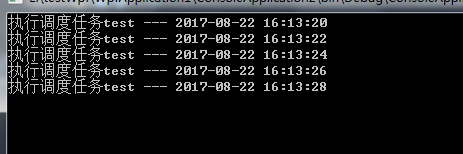
quartz.net使用(通过配置文件进行配置)的更多相关文章
- Quartz 在 Spring 中如何动态配置时间--转
原文地址:http://www.iteye.com/topic/399980 在项目中有一个需求,需要灵活配置调度任务时间,并能自由启动或停止调度. 有关调度的实现我就第一就想到了Quartz这个开源 ...
- Quartz实现JAVA定时任务的动态配置
什么是动态配置定时任务? 首先说下这次主题,动态配置.没接触过定时任务的同学可以先看下此篇:JAVA定时任务实现的几种方式 定时任务实现方式千人千种,不过基础的无外乎 1.JDK 的Timer类 2. ...
- 使用配置文件来配置JDBC连接数据库
1.管理数据库连接的Class 代码如下: package jdbcTest;import java.sql.Connection;import java.sql.DriverManager;impo ...
- Log4net配置文件一般配置
配置文件一般配置 <?xml version="1.0"?> <configuration> <configSections> <sect ...
- hibernate3整合spring2时hibernate即用注解又用配置文件情况时spring配置文件的配置写法
hibernate只用注解时,spring的配置文件的配置如下 <bean id="dataSource" class="org.apache.commons.db ...
- 01_MyBatis EHCache集成及所需jar包,ehcache.xml配置文件参数配置及mapper中的参数配置
1 与mybatis集成时需要的jar ehcache-core-2.6.5.jar mybatis-ehcache-1.0.2.jar Mybatis.日志.EHCache所需要的jar包如下 ...
- shell 环境变量的相关配置文件和配置方法
shell 环境变量的相关配置文件和配置方法: bash 的配置文件: 全局配置: /etc/profile, /etc/profile.d/*.sh, /etc/bashrc 个人配置 ~/.bas ...
- Mybatis-基于配置文件的配置(——纪念这个即将被抛弃的孩子)
虽然内心相信Mybatis基于配置文件的配置早已经在实战之中被注解所遗忘,但是我相信还是会有一小部分人还是需要这种技术去维护原有使用这种方式去搭建的项目. 废话不多说首先使用框架包是不能少的了.导入M ...
- SpringBoot学习(三)-->Spring的Java配置方式之读取外部的资源配置文件并配置数据库连接池
三.读取外部的资源配置文件并配置数据库连接池 1.读取外部的资源配置文件 通过@PropertySource可以指定读取的配置文件,通过@Value注解获取值,具体用法: @Configuration ...
随机推荐
- Hibernate 实体关联关系映射----总结
在我看来,Hibernate提供这些映射关系,常用就是一对一和多对一,并且在能不用连接表的时候尽量不要用连接表.多对多会用到,如果用到了,应该首先考虑底层数据库设计是否合理. 在实际开发中,在Hi ...
- (转)关于java.lang.UnsupportedClassVersionError解决方法总结
背景:在服务器部署程序是后总是怀疑jdk安装不正确,所以打算运行一个小程序进行测试. 通过这样一个方法 ,可以测试jdk是否正确安装. 1 问题描述 首先编写了个Hello.java的代码: 这里我本 ...
- 配置LAMP实现WordPress
环境说明: 在同一台主机上实现LAMP(Linux + Apache + MariaDB + PHP) CentOS 7.3.Apache 2.4.6.MariaDB 5.5.52.PHP 5.4.1 ...
- 【HTML】table元素
1.最简单的table <table> <tr> <th></th> </tr> <tr> <td></td& ...
- Android异步处理技术
前言: 在移动端开发中,我们必须正确处理好主线程和子线程之间的关系,耗时操作必须在子线程中完成,避免阻塞主线程,导致ANR.异步处理技术是提高引用性能,解决主线程和子线程之间通信问题的关键. 通常在如 ...
- Linux 下实时查看日志
Linux 下实时查看日志 cat /var/log/*.log 如果日志在更新,如何实时查看 tail -f /var/log/messages 还可以使用 watch -d -n 1 cat /v ...
- JavaScript数组方法大全
1.两个数组拼接的方法: Array.concat(obj); var array = [1,2,3]; var array2 = [4,5,6]; var arrtotall = array.con ...
- 转:SpringMVC浅谈
因为项目文案需要,于是乎翻阅spring相关资料.顿觉该篇不错详尽易懂,特转载之. 转载出处: http://blog.csdn.net/gane_cheng/article/details/5278 ...
- CSharpGL(44)用ShadowMapping方式画物体的影子
CSharpGL(44)用ShadowMapping方式画物体的影子 在(前文)已经实现了渲染到纹理(Render To Texture)的功能,在此基础上,本文记录画物体的影子的方式之一——shad ...
- hibernate exception nested transactions not supported 解决方法
开启事务之前先判断事务是否已经打开,方法如下: JdbcTransaction tx=(JdbcTransaction) session.beginTransaction(); 改为JdbcTrans ...
