011.Ansible条件语句
一 简介
在有的时候play的结果依赖于变量、fact或者是前一个任务的执行结果,或者有的时候,我们会基于上一个task执行返回的结果而决定如何执行后续的task。这个时候就需要用到条件判断。
条件语句在Ansible中的使用场景:
- 在目标主机上定义了一个硬限制,比如目标主机的最小内存必须达到多少,才能执行该task
- 捕获一个命令的输出,根据命令输出结果的不同以触发不同的task
- 根据不同目标主机的facts,以定义不同的task
- 根据目标机的cpu的大小,以调优相关应用性能
- 用于判断某个服务的配置文件是否发生变更,以确定是否需要重启服务
二 when关键字
2.1 when基本使用
在ansible中,使用条件判断的关键字就是when。
如在安装包的时候,需要指定主机的操作系统类型,或者是当操作系统的硬盘满了之后,需要清空文件等,可以使用when语句来做判断 。when关键字后面跟着的是python的表达式,在表达式中你能够使用任何的变量或者fact,当表达式的结果返回的是false,便会跳过本次的任务
基本用法
[root@node1 ansible]# vi when_ex.yml
- name: Install vim
hosts: all
tasks:
- name: Install VIM via yum
yum:
name: vim-enhanced
state: installed
when: ansible_os_family =="RedHat" - name: Install VIM via apt
apt:
name: vim
state: installed
when: ansible_os_family =="Debian" - name: Unexpected OS family
debug: msg="OS Family {{ ansible_os_family }} is not supported"
failed_when: not ansible_os_family =="RedHat" or ansible_os_family =="Debian"
结果
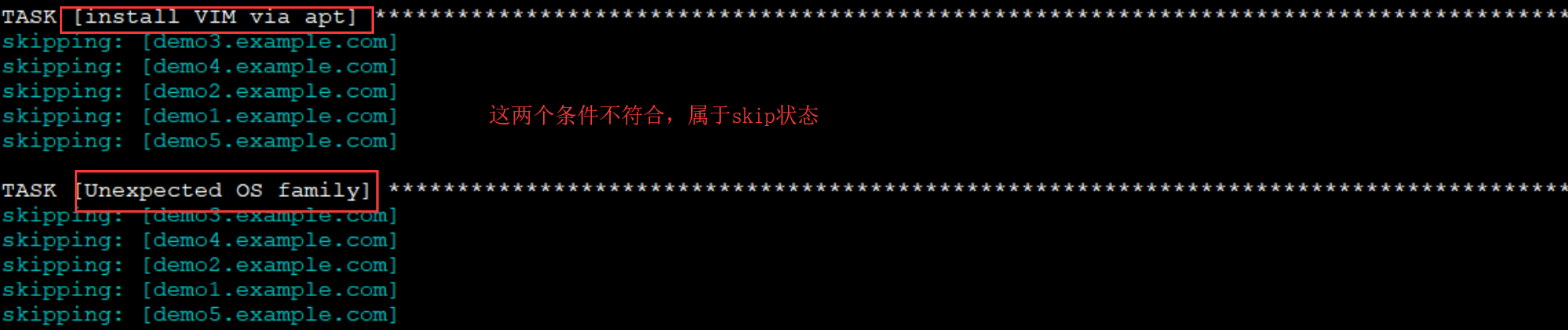
比较运算符
在上面的示例当中,我们使用了"=="的比较运算符,在ansible中,还支持如下比较运算符:
==:比较两个对象是否相等,相等则返回真。可用于比较字符串和数字
!=:比较两个对象是否不等,不等则为真。
>:比较两个对象的大小,左边的值大于右边的值,则为真
<:比较两个对象的大小,左边的值小于右边的值,则为真
>=:比较两个对象的大小,左边的值大于等于右边的值,则为真
<=:比较两个对象的大小,左边的值小于等于右边的值,则为真
逻辑运算符
在Ansible中,除了比较运算符,还支持逻辑运算符:
and:逻辑与,当左边和右边两个表达式同时为真,则返回真
or:逻辑或,当左右和右边两个表达式任意一个为真,则返回真
not:逻辑否,对表达式取反
():当一组表达式组合在一起,形成一个更大的表达式,组合内的所有表达式都是逻辑与的关系
示例:
# 逻辑或
when: ansible_distribution == "RedHat" or ansible_distribution == "Fedora" # 逻辑与
when: ansible_distribution_version == "7.5" and ansible_kernel == "3.10.0-327.el7.x86_64" when:
- ansible_distribution_version == "7.5"
- ansible_kernel == "3.10.0-327.el7.x86_64" # 组合 when: =>
( ansible_distribution == "RedHat" and ansible_distribution_major_version == "7" )
or
( ansible_distribution == "Fedora" and ansible_distribution_major_version == "28")
完整的例子:
# 判断register注册变量的返回结果
- name: restart httpd if postfix is running
hosts: test
tasks:
- name: get postfix server status
command: /usr/bin/systemctl is-active postfix
ignore_errors: yes
register: result - name: restart apache httpd based on postfix status
service:
name: httpd
state: restarted
when: result.rc == 0
2.2 条件判断与tests
在shell当中,我们可使用test命令来进行一些常用的判断操作,如下:
# 判断/test文件是否存在
test -e /test # 判断/testdir是否存在且为一个目录
test -d /testdir
事实上,在ansible中也有类似的用法,只不过ansible没有使用linux的test命令,而是jinja2模板的tests。
下面是一个简单示例:
# 通过条件语句判断testpath的路径是否存在
- hosts: test
vars:
testpath: /testdir
tasks:
- debug:
msg: "file exist"
when: testpath is exists
上面的示例中,我们使用了is exists用于路径存在时返回真,也可以使用is not exists用于路径不存在时返回真。也可以在整个条件表达式的前面使用not以取反:
- hosts: test
vars:
testpath: /testdir1
tasks:
- debug:
msg: "file not exist"
when: not testpath is exists
在ansible中,除了能够使用exists这种tests之外,还有一些别的tests
2.3 判断变量
- defined:判断变量是否已定义,已定义则返回真
- undefined:判断变量是否未定义,未定义则返回真
- none:判断变量的值是否为空,如果变量已定义且值为空,则返回真
- hosts: demo2.example.com
gather_facts: no
vars:
testvar: "test"
testvar1:
tasks:
- debug:
msg: "testvar is defined"
when: testvar is defined
- debug:
msg: "testvar2 is undefined"
when: testvar2 is undefined
- debug:
msg: "testvar1 is none"
when: testvar1 is none
执行结果
TASK [debug] **************************************************************************************************************************************
ok: [demo2.example.com] => {
"msg": "testvar is defined"
} TASK [debug] **************************************************************************************************************************************
ok: [demo2.example.com] => {
"msg": "testvar2 is undefined"
} TASK [debug] **************************************************************************************************************************************
ok: [demo2.example.com] => {
"msg": "testvar1 is none"
}
2.4 判断执行结果
- sucess或succeeded:通过任务执行结果返回的信息判断任务的执行状态,任务执行成功则返回true
- failure或failed:任务执行失败则返回true
- change或changed:任务执行状态为changed则返回true
- skip或skipped:任务被跳过则返回true
查看result结果
[root@node1 ansible]# vim when_ex.yml
- hosts: demo2.example.com
gather_facts: no
vars:
doshell: true
tasks:
- shell: 'cat /testdir/aaa'
when: doshell
register: result
ignore_errors: true
- debug:
msg: "{{ result }}"
[root@node1 ansible]# ansible-playbook when_ex.yml
PLAY [demo2.example.com] ************************************************************************************************************************** TASK [shell] **************************************************************************************************************************************
fatal: [demo2.example.com]: FAILED! => {"changed": true, "cmd": "cat /testdir/aaa", "delta": "0:00:00.005672", "end": "2020-05-02 05:47:40.484154", "msg": "non-zero return code", "rc": 1, "start": "2020-05-02 05:47:40.478482", "stderr": "cat: /testdir/aaa: No such file or directory", "stderr_lines": ["cat: /testdir/aaa: No such file or directory"], "stdout": "", "stdout_lines": []}
...ignoring TASK [debug] **************************************************************************************************************************************
ok: [demo2.example.com] => {
"msg": {
"changed": true,
"cmd": "cat /testdir/aaa",
"delta": "0:00:00.005672",
"end": "2020-05-02 05:47:40.484154",
"failed": true,
"msg": "non-zero return code",
"rc": 1,
"start": "2020-05-02 05:47:40.478482",
"stderr": "cat: /testdir/aaa: No such file or directory",
"stderr_lines": [
"cat: /testdir/aaa: No such file or directory"
],
"stdout": "",
"stdout_lines": []
}
}
示例
- hosts: demo2.example.com
gather_facts: no
vars:
doshell: true
tasks:
- shell: 'cat /testdir/aaa'
when: doshell
register: result
ignore_errors: true
- debug:
msg: "{{ result }}"
- debug:
msg: "success"
when: result is success - debug:
msg: "failed"
when: result is failure - debug:
msg: "changed"
when: result is change - debug:
msg: "skip"
when: result is skip
执行
LAY [demo2.example.com] ************************************************************************************************************************** TASK [shell] **************************************************************************************************************************************
fatal: [demo2.example.com]: FAILED! => {"changed": true, "cmd": "cat /testdir/aaa", "delta": "0:00:00.005698", "end": "2020-05-02 05:50:55.314509", "msg": "non-zero return code", "rc": 1, "start": "2020-05-02 05:50:55.308811", "stderr": "cat: /testdir/aaa: No such file or directory", "stderr_lines": ["cat: /testdir/aaa: No such file or directory"], "stdout": "", "stdout_lines": []}
...ignoring TASK [debug] **************************************************************************************************************************************
ok: [demo2.example.com] => {
"msg": {
"changed": true,
"cmd": "cat /testdir/aaa",
"delta": "0:00:00.005698",
"end": "2020-05-02 05:50:55.314509",
"failed": true,
"msg": "non-zero return code",
"rc": 1,
"start": "2020-05-02 05:50:55.308811",
"stderr": "cat: /testdir/aaa: No such file or directory",
"stderr_lines": [
"cat: /testdir/aaa: No such file or directory"
],
"stdout": "",
"stdout_lines": []
}
} TASK [debug] **************************************************************************************************************************************
skipping: [demo2.example.com] TASK [debug] **************************************************************************************************************************************
ok: [demo2.example.com] => {
"msg": "failed"
} TASK [debug] **************************************************************************************************************************************
ok: [demo2.example.com] => {
"msg": "changed"
}
2.5 基于注册变量的过滤器
正常情况下,当某个task执行失败的时候,ansible会中止运行。此时我们可以通过ignore_errors来捕获异常以让task继续往下执行。然后调用debug模块打印出出错时的内容,拿来错误结果后,主动失败。
- name: Run myprog
command: /opt/myprog
register: result
ignore_errors: True - debug:
var: result - debug:
msg: "Stop running the playbook if myprog failed"
failed_when: result|failed
任务返回值过滤器:
- failed: 如果注册变量的值是任务failed则返回True
- changed: 如果注册变量的值是任务changed则返回True
- success:如果注册变量的值是任务succeeded则返回True
- skipped:如果注册变量的值是任务skipped则返回True
2.6 判断路径
- file:判断指定路径是否为一个文件,是则为真
- directory:判断指定路径是否为一个目录,是则为真
- link:判断指定路径是否为一个软链接,是则为真
- mount:判断指定路径是否为一个挂载点,是则为真
- exists:判断指定路径是否存在,存在则为真
- hosts: demo2.example.com
gather_facts: no
vars:
testpath1: "/testdir/test"
testpath2: "/testdir"
tasks:
- debug:
msg: "file"
when: testpath1 is file
- debug:
msg: "directory"
when: testpath2 is directory
2.7 判断字符串
- lower:判断字符串中的所有字母是否都是小写,是则为真
- upper:判断字符串中的所有字母是否都是大写,是则为真
- hosts: demo2.example.com
gather_facts: no
vars:
str1: "abc"
str2: "ABC"
tasks:
- debug:
msg: "str1 is all lowercase"
when: str1 is lower
- debug:
msg: "str2 is all uppercase"
when: str2 is upper
执行结果
TASK [debug] **************************************************************************************************************************************
ok: [demo2.example.com] => {
"msg": "str1 is all lowercase"
} TASK [debug] **************************************************************************************************************************************
ok: [demo2.example.com] => {
"msg": "str2 is all uppercase"
}
2.8 判断整除
- even:判断数值是否为偶数,是则为真
- odd:判断数值是否为奇数,是则为真
- divisibleby(num):判断是否可以整除指定的数值,是则为真
- hosts: demo2.example.com
gather_facts: no
vars:
num1: 6
num2: 8
num3: 15
tasks:
- debug:
msg: "num1 is an even number"
when: num1 is even
- debug:
msg: "num2 is an odd number"
when: num2 is odd
- debug:
msg: "num3 can be divided exactly by"
when: num3 is divisibleby(3)
执行结果
PLAY [demo2.example.com] ************************************************************************************************************************** TASK [debug] **************************************************************************************************************************************
ok: [demo2.example.com] => {
"msg": "num1 is an even number"
} TASK [debug] **************************************************************************************************************************************
skipping: [demo2.example.com] TASK [debug] **************************************************************************************************************************************
ok: [demo2.example.com] => {
"msg": "num3 can be divided exactly by"
}
2.9 其他tests
version
可用于对比两个版本号的大小,或者与指定的版本号进行对比,使用语法为version("版本号","比较操作符")
- hosts: demo2.example.com
vars:
ver1: 1.2
ver2: 1.3
tasks:
- debug:
msg: "ver1 is greater than ver2"
when: ver1 is version(ver2,">")
- debug:
msg: "system version {{ ansible_distribution_version }} greater than 7.3"
when: ansible_distribution_version is version("7.3","gt")
version中使用的比较运算符说明:
- 大于: >, gt
- 大于等于: >=, ge
- 小于: <, lt
- 小于等于: <=, le
- 等于: =, ==, eq
- 不等于: !=, <>, ne
执行结果
TASK [debug] **************************************************************************************************************************************
skipping: [demo2.example.com] TASK [debug] **************************************************************************************************************************************
ok: [demo2.example.com] => {
"msg": "system version 7.7 greater than 7.3"
}
in
判断一个字符串是否存在于另一个字符串中,也可用于判断某个特定的值是否存在于列表中
- hosts: demo2.example.com
vars:
supported_distros:
- RedHat
- CentOS
tasks:
- debug:
msg: "{{ ansible_distribution }} in supported_distros"
when: ansible_distribution in supported_distros
执行结果
TASK [debug] **************************************************************************************************************************************
ok: [demo2.example.com] => {
"msg": "CentOS in supported_distros"
}
2.10 条件判断与block
block
我们在前面使用when做条件判断时,如果条件成立则执行对应的任务。但这就面临一个问题,当我们要使用同一个条件判断执行多个任务的时候,就意味着我们要在某一个任务下面都写一下when语句,而且判断条件完全一样。这种方式不仅麻烦而且显得low。Ansible提供了一种更好的方式来解决这个问题,即block。
在ansible中,使用block将多个任务进行组合,当作一个整体。我们可以对这一个整体做条件判断,当条件成立时,则执行块中的所有任务:
- hosts: test
tasks:
- name: set /etc/resolv.conf
template:
src: resolv.conf.j2
dest: /etc/resolv.conf
owner: root
group: root
mode: 0644
- block:
- name: ensure /etc/resolvconf/resolv.conf.d/base file for ubuntu 16.04
template:
src: resolv.conf.j2
dest: /etc/resolvconf/resolv.conf.d/base - name: config dns for ubuntu 16.04
template:
src: resolv.conf.j2
dest: /etc/resolv.conf
when: ansible_distribution == "Ubuntu" and ansible_distribution_major_version == "16"
使用block注意事项:
- 可以为block定义name(ansible 2.3增加的特性)
- 可以直接对block使用when,但不能直接对block使用loop
rescue
block除了能和when一起使用之外,还能作错误处理。这个时候就需要用到rescue关键字:
- hosts: test
tasks:
- block:
- shell: 'ls /testdir'
rescue:
- debug:
msg: '/testdir is not exists'
当block中的任务执行失败时,则运行rescue中的任务。如果block中的任务正常执行,则rescue的任务就不会被执行。如果block中有多个任务,则任何一个任务执行失败,都会执行rescue。block中可以定义多个任务,同样rescue当中也可以定义多个任务。
always
当block执行失败时,rescue中的任务才会被执行;而无论block执行成功还是失败,always中的任务都会被执行:
- hosts: test
tasks:
- block:
- shell: 'ls /testdir'
rescue:
- debug:
msg: '/testdir is not exists'
always:
- debug:
msg: 'This task always executes'
2.11 条件判断与错误处理
在上面讲block的使用方法的时候,我们说block除了可以将多个任务组合到一起,还有错误处理的功能。接下来我们继续说一说错误处理。
fail模块
在shell中,可能会有这样的需求:当脚本执行至某个阶段时,需要对某个条件进行判断,如果条件成立,则立即终止脚本的运行。在shell中,可以直接调用"exit"即可执行退出。事实上,在playbook中也有类似的模块可以做这件事。即fail模块。
fail模块用于终止当前playbook的执行,通常与条件语句组合使用,当满足条件时,终止当前play的运行。
选项只有一个:
- msg:终止前打印出信息
- hosts: demo2.example.com
tasks:
- shell: echo "Just a test--error"
register: result
- debug:
msg: "{{ result }}"
- fail:
msg: "Conditions established,Interrupt running playbook"
when: "'error' in result.stdout"
- debug:
msg: "Inever execute,Because the playbook has stopped"
执行输出
TASK [shell] **************************************************************************************************************************************
changed: [demo2.example.com] TASK [debug] **************************************************************************************************************************************
ok: [demo2.example.com] => {
"msg": {
"changed": true,
"cmd": "echo \"Just a test--error\"",
"delta": "0:00:00.004205",
"end": "2020-05-02 06:51:25.377763",
"failed": false,
"rc": 0,
"start": "2020-05-02 06:51:25.373558",
"stderr": "",
"stderr_lines": [],
"stdout": "Just a test--error",
"stdout_lines": [
"Just a test--error"
]
}
} TASK [fail] ***************************************************************************************************************************************
fatal: [demo2.example.com]: FAILED! => {"changed": false, "msg": "Conditions established,Interrupt running playbook"}
failed_when
事实上,当fail和when组合使用的时候,还有一个更简单的写法,即failed_when,当满足某个条件时,ansible主动触发失败
- hosts: demo2.example.com
tasks:
- shell: echo "Just a test--error"
register: result
- debug:
msg: "{{ result }}"
- debug:
msg: "Conditions established,Interrupt running playbook"
failed_when: "'error' in result.stdout"
- debug:
msg: "Inever execute,Because the playbook has stopped"
执行输出
TASK [debug] **************************************************************************************************************************************
ok: [demo2.example.com] => {
"msg": {
"changed": true,
"cmd": "echo \"Just a test--error\"",
"delta": "0:00:00.005333",
"end": "2020-05-02 06:55:35.930654",
"failed": false,
"rc": 0,
"start": "2020-05-02 06:55:35.925321",
"stderr": "",
"stderr_lines": [],
"stdout": "Just a test--error",
"stdout_lines": [
"Just a test--error"
]
}
} TASK [debug] **************************************************************************************************************************************
fatal: [demo2.example.com]: FAILED! => {
"msg": "Conditions established,Interrupt running playbook"
}
changed_when
当我们控制一些远程主机执行某些任务时,当任务在远程主机上成功执行,状态发生更改时,会返回changed状态响应,状态未发生更改时,会返回OK状态响应,当任务被跳过时,会返回skipped状态响应。我们可以通过changed_when来手动更改changed响应状态。
博主声明:本文的内容来源主要来自誉天教育晏威老师,由本人实验完成操作验证,需要的博友请联系誉天教育(http://www.yutianedu.com/),获得官方同意或者晏老师(https://www.cnblogs.com/breezey/)本人同意即可转载,谢谢!
011.Ansible条件语句的更多相关文章
- Ansible的条件语句
此篇主要讲述的ansible的condition,主要是用条件进行一些判断,此篇为官方文档的翻译,没有进行相关的测试,后续会写入相关的测试. Ansible的条件语句 1. 前言 在有的时候pl ...
- ansible之条件语句when
注册变量: 变量的另一个用途是将一条命令的运行结果保存到变量中,供后面的playbook使用.例如: - hosts: webservers tasks: - shell: /usr/bin/foo ...
- ansible 之条件语句 when
注册变量: 变量的另一个用途是将一条命令的运行结果保存到变量中,供后面的playbook使用.例如: - hosts: webservers tasks: - shell: /usr/bin/foo ...
- ansible条件使用--实践
ansible条件使用 1.条件使用最简单的方式 ansible中使用条件最简单的方式如下所示: [root@ansibleserver kel]# cat conditions.yml --- - ...
- Ansible9:条件语句【转】
在有的时候play的结果依赖于变量.fact或者是前一个任务的执行结果,从而需要使用到条件语句. 一.when 有的时候在特定的主机需要跳过特定的步骤,例如在安装包的时候,需要指定主机的操作系统 ...
- Ansible条件测试
本节内容: Ansible条件测试 一.Ansible条件测试 在ansible中还可以进行条件测试.如果需要根据变量.facts或此前任务的执行结果来做为某task执行与否的前提时要用到条件测试. ...
- Ansible14:Playbook条件语句
目录 简介 when关键字 1. when基本使用 2. 比较运算符 3. 逻辑运算符 条件判断与tests 判断变量 判断执行结果 判断路径 判断字符串 判断整除 其他tests 条件判断与bloc ...
- Python —条件语句
条件语句 Python条件语句是通过一条或多条语句的执行结果(True或者False)来决定执行的代码块. 可以通过下图来简单了解条件语句的执行过程: Python程序语言指定任何非0和非空(null ...
- php简写表达式,&& or || 缩写条件语句
有时候学的多了, 好多小细节 都忘了 ,比如 简单的表达式, 三元表达式 ?:; $aa or $bb 表达式 等等! 写一些简单的表达式,备忘! php用&&和||缩写条件语句 ...
随机推荐
- docker部署skywalking
https://www.cnblogs.com/xiao987334176/p/13530575.html
- PBFT共识算法详解
PBFT(Practical Byzantine Fault Tolerance,实用拜占庭容错) 一.概述 拜占庭将军问题最早是由 Leslie Lamport 在 1982 年发表的论文<T ...
- OO第一单元作业——魔幻求导
简介 本单元作业分为三次 第一次作业:需要完成的任务为简单多项式导函数的求解. 第二次作业:需要完成的任务为包含简单幂函数和简单正余弦函数的导函数的求解. 第三次作业:需要完成的任务为包含简单幂函数和 ...
- Java(114-132)【Scanner类、Random类、ArrayList类】
1.API概述和使用步骤 应用程序编程接口.Java的API是一本程序员的字典,学会查询 2.Scanner 概述及其API文档 键盘输入 类都是大写的Scanner,关键字是小写的public 3. ...
- Array.prototype.fill 填充值被复用的问题
考察如下示例代码: // 创建二维数组 const arr = Array(2).fill([]); // 操作第一个元素 arr[0].push(1); // 结果是操作了所有数组 console. ...
- position:sticky 粘性定位的几种巧妙应用
背景:position: sticky 又称为粘性定位,粘性定位的元素是依赖于用户的滚动,在 position:relative 与 position:fixed 定位之间切换.元素根据正常文档流进行 ...
- 曾侯乙编钟引发的遐想之Java设计模式:状态模式
目录 示例 简单例子 改进代码 状态模式 定义 意图 主要解决问题 何时使用 优缺点 曾侯乙编钟 状态模式-命令模式-策略模式 示例 一个类对外提供了多个行为,同时该类对象有多种状态,不同状态下对外的 ...
- linux gcc命令参数
gcc命令参数笔记 1. gcc -E source_file.c -E,只执行到预处理.直接输出预处理结果. 2. gcc -S source_file.c -S,只执行到汇编,输出汇编代码. 3. ...
- IOS Widget(1):概述
引言 本系列文章作者是安卓开发,以安卓开发的视角学习IOS小组件,记录一下踩坑记录,如有讲得不对的地方,路过大佬多包涵.如果你是想深入学习小组件,建议您顺着笔者的编号顺序阅读本系列文章.如果曾经了 ...
- DVWA之Brute Force
DVWA简介 DVWA(Damn Vulnerable Web Application)是一个用来进行安全脆弱性鉴定的PHP/MySQL Web应用,旨在为安全专业人员测试自己的专业技能和工具提供合法 ...
