opencv学习之路(35)、SURF特征点提取与匹配(三)
一、简介
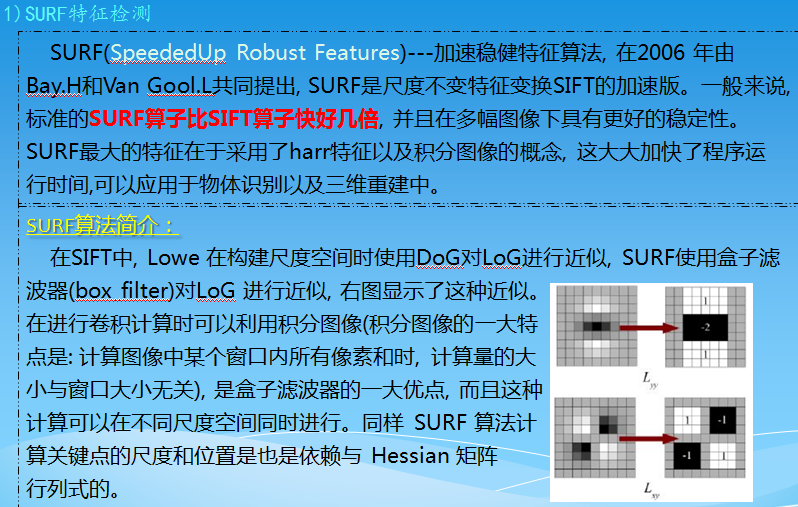
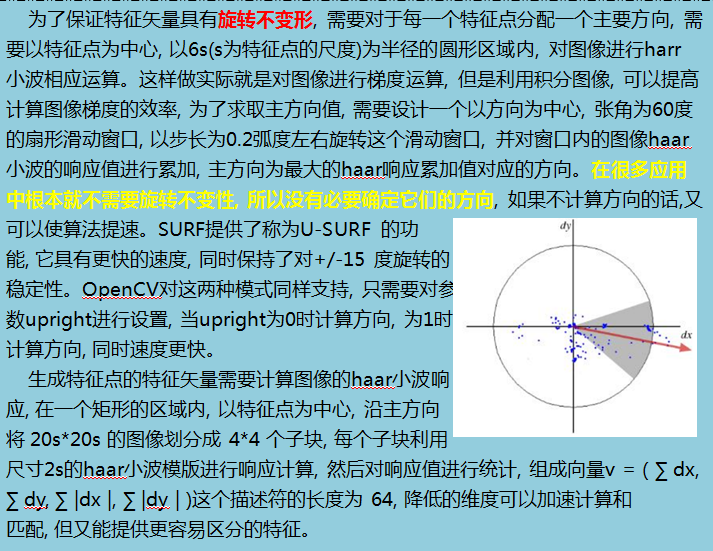
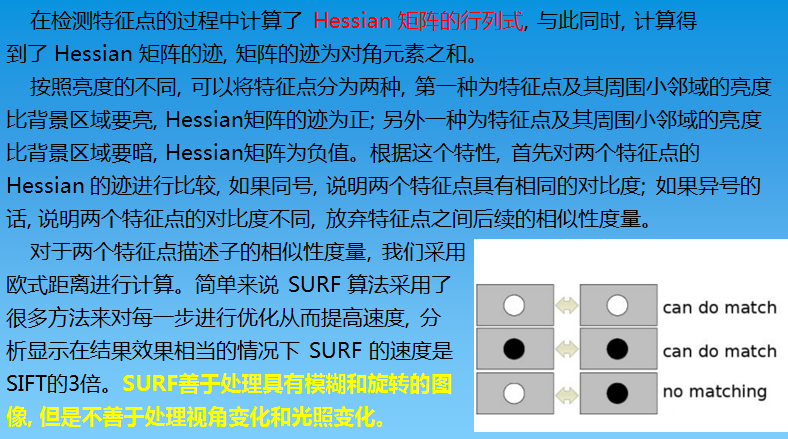
二、opencv中的SURF算法接口
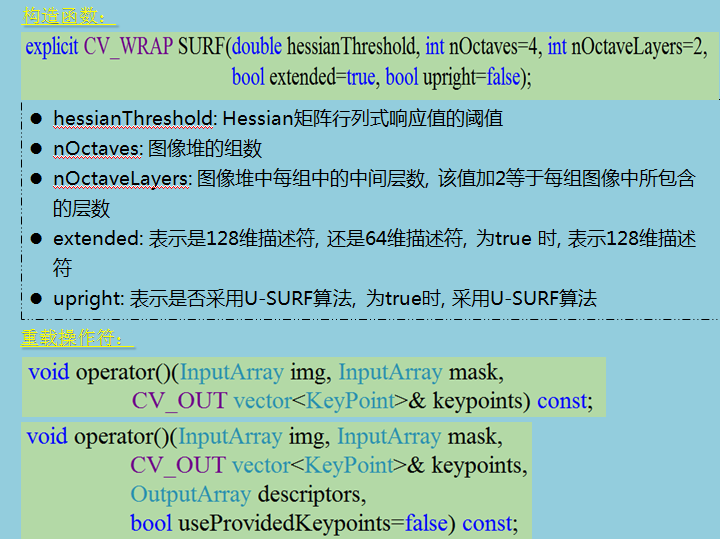
三、特征点匹配方法
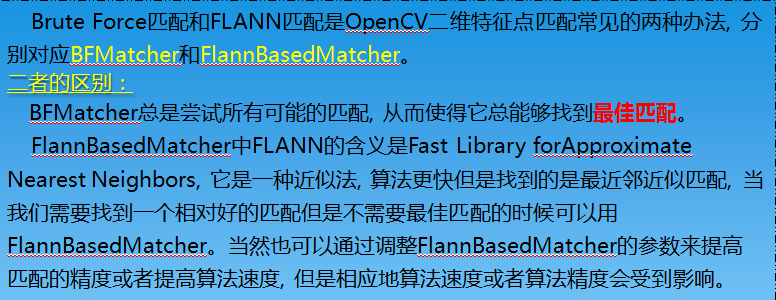
四、代码
1.特征点提取
#include "opencv2/opencv.hpp"
#include <opencv2/nonfree/nonfree.hpp>
#include <vector>
#include<iostream>
using namespace std;
using namespace cv; void main()
{
Mat srcImg1 = imread("E://1.jpg");
Mat srcImg2 = imread("E://2.jpg");
//定义SURF特征检测类对象
SurfFeatureDetector surfDetector();//SIFT有默认值,SURF没有默认值,需要赋初值 hessianThreshold
//定义KeyPoint变量
vector<KeyPoint>keyPoints1;
vector<KeyPoint>keyPoints2;
//特征点检测
surfDetector.detect(srcImg1, keyPoints1);
surfDetector.detect(srcImg2, keyPoints2);
//绘制特征点(关键点)
Mat feature_pic1, feature_pic2;
drawKeypoints(srcImg1, keyPoints1, feature_pic1, Scalar(,,));
//drawKeypoints(srcImg2, keyPoints2, feature_pic2, Scalar::all(-1));
//drawKeypoints(srcImg1, keyPoints1, feature_pic1, Scalar::all(-1), DrawMatchesFlags::DRAW_RICH_KEYPOINTS);
drawKeypoints(srcImg2, keyPoints2, feature_pic2, Scalar::all(-), DrawMatchesFlags::DRAW_RICH_KEYPOINTS);
//显示原图
imshow("src1", srcImg1);
imshow("src2", srcImg2);
//显示结果
imshow("feature1", feature_pic1);
imshow("feature2", feature_pic2); waitKey();
}
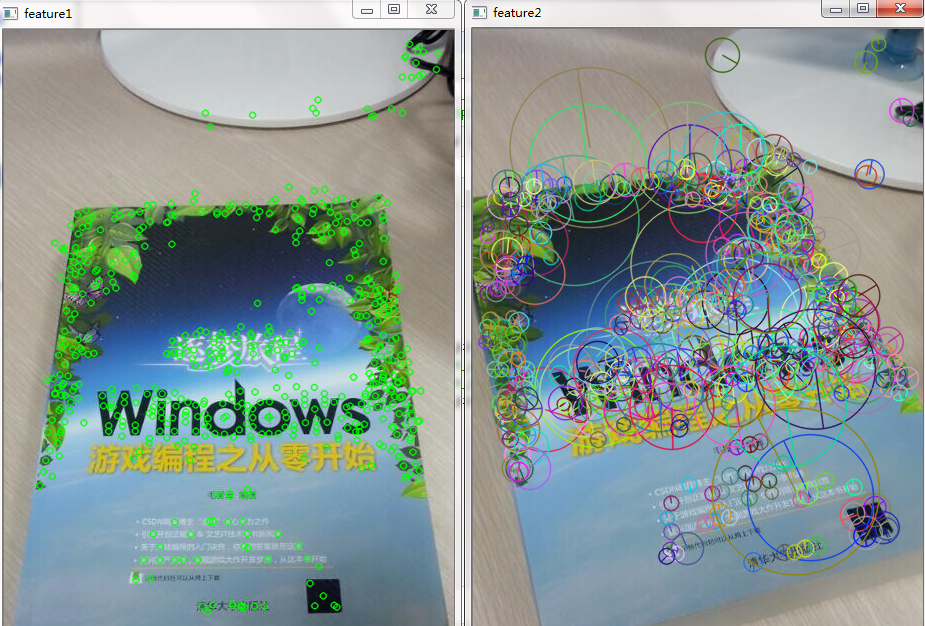
2.暴力匹配(尽量避免使用“nth_element前多少个”筛选)
#include "opencv2/opencv.hpp"
#include <opencv2/nonfree/nonfree.hpp>
#include <opencv2/legacy/legacy.hpp>
#include <vector>
#include<iostream>
using namespace std;
using namespace cv; void main()
{
Mat srcImg1 = imread("E://11.jpg");
Mat srcImg2 = imread("E://22.jpg");
//定义SURF特征检测类对象
SurfFeatureDetector surfDetector(); //HessianThreshold //定义KeyPoint变量
vector<KeyPoint>keyPoints1;
vector<KeyPoint>keyPoints2;
//特征点检测
surfDetector.detect(srcImg1, keyPoints1);
surfDetector.detect(srcImg2, keyPoints2);
//绘制特征点(关键点)
Mat feature_pic1, feature_pic2;
drawKeypoints(srcImg1, keyPoints1, feature_pic1, Scalar::all(-));
drawKeypoints(srcImg2, keyPoints2, feature_pic2, Scalar::all(-));
//显示原图
imshow("src1", srcImg1);
imshow("src2", srcImg2);
//显示结果
imshow("feature1", feature_pic1);
imshow("feature2", feature_pic2); //计算特征点描述符 / 特征向量提取
SurfDescriptorExtractor descriptor;
Mat description1;
descriptor.compute(srcImg1, keyPoints1, description1);
Mat description2;
descriptor.compute(srcImg2, keyPoints2, description2);
cout<<description1.cols<<endl;
cout<<description1.rows<<endl; //进行BFMatch暴力匹配
BruteForceMatcher<L2<float>>matcher; //实例化暴力匹配器
vector<DMatch>matches; //定义匹配结果变量
matcher.match(description1, description2, matches); //实现描述符之间的匹配 //计算向量距离的最大值与最小值
double max_dist=, min_dist=;
for(int i=; i<description1.rows; i++)
{
if(matches.at(i).distance > max_dist)
max_dist = matches[i].distance;
if(matches.at(i).distance < min_dist)
min_dist = matches[i].distance;
}
cout<<"min_distance="<<min_dist<<endl;
cout<<"max_distance="<<max_dist<<endl; //匹配结果筛选
vector<DMatch>good_matches;
for(int i=; i<matches.size(); i++)
{
if(matches[i].distance < *min_dist)
good_matches.push_back(matches[i]);
} Mat result;
//drawMatches(srcImg1, keyPoints1, srcImg2, keyPoints2, matches, result, Scalar::all(-1), Scalar::all(-1));
drawMatches(srcImg1, keyPoints1, srcImg2, keyPoints2, good_matches, result, Scalar(, , ), Scalar::all(-));
imshow("Match_Result", result); waitKey();
}
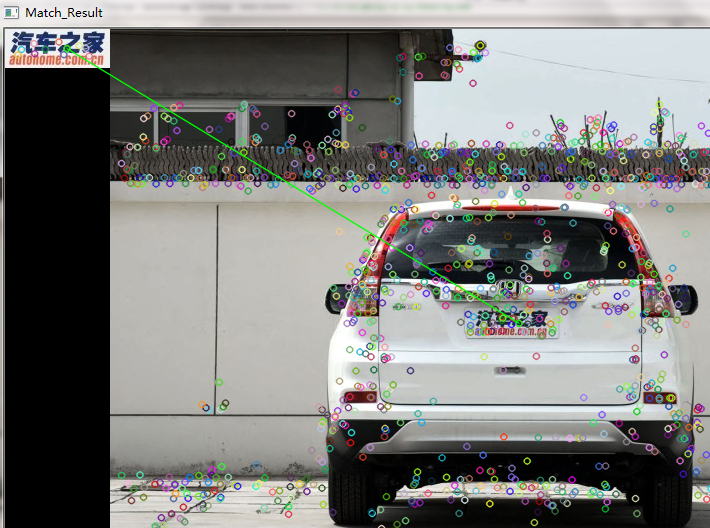
因为surf检测到的角点比较少,所以不适合做小目标匹配。
同样代码,使用sift作对比

3.FlannBasedMatcher匹配
//BruteForceMatcher<L2<float>>matcher; //实例化暴力匹配器
FlannBasedMatcher matcher; //实例化FLANN匹配器
vector<DMatch>matches; //定义匹配结果变量
matcher.match(description1, description2, matches); //实现描述符之间的匹配
其余代码相同
opencv学习之路(35)、SURF特征点提取与匹配(三)的更多相关文章
- OpenCV成长之路(9):特征点检测与图像匹配
特征点又称兴趣点.关键点,它是在图像中突出且具有代表意义的一些点,通过这些点我们可以用来识别图像.进行图像配准.进行3D重建等.本文主要介绍OpenCV中几种定位与表示关键点的函数. 一.Harris ...
- Opencv学习之路—Opencv下基于HOG特征的KNN算法分类训练
在计算机视觉研究当中,HOG算法和LBP算法算是基础算法,但是却十分重要.后期很多图像特征提取的算法都是基于HOG和LBP,所以了解和掌握HOG,是学习计算机视觉的前提和基础. HOG算法的原理很多资 ...
- opencv学习之路(34)、SIFT特征匹配(二)
一.特征匹配简介 二.暴力匹配 1.nth_element筛选 #include "opencv2/opencv.hpp" #include <opencv2/nonfree ...
- opencv学习之路(33)、SIFT特征点提取(一)
一.简介 二.OpenCV中的SIFT算法接口 #include "opencv2/opencv.hpp" #include <opencv2/nonfree/nonfree ...
- opencv学习之路(19)、直方图
一.概述 二.一维灰度直方图 #include "opencv2/opencv.hpp" #include<iostream> using namespace cv; ...
- opencv学习之路(41)、人脸识别
一.人脸检测并采集个人图像 //take_photo.cpp #include<opencv2/opencv.hpp> using namespace cv; using namespac ...
- opencv学习之路(40)、人脸识别算法——EigenFace、FisherFace、LBPH
一.人脸识别算法之特征脸方法(Eigenface) 1.原理介绍及数据收集 特征脸方法主要是基于PCA降维实现. 详细介绍和主要思想可以参考 http://blog.csdn.net/u0100066 ...
- opencv学习之路(20)、直方图应用
一.直方图均衡化--equalizeHist() #include "opencv2/opencv.hpp" using namespace cv; void main() { 6 ...
- opencv学习之路(18)、霍夫变换
一.简介 在图像处理和计算机视觉领域中,如何从当前的图像中提取所需要的特征信息是图像识别的关键所在.在许多应用场合中需要快速准确地检测出直线或者圆.其中一种非常有效的解决问题的方法是霍夫(Hough) ...
随机推荐
- python之str字符串
字符串是python非常重要的数据类型,它是一个序列(列表和元组也是序列),有下标,可以通过下标遍历字符串序列:同时字符串也是一个不可变数据类型,每次使用"+"拼接字符串时都会产生 ...
- delphi odbc远程连接sqlserver
ip设置格式xx.xx.xx.xx,port ip和端口号之间是逗号
- python yield,yield from,深浅拷贝
(一)yield和yield from 转自:理解yield yield from (1)yield 1.通常的for…in…循环中,in后面是一个数组,这个数组就是一个可迭代对象,类似的还有链表 ...
- luogu4643 [国家集训队]阿狸和桃子的游戏
题目链接:洛谷 这道题乍一看非常的难,而且题目标题上的标签让人很害怕. 但其实这道题并不难写(只要想到了...emm) 因为我们只需要知道两个人得分之差,所以我们可以对条件进行变换. 我们将边权平分到 ...
- VisualStudioCode中用dotnet命令创建多个ASP.NET Core 项目、类库、控制台程序,并添加应用间的引用
一.准备工作 首先安装VisualStudioCode并且可以使用. 1.首先新创建空的MyApps文件夹,作为项目主目录,下面将在这个文件夹中创建多个web应用程序.类型.控制台程序等. 2.打开V ...
- mysql储存过程入门学习
转载至:https://www.yiibai.com/mysql/getting-started-with-mysql-stored-procedures.html 1.mysql储存过程的创建 DE ...
- Django---手动编写视图
手动编写视图 一. Request----->URL---->业务处理(Views)(Http Response) Response-------> 二. VOE Django ...
- linux下查询进程占用的内存方法总结
linux下查询进程占用的内存方法总结,假设现在有一个「php-cgi」的进程 ,进程id为「25282」.现在想要查询该进程占用的内存大小.linux命令行下有很多的工具进行查看,现总结常见的几种方 ...
- js中创建命名空间的几种写法
在JavaScript中全局变量经常会引起命名冲突,甚至有时侯重写变量也不是按照你想像中的顺序来的,可以看看下面的例子: var sayHello = function() { return 'Hel ...
- pdf下载速度
