Ubuntu下安装open-falcon-v0.2.1
在Ubuntu下安装open-falcon和Centos下安装的方法有点区别,因为Ubuntu使用的包管理器是apt-get,而Centos下使用的是Yum,建议不要再Ubuntu下使用yum
建议自己下载源码打包二进制包来安装,因为官方给出的二进制包应该是再centos下打包的,再Ubuntu下运行可能会出现问题
1.安装Go,首先去官网下载,需要fq
https://golang.org
顺便安装Goland,注册服务器 http://idea.youbbs.org
2.在/etc/profile中添加,后source /etc/profile
#Go
export GOROOT=/home/lintong/software/go
export PATH=$PATH:$GOROOT/bin:$GOPATH/bin
export GOPATH=/home/lintong/software/gopath
验证是否安装成功
go version
go version go1.10.2 linux/amd64
接下来参考
3.安装redis和mysql
sudo apt-get install redis-server
sudo apt-get install mysql-server
确保两个服务已经启动
systemctl status mysql redis-server
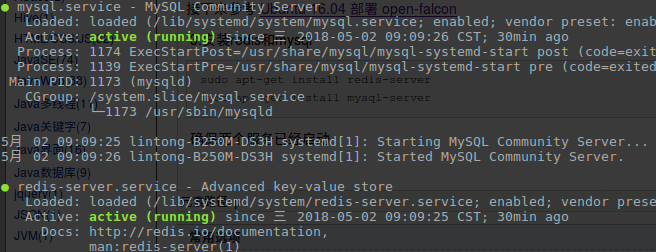
4.下载open-falcon源码,地址
https://github.com/open-falcon/falcon-plus
初始化MySQL表结构
mkdir -p $GOPATH/src/github.com/open-falcon
cd $GOPATH/src/github.com/open-falcon/falcon-plus/scripts/mysql/db_schema/
mysql -h 127.0.0.1 -u root -p < 1_uic-db-schema.sql
mysql -h 127.0.0.1 -u root -p < 2_portal-db-schema.sql
mysql -h 127.0.0.1 -u root -p < 3_dashboard-db-schema.sql
mysql -h 127.0.0.1 -u root -p < 4_graph-db-schema.sql
mysql -h 127.0.0.1 -u root -p < 5_alarms-db-schema.sql
5. 编译二进制包
cd $GOPATH/src/github.com/open-falcon/falcon-plus/
# make all modules
make all
# make specified module
make agent
# pack all modules
make pack
打包成功,在目录下多了文件open-falcon-v0.2.1.tar.gz
lintong@lintong-B250M-DS3H:~/software/go/src/github.com/open-falcon/falcon-plus$ make all
go build -o bin/agent/falcon-agent ./modules/agent
go build -o bin/aggregator/falcon-aggregator ./modules/aggregator
go build -o bin/graph/falcon-graph ./modules/graph
go build -o bin/hbs/falcon-hbs ./modules/hbs
go build -o bin/judge/falcon-judge ./modules/judge
go build -o bin/nodata/falcon-nodata ./modules/nodata
go build -o bin/transfer/falcon-transfer ./modules/transfer
go build -o bin/gateway/falcon-gateway ./modules/gateway
go build -o bin/api/falcon-api ./modules/api
go build -o bin/alarm/falcon-alarm ./modules/alarm
go build -ldflags "-X main.GitCommit=`git rev-parse --short HEAD` -X main.Version=0.2.1" -o open-falcon
lintong@lintong-B250M-DS3H:~/software/go/src/github.com/open-falcon/falcon-plus$ make agent
go build -o bin/agent/falcon-agent ./modules/agent
lintong@lintong-B250M-DS3H:~/software/go/src/github.com/open-falcon/falcon-plus$ make pack
go build -ldflags "-X main.GitCommit=`git rev-parse --short HEAD` -X main.Version=0.2.1" -o open-falcon
tar -C out -zcf open-falcon-v0.2.1.tar.gz .
6.解压到安装目录
mkdir ~/software/open-falcon-v0.2.1
tar -zxvf open-falcon-v0.2.1.tar.gz -C ~/software/open-falcon-v0.2.1/
7.安装open-falcon的前端框架dashboard
cd ~/software/open-falcon-v0.2.1
git clone https://github.com/open-falcon/dashboard.git
8.修改数据库密码,因为open-falcon需要操作数据库,这一步是官方教程中没有提到的
如果没有进行修改的话,在open-falcon-v0.2.1目录下使用./open-falcon start命令进行启动之后,使用./open-falcon check检查组件的状态,有些使用mysql的组件的状态是down
下面列出了使用mysql的组件,总共有6个:aggregator,graph、hbs、nodata、api、alarm模块
需要对这些组件的配置文件进行修改:
vim ~/software/open-falcon-v0.2.1/aggregator/config/cfg.json
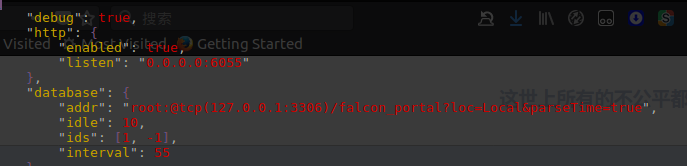
修改成

其他配置文件的修改方式类似
vim graph/config/cfg.json

vim hbs/config/cfg.json
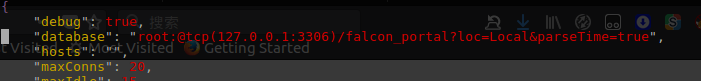
vim nodata/config/cfg.json

vim api/config/cfg.json # 5处全部修改
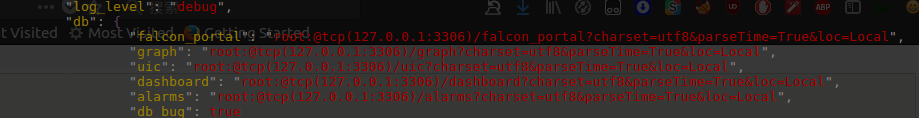
vim alarm/config/cfg.json
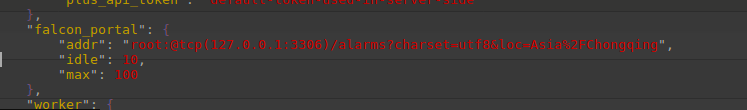
接下来需要在前端组件中,配置数据库密码
cd ~/software/open-falcon-v0.2.1/dashboard/rrd
vim config.py
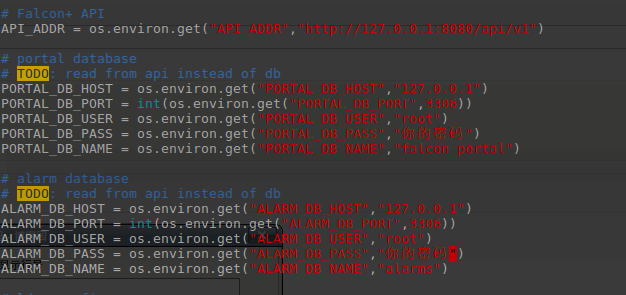
9.安装Python的依赖,在Ubuntu下不要使用Yum
sudo apt-get install python-pip python-virtualenv
sudo apt-get install python-dev
sudo apt-get install ldap-utils
sudo apt-get install libmysqld-dev
10.安装virtualenv的运行环境,在服务器上是不建议直接pip安装的,因为Python包的冲突可能会影响到别人的服务
~/software/open-falcon-v0.2.1/dashboard
virtualenv ./env
./env/bin/pip install -r pip_requirements.txt -i https://pypi.douban.com/simple
如果出现 Failed building wheel for python-ldap 的问题
请参考 Installing python-ldap in Ubuntu
sudo apt-get install python-dev
sudo apt-get install libldap2-dev
sudo apt-get install libsasl2-dev
# 然后再
./env/bin/pip install python-ldap
请确保每个Python包都安装到位,成功如下
./env/bin/pip install -r pip_requirements.txt -i https://pypi.douban.com/simple
Looking in indexes: https://pypi.douban.com/simple
Requirement already satisfied: Flask==0.10.1 in ./env/lib/python2.7/site-packages (from -r pip_requirements.txt (line 1)) (0.10.1)
Requirement already satisfied: Flask-Babel==0.9 in ./env/lib/python2.7/site-packages (from -r pip_requirements.txt (line 2)) (0.9)
Requirement already satisfied: Jinja2==2.7.2 in ./env/lib/python2.7/site-packages (from -r pip_requirements.txt (line 3)) (2.7.2)
Requirement already satisfied: Werkzeug==0.9.4 in ./env/lib/python2.7/site-packages (from -r pip_requirements.txt (line 4)) (0.9.4)
Requirement already satisfied: gunicorn==19.1.1 in ./env/lib/python2.7/site-packages (from -r pip_requirements.txt (line 5)) (19.1.1)
Requirement already satisfied: python-dateutil==2.2 in ./env/lib/python2.7/site-packages (from -r pip_requirements.txt (line 6)) (2.2)
Requirement already satisfied: requests==2.3.0 in ./env/lib/python2.7/site-packages (from -r pip_requirements.txt (line 7)) (2.3.0)
Requirement already satisfied: mysql-python in ./env/lib/python2.7/site-packages (from -r pip_requirements.txt (line 8)) (1.2.5)
Requirement already satisfied: python-ldap in ./env/lib/python2.7/site-packages (from -r pip_requirements.txt (line 9)) (3.0.0)
Requirement already satisfied: itsdangerous>=0.21 in ./env/lib/python2.7/site-packages (from Flask==0.10.1->-r pip_requirements.txt (line 1)) (0.24)
Requirement already satisfied: speaklater>=1.2 in ./env/lib/python2.7/site-packages (from Flask-Babel==0.9->-r pip_requirements.txt (line 2)) (1.3)
Requirement already satisfied: Babel>=1.0 in ./env/lib/python2.7/site-packages (from Flask-Babel==0.9->-r pip_requirements.txt (line 2)) (2.5.3)
Requirement already satisfied: markupsafe in ./env/lib/python2.7/site-packages (from Jinja2==2.7.2->-r pip_requirements.txt (line 3)) (1.0)
Requirement already satisfied: six in ./env/lib/python2.7/site-packages (from python-dateutil==2.2->-r pip_requirements.txt (line 6)) (1.11.0)
Requirement already satisfied: pyasn1-modules>=0.1.5 in ./env/lib/python2.7/site-packages (from python-ldap->-r pip_requirements.txt (line 9)) (0.2.1)
Requirement already satisfied: pyasn1>=0.3.7 in ./env/lib/python2.7/site-packages (from python-ldap->-r pip_requirements.txt (line 9)) (0.4.2)
Requirement already satisfied: pytz>=0a in ./env/lib/python2.7/site-packages (from Babel>=1.0->Flask-Babel==0.9->-r pip_requirements.txt (line 2)) (2018.4)
11.启动open-falcon的后端,注意check的时候,每个组件需要都是up状态,down状态说明出了问题
cd ~/software/open-falcon-v0.2.1
./open-falcon start [falcon-graph] 16736
[falcon-hbs] 16749
[falcon-judge] 16763
[falcon-transfer] 16774
[falcon-nodata] 16786
[falcon-aggregator] 16797
[falcon-agent] 16809
[falcon-gateway] 16819
[falcon-api] 16829
[falcon-alarm] 16844 ./open-falcon check falcon-graph UP 16736
falcon-hbs UP 16749
falcon-judge UP 16763
falcon-transfer UP 16774
falcon-nodata UP 16786
falcon-aggregator UP 16797
falcon-agent UP 16809
falcon-gateway UP 16819
falcon-api UP 16829
falcon-alarm UP 16844
以开发者模式启动前端组件
./env/bin/python wsgi.py
12.访问 127.0.0.1:8081,注册一个自己的账号和密码,然后登录,成功
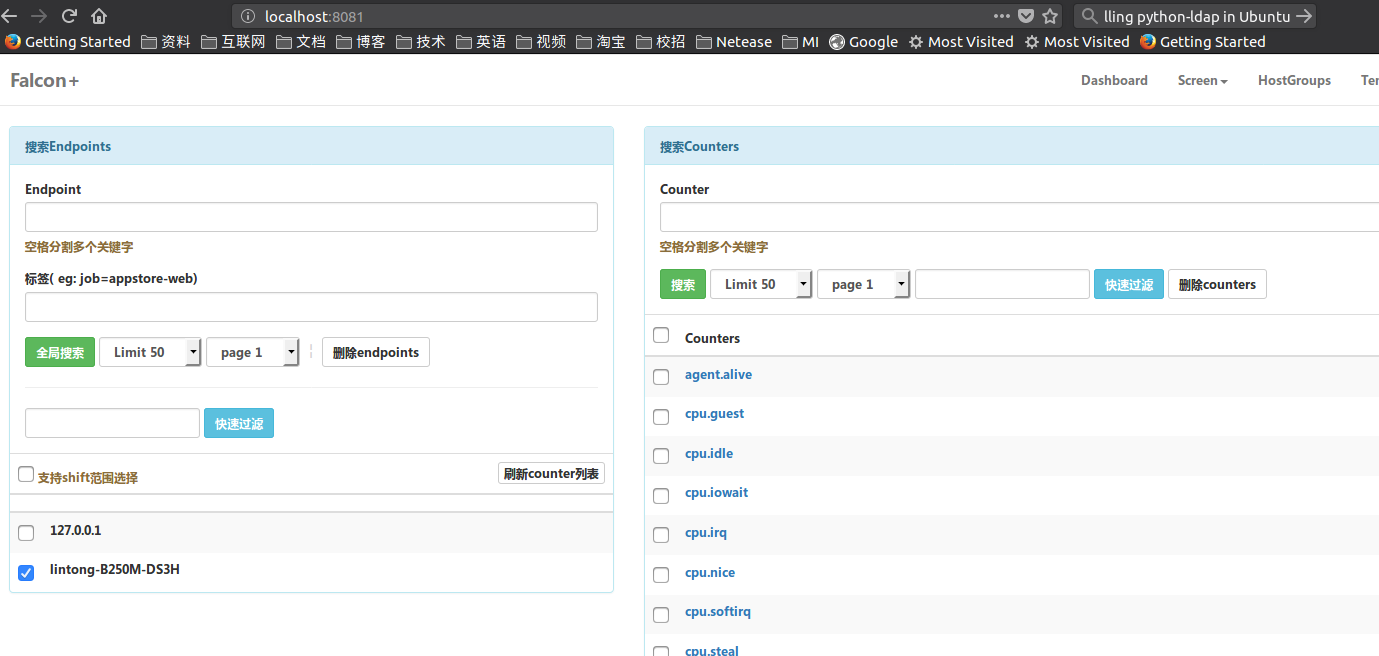
Ubuntu下安装open-falcon-v0.2.1的更多相关文章
- ubuntu下安装nodejs
前言 继前几天在wins环境下使用cygwin模拟器安装nodejs出现了一些问题后,今天我决定在ubuntu下安装nodejs,安装过程非常顺利,没有报错,看来还是linux环境给力啊,由于刚接触l ...
- ubuntu下安装git,sublime,nodejs
用的是VMware10.0版本的虚拟机,很早之前下载的今天就直接用了,安装挺简单记得需要一个序列号.在这里:http://mirrors.163.com/ubuntu-releases/15.04/u ...
- 在Ubuntu下安装ovs-dpdk
在Ubuntu下安装ovs-dpdk 参考资料:https://software.intel.com/zh-cn/articles/using-open-vswitch-with-dpdk-on-ub ...
- Ubuntu 下安装QT
Ubuntu 下安装QT 本文使用的环境 QT Library: qt-everywhere-opensource-src-4.7.4.tar.gz QT Creator: qt-creator-li ...
- Ubuntu下安装JDK以及相关配置
1.查看系统位数,输入以下命令即可 getconf LONG_BIT 2.下载对应的JDK文件,我这里下载的是jdk-8u60-linux-64.tar.gz 3.创建目录作为JDK的安装目录,这里选 ...
- Ubuntu下安装mod_python报错(GIT错误)
Ubuntu下安装mod_python3.4.1版本报出如下错误: writing byte-compilation script '/tmp/tmpE91VXZ.py' /usr/bin/pytho ...
- TODO:Ubuntu下安装Node
TODO:Ubuntu下安装Node Node.js 是一个基于 Chrome V8 引擎的 JavaScript 运行环境.Node.js 使用了一个事件驱动.非阻塞式 I/O 的模型,使其轻量又高 ...
- Ubuntu杂记——Ubuntu下安装VMware
转战Ubuntu,不知道能坚持多久,但是自己还是要努力把转战过程中的学习到的给记录下来.这次就来记录一下,Ubuntu下如何安装VMware. 就我所知,Linux下有VirtualBox和VMwar ...
- 来杯Caffe——在ubuntu下安装Caffe框架并测试
Caffe是一种深度学习框架...blablabla...... Caffe要在ubuntu下安装 1. 安装依赖 sudo apt-get install libatlas-base-dev sud ...
- Ubuntu 下安装 Mysql
这里讲用Ubuntu下安装MySql ubuntu上安装mysql非常简单只需要几条命令就可以完成. 1. sudo apt-get install mysql-server 2. apt-get ...
随机推荐
- (转)JavaWeb学习之Servlet(一)----MyEclipse及Tomcat的配置
[声明] 欢迎转载,但请保留文章原始出处→_→ 文章来源:http://www.cnblogs.com/smyhvae/p/4134921.html [开发环境] 物理机版本:Win 7旗舰版(64位 ...
- [c++] opencv加载png
1.cvloadimage载入png文件时,默认的第2个参数是1,即CV_LOAD_IMAGE_COLOR,生成的iplimage对象的channel数是3,而不是4,丢失了第4通道.需要改为cvlo ...
- MySQL(七)
视图 对于复杂的查询,在多次使用后,维护是一件非常麻烦的事情 解决:定义视图 视图本质就是对查询的一个封装 定义视图 create view stuscore as select students.* ...
- CF 1033 D. Divisors
D. Divisors http://codeforces.com/contest/1033/problem/D 题意: 给n个(n<=500)个数,($a_i <= 2 \times 1 ...
- Map集合架构总结
说明;这里先学习Map集合,然后再学习Set集合,是因为Set集合中的HashSet依赖于hashMap,就是通过hashMap集合来实现的,TreeSet集合依赖于TreeMap集合,TreeSet ...
- 一个ner的bug
整个机器人代码之前都是好好的,今天启动的时候,就报Initialization failed! 的错误,然后想着其他模块应该没有问题.然后单独运行或者叫测试吧,测试了下 search_eng.py,发 ...
- 牛客网测试题--小a和黄金街道
小a和小b来到了一条布满了黄金的街道上.它们想要带几块黄金回去,然而这里的城管担心他们拿走的太多,于是要求小a和小b通过做一个游戏来决定最后得到的黄金的数量.游戏规则是这样的:假设道路长度为米(左端点 ...
- Scala详解
1 快速入门... 4 1.1 分号... 4 1.2 常变量声明... 4 1.2.1 val常量... 4 1.2.2 ...
- TensorFlow实战Google深度学习框架5-7章学习笔记
目录 第5章 MNIST数字识别问题 第6章 图像识别与卷积神经网络 第7章 图像数据处理 第5章 MNIST数字识别问题 MNIST是一个非常有名的手写体数字识别数据集,在很多资料中,这个数据集都会 ...
- masonry 基本用法
一:masonry 基本用法 fistView=[[UIView alloc] init]; fistView.backgroundColor=[UIColor redColor]; [self.vi ...
