Use weechat (IRC client) on OS X. MacBook Pro
Weechat is a console IRC client. It is opensource and very easy to use.
I use weechat in my Linux PC always. But what about using it on a MacBook (OS X)?
Actually we have 3 ways to make it work on OS X.
1. Download source codes of weechat, compile it for OS X
2. Use homebrew -- the OS X unoffical package manager to install 3rd party packages. ( I am using it )
3. Use macports -- another OS X package manager like homebrew
Here I am gonna use homebrew for demonstration since it's easy and
Before doing this, you need to install homebrew on your mac. Here's the reference. Go to http://brew.sh and install it
Install Homebrew
/usr/bin/ruby -e "$(curl -fsSL https://raw.githubusercontent.com/Homebrew/install/master/install)"Install weechat from homebrew
After installing the homebrew, now let's install the weechat.
brew install weechat
The homebrew manager will do the update and formula search for this package.
When it was finished , you would like to open weechat in terminal with command
someone_MBP$~ weechat
Let's test if it can connect to the freenode, IRC relay server.
Get help in weechat
Input `/help` in weechat console. Or you only want help for servers `/help server`
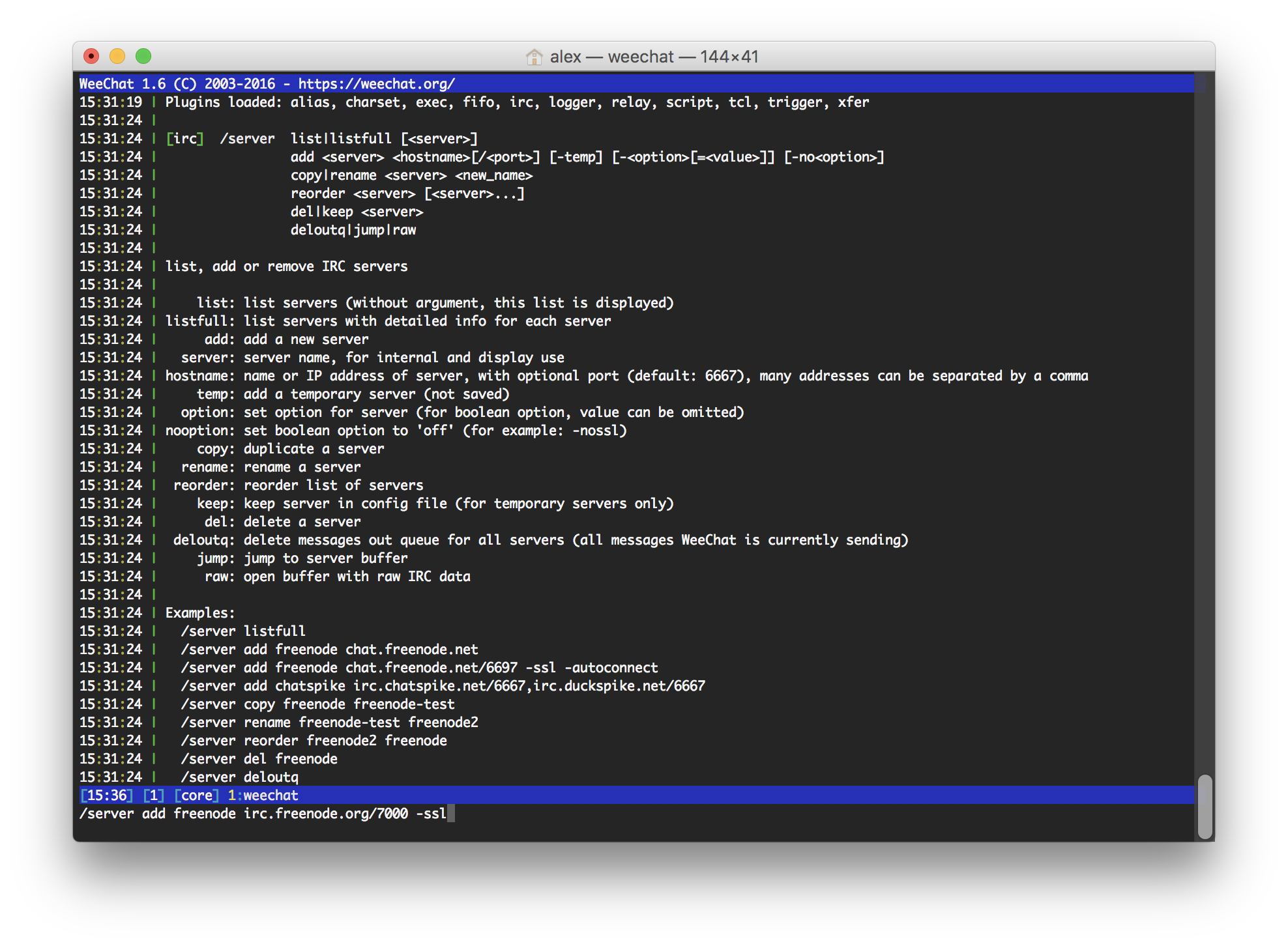
Settings in weechat
/server add freenode irc.freenode.org/7000 -ssl
Now let's go for the default CA file (This is MUST or the CA verification will fail)
In weechat console input
/set weechat.network.gnutls_ca_file "/usr/local/etc/openssl/cert.pem"
/set irc.server.freenode.ssl_dhkey_size 1024
(Why did I set the CA file path like that? Because this is the default ca file which homebrew gives us by default. In Linux, mostly it's at /etc/ssl/certs/ca-certificates.crt )
Now let's try whether it works.
/connect freenode
Now you can see it works, and you can join in channels on Freenode with SSL enabled.
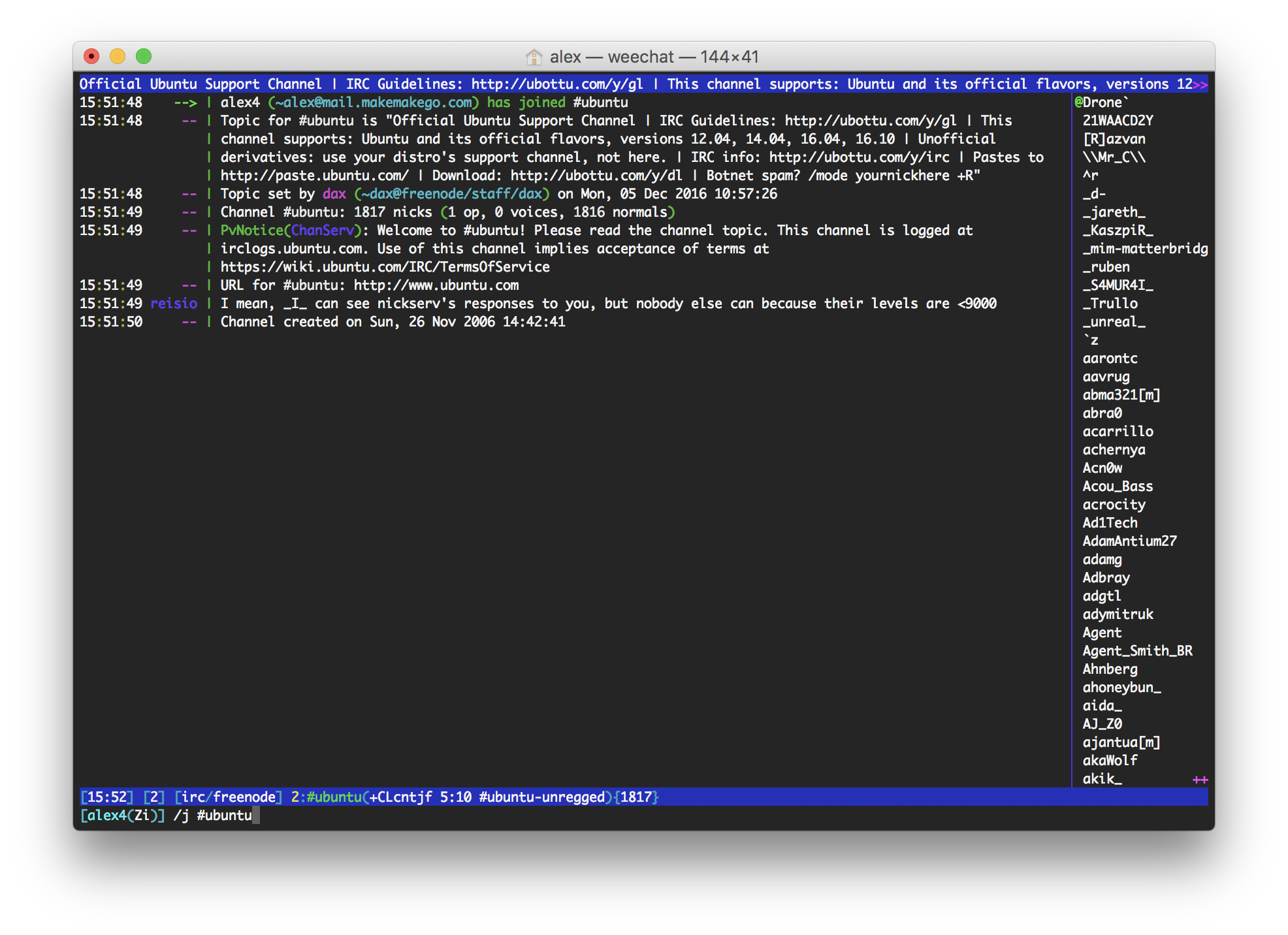
This is for fun.
OS X is different from Linux/GNU systems but basic concepts are the same.
Happy hacking!
Use weechat (IRC client) on OS X. MacBook Pro的更多相关文章
- fir.im Weekly - 除了新 MacBook Pro,近期值得关注的移动开发好资源
最近,最引人瞩目的莫过于 Apple 产品发布会,MacBook Pro 的更新可能是四年来变化最大的一版.除了更轻.更薄.性能更好.电力更足之外,最大的变化是加入了Touch Bar,被定义为 Ma ...
- Macbook Pro 使用小记
本周到手Macbook Pro,很激动.刚刚使用了几天,简单记下自己的感受. Macbook Pro的硬件配置和做工真没得说,非常完美. 触控板很强大.很好用,鼠标可以基本不用了,但要稍微学习一下 ...
- Macbook Pro配置PHP开发环境
Macbook Pro配置PHP开发环境 安装环境如下: Mac OS 10.10.1 Apache 2.4.9 PHP 5.5.14 MySQL 5.6.22 Apache配置 在Mac OS 10 ...
- 开发安卓应用之中兴手机与macbook pro 连接设定
目标: 把中兴手机和macbook pro 连接在一起,实现真机调试安卓应用. 工具: 手机型号:zte v956 mac os: OS X 10 Eclipse: Android Developer ...
- macbook pro install ubuntu
https://help.ubuntu.com/community/MacBookPro Determine your hardware revision To determine which ver ...
- 人人都用 Retina 屏幕的 MacBook Pro 笔记本电脑
自从今年年初 Apple 官网产品降价我立即买了 13 寸的 Retina 屏 MacBook Pro(rMBP)之后, 这款苹果的笔记本电脑就成了我在公司和家里的唯一电脑(就是这一款). 使用苹果的 ...
- macbook pro 突破校园网inode客户端限制分享网络
[原创] 环境: 1. macbook pro (retina) 2. mac os x 10.9 3. H3C inode for mac 7.0 分享方法: 1.打开inode联网. 2.打开设置 ...
- MacBook Pro 安装win7 64 成功安装过程总结
安装对象: MacBook Pro (13 英寸, 2010 年中) 中安装win7 64位操作系统(原版安装非Ghost),且只保留win7系统即可. 场景还原: 拿到笔记本时,笔记本中已无Mac ...
- 【个人杂谈】MacBook Pro的使用心得
上个月刚买的MacBook Pro,苹果就发新版了.... 从apple香港官网入手了一台MacBook Pro,带到公司,用了差不多一个月吧,这里讲讲我对MacBook的看法吧. 先声明一下两点: ...
随机推荐
- MVC EF 修改 封装类 通用泛型方法(一)
using System; using System.Collections.Generic; using System.Linq; using System.Text; using System.D ...
- 6、Cocos2dx 3.0游戏开发的基本概念找个小三场比赛
重开发人员的劳动成果,转载的时候请务必注明出处:http://blog.csdn.net/haomengzhu/article/details/27689713 郝萌主友情提示: 人是习惯的产物,当你 ...
- C语言库函数大全及应用实例七
原文:C语言库函数大全及应用实例七 [编程资料]C语言库函数大全及应用实例七 函数名: getw 功 能: 从流中取一整数 用 法: int getw(FILE *strem); 程序例: #i nc ...
- Windows下结束tomcat进程,dos命令
Microsoft Windows [版本 6.1.7601]版权所有 (c) 2009 Microsoft Corporation.保留所有权利. C:\Users\Administrator> ...
- openwrt路由器更换了Flash之后需要修改的源码
假如我使用的是WR703N,改为8M内存: 1 修改openwrt/target/linux/ar71xx/image/Makefile文件 $(eval $(call SingleProfile,T ...
- HDU4565 && 2013年长沙邀请赛A题
部分转自http://blog.csdn.net/crazy______/article/details/9021169 #include<cstdio> using namespace ...
- 查看mysql状态常用命令
最近服务器上mysql有些奇奇怪怪的问题,可惜我不是专业的dba,为了加深自己对mysql的了解,先从基础的查看mysql状态命令看起吧. 命令: show status; 命令: show stat ...
- 安装系统提示选中的磁盘具有MBR分区表
引用:http://jingyan.baidu.com/article/ff42efa9693e88c19e22020c.html 进入bios看到 UEFI状态时 Enabled 启用状态,那么 ...
- 目前比较流行的Python科学计算发行版
经常有身边的学友问到用什么Python发行版比较好? 其实目前比较流行的Python科学计算发行版,主要有这么几个: Python(x,y) GUI基于PyQt,曾经是功能最全也是最强大的,而且是Wi ...
- 用户故事(User Story)
用户故事(User Story) 用户故事是描述对用户有价值的功能,好的用户故事应该包括角色.功能和商业价值三个要素.用户故事通常的格式为:作为一个<角色>, 我想要<功 ...
