Android画一个随意拖动的圆形
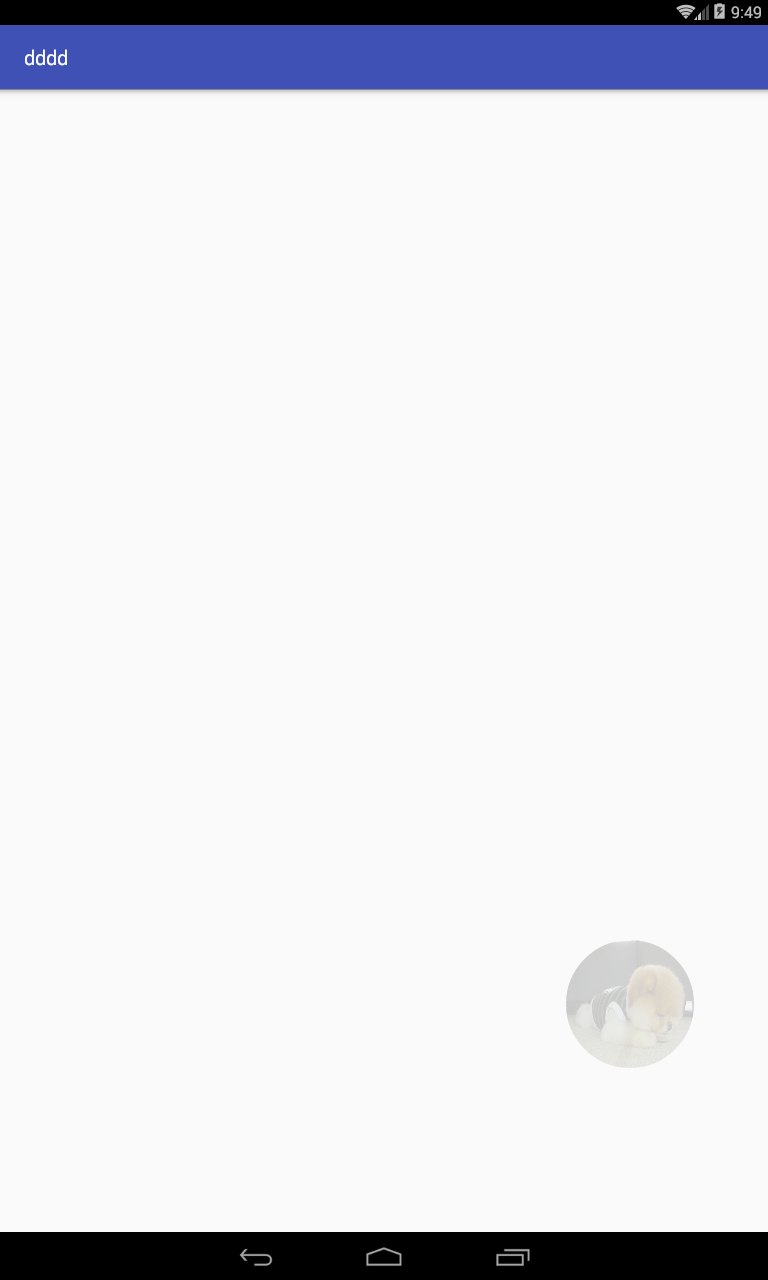
import android.content.Context;
import android.graphics.Bitmap;
import android.graphics.BitmapFactory;
import android.graphics.Canvas;
import android.graphics.Color;
import android.graphics.Matrix;
import android.graphics.Paint;
import android.graphics.PorterDuff;
import android.graphics.PorterDuffXfermode;
import android.graphics.Rect;
import android.graphics.RectF;
import android.graphics.Typeface;
import android.view.MotionEvent;
import android.view.View; /**
* Created by songximing on 15/12/25.
*/
public class DraggableView extends View {
/* (non-Javadoc)
* @see android.view.View#onDraw(android.graphics.Canvas)
*/ protected float currentx = 0;// 拖拽控件的x坐标
protected float currenty = 0;// 拖拽控件的y坐标
private int r = 0;//拖拽球的半径
private boolean state = false;//判断控件是否应该获得焦点
private Paint paint = null;//画笔
private Paint paint1 = null;//画笔
private Paint paintLine = null;//画笔线
private Paint paintText = null;//画文字
private static int ALPHA_1 = 50;//画笔的透明度为半透明
private static int ALPHA_2 = 255;//画笔的透明度不透明
private float downX = 0f;//判断是否移动了x
private float downY = 0f;//判断是否移动了y
private Context context = null;//上下文
private DraggableView.ViewCallBack callBack = null;//回调 public DraggableView(Context context, DraggableView.ViewCallBack callBack) {
super(context);
this.context = context;
this.callBack = callBack;
initPaint();
} @Override
protected void onDraw(Canvas canvas) {
super.onDraw(canvas);
drawView(canvas, 50, 11);
} @Override
public boolean onTouchEvent(MotionEvent event) { float x = event.getX();//获取点击的横坐标
float y = event.getY();//获取点击的纵坐标 //触摸事件的触发
switch (event.getAction()) {
case MotionEvent.ACTION_DOWN://触摸点击动作
downX = x;
downY = y;
if (!isOption(x, y)) {
state = false;
return false;
} else {
paint.setAlpha(ALPHA_2);
paint1.setAlpha(ALPHA_2);//设置画笔为半透明
this.invalidate();
state = true;
}
break;
case MotionEvent.ACTION_MOVE://触摸移动动作
if (state) {
viewMove(x, y, event);
this.invalidate();
}
break;
case MotionEvent.ACTION_UP://触摸离开动作
paint.setAlpha(ALPHA_1);//设置画笔为半透明
paint1.setAlpha(ALPHA_1);//设置画笔为半透明
this.invalidate();
if (downX == x && downY == y) {
callBack.finishActivity(context);
}
break; }
return true;
} /**
* 画控件
*
* @param canvas 画板
* @param with 控件的宽度比例
* @param heigh 控件的高度比例
*/ private void drawView(Canvas canvas, int with, int heigh) { // if (getWidth() < getHeight()) {
// r = getWidth() / with;
// } else {
// r = getHeight() / heigh;
// }
r = with;
//如果是第一次画,画起始位置
if (currentx == 0 && currenty == 0) {
currentx = getWidth() - r;
currenty = getHeight() - 3 * r;
paint.setAlpha(ALPHA_1);
paint1.setAlpha(ALPHA_1);
}
//画一个圆形bitmap
// Bitmap bt1 = BitmapFactory.decodeResource(getResources(), R.mipmap.ww);
// Bitmap bt2 = zoomImg(bt1, 2 * r, 2 * r);
// Bitmap bt = toRoundBitmap(bt2);
// canvas.drawBitmap(bt, currentx - r, currenty - r, paint);
//可以改为图片资源 //用画笔画一个圆球(不使用字体)
canvas.drawCircle(currentx, currenty, r, paint1);
canvas.drawCircle(currentx, currenty, r - 5, paint);
int l = r / 4;
canvas.drawLine(currentx - l, currenty - l, currentx + l, currenty + l, paintLine);
canvas.drawLine(currentx - l, currenty + l, currentx + l, currenty - l, paintLine); //用画笔画一个圆球(使用字体)
//canvas.drawCircle(currentx, currenty, r, paint1);
//canvas.drawCircle(currentx, currenty, r-5, paint);
//float bottom = paintText.getFontMetrics().bottom;
//float w = paintText.measureText("\uF00D");
//canvas.drawText("\uf00d", currentx - w / 2, currenty + 3 * bottom, paintText);
} /**
* 初试化画笔
*/
private void initPaint() {
paint = new Paint();
paint.setAntiAlias(true);
paint.setColor(Color.rgb(18, 26, 34)); paint1 = new Paint();
paint1.setAntiAlias(true);
paint1.setColor(Color.WHITE); paintLine = new Paint();
paintLine.setColor(Color.WHITE);
paintLine.setStrokeWidth(5);
paintLine.setAntiAlias(true); paintText = new Paint();
paintText = new Paint();
paintText.setColor(Color.WHITE);
Typeface tf = Typeface.createFromAsset(context.getAssets(), "fonts/FontAwesome.ttf");
paintText.setTextSize(50);
paintText.setTypeface(tf); } /**
* 设置滑动的效果
*
* @param x 点击的x坐标轴
* @param y 点击的y坐标轴
* @param event 控件的事件
*/
private void viewMove(float x, float y, MotionEvent event) {
if (x <= r) {
currentx = r;
} else if (x >= getWidth() - r) {
currentx = getWidth() - r;
} else if (y <= r) {
currenty = r;
} else if (y >= getHeight() - r) {
currenty = getHeight() - r;
} else {
currentx = event.getX();
currenty = event.getY();
}
} /**
* 判断是不是在控件可操作的范围之内
*
* @param x 点击的x坐标轴
* @param y 点击的y坐标轴
*/
private boolean isOption(float x, float y) {
if (x > currentx - r && x < currentx + r && y < currenty + r & y > currenty - r)
return true;
else
return false;
} /**
* 回调
*/
public interface ViewCallBack {
public void finishActivity(Context context);
} public Bitmap zoomImg(Bitmap bm, int newWidth, int newHeight) {
// 获得图片的宽高
int width = bm.getWidth();
int height = bm.getHeight();
// 计算缩放比例
float scaleWidth = ((float) newWidth) / width;
float scaleHeight = ((float) newHeight) / height;
// 取得想要缩放的matrix参数
Matrix matrix = new Matrix();
matrix.postScale(scaleWidth, scaleHeight);
// 得到新的图片 www.2cto.com
Bitmap newbm = Bitmap.createBitmap(bm, 0, 0, width, height, matrix, true);
return newbm;
} /**
* 转换图片成圆形
*
* @param bitmap 传入Bitmap对象
* @return
*/
public Bitmap toRoundBitmap(Bitmap bitmap) {
int width = bitmap.getWidth();
int height = bitmap.getHeight();
float roundPx;
float left, top, right, bottom, dst_left, dst_top, dst_right, dst_bottom;
if (width <= height) {
roundPx = width / 2;
top = 0;
bottom = width;
left = 0;
right = width;
height = width;
dst_left = 0;
dst_top = 0;
dst_right = width;
dst_bottom = width;
} else {
roundPx = height / 2;
float clip = (width - height) / 2;
left = clip;
right = width - clip;
top = 0;
bottom = height;
width = height;
dst_left = 0;
dst_top = 0;
dst_right = height;
dst_bottom = height;
} Bitmap output = Bitmap.createBitmap(width,
height, Bitmap.Config.ARGB_8888);
Canvas canvas = new Canvas(output); final int color = 0xff424242;
final Paint paint = new Paint();
final Rect src = new Rect((int) left, (int) top, (int) right, (int) bottom);
final Rect dst = new Rect((int) dst_left, (int) dst_top, (int) dst_right, (int) dst_bottom);
final RectF rectF = new RectF(dst_left, dst_top, dst_right, dst_bottom); paint.setAntiAlias(true); canvas.drawARGB(0, 0, 0, 0);
paint.setColor(color); canvas.drawRoundRect(rectF, roundPx, roundPx, paint); paint.setXfermode(new PorterDuffXfermode(PorterDuff.Mode.SRC_IN));
canvas.drawBitmap(bitmap, src, dst, paint);
return output;
}
}
调用:
import android.content.Context;
import android.content.Intent;
import android.support.v7.app.AppCompatActivity;
import android.os.Bundle;
import android.view.View;
import android.widget.RelativeLayout; public class MainActivity extends AppCompatActivity { @Override
protected void onCreate(Bundle savedInstanceState) {
super.onCreate(savedInstanceState);
RelativeLayout relativeLayout = new RelativeLayout(this);//(RelativeLayout) findViewById(R.id.rl);
DraggableView draggableView = new DraggableView(this,new DraggableView.ViewCallBack(){ @Override
public void finishActivity(Context context) {
Intent intent = new Intent(MainActivity.this,SecondActivity.class);
startActivity(intent);
overridePendingTransition(R.anim.slide_in, R.anim.no_anim);
}
});
relativeLayout.addView(draggableView); setContentView(relativeLayout);
}
}
Android画一个随意拖动的圆形的更多相关文章
- 张高兴的 UWP 开发笔记:用 Thumb 控件仿制一个可拖动 Button
在 WPF 上可用的控件拖动方法在 UWP 上大多没用,那干脆用 Thumb 仿制一个吧. 关于 Thumb 控件的教程也不多,毕竟在 WPF 控件拖动有很多种方法, Thumb 就显得很鸡肋了.下面 ...
- [uwp]自定义Behavior之随意拖动
由于最近有需求,所以自定义了一个随意拖动元素的Behavior. 当然在使用这个自定义的Behavior时,有个小假设:拖动元素必须是Canvas容器的子元素. 实现原理比较简单低效: 监听被拖动元素 ...
- 手把手带你画一个动态错误提示 Android自定义view
嗯..再差1篇就可以获得持之以恒徽章了,今天带大家画一个比较简单的view. 转载请注明出处:http://blog.csdn.net/wingichoy/article/details/504771 ...
- 手把手带你画一个漂亮蜂窝view Android自定义view
上一篇做了一个水波纹view 不知道大家有没有动手试试呢点击打开链接 这个效果做起来好像没什么意义,如果不加监听回调 图片就能直接替代.写这篇博客的目的是锻炼一下思维能力,以更好的面多各种自定义vi ...
- CentOS6下基于Nginx搭建mp4/flv流媒体服务器(可随意拖动)并支持RTMP/HLS协议(含转码工具)
1.先添加几个RPM下载源 1.1)安装RPMforge的CentOS6源 [root@AY130611215205Z ~]# wget -c http://pkgs.repoforge.or ...
- [Android] 给图像加入相框、圆形圆角显示图片、图像合成知识
前一篇文章讲述了Android触屏setOnTouchListener实现突破缩放.移动.绘制和加入水印,继续我的"随手拍"项目完毕给图片加入相框.圆形圆角显示图片和图像合 ...
- 用 D3.js 画一个手机专利关系图, 看看苹果,三星,微软间的专利纠葛
前言 本文灵感来源于Mike Bostock 的一个 demo 页面 原 demo 基于 D3.js v3 开发, 笔者将其使用 D3.js v5 进行重写, 并改为使用 ES6 语法. 源码: gi ...
- 用PS画一个齿轮
以前只会画圆画方,这没技术含量.今天学了一个稍难一点的,画一个齿轮.图形有圆也有方.以下描述如何画出来的. 一.打开PS准备一画布,画一矩形并且填充颜色. 二.编辑->自由变换(CTRL+T), ...
- 深夜,用canvas画一个时钟
深夜,用canvas画一个时钟 查看demo 这几天准备阿里巴巴的笔试,可以说已经是心力交瘁,自从阿里和蘑菇街的内推被刷掉之后,开始越来越怀疑起自己的能力来,虽然这点打击应该是微不足道的.毕竟校招在刚 ...
随机推荐
- .net中div置于顶层+iframe
aspx代码: <td> <asp:Button ID="BtnDownPPT" runat="server" OnClientClick= ...
- 整理 C#(同步调用、异步调用、异步回调)
//闲来无事,巩固同步异步方面的知识,以备后用,特整理如下: class Program { static void Main(string[] args) { //同步调用 会阻塞当前线程,一步一步 ...
- URI和URL
URI(uniform resource identifier),统一资源标识符,用来唯一的标识一个资源. URL(uniform resource locator),统一资源定位器,它是一种具体的U ...
- poj2385 简单DP
J - 简单dp Crawling in process... Crawling failed Time Limit:1000MS Memory Limit:65536KB 64bit ...
- C语言中的结构体和C++中的结构体以及C++中类的区别
c++中结构体可以定义一个函数 C中的结构体和C++中结构体的不同之处:在C中的结构体只能自定义数据类型,结构体中不允许有函数,而C++中的结构体可以加入成员函数. C++中的结构体和类的异同: 一. ...
- pair/sort/find/qsort
1. pair template <class T1, class T2> struct pair { typedef T1 first_type; typedef T2 second_t ...
- log4net 使用步骤
1.安装log4net 官网首页:http://logging.apache.org/log4net/ 下载地址:http://logging.apache.org/log4net/download_ ...
- 阿里云Centos7使用yum安装MySQL5.6的正确姿势
阿里云Centos7使用yum安装MySQL5.6 阿里云Centos7使用yum安装MySQL5.6 前言:由于某些不可抗力,我要在自己的阿里云服务器上搭建hadoop+hive+mysql+tom ...
- php的一些小笔记-文件函数(3)
文件的写入和读取 1 . 文件的读取 1, file_get_contents 函数是用来将文件的内容读入到一个字符串中的首选方法 结果
- curl 基本使用简介
curl是Linux下一个非常著名的下载库,通过这个库,可以很简单的实现文件的下载等操作.看一个简单的例子: #include <curl/curl.h> #include <std ...
