关于css3的背景切割(background-clip)、背景原点(background-origin)的使用


<!doctype html>
<html lang="en">
<head>
<meta charset="UTF-8">
<title>Document</title>
<style type="text/css">
.div1{
width: 300px;
height: 300px;
border:50px dashed green;
font-size: 60px;
color: #fff;
padding: 30px;
margin: 30px;
background: #fff url(bac.jpg) 0 0 no-repeat;
background-clip: border-box;
/*background-clip: padding-box;*/
/*background-clip: content-box;*/
}
</style>
</head>
<body>
<div class="div1">过后覅计划公交窖口换IP感觉</div>
</body>
</html>


<!doctype html>
<html lang="en">
<head>
<meta charset="UTF-8">
<title>Document</title>
<style type="text/css">
.div1{
width: 300px;
height: 300px;
border:50px dashed green;
font-size: 60px;
color: #fff;
padding: 30px;
margin: 30px;
background: #fff url(bac.jpg) 0 0 no-repeat;
background-clip: border-box;
/*background-clip: padding-box;*/
/*background-clip: content-box;*/
}
</style>
</head>
<body>
<div class="div1">过后覅计划公交窖口换IP感觉</div>
</body>
</html>


<!doctype html>
<html lang="en">
<head>
<meta charset="UTF-8">
<title>Document</title>
<style type="text/css">
.div1{
width: 300px;
height: 300px;
border:50px dashed green;
font-size: 60px;
color: #fff;
padding: 30px;
margin: 30px;
background: #fff url(bac.jpg) 0 0 no-repeat;
background-clip: border-box;
/*background-clip: padding-box;*/
/*background-clip: content-box;*/
background-origin: border-box;
}
</style>
</head>
<body>
<div class="div1">过后覅计划公交窖口换IP感觉</div>
</body>
</html>
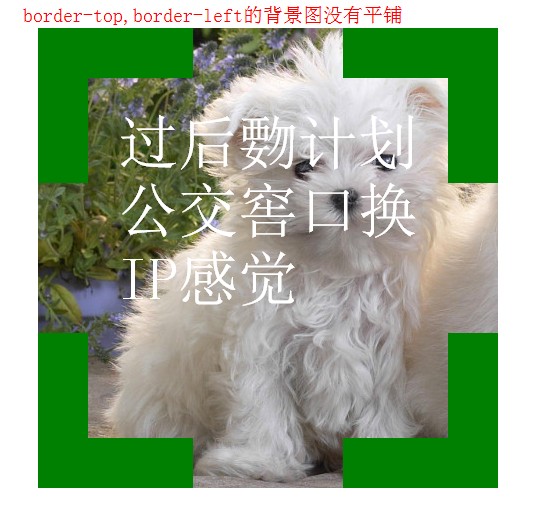





<!doctype html>
<html lang="en">
<head>
<meta charset="UTF-8">
<title>Document</title>
<style type="text/css">
.div1{
width: 200px;
height: 200px;
border:50px dashed green;
font-size: 60px;
color: #fff;
padding: 100px;
margin: 30px;
background: #f00 url(bac.jpg) 0 0 no-repeat;
background-clip: content-box;
background-origin: content-box;
}
</style>
</head>
<body>
<div class="div1"></div>
</body>
</html>
<!doctype html>
<html lang="en">
<head>
<meta charset="UTF-8">
<title>Document</title>
<style type="text/css">
.div1{
width: 200px;
height: 200px;
border:50px dashed green;
padding: 100px;
margin: 30px;
background: #000 url(bac.jpg) 0 0 no-repeat;
/*background-size:400px 400px;*/
/*background-size:100% 100%;*/
/*background-size:auto;*/
background-size:cover;
/*background-size:contain;*/
}
</style>
</head>
<body>
<div class="div1"></div>
</body>
</html>


<!doctype html>
<html lang="en">
<head>
<meta charset="UTF-8">
<title>Document</title>
<style type="text/css">
body{
color: #fff;
background: #000;
}
div{
color: #fff;
font-size: 50px;
font-weight: bold;
background: rgba(255,255,255,0.5);
position: absolute;
}
</style>
</head>
<body>
<div>会后集合与交通</div>
</body>
</html>


<!doctype html>
<html lang="en">
<head>
<meta charset="UTF-8">
<title>Document</title>
<style type="text/css">
div{
height: 100px;
width: 100px;
background: -webkit-gradient(linear,left center,right center,from(yellow),color-stop(0.5,black),color-stop(0.5,#fff),to(blue));
}
</style>
</head>
<body>
<div></div>
</body>
</html>


<!doctype html>
<html lang="en">
<head>
<meta charset="UTF-8">
<title>Document</title>
<style type="text/css">
div{
height: 100px;
width: 100px;
border-radius: 50px;
background: -webkit-gradient(radial,30 30,1,30 30,100,from(#fff),color-stop(0.3,yellow),to(blue));
}
</style>
</head>
<body>
<div></div>
</body>
</html>


关于css3的背景切割(background-clip)、背景原点(background-origin)的使用的更多相关文章
- CSS3总结二:(background)背景/渐变色函数
background-color(CSS2) background-image background-position background-size background-repeat backgr ...
- css3基础-选择器+边框与圆角+背景与渐变
Css3选择器相关: section > div直接子元素选择器 div + article相邻兄弟选择器(在元素之后出现) div ~ article通用兄弟选择器(在元素之后出现) 属性选择 ...
- CSS(九):background(背景属性)
通过CSS背景属性,可以给页面元素添加背景样式. 背景属性可以设置背景颜色.背景图片.背景平铺.背景图像固定等. background-color(背景颜色) background-color属性定义 ...
- css考核点整理(八)-在什么情况下通过img引入图片,什么情况用背景图引入?背景属性有哪些
在什么情况下通过img引入图片,什么情况用背景图引入?背景属性有哪些
- PDF如何去除背景,PDF去除背景颜色
PDF文件在使用的时候大多都是单调的白色背景,但是也有小伙伴再制作PDF文件的时候会给PDF文件添加背景颜色,会有影响文字阅读的情况,这个时候就需要把背景颜色去除了,那么该怎么做呢,不会的小伙们就跟小 ...
- CSS3动画设置后台登录页背景切换图片
CSS3的动画很实用很好用,简单几句话就可以做出一个好看而且过渡平滑的body背景图片,不多说,来来来,上代码 body{ animation:mybg 7s; -webkit-animation:m ...
- css3动画,点击圆形背景扩展整个页面效果
上次做项目的时候,要求点击链接,这个链接的圆形背景扩散充满整个页面,今天把这个效果整理一下,是简单的css3的动画特效,粘贴下面的代码看效果 <!DOCTYPE html> <htm ...
- CSS3:元素的边框、背景和大小
边框 和边框相关的属性例如以下. border-width 用于设置边框的宽度,可选择包含: 1)<长度值>:将边框宽度设为以CSS度量单位(如em.px.cm)表达的长度值. 2)< ...
- CSS3背景图片(多重背景、起始位置、裁剪、尺寸)
一.多重背景图片 ①CSS3允许我们在一个元素上添加多个图片 ②多重背景可以把多个图片资源添加到background属性上,用逗号隔开,然后用background-position把他们定位到你想要的 ...
随机推荐
- MVC调试异常--未能将脚本调试器附加到计算机
32位机: 解决办法:以管理员身份打开CMD,运行:regsvr32.exe "%ProgramFiles(x86)%\Common Files\Microsoft Shared\VS7De ...
- Quartz2D介绍
一.什么是Quartz2D Quartz 2D是⼀个二维绘图引擎,同时支持iOS和Mac系统 Quartz 2D能完成的工作: 绘制图形 : 线条\三角形\矩形\圆\弧等 绘制文字 绘制\生成图片(图 ...
- Method to fix "Naming information cannot be located because the target principal name is incorrect." for AD replication failure
Assume Failure DC FP01 and Working DC DC01 1. Stop the Key Distribution Center (KDC) service on FP01 ...
- 【Heritrix基础教程之4】开始一个爬虫抓取的全流程代码分析
在创建一个job后,就要开始job的运行,运行的全流程如下: 1.在界面上启动job 2.index.jsp 查看上述页面对应的源代码 <a href='"+request.getCo ...
- js中邦定事件与解绑支持匿名函数
和一个朋友讨论了一下,DOM2绑定方式都是有名的函数,匿名的处理起来有些麻烦,而且即使是有名的函数,在IE低版本的浏览器也是解除不掉的,this指向需要修改,着实费了一番功夫,这个是兼容ie低版本的, ...
- MySQL实用基础笔记
/* 启动MySQL */ net start mysql /* 连接与断开服务器 */ mysql -h 地址 -P 端口 -u 用户名 -p 密码 /* 跳过权限验证登录MySQL */ mysq ...
- ps aux 中的状态说明
D 不可中断 Uninterruptible sleep (usually IO)R 正在运行,或在队列中的进程S 处于休眠状态T 停止或被追踪Z 僵尸进程W ...
- 引用 - PHP手册笔记
引用是什么 PHP中的引用意味着,用不同的变量名访问同一变量内容,类似于Unix的文件名和文件本身(变量名是目录条目,变量内容是文件本身,即用不同的目录条目访问同一文件),可以看做Unix文件系统中的 ...
- C语言学习second--C语言基础学习
1.标准C语言 C语言诞生于20世纪70年代,年龄比我们自己还要大,期间产生了很多标准,但是各种编译器对标准的支持不尽相同. ANSI C是使用的最广泛的一个标准,也是第一个正式标准,被称为“标准C语 ...
- SQL Server 性能篇- 碎片
本文分为两个问题: 第一,碎片是什么:第二,碎片怎么处理: 现在,来找解决这两个问题: 一.碎片是什么 说到碎片,就要提到索引了,索引用着挺爽的啊!是的,一旦索引建立,我们搜索数据的效率就提高了:然 ...
