React入门--------组件的生命周期
- Mounting/组件挂载相关:
componentWillMount
componentDidMount
- Updating/组件更新相关:
componentWillReceiveProps
shouldComponentUpdate
componentWillUpdate
componentDidUpdate
- Unmounting/组件移除相关:
componentWillUnmount
一、Mounting/组件挂载相关
componentWillMount
在组件挂载之前执行,但仅执行一次,即使多次重复渲染改组件,或者改变了组件的state。若希望该回到能执行多次,可以使用ReactDOM.unmountComponentAtNode移除掉已有的组件,然后再重新render。
var diva = document.getElementById('a');
var divb = document.getElementById('b');
var i=;
var Component1 = React.createClass({
componentWillMount:function(){
console.log(++i)
},
render: function() {
console.log(Date.now());
return <div name={this.props.name}>我只是一个安静的div</div>
}
});
//触发componentWillMount,render
ReactDOM.render(
<Component1 />, diva
);
//未触发componentWillMount,触发render
ReactDOM.render(
<Component1 />, diva
);
//触发componentWillMount,render
ReactDOM.render(
<Component1 />, divb
);
//未触发componentWillMount,未触发render
ReactDOM.render(
<Component1 />, divb
);
componentDidMount
在组件挂载之后执行,同componentWillMount一样,同一个组件重复渲染只执行一次,卸载组件后重新渲染可以重新触发一次。
二、Updating/组件更新相关
componentWillReceiveProps
在组件接收到props的时间点之前调用,注意组件初始化渲染时不会调用。
var i = 0;
var div = document.getElementById('a'),
var div2 = document.getElementById('b'); var Component1 = React.createClass({
componentWillReceiveProps: function(){
console.log(i++)
},
clickCb: function() {
React.render(
<Component1 />, div2
);
},
render: function() {
return <div onClick={this.clickCb}>点我给下一个div挂载组件</div>
}
}); React.render(
<Component1 />, div //初始化不会触发componentWillReceiveProps
);
React.render(
<Component1 />, div //重复渲染会触发componentWillReceiveProps
);
React.unmountComponentAtNode(div); //移除掉已有组件
React.render(
<Component1 />, div //初始化不会触发componentWillReceiveProps
);
运行结果如下:
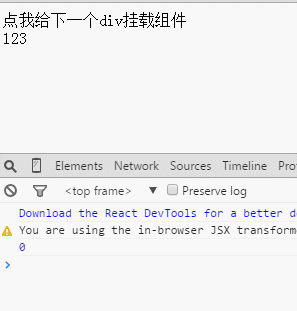
该接口带有一个参数nextProps,可以利用它来获取新的props的值(this.props获取到的是当前的,也就是旧的props)
var i = 0;
var div = document.getElementById('a');
var render = function(){
React.render(
<Component1 i={i++} />, div
);
}; var Component1 = React.createClass({
componentWillReceiveProps: function(nextProps){
console.log(this.props.i, nextProps.i)
},
render: function() {
return <div onClick={render}>props.i的值是:{this.props.i}</div>
}
});
render();
运行结果如下

shouldComponentUpdate
该接口实际是在组件接收到了新的props或者新的state的时候会立即调用,然后通过返回值来决定是否要重新渲染当前的组件。
接口带两个参数,第一个参数表示新的props,第二个参数表示新的state。
var div = document.getElementById('a');
var Component1 = React.createClass({
getInitialState: function(){
return { i : }
},
shouldComponentUpdate: function(nextProps, nextState){
console.log( this.state.i, nextState.i );
return nextState.i > ? true : false; //返回true才会渲染组件
},
clickCb: function(){
this.setState({
i : this.state.i +
})
},
render: function() {
return <div onClick={this.clickCb}>state.i的值是:{this.state.i}</div>
}
});
ReactDOM.render(
<Component1 />, div
);
点击第四次之后才会渲染组件,在div里显示正确的新state.i

componentWillUpdate
同shouldComponentUpdate一样,在组件收到新的props或者state的时候会调用,而且也有着两个参数来获取新的props和state。
不过本接口仅在shouldComponentUpdate执行并返回了true的时候才会被调用。
在上一个代码实例中做点改动
componentWillUpdate: function(nextProps, nextState){
console.log( 'yoyoyo', this.state.i, nextState.i );
},
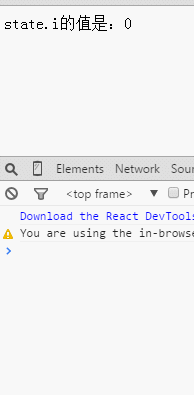
componentDidUpdate
在组件更新,重新渲染完毕之后调用,它和componentWillUpdate一样有着两个参数来获取新的props和state
var div = document.getElementById('a');
var Component1 = React.createClass({
getInitialState: function(){
return { i : }
},
shouldComponentUpdate: function(nextProps, nextState){
console.log( this.state.i, nextState.i );
return nextState.i > ? true : false; //返回true才会执行componentWillUpdate并重新渲染组件
},
componentDidUpdate: function(nextProps, nextState){
console.log( '已经渲染完毕咯', this.state.i, nextState.i );
},
componentWillUpdate: function(nextProps, nextState){
console.log( '还没渲染哦', this.state.i, nextState.i );
},
clickCb: function(){
this.setState({
i : this.state.i +
})
},
render: function() {
return <div onClick={this.clickCb}>state.i的值是:{this.state.i}</div>
}
});
ReactDOM.render(
<Component1 />, div
);
运行结果如下:
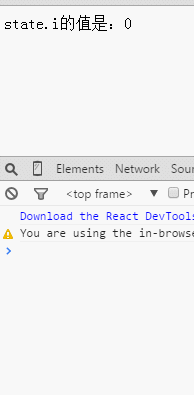
三、Unmounting/组件移除相关:
var div = document.getElementById('a');
var div2 = document.getElementById('b');
var Component1 = React.createClass({
DOMArr : [],
getInitialState: function(){
return { i : }
},
componentDidUpdate: function(nextProps, nextState){
var dom = document.createElement('p');
dom.innerText = this.state.i;
div2.appendChild(dom);
this.DOMArr.push(dom);
},
componentWillUnmount: function(){
if(!this.DOMArr.length) return;
var i = ;
while(i < this.DOMArr.length){console.log(i);
div2.removeChild(this.DOMArr[i++]); //移除componentDidUpdate里添加过的DOM
}
},
clickCb: function(){
this.setState({
i : this.state.i +
})
},
render: function() {
return <div onClick={this.clickCb}>state.i的值是:{this.state.i}</div>
}
});
ReactDOM.render(
<Component1 />, div
);
div2.addEventListener('click',function(){
ReactDOM.unmountComponentAtNode(div) //点击div2则卸载掉第一个div里的组件
}, false)
运行结果如下:
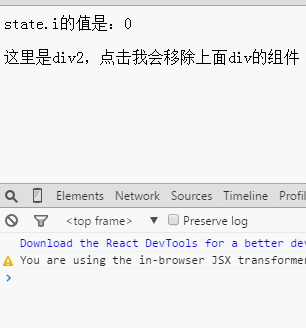
四、getDefaultProps和getInitialState
getDefaultProps
该方法是所有我们提及的方法中最先触发的,可以在该方法里return 一个对象来作为组件默认的props值(如果父组件传进来了props,以父组件为主),它只在组件初次挂载到页面上时触发,即使你重新挂载了组件。
getInitialState
用于给组件初始化state的值,调用该方法要求必须return 一个对象或者null,否则报错。该方法在组件每次实例化的时候都会触发。
var diva = document.getElementsByTagName('div')[],
divb = document.getElementsByTagName('div')[];
var Component1 = React.createClass({
getDefaultProps: function(){
console.log('getDefaultProps');
return { name : Date.now() }
},
getInitialState: function(){
console.log('getInitialState');
return null; //必须返回一个null或对象,否则会报错
},
render: function() {
console.log(Date.now());
return <div name={this.props.name}>我只是一个安静的div</div>
}
});
ReactDOM.render(
{/* 触发一次 getDefaultProps 和 getInitialState */}
<Component1 />, diva
);
ReactDOM.render(
{/* getDefaultProps 和 getInitialState都不触发 */}
<Component1 />, diva
);
ReactDOM.unmountComponentAtNode(diva);
ReactDOM.render(
{/* 触发一次getInitialState */}
<Component1 name="a"/>, diva
);
ReactDOM.render(
{/* 触发一次getInitialState */}
<Component1/>, divb
);
五、总结
上面是9个周期接口,它们被触发的顺序?
var Component1 = React.createClass({
getDefaultProps: function(){
console.log('getDefaultProps')
},
getInitialState: function(){
console.log('getInitialState');
return null
},
componentWillMount: function(){
console.log('componentWillMount')
},
componentDidMount: function(){
console.log('componentDidMount')
},
componentWillReceiveProps: function(){
console.log('componentWillReceiveProps')
},
shouldComponentUpdate: function(){
console.log('shouldComponentUpdate');
return true;
},
componentWillUpdate: function(){
console.log('componentWillUpdate')
},
componentDidUpdate: function(){
console.log('componentDidUpdate')
},
componentWillUnmount: function(){
console.log('componentWillUnmount')
},
render: function() {
return <div>我只是一个安静的div</div>
}
});
ReactDOM.render(
<Component1 />, document.body
);
ReactDOM.render(
<Component1 />, document.body
);
ReactDOM.unmountComponentAtNode(document.body)
结果如下:
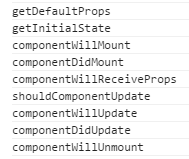
React入门--------组件的生命周期的更多相关文章
- reactjs入门到实战(七)---- React的组件的生命周期
React的组件的生命周期有三个状态分别是:挂载(生产组件示例化.准备挂载到页面.挂载到页面).更新(更新值.更新DOM).和卸载(卸载后). >>>其他 getInitia ...
- react native组件的生命周期
react native组件的生命周期 一.当页面第一次加载时,会依次调用: constructor() componentWillMount(): 这个函数调用时机是在组件创建,并初始化了状态之后, ...
- Android React Native组件的生命周期及回调函数
熟悉android的童鞋应该都清楚,android是有生命周期的,其很多组件也是有生命周期.今天小编和大家分享的React Native组件的生命周期,还不了解的童鞋,赶紧来围观吧 在android开 ...
- 【RN - 基础】之React Native组件的生命周期
下图描述了React Native中组件的生命周期: 从上图中可以看到,React Native组件的生命周期可以分为初始化阶段.存在阶段和销毁阶段. 实例化阶段 实例化阶段是React Native ...
- React Native组件、生命周期及属性传值props详解
创建组件的三种方式 第一种:通过ES6的方式创建 /** * 方式一 :ES6 */ export default class HelloComponent extends Component { r ...
- React:组件的生命周期
在组件的整个生命周期中,随着该组件的props或者state发生改变,其DOM表现也会有相应的变化.一个组件就是一个状态机,对于特定地输入,它总返回一致的输出. 一个React组件的生命周期分为三个部 ...
- react教程 — 组件的生命周期 和 执行顺序
一.组件执行的生命周期: 参考 https://www.cnblogs.com/soyxiaobi/p/9559117.html 或 https://www.c ...
- React Native——组件的生命周期
组件生命周期 上流程图描述了组件从创建.运行到销毁的整个过程,可以看到如果一个组件在被创建,从开始一直到运行会依次调用getDefaultProps到render这五个函数:在运行过程中,如果有属性和 ...
- React(三)组件的生命周期
Component Specs and LifeCycle <div id="app"></div> <script src="bower_ ...
随机推荐
- Oracle IF & CASE语句
IF语句主要有以下三种基本形式: 一. IF-THEN语句 IF CONDITION THEN STATEMENT 1; ... STATE ...
- nodejs支持ssi实现include shtml页面
express 对于include的代码默认不处理,直接输出,没办法执行include的内容,但可以通过Nginx实现. 1. 配置nginx设置开启ssi模式. server { … ssi on; ...
- Admin Panel – 非常漂亮的后台管理系统模板
网站或者应用系统的管理后台的设计虽然不像前台界面那样要求设计精美,但是也需要有清晰的管理模块划分,下面分享的这个后台管理模板的设计非常漂亮,特别是导航部分,头部还有未读的短消息和提醒的条数显示.赶紧下 ...
- 【Java基础】通用程序设计
Num1:for-each循环优先于传统的for循环 java1.5版本发布之前的做法: for(int i=0;i<a.length;i++){ doSomething(a[i]); } ja ...
- 【Java基础】创建和销毁对象
Num1:考虑用静态工厂方法代替构造器 对于类而言,常见的方法是提供一个公有的构造器,但其实还有一种方法叫做静态工厂方法(static factory method),它只是一个返回类的实例静态方法. ...
- Linux下通过源码编译安装程序
本文简单的记录了下,在linux下如何通过源码安装程序,以及相关的知识.(大神勿喷^_^) 一.程序的组成部分 Linux下程序大都是由以下几部分组成: 二进制文件:也就是可以运行的程序文件 库文件: ...
- Android序列化之Serializable和Parcelable
PS:还有几天就开学了.先来一发. 学习内容: 1.序列化的目的 2.Android中序列化的两种方式 3.Parcelable与Serializable的性能比较 4.Android中如何使用Par ...
- jQuery 3.1 API中文文档
jQuery 3.1 API中文文档 一.核心 1.1 核心函数 jQuery([selector,[context]]) 接收一个包含 CSS 选择器的字符串,然后用这个字符串去匹配一组元素. jQ ...
- linux useradd 命令基本用法
在 Linux 中 useradd 是个很基本的命令,但是使用起来却很不直观.以至于在 Ubuntu 中居然添加了一个 adduser 命令来简化添加用户的操作.本文主要描述笔者在学习使用 usera ...
- 解决未能加载文件或程序集'WebGrease‘的问题
在多个视图中,如果有使用共用的样式代码,可以把它们移至CSS文件中去.今天Insus.NET就举例一个例子来说明.比如前2篇中<ASP.NET MVC图片管理(上传,预览与显示)>http ...
