Python--命令行参数解析Demo
写没有操作界面的程序时,最讨厌的就是参数解析问题,尤其是很多参数那种,下面是一个小Demo,拿出来与各位分享:
# -*- coding:utf8 -*-
import os
import datetime
import sys
from optparse import OptionParser def get_user_paras():
try:
opt = OptionParser()
opt.add_option('--host_ip',
dest='host_ip',
type=str,
help='the ip of the check host')
opt.add_option('--run',
action="store_true",
dest="is_run",
default=False,
help="run the scripts")
opt.add_option('--view',
action="store_false",
dest="is_run",
default=False,
help="only view but not run the scripts")
opt.add_option('--show_type',
dest="show_type",
type=int,
default=0,
help="0 or 1, 0 only show the simple data, 1 show the full data")
(options, args) = opt.parse_args()
is_valid_paras = True
error_messages = []
host_ip = options.host_ip
is_run = options.is_run
show_type = options.show_type
if not host_ip:
error_messages.append("host_ip must be set;")
is_valid_paras = False
if show_type not in [0, 1]:
error_messages.append("show_type only can be 0 or 1;")
is_valid_paras = False if is_valid_paras:
user_paras = {"host_ip": host_ip, "is_run": is_run, "show_type": show_type}
return user_paras
else:
for error_message in error_messages:
print(error_message)
opt.print_help()
return None
except Exception as ex:
print("exception :{0}".format(str(ex)))
return None def main():
user_paras = get_user_paras()
if user_paras is None:
sys.exit(0)
info = "host_ip:{0}, is_run:{1}, show_type:{2}"
info = info.format(user_paras["host_ip"],
user_paras["is_run"],
user_paras["show_type"])
print(info) if __name__ == '__main__':
main()
当使用OptionParser时,会自动增加--help和-h参数,也会自动生成参数帮助,如:
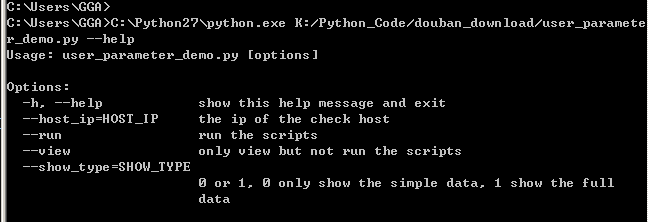
对于代码:
opt.add_option('--run',
action="store_true",
dest="is_run",
default=False,
help="run the scripts")
--run 表示参数名
action表示将参数值如何处理,常用的有store/store_true/store_false,store即字面意思,store_true即将True作为参数值传递给参数,store_false将False作为参数值传递给参数
dest表示命令行参数解析后的参数名,
上面代码中--run作为命令行参数传递进来,由于action为store_true,因此参数值为True,解析后的参数名为is_run,通过(options, args) = opt.parse_args() 赋值后,便可以使用options.is_run来放问参数值。
更多帮助:https://docs.python.org/2/library/optparse.html
##========================================================##
对于参数较多或者参数值较大的情况,个人还是比较喜欢使用参数配置文件来实现,简单而且方便编辑,如创建一个run_config.py文件:
# -*- coding:utf8 -*- # run config
class RunConfig(object):
is_run = True
show_status = 1
host_ip = "192.167.1.1"
run_scripts = """
SELECT *
FROM TB001
WHERE ID >1000
AND C1<300
"""
然后在其他文件中访问:
# -*- coding:utf8 -*-
from run_config import RunConfig def main():
print("is_run:{0}, host_ip:{1}".format(RunConfig.is_run,RunConfig.host_ip))
print("run_scripts:{0}".format(RunConfig.run_scripts)) if __name__ == '__main__':
main()
简单粗暴,没那么麻烦,土豹子的做法哈!
##===================================================##

Python--命令行参数解析Demo的更多相关文章
- Python命令行参数解析模块getopt使用实例
Python命令行参数解析模块getopt使用实例 这篇文章主要介绍了Python命令行参数解析模块getopt使用实例,本文讲解了使用语法格式.短选项参数实例.长选项参数实例等内容,需要的朋友可以参 ...
- python命令行参数解析OptionParser类用法实例
python命令行参数解析OptionParser类用法实例 本文实例讲述了python命令行参数解析OptionParser类的用法,分享给大家供大家参考. 具体代码如下: from opt ...
- python命令行参数解析模块argparse和docopt
http://blog.csdn.net/pipisorry/article/details/53046471 还有其他两个模块实现这一功能,getopt(等同于C语言中的getopt())和弃用的o ...
- Python 命令行参数解析
方法1: Python有一个类可以专门处理命令行参数,先看代码: #!/usr/bin/env python # encoding: utf-8 from optparse import Option ...
- Python命令行参数解析模块argparse
当写一个Python脚本时经常会遇到不同参数不同功能的情况,如何做一个更好看的命令帮助信息以及对命令参数解析呢? 这就需要使用argparse模块 #!/usr/bin/env python # -* ...
- Python 命令行参数解析工具 argparse
为什么需要argparse 开门见山,举一个简易计算器代码的例子,其中sys.argv用来读取脚本执行时后面传入的参数. def calculator(x, y, operation): if &qu ...
- Python 中命令行参数解析工具 docopt 安装和应用
什么是 docopt? 1.docopt 是一种 Python 编写的命令行执行脚本的交互语言. 它是一种语言! 它是一种语言! 它是一种语言! 2.使用这种语言可以在自己的脚本中,添加一些规则限制. ...
- $命令行参数解析模块argparse的用法
argparse是python内置的命令行参数解析模块,可以用来为程序配置功能丰富的命令行参数,方便使用,本文总结一下其基本用法. 测试脚本 把以下脚本存在argtest.py文件中: # codin ...
- gflags命令行参数解析
gflags库是google开源的命令行参数解析工具. 安装 官方没有提供二进制库,但是Debian/Ubuntu平台本身提供了二进制库,可以直接git clone https://github.co ...
随机推荐
- 项目jar包管理,使用 .userlibraries 文件增加jar包的可移植性,明确jar包依赖,多项目共用jar包里
当一个普通的项目,在不适用maven 等jar包管理工具的时候,通常我都会直接把jar 包复制lib下,并且在build path 中直接添加额外jar包,或者使用user_libraries包所用的 ...
- 编写更好的jQuery代码的建议
讨论jQuery和javascript性能的文章并不罕见.然而,本文我计划总结一些速度方面的技巧和我本人的一些建议,来提升你的jQuery和javascript代码.好的代码会带来速度的提升.快速渲染 ...
- PhpStorm破解教程
http://www.cnblogs.com/buyucoder/p/5291771.html
- ubuntu搜不到wifi信号
很多人刚刚装完ubuntu发现搜不到wifi信号,输入命令查看配置发现没有无线网卡驱动, 其实ubuntu是可以自动识别无线网卡自动安装驱动的,此时只需输入命令更新一下即可, 连上有线网,在终端输入此 ...
- The Singleton pattern
作为对象的创建模式,单例模式确保某一个类只有一个实例,而且自行实例化并向整个系统提供这个实例.这个类称为单例类. 单例模式的结构 单例模式的特点: 单例类只能有一个实例. 单例类必须自己创建自己的唯一 ...
- Struts2之提交对象数组至后台
struts2中有许多很好的特性,比如在设置好getter和setter方法后,加上前端的匹配设置,后台即可自动将前端输入的数据转换为后台的相应的对象. 如现在传入一个Person类的对象,其中Per ...
- Linux最常用命令之cd和ls
为什么说是最常用的命令呢,因为从普及程度看,即使不怎么接触过Linux系统的人,大多数都会知道这两个命令:而从使用频率看,这两个命令也是当之无愧的首位.现在我们就来看看这两个命令. cd 篇:cd 即 ...
- 禁止Visual Studio中的编译警告
VC编译器有个很蛋痛的自家警告系统,默认下各种开源库比如CGAL,各种4996,而一般自己写的 如sscanf,fopen这种单个文件,在文件头加个 #pragma warning (disable ...
- HTTP版本进化过程
http版本之间的区别以及变化过程[更新中...]
- Spring MVC 流程图(转)
Spring MVC工作流程图 图一 图二 Spring工作流程描述 1. 用户向服务器发送请求,请求被Spring 前端控制Servelt DispatcherServle ...
