Sublime Text 2 设置文件详解(转)
|
Sublime Text 2是那种让人会一眼就爱上的编辑器,不仅GUI让人眼前一亮,功能更是没的说,拓展性目前来说也完全够用了,网上介绍软件的文章和推荐插件的文章也不少,而且很不错,大家可以去找找自己需要的。而且 Linux 支持也做的非常好。 之前想设置什么都是直接在网上搜,但最近想调行距,这个把我给难住了,软件上的设置没找到,网上搜也没有,最后的最后在Sublime的官方论坛找到了,个人觉得行距还是很影响视觉体验的,看看下面的对比图就知道了: 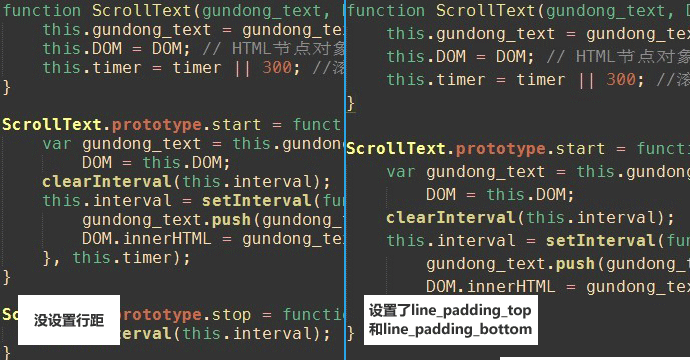 看来想驾驭好这软件不弄清楚配置文件是不行了,周末找了时间把配置文件的每条配置信息都加上了中文注释,现在贴出来和大家共享,里面有解释不清楚的也欢迎大家伙来互相讨论:) 另外,这也是我的第一篇博客,以后我会多写些前端方面的文章和大家共享,欢迎一起讨论:) Preferences.sublime-settings文件: // While you can edit this file, it’s best to put your changes in // Note that the font_face and font_size are overriden in the platform // Valid options are “no_bold”, “no_italic”, “no_antialias”, “gray_antialias”, // Characters that are considered to separate words // Set to false to prevent line numbers being drawn in the gutter // Set to false to hide the gutter altogether // Spacing between the gutter and the text // Fold buttons are the triangles shown in the gutter to fold regions of text // Hides the fold buttons unless the mouse is over the gutter // Columns in which to display vertical rulers // Set to true to turn spell checking on by default // The number of spaces a tab is considered equal to // Set to true to insert spaces when tab is pressed // If translate_tabs_to_spaces is true, use_tab_stops will make tab and // Set to false to disable detection of tabs vs. spaces on load // Calculates indentation automatically when pressing enter // Makes auto indent a little smarter, e.g., by indenting the next line // Adds whitespace up to the first open bracket when indenting. Requires // Trims white space added by auto_indent when moving the caret off the // Disables horizontal scrolling if enabled. // Set to a value other than 0 to force wrapping at that column rather than the // Set to false to prevent word wrapped lines from being indented to the same // Draws text centered in the window rather than left aligned // Controls auto pairing of quotes, brackets etc // Word list to use for spell checking // Set to true to draw a border around the visible rectangle on the minimap. // If enabled, will highlight any line with a caret // Valid values are “smooth”, “phase”, “blink”, “wide” and “solid”. // Set to false to disable underlining the brackets surrounding the caret // Set to false if you’d rather only highlight the brackets when the caret is // Set to false to not highlight square brackets. This only takes effect if // Set to false to not highlight curly brackets. This only takes effect if // Set to false to not highlight angle brackets. This only takes effect if // Enable visualization of the matching tag in HTML and XML // Highlights other occurrences of the currently selected text // Additional spacing at the top of each line, in pixels // Additional spacing at the bottom of each line, in pixels // Set to false to disable scrolling past the end of the buffer. // This controls what happens when pressing up or down when on the first // Set to “none” to turn off drawing white space, “selection” to draw only the // Set to false to turn off the indentation guides. // Controls how the indent guides are drawn, valid options are // Set to true to removing trailing white space on save // Set to true to ensure the last line of the file ends in a newline // Set to true to automatically save files when switching to a different file // The encoding to use when the encoding can’t be determined automatically. // Encoding used when saving new files, and files opened with an undefined // Files containing null bytes are opened as hexadecimal by default // Determines what character(s) are used to terminate each line in new files. // When enabled, pressing tab will insert the best matching completion. // Enable auto complete to be triggered automatically when typing. // The maximum file size where auto complete will be automatically triggered. // The delay, in ms, before the auto complete window is shown after typing // Controls what scopes auto complete will be triggered in // Additional situations to trigger auto complete // By default, auto complete will commit the current completion on enter. // Controls if auto complete is shown when snippet fields are active. // By default, shift+tab will only unindent if the selection spans // If true, the selected text will be copied into the find panel when it’s // // The theme controls the look of Sublime Text’s UI (buttons, tabs, scroll bars, etc) // Set to 0 to disable smooth scrolling. Set to a value between 0 and 1 to // Controls side bar animation when expanding or collapsing folders // OS X 10.7 only: Set to true to disable Lion style full screen support. // Valid values are “system”, “enabled” and “disabled” // // Exiting the application with hot_exit enabled will cause it to close // remember_open_files makes the application start up with the last set of // OS X only: When files are opened from finder, or by dragging onto the // Set to true to close windows as soon as the last file is closed, unless // List any packages to ignore here. When removing entries from this list, 来自:http://hp.dewen.org/?p=1361 |
Sublime Text 2 设置文件详解(转)的更多相关文章
- SUBLIME TEXT 2 设置文件详解
SUBLIME TEXT 2 设置文件详解 Preferences.sublime-settings文件: // While you can edit this file, it’s best to ...
- [转]Sublime Text 2 设置文件详解
Sublime Text 2是那种让人会一眼就爱上的编辑器,不仅GUI让人眼前一亮,功能更是没的说,拓展性目前来说也完全够用了,网上介绍软件的文章和推荐插件的文章也不少,而且很不错,大家可以去找找自己 ...
- Sublime Text 设置文件详解
Sublime Text 2是那种让人会一眼就爱上的编辑器,不仅GUI让人眼前一亮,功能更是没的说,拓展性目前来说也完全够用了,网上介绍软件的文章和推荐插件的文章也不少,而且很不错,大家可以去找找自 ...
- Sublime Text怎么设置文件在新标签打开?
设置Sublime Text新标签页tab打开文件.Sublime Text Files not opening a new tab?每次打开文件,Sublime Text总是把当前的tab打开的文件 ...
- web.xml文件详解
web.xml文件详解 Table of Contents 1 listener. filter.servlet 加载顺序 2 web.xml文件详解 3 相应元素配置 1 listener. f ...
- jni.h头文件详解二
作者:左少华 博客:http://blog.csdn.net/shaohuazuo/article/details/42932813 转载请注明出处:http://blog.csdn.net/shao ...
- 【转】 jni.h头文件详解(二)
原文网址:http://blog.csdn.net/shaohuazuo/article/details/42932813 作者:左少华 博客:http://blog.csdn.net/shaohua ...
- Sublime Text 3设置笔记
Sublime Text 3设置笔记 Sublime Text 3设置指南 1. 安装package control 下载package control源码安装包,并解压: http://yun.ba ...
- PE文件详解(六)
这篇文章转载自小甲鱼的PE文件详解系列原文传送门 之前简单提了一下节表和数据目录表,那么他们有什么区别? 其实这些东西都是人为规定的,一个数据在文件中或者在内存中的位置基本是固定的,通过数据目录表进行 ...
随机推荐
- arp攻击的处理方法
http://www.hacking-tutorial.com/tips-and-trick/4-steps-to-prevent-man-in-the-middle-attack-arp-poiso ...
- springMVC三种处理器映射器
1.配置处理器映射器,springmvc默认的处理器映射器BeanNameUrlHandlerMapping <bean class="org.springframework.web. ...
- 安装mysql数据库中的技巧、错误排查
针对解压版本5.7.16(博主使用的这个版本.在某些低版本中部分命令失效) 一.安装.初始化data目录(解压版解压后没有data目录) 安装:配置path环境变量,然后管理员运行命令提示符cmd ...
- HTML 参考手册- (HTML5 标准)
HTML 参考手册- (HTML5 标准) 功能排序 New : HTML5 新标签 标签 描述 基础 <!DOCTYPE> 定义文档类型. <html> 定义一个 HT ...
- Django框架学习笔记(windows环境下安装)
博主最近开始学习主流框架django 网上大部分的安装环境都linux的 由于博主在windows环境下已经有了 Pycharm编辑器 ,所以决定还是继续在windows环境下学习 首先是下载 链接 ...
- 实例化后的map的默认值
public class map默认值 { public static void main(String[] args) { Map<String, String> resultMap = ...
- AtCoder Regular Contest 078D
两边bfs,先一边找到从1到n的路径并记录下来,然后挨个标记,最后一边bfs找1能到达的点,比较一下就行了 #include<map> #include<set> #inclu ...
- Spring事务源码分析总结
Spring事务是我们日常工作中经常使用的一项技术,Spring提供了编程.注解.aop切面三种方式供我们使用Spring事务,其中编程式事务因为对代码入侵较大所以不被推荐使用,注解和aop切面的方式 ...
- C#/Java 程序员转GO/golang程序员笔记大全(day 01)
前言: 整理一下学习 Go 语言的笔记,作为一名老程序,学习一名新的开发语言自然不需要像小白那样从 HelloWorld 看起. 简单整理一下 Go 的一些差异处,希望对大家学习 go 有点帮助,不正 ...
- 二、DBMS_JOB(用于安排和管理作业队列)
1.概述 作用:用于安排和管理作业队列,通过使用作业,可以使ORACLE数据库定期执行特定的任务注意:当使用DBMS_LOB管理作业时,必须确保设置了初始化参数job_queue_processes( ...
