折腾deeplin系统
1.双系统失败记录
多系统启动问题
先安装完deepin,发现再安装windows怎么都起不起来,哪怕他们已经安装在不同的盘
(体现再Windows7通过ghost位于另外一个盘,但就是没有启动项)
为了装双系统,损失惨重,sda2盘不幸被格式化,千万不要幻想pe工具可以把系统写到磁盘的中间区域,
它一定是从磁盘的起始区域开始写,所以通过压缩卷弄出来的空间装系统一定不靠谱,会导致数据覆盖的!!!
window7 sda2
deepin sdb
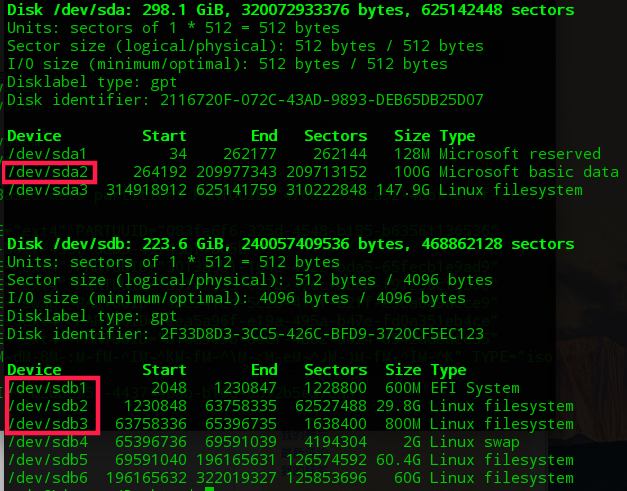
不得不佩服deepin,无论bios如何设置,deepin系统总是能启动起来,哪怕开机启动项里已经完全排除了sdb盘。
deepin这样做真的好吗,安装的时候求着我要一个EFI格式分区(sdb1),可装完就翻脸不认人了,直接把我的bios
启动顺序给无视了(被欺骗的感觉),使用efibootmgr可以发现,它完全自己搞了一套启动顺序
sain@Linux:~/Desktop$ efibootmgr
BootCurrent: 0000
Timeout: 1 seconds
BootOrder: 0000,0001,0002,0005,0006
Boot0000* deepin
Boot0001* Hard Drive
Boot0002 UEFI OS
Boot0005 UEFI OS
Boot0006 USB
/etc/grub.d/40_custom (用于生成/boot/grub/grub.cfg中的自定义引导项)
sain@Linux:/etc/grub.d$ ls
00_header 05_debian_theme 10_linux 20_linux_xen 30_os-prober 30_uefi-firmware 40_custom 41_custom README READEM
All executable files in this directory are processed in shell expansion order.
00_*: Reserved for 00_header.
10_*: Native boot entries.
20_*: Third party apps (e.g. memtest86+).
The number namespace in-between is configurable by system installer and/or
administrator. For example, you can add an entry to boot another OS as
01_otheros, 11_otheros, etc, depending on the position you want it to occupy in
the menu; and then adjust the default setting via /etc/default/grub.
文件/etc/default/grub也并无想要的东西
# Written by com.deepin.daemon.Grub2
GRUB_BACKGROUND="/boot/grub/themes/deepin/background.png"
GRUB_CMDLINE_LINUX=""
GRUB_CMDLINE_LINUX_DEFAULT="splash quiet"
GRUB_DEFAULT="0"
GRUB_DISTRIBUTOR="`/usr/bin/lsb_release -d -s 2>/dev/null || echo Deepin`"
GRUB_GFXMODE="1920x1080"
GRUB_THEME="/boot/grub/themes/deepin/theme.txt"
GRUB_TIMEOUT="5"
修改
/etc/grub.d/40_custom
#!/bin/sh
exec tail -n + $
# This file provides an easy way to add custom menu entries. Simply type the
# menu entries you want to add after this comment. Be careful not to change
# the 'exec tail' line above. menuentry 'Windows 7 (loader) (on /dev/sda2)' --class windows {
insmod part_msdos
insmod ntfs
set root='hd0,msdos2'
chainloader +
}
重新生成 /boot/grub/grub.cfg
sudo grub-mkconfig -o /boot/grub/grub.cfg
打开设置那里,可以发现菜单多了选项
其实这样也只不过是菜单上多了个win7选项,肯定还是无法启动的

反复修改,都无法启动,提示找不到磁盘或者invalid EFI file path
UUID的获取sudo blkid
menuentry 'Windows 7 (loader) (on /dev/sda2)' --class windows {
insmod part_msdos
insmod ntfs
set root='(hd0,msdos1)'
search --no-floppy --fs-uuid --set=root 000598F0000980AD
chainloader +
}
error: invalid EFI file path
安装过win7系统所在磁盘EFI目录文件如下:
sain@Linux:/media/sain/000598F0000980AD/EFI/Microsoft/Boot$ ls
BCD BCD.LOG BCD.LOG1 BCD.LOG2 bootmgfw.efi bootmgr.efi BOOTSTAT.DAT en-US Fonts memtest.efi zh-CN
正确的配置
exec tail -n + $
# This file provides an easy way to add custom menu entries. Simply type the
# menu entries you want to add after this comment. Be careful not to change
# the 'exec tail' line above. menuentry 'Windows 7 (loader) (on /dev/sda2)' --class windows {
insmod part_msdos
insmod ntfs
set root='(hd0,msdos1)'
search --no-floppy --fs-uuid --set=root 000598F0000980AD
chainloader /EFI/Microsoft/Boot/bootmgfw.efi
}
安装原版windows 系统

BIOS-->MBR-->DPT-->PBR--> Bootmgr-->bcd-->Winload.exe-->内核加载 -->整个windows7系统
https://baike.baidu.com/item/bootmgr/7141238?fr=aladdin
2.失败原因分析
感觉原理没问题了,可最终还是失败了,尽量不要尝试先装deepin,再装windows,纠结了好几天,也没搞出来原因
后来再重装时才突然为什么重启就不行
set root='(hd0,msdos1)'
search --no-floppy --fs-uuid --set=root 000598F0000980AD
chainloader /EFI/Microsoft/Boot/bootmgfw.efi
因为我当时磁盘的划分不是mbr而是gpt引导, 整个硬盘多出来一个100多兆的分区存放索引信息,gpt支持2T以上的银盘,mbr不支持的,这就导致gpt实际上多出了一个磁盘分区,如下图
这对用deepin引导是致命的

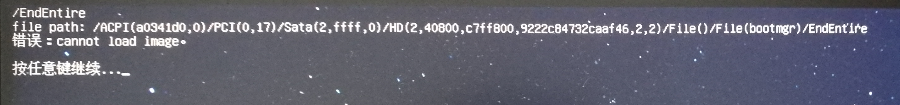
3.双系统正确的装法
先装win10,再装deepin,很简单就好了
ssd 分出一部分 装win10,为了方便deepin引导,分区坚决使用mbr
ssd 分出一部分 装deepin , 其中home分区挂载hdd上
为保证系统的独立性,deepin必须的EFi分区放在hdd上,这样两个系统的引导信息就在不同的盘上,而且系统主体都在ssd上,保证了系统的启动速度
附张图:
SSD 240G
HHD 320G

menuentry 'Windows 10 (loader) (on /dev/sda1)' --class windows {
insmod part_msdos
insmod ntfs
set root='(hd0,msdos1)'
search --no-floppy --fs-uuid --set=root 000BA64600056356
chainloader +
}
装完双系统默认已经生成了一个,不过会卡屏一下才启动,自己写的更好一些
### BEGIN /etc/grub.d/30_os-prober ###
menuentry 'Windows 10 (on /dev/sda1)' --class windows --class os $menuentry_id_option 'osprober-chain-000BA64600056356' {
insmod part_msdos
insmod ntfs
set root='hd0,msdos1'
if [ x$feature_platform_search_hint = xy ]; then
search --no-floppy --fs-uuid --set=root --hint-bios=hd0,msdos1 --hint-efi=hd0,msdos1 --hint-baremetal=ahci0,msdos1 000BA64600056356
else
search --no-floppy --fs-uuid --set=root 000BA64600056356
fi
parttool ${root} hidden-
drivemap -s (hd0) ${root}
chainloader +
}
### END /etc/grub.d/30_os-prober ### ### BEGIN /etc/grub.d/30_uefi-firmware ###
### END /etc/grub.d/30_uefi-firmware ### ### BEGIN /etc/grub.d/40_custom ###
# This file provides an easy way to add custom menu entries. Simply type the
# menu entries you want to add after this comment. Be careful not to change
# the 'exec tail' line above. menuentry 'Windows 10 (loader) (on /dev/sda1)' --class windows {
insmod part_msdos
insmod ntfs
set root='(hd0,msdos1)'
search --no-floppy --fs-uuid --set=root 000BA64600056356
chainloader +
}
### END /etc/grub.d/40_custom ###
折腾deeplin系统的更多相关文章
- 玩转 Linux 系统的方法论
Linus 说“Just for fun”,而我要说“Just for 折腾”.想知道我是怎样折腾 Linux 的,请看下面这个截图: 从这个截图可以看出,我为了“折腾” Linux 系统,在我的电脑 ...
- Linux江湖01:玩转Linux系统的方法论 (转载)
http://www.blogjava.net/youxia/archive/2015/01/08/linux001.html 2014年上半年,我是在写RCP系列.然后,由于要准备研究生毕业论文和答 ...
- 重装Win10系统的非常简单的操作教程
这是回到学校的第二天,准备搞一份实习证明,然而宿舍宽带停了,于是我来到了社团办公室,打开了其中一台电脑. 各位师弟师妹...你们也太厉害,把电脑折腾成这样...电脑装了各种各样的工具, Adobe P ...
- 新买苹果电脑,mac系统中小白应该了解哪些东西?
本文旨在分享新买了mac电脑,应该做哪些设置,帮助苹果电脑小白轻松上手使用mac电脑,当然,新电脑肯定是需要安装各种软件,这里,小编推荐一下可以看看小编写的mac软件装机必备Mac 装机必备软件推荐, ...
- TOP100summit:【分享实录-美团点评】 业务快速升级发展背后的系统架构演进
本篇文章内容来自2016年TOP100summit美团●大众点评高级技术专家,酒店后台研发组eHome团队负责人许关飞的案例分享.编辑:Cynthia 许关飞:美团●大众点评高级技术专家,酒店后台研发 ...
- Linux 江湖系列阶段性总结
引言 我使用 Linux 已经有很多年了,最开始接触 Linux 的时候是从 RedHat 9(没有 Enterprise),中途换过 N 个不同的发行版.多年前,我在 BlogJava 上面分享 J ...
- 虚拟机体验之 VirtualBox 篇 —— 性能强大的经典架构
前两篇体验了 QEMU 和经过 KVM 加速的 QEMU,并体验了第三方虚拟机管理工具 virt-manager,让我们见识了开源社区的强大和开源虚拟机软件的高质量和高性能.这一篇,我来剖析一下 Vi ...
- 安装 Linux 时碰到的硬盘分区的陷阱及应对
硬盘分区的陷阱及应对 之所以想到写这篇,是因为本人在折腾 Linux 系统的过程中,有多次掉入硬盘分区的陷阱的经历.最近几天,再一次掉入坑中,折腾了两天才从坑中爬出来.经过多方查询资料,终于弄明白了硬 ...
- centos 安装gcc时,出错:Found 10 pre-existing rpmdb problem(s), 'yum check' output follows:
别人折腾的系统. 刚开始,准备安装下tornado,报错,需要安装 gcc 和 python-devel gcc安装报错,如标题所示: 谷歌了一把: http://stackoverflow.com/ ...
随机推荐
- 【iOS开发-25】UIDevice查看系统信息,从一个问题開始怎样高速找到自己想要的属性和方法并看懂它
如果须要解决的问题:写代码时遇到一种情况,就是须要推断iOS版本号,可能低版本号和高版本号须要增减一些代码,此时.怎样推断iOS版本号? (1)第一步.当然度娘.输入"iOS 推断系统版本号 ...
- python 读取文件时报错: UnicodeDecodeError: 'gbk' codec can't decode byte 0xa4 in position 127: illegal multibyte sequence
UnicodeDecodeError: 'gbk' codec can't decode byte 0xa4 in position 127: illegal multibyte sequence p ...
- LDA与QDA
作者:桂. 时间:2017-05-23 06:37:31 链接:http://www.cnblogs.com/xingshansi/p/6892317.html 前言 仍然是python库函数sci ...
- 基于FPGA的PCIe接口实现(具体讲解了数据流向)
时间:2014-12-09 来源:西安电子科技大学电子工程学院 作者:姜 宁,陈建春,王 沛,石 婷 摘要 PCI Express是一种高性能互连协议,被广泛应用于网络适配.图形加速器.网络存储.大数 ...
- Hp && Dell服务器硬件监控
HP 安装HP工具: yum install hpssacli 1 查看控制器状态 raid卡型号等hpssacli ctrl all show status 2 查看硬盘类型.大小 raid级别.状 ...
- 进程控制函数(3)-getsid()和setsid()获取当前会话和建立新会话
pid_t setsid(void) 1.调用进程不能是进程组组长,该进程变成新会话首进程(session header) 2.该进程成为一个新进程组的组长进程. 3.需有root权限(ubuntu不 ...
- webapi应用架构详解
webapi适用场景 常见的应用包括以下四类,PC客户端程序,APP程序,网站程序,H5程序.这些应用需要的数据,服务可由同一个接口服务程序提供,这样,大大提高了产品多平台设计开发的效率,避免了重复的 ...
- jQuery 效果 - slideToggle() 方法
实例 通过使用滑动效果,在显示和隐藏状态之间切换 <p> 元素: $(".btn1").click(function(){ $("p").slide ...
- R ggplot2 翻转坐标
p <- ggplot(mpg, aes(class, hwy)) p + geom_boxplot() p + geom_boxplot() + coord_flip()
- C++中类所占的存储空间
#include <iostream> using namespace std; class A { int m_a; int get() { return m_a; } virtual ...
