Chapter 2: A Simple Servlet Container
一、这一章从头构建一个简单的Servlet容器,可以处理Servlet和静态资源(如html文件/图片等)。
要处理Servlet,必须遵循javax.servlet.Servlet规范,而处理静态资源同第一章。
关键是模仿tomcat的结构,来合理组织代码。
首先,servlet规范规定javax.servlet.Servlet接口有5个方法,签名如下:
public void init(ServletConfig config) throws ServletException
public void service(ServletRequest request, ServletResponse response) throws ServletException, java.io.IOException
public void destroy()
public ServletConfig getServletConfig()
public java.lang.String getServletInfo()
其中,init,service,destroy为servlet生命周期方法。
这一章有两个示例Application。Application1和Application2。
二、Application1-UML图:
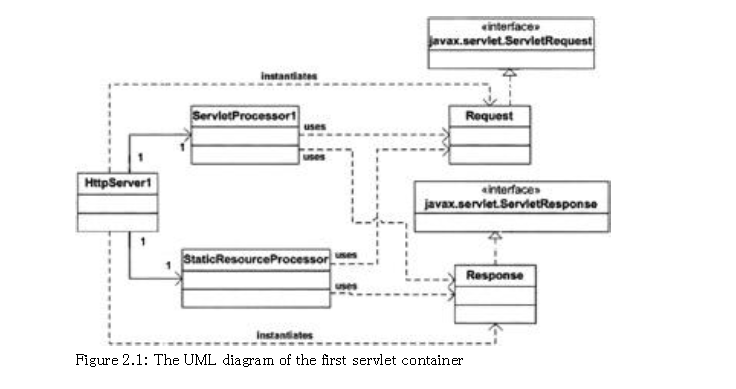
HttpServer1中有await方法,等待HTTP请求,对于每个请求创建Request和Response对象,并且分派到ServletProcess1或者StaticRequestProcessor(根据请求url)。
HttpServer1:
public class HttpServer1 {
private boolean shutdown = false;
public static void main(String[] args) {
new HttpServer1().await();
}
public void await() {
ServerSocket serverSocket = null;
int port = 8080;
try {
serverSocket = new ServerSocket(port, 1, InetAddress
.getByName("localhost"));
} catch (UnknownHostException e) {
e.printStackTrace();
} catch (IOException e) {
e.printStackTrace();
}
while (!shutdown) {
Socket socket = null;
InputStream inputStream = null;
OutputStream outputStream = null;
try {
socket = serverSocket.accept();
inputStream = socket.getInputStream();
outputStream = socket.getOutputStream();
//create request object
Request request = new Request(inputStream);
request.parse();
//create response object
Response response = new Response(outputStream);
response.setRequest(request);
//check if this is a request for a servlet or for a static resource
if(request.getUri().startsWith("/servlet/")) {
ServletProcessor1 servletProcessor1 = new ServletProcessor1();
servletProcessor1.process(request, response);
} else {
StaticResourceProcessor staticResourceProcessor = new StaticResourceProcessor();
staticResourceProcessor.process(request, response);
}
//close the socket
socket.close();
// check if the url is a shutdown command
shutdown = request.getUri().equals("SHUTDOWN");
} catch (IOException e) {
e.printStackTrace();
}
}
}
}
HttpServer1主要是创建ServerSocket,绑定在8080端口,等待socket请求,并根据uri判断是静态资源请求还是请求servlet。
Request:
package ex02.pyrmont; import java.io.BufferedReader;
import java.io.IOException;
import java.io.InputStream;
import java.io.UnsupportedEncodingException;
import java.util.Enumeration;
import java.util.Locale;
import java.util.Map; import javax.servlet.RequestDispatcher;
import javax.servlet.ServletInputStream;
import javax.servlet.ServletRequest; public class Request implements ServletRequest { private InputStream inputStream;
private String uri; public Request(InputStream inputStream) {
this.inputStream = inputStream;
} public void parse() {
// read a set of characters from the socket
StringBuffer request = new StringBuffer(2048);
byte[] buffer = new byte[2048];
int len = 0;
try {
len = inputStream.read(buffer);
} catch (IOException e) {
e.printStackTrace();
len = -1;
}
for(int j=0; j<len; j++) {
request.append((char)buffer[j]);
}
System.out.println(request.toString());
uri = praseUri(request.toString());
} private String praseUri(String string) {
int index1, index2;
index1 = string.indexOf(" ");
if(index1 != -1) {
index2 = string.indexOf(" ", index1 + 1);
if(index2 > index1) {
return string.substring(index1 + 1, index2);
}
}
return null;
} public String getUri() {
return uri;
} public Object getAttribute(String arg0) {
// TODO Auto-generated method stub
return null;
} public Enumeration getAttributeNames() {
// TODO Auto-generated method stub
return null;
} public String getCharacterEncoding() {
// TODO Auto-generated method stub
return null;
} public int getContentLength() {
// TODO Auto-generated method stub
return 0;
} public String getContentType() {
// TODO Auto-generated method stub
return null;
} public ServletInputStream getInputStream() throws IOException {
// TODO Auto-generated method stub
return null;
} public Locale getLocale() {
// TODO Auto-generated method stub
return null;
} public Enumeration getLocales() {
// TODO Auto-generated method stub
return null;
} public String getParameter(String arg0) {
// TODO Auto-generated method stub
return null;
} public Map getParameterMap() {
// TODO Auto-generated method stub
return null;
} public Enumeration getParameterNames() {
// TODO Auto-generated method stub
return null;
} public String[] getParameterValues(String arg0) {
// TODO Auto-generated method stub
return null;
} public String getProtocol() {
// TODO Auto-generated method stub
return null;
} public BufferedReader getReader() throws IOException {
// TODO Auto-generated method stub
return null;
} public String getRealPath(String arg0) {
// TODO Auto-generated method stub
return null;
} public String getRemoteAddr() {
// TODO Auto-generated method stub
return null;
} public String getRemoteHost() {
// TODO Auto-generated method stub
return null;
} public RequestDispatcher getRequestDispatcher(String arg0) {
// TODO Auto-generated method stub
return null;
} public String getScheme() {
// TODO Auto-generated method stub
return null;
} public String getServerName() {
// TODO Auto-generated method stub
return null;
} public int getServerPort() {
// TODO Auto-generated method stub
return 0;
} public boolean isSecure() {
// TODO Auto-generated method stub
return false;
} public void removeAttribute(String arg0) {
// TODO Auto-generated method stub } public void setAttribute(String arg0, Object arg1) {
// TODO Auto-generated method stub } public void setCharacterEncoding(String arg0)
throws UnsupportedEncodingException {
// TODO Auto-generated method stub } }
Request包含Socket的输入流,解析出来的请求uri,在控制台打印出请求的HTTP协议。如下:
GET /servlet/PrimitiveServlet HTTP/1.1
Accept: text/html, application/xhtml+xml, */*
Accept-Language: zh-CN
User-Agent: Mozilla/5.0 (Windows NT 6.3; WOW64; Trident/7.0; rv:11.0) like Gecko
Accept-Encoding: gzip, deflate
Host: localhost:8080
Connection: Keep-Alive
Response:
package ex02.pyrmont; import java.io.File;
import java.io.FileInputStream;
import java.io.FileNotFoundException;
import java.io.IOException;
import java.io.OutputStream;
import java.io.PrintWriter;
import java.util.Locale; import javax.servlet.ServletOutputStream;
import javax.servlet.ServletResponse; public class Response implements ServletResponse { private OutputStream outputStream;
private PrintWriter printWriter = null;
private Request request; public Response(OutputStream outputStream) {
this.outputStream = outputStream;
} /**
* this method is used to server static pages
*/
public void sendStaticResource() {
byte[] buff = new byte[1024];
FileInputStream fis = null;
File file = new File(Constants.WEB_ROOT, request.getUri());
try {
fis = new FileInputStream(file);
int ch = fis.read(buff, 0, 1024);
while(ch != -1) {
outputStream.write(buff, 0, ch);
ch = fis.read(buff, 0, 1024);
}
} catch (FileNotFoundException e) {
e.printStackTrace();
} catch (IOException e) {
e.printStackTrace();
} finally {
try {
fis.close();
} catch (IOException e) {
e.printStackTrace();
}
}
} public void setRequest(Request request) {
this.request = request;
} public void flushBuffer() throws IOException {
// TODO Auto-generated method stub } public int getBufferSize() {
// TODO Auto-generated method stub
return 0;
} public String getCharacterEncoding() {
// TODO Auto-generated method stub
return null;
} public Locale getLocale() {
// TODO Auto-generated method stub
return null;
} public ServletOutputStream getOutputStream() throws IOException {
// TODO Auto-generated method stub
return null;
} public PrintWriter getWriter() throws IOException {
printWriter = new PrintWriter(outputStream, true);
return printWriter;
} public boolean isCommitted() {
// TODO Auto-generated method stub
return false;
} public void reset() {
// TODO Auto-generated method stub } public void resetBuffer() {
// TODO Auto-generated method stub } public void setBufferSize(int arg0) {
// TODO Auto-generated method stub } public void setContentLength(int arg0) {
// TODO Auto-generated method stub } public void setContentType(String arg0) {
// TODO Auto-generated method stub } public void setLocale(Locale arg0) {
// TODO Auto-generated method stub } }
Response包含socket的输出流,并实现了ServletReponse接口的getWriter方法,包含方法sendStaticResource发送静态资源到客户端。
StaticResourceProcessor类:
package ex02.pyrmont;
public class StaticResourceProcessor {
public void process(Request request, Response response) {
response.sendStaticResource();
}
}
StaticResourceProcessor包含process方法,通过传入的request和response对象,调用response的sendStaticResource。
ServeltProcess1类:
package ex02.pyrmont; import java.io.File;
import java.io.IOException;
import java.net.MalformedURLException;
import java.net.URL;
import java.net.URLClassLoader;
import java.net.URLStreamHandler; import javax.servlet.Servlet;
import javax.servlet.ServletException; public class ServletProcessor1 {
public void process(Request request, Response response) {
String uri = request.getUri();
String servletName = uri.substring(uri.lastIndexOf("/") + 1);
URLClassLoader loader = null; // create a URL ClassLoader
URL[] urls = new URL[1];
URLStreamHandler urlStreamHandler = null;
File classPath = new File(Constants.WEB_ROOT);
String spec;
try {
spec = new URL("file", null, classPath.getCanonicalPath() + File.separator).toString();
urls[0] = new URL(null, spec, urlStreamHandler);
loader = new URLClassLoader(urls);
} catch (MalformedURLException e) {
e.printStackTrace();
} catch (IOException e) {
e.printStackTrace();
}
//new instance
Class myClass = null;
try {
myClass = loader.loadClass(servletName);
} catch (ClassNotFoundException e) {
e.printStackTrace();
} //invoke the service method
Servlet servlet = null;
try {
servlet = (Servlet)myClass.newInstance();
servlet.service(request, response);
} catch (InstantiationException e) {
e.printStackTrace();
} catch (IllegalAccessException e) {
e.printStackTrace();
} catch (ServletException e) {
e.printStackTrace();
} catch (IOException e) {
// TODO Auto-generated catch block
e.printStackTrace();
}
}
}
该类主要实现的工作是加载public static final String WEB_ROOT = System.getProperty("user.dir") + File.separator + "webroot"目录下的servlet class,并调用该servlet的service方法。
这里测试的是PrimitiveServlet.class,代码如下:
import javax.servlet.*;
import java.io.IOException;
import java.io.PrintWriter; public class PrimitiveServlet implements Servlet { public void init(ServletConfig config) throws ServletException {
System.out.println("init");
} public void service(ServletRequest request, ServletResponse response)
throws ServletException, IOException {
System.out.println("from service");
PrintWriter out = response.getWriter();
out.println("Hello. Roses are red.");
out.print("Violets are blue.");
} public void destroy() {
System.out.println("destroy");
} public String getServletInfo() {
return null;
}
public ServletConfig getServletConfig() {
return null;
} }
三、Application2
在Application1中有个潜在的问题,ServletProcessor1传入Request对象和Response对象到调用的Servlet的service方法中,如果编程者知道实现逻辑,那么在service方法,它可以通过把ServletRequest向下转型到Request对象,把ServletResponse向下转型到Response对象,这样就可以调用Request对象和Response对象中的public方法,如parse方法。
解决的办法是用Facade类。UML图如下:
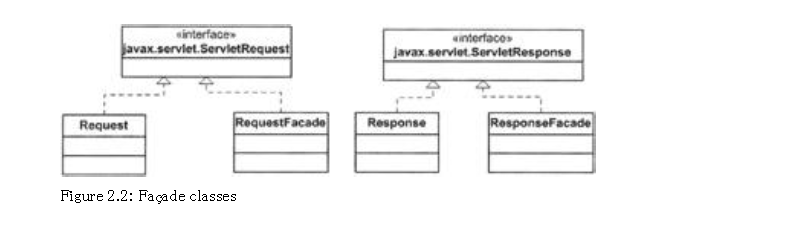
在Application2,我们添加两个facade类:RequestFacade和ReponseFacade。
RequestFacade类:
package ex02.pyrmont; import java.io.BufferedReader;
import java.io.IOException;
import java.io.UnsupportedEncodingException;
import java.util.Enumeration;
import java.util.Locale;
import java.util.Map; import javax.servlet.RequestDispatcher;
import javax.servlet.ServletInputStream;
import javax.servlet.ServletRequest; public class RequestFacade implements ServletRequest {
private ServletRequest request; public RequestFacade(Request request) {
this.request = request;
} /** implementaion of ServletRequest **/
public Object getAttribute(String name) {
return this.request.getAttribute(name);
} public Enumeration getAttributeNames() {
return this.request.getAttributeNames();
} public String getCharacterEncoding() {
return this.request.getCharacterEncoding();
} public int getContentLength() {
return this.request.getContentLength();
} public String getContentType() {
return this.request.getContentType();
} public ServletInputStream getInputStream() throws IOException {
return this.request.getInputStream();
} public Locale getLocale() {
return this.request.getLocale();
} public Enumeration getLocales() {
return this.request.getLocales();
} public String getParameter(String name) {
return this.request.getParameter(name);
} public Map getParameterMap() {
return this.request.getParameterMap();
} public Enumeration getParameterNames() {
return this.request.getParameterNames();
} public String[] getParameterValues(String name) {
return this.request.getParameterValues(name);
} public String getProtocol() {
return this.request.getProtocol();
} public BufferedReader getReader() throws IOException {
return this.request.getReader();
} public String getRealPath(String path) {
return this.request.getRealPath(path);
} public String getRemoteAddr() {
return this.request.getRemoteAddr();
} public String getRemoteHost() {
return this.request.getRemoteHost();
} public RequestDispatcher getRequestDispatcher(String path) {
return this.request.getRequestDispatcher(path);
} public String getScheme() {
return this.request.getScheme();
} public String getServerName() {
return this.request.getServerName();
} public int getServerPort() {
return this.request.getServerPort();
} public boolean isSecure() {
return this.request.isSecure();
} public void removeAttribute(String name) {
this.request.removeAttribute(name);
} public void setAttribute(String name, Object o) {
this.request.setAttribute(name, o);
} public void setCharacterEncoding(String env)
throws UnsupportedEncodingException {
this.request.setCharacterEncoding(env);
} }
该类包含Request对象,但是过滤了Request的parse等方法。
ResponseFacade类:
package ex02.pyrmont; import java.io.IOException;
import java.io.PrintWriter;
import java.util.Locale; import javax.servlet.ServletOutputStream;
import javax.servlet.ServletResponse; public class ResponseFacade implements ServletResponse { private ServletResponse response; public ResponseFacade(Response response) {
this.response = response;
} /** implementaion of ServletResponse **/
public void flushBuffer() throws IOException {
this.response.flushBuffer();
} public int getBufferSize() {
return this.response.getBufferSize();
} public String getCharacterEncoding() {
return this.response.getCharacterEncoding();
} public Locale getLocale() {
return this.response.getLocale();
} public ServletOutputStream getOutputStream() throws IOException {
return this.response.getOutputStream();
} public PrintWriter getWriter() throws IOException {
return this.response.getWriter();
} public boolean isCommitted() {
return this.response.isCommitted();
} public void reset() {
this.response.reset();
} public void resetBuffer() {
this.response.resetBuffer();
} public void setBufferSize(int size) {
this.response.setBufferSize(size);
} public void setContentLength(int len) {
this.response.setContentLength(len);
} public void setContentType(String type) {
this.response.setContentType(type);
} public void setLocale(Locale loc) {
this.response.setLocale(loc);
} }
该类包含Response对象,但是过滤了Reponse的sendStaticResponse等方法。
修改后的ServletProcessor类如下:
package ex02.pyrmont; import java.io.File;
import java.io.IOException;
import java.net.MalformedURLException;
import java.net.URL;
import java.net.URLClassLoader;
import java.net.URLStreamHandler; import javax.servlet.Servlet;
import javax.servlet.ServletException; public class ServletProcessor2 {
public void process(Request request, Response response) {
String uri = request.getUri();
String servletName = uri.substring(uri.lastIndexOf("/") + 1);
URLClassLoader loader = null; // create a URL ClassLoader
URL[] urls = new URL[1];
URLStreamHandler urlStreamHandler = null;
File classPath = new File(Constants.WEB_ROOT);
String spec;
try {
spec = new URL("file", null, classPath.getCanonicalPath() + File.separator).toString();
urls[0] = new URL(null, spec, urlStreamHandler);
loader = new URLClassLoader(urls);
} catch (MalformedURLException e) {
e.printStackTrace();
} catch (IOException e) {
e.printStackTrace();
}
//new instance
Class myClass = null;
try {
myClass = loader.loadClass(servletName);
} catch (ClassNotFoundException e) {
e.printStackTrace();
} //invoke the service method
Servlet servlet = null;
try {
servlet = (Servlet)myClass.newInstance();
// use facade class
RequestFacade requestFacade = new RequestFacade(request);
ResponseFacade responseFacade = new ResponseFacade(response);
servlet.service(requestFacade, responseFacade);
} catch (InstantiationException e) {
e.printStackTrace();
} catch (IllegalAccessException e) {
e.printStackTrace();
} catch (ServletException e) {
e.printStackTrace();
} catch (IOException e) {
// TODO Auto-generated catch block
e.printStackTrace();
}
}
}
Chapter 2: A Simple Servlet Container的更多相关文章
- What is the difference Apache (Http Server) and Tomcat (Servlet Container)
The Apache Project The Apache Project is a collaborative software development effort. Its goal is to ...
- Web container==Servlet container
Web container From Wikipedia, the free encyclopedia (Redirected from Servlet container) Web co ...
- 1.端口被占用问题:Embedded servlet container failed to start. Port 8097 was already in use.
1.端口被占用问题:Embedded servlet container failed to start. Port 8097 was already in use.netstat -anonetst ...
- SpringBoot项目 org.springframework.boot.context.embedded.EmbeddedServletContainerException: Unable to start embedded Jetty servlet container报错
SpringBoot项目启动报错 ERROR 2172 --- [ main] o.s.boot.SpringApplication : Application startup failed org. ...
- what is Servlet Container[转载]
1 在这个博客中,我将描述一下web服务器.Servlet容器的基本概念,以及Servlet容器和jvm之间的关系.我想要证明的是Servlet容器不过就是一个java程序. 2 什么是web服务器 ...
- Chapter 1: A Simple Web Server
这算是一篇读书笔记,留着以后复习看看. Web Server又称为Http Server,因为它使用HTTP协议和客户端(一般是各种各样的浏览器)进行通信. 什么是HTTP协议呢? HTTP协议是基于 ...
- servlet container:tomcat jetty and undertow
1 spring boot内嵌容器支持tomcat.jetty和undertow 但是undertow性能最好,详见: https://examples.javacodegeeks.com/enter ...
- JSF 2.0 hello world example
In this tutorial, we will show you how to develop a JavaServer Faces (JSF) 2.0 hello world example, ...
- What is the difference between J2EE and Spring
来自于:https://www.quora.com/What-is-the-difference-between-J2EE-and-Spring Lot of people specially tho ...
随机推荐
- 打通B/S与C/S !让HTML5 WebSocket与.NET Socket公用同一个服务端!
随着HTML5 WebSocket技术的日益成熟与普及,我们可以借助WebSocket来更加方便地打通BS与CS -- 因为B/S中的WebSocket可以直接连接到C/S的服务端,并进行双向通信.如 ...
- Qt之QRadioButton
简述 QRadioButton部件提供了一个带有文本标签的单选框(单选按钮). QRadioButton是一个可以切换选中(checked)或未选中(unchecked)状态的选项按钮.单选框通常呈现 ...
- Qt之资源系统
简述 Qt 的资源系统用于存储应用程序的可执行二进制文件,它采用平台无关的机制.当你的程序总需要这样的一系列文件(图标.翻译文件等)并且不想冒丢失某些文件的风险时,这就显得十分有用. 资源系统基于 q ...
- 错误:Error:未定义标识符"_TCHAR"
原因:缺少头文件 解决方案:添加一条 #include <tchar.h>
- linux安装.run
chmod +x ./framework-3.6.0-linux-full.runsudo ./framework-3.6.0-linux-full.run
- 在VS2010中,引用了同一解决方案的另一个项目的dll,却不能正常调用(转)
目前发现的原因是,dll的.net 版本比我的程序的高 dll用的.net 4 而程序用的.net 4 client profile 转载源:http://www.cnblogs.com/szyic ...
- 在jsp页面解析json的2种方法
方法1: $(function() { $("#btn").click(function() { $.ajax({ url : "fastjson.do", s ...
- UI-简答的BOL的取值塞值
不知道从什么时候开始,习惯用BOL MODEL来做一些东西的了.某个项目开始正式接触标准主数据的时候,开始了用MAINTAIN BAPI和BUPA的一些FM.然后在一段时间内是以此类的FM来开发的.B ...
- WIN7下更改TFS连接用户的方法
如果你在第一用VS连接TFS的时候,当你输入完用户名和密码并点击保存时,你的用户登录信息就保存在Credential Manager. 你可以到 Control Panel->User Acco ...
- HDU 1171(01背包)
Big Event in HDU Time Limit: 10000/5000 MS (Java/Others) Memory Limit: 65536/32768 K (Java/Others ...
