ListBox复选框拓展
Toolkit的LongListMutiSelector的复选框功能,想必许多人都需要吧!然而系统本身控件ListBox虽然也有多选功能,可是外观上却缺乏复选框,选择效果只是颜色变化。于是在上一个项目中只好选择LongListMutiSeletor作为列表的控件,项目结束后就有个想法对ListBox进行拓展,使ListBox列表可以拥有复选框。
之前为了修改LongListMutiSelector在白色背景下滚动条无法显示的问题,曾经仔细看了一下LongListMutiSelector相关的一些模版,发现LongListMutiSelector的复选框其实来自LongListMutiSelectorItem模版中的Checkbox。于是心中就有个想法,对ListBox的模版进行修改添加上Checkbox,然后再绑定上ListBox本身IsSelected属性,这样就可以实现复选框了。
说做就做,首先对模版进行拓展,添加Checkbox。
<Style TargetType="control:ListBoxItemEx">
<Setter Property="Background" Value="Transparent"/>
<Setter Property="BorderThickness" Value=""/>
<Setter Property="BorderBrush" Value="Transparent"/>
<Setter Property="Padding" Value=""/>
<Setter Property="HorizontalContentAlignment" Value="Left"/>
<Setter Property="VerticalContentAlignment" Value="Top"/>
<Setter Property="Template">
<Setter.Value>
<ControlTemplate TargetType="control:ListBoxItemEx">
<Border x:Name="LayoutRoot" BorderBrush="{TemplateBinding BorderBrush}" BorderThickness="{TemplateBinding BorderThickness}" Background="{TemplateBinding Background}" HorizontalAlignment="{TemplateBinding HorizontalAlignment}" VerticalAlignment="{TemplateBinding VerticalAlignment}">
<VisualStateManager.VisualStateGroups>
<VisualStateGroup x:Name="CommonStates">
<VisualState x:Name="Normal"/>
<VisualState x:Name="MouseOver"/>
<VisualState x:Name="Disabled">
<Storyboard>
<ObjectAnimationUsingKeyFrames Storyboard.TargetProperty="Background" Storyboard.TargetName="LayoutRoot">
<DiscreteObjectKeyFrame KeyTime="" Value="{StaticResource TransparentBrush}"/>
</ObjectAnimationUsingKeyFrames>
<DoubleAnimation Duration="" To=".5" Storyboard.TargetProperty="Opacity" Storyboard.TargetName="ContentContainer"/>
</Storyboard>
</VisualState>
</VisualStateGroup>
<VisualStateGroup x:Name="SelectionStates">
<VisualState x:Name="Unselected"/>
<VisualState x:Name="Selected">
<Storyboard>
<!--<ObjectAnimationUsingKeyFrames Storyboard.TargetProperty="Foreground" Storyboard.TargetName="ContentContainer">
<DiscreteObjectKeyFrame KeyTime="" Value="{StaticResource PhoneAccentBrush}"/>
</ObjectAnimationUsingKeyFrames>-->
</Storyboard>
</VisualState>
</VisualStateGroup>
<VisualStateGroup x:Name="FocusStates"/>
</VisualStateManager.VisualStateGroups>
<Grid>
<Grid.ColumnDefinitions>
<ColumnDefinition Width="Auto"/>
<ColumnDefinition Width="*"/>
</Grid.ColumnDefinitions>
<CheckBox x:Name="checkBox" Grid.Column="" IsChecked="{TemplateBinding IsSelected}" Visibility="Collapsed"/>
<ContentControl x:Name="ContentContainer" Grid.Column="" ContentTemplate="{TemplateBinding ContentTemplate}" Content="{TemplateBinding Content}" Foreground="{TemplateBinding Foreground}" HorizontalContentAlignment="{TemplateBinding HorizontalContentAlignment}" Margin="{TemplateBinding Padding}" VerticalContentAlignment="{TemplateBinding VerticalContentAlignment}"/>
</Grid>
</Border>
</ControlTemplate>
</Setter.Value>
</Setter>
</Style>
其次,再对ListBox进行继承拓展。增加SelectionEable属性,当属性更改显示或隐藏复选框。
public ItemSelectionMode SelectionEable
{
get { return (ItemSelectionMode)GetValue(SelectionEableProperty); }
set { SetValue(SelectionEableProperty, value); }
} public static readonly DependencyProperty SelectionEableProperty = DependencyProperty.Register(
"SelectionEable",
typeof(ItemSelectionMode),
typeof(ListBoxItemEx),
new PropertyMetadata(ItemSelectionMode.Normal, OnSelectionEableChanged)); private static void OnSelectionEableChanged(DependencyObject d, DependencyPropertyChangedEventArgs e)
{
ListBoxItemEx item = d as ListBoxItemEx;
if (item.checkBox != null)
{
ItemSelectionMode mode = (ItemSelectionMode)e.NewValue;
switch (mode)
{
case ItemSelectionMode.Normal:
item.checkBox.Visibility = Visibility.Collapsed;
break;
case ItemSelectionMode.Selection:
item.checkBox.Visibility = Visibility.Visible;
break;
}
}
}
Ok在页面前台写下以下代码,就会发现设计视图中的ListBoxItem有了复选框。
<MyControls:ListBoxItemEx SelectionEable="Selection">
测试选项
</MyControls:ListBoxItemEx>
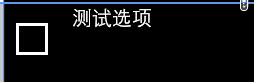
拓展完ListBoxItem后事情还没完,这只是ListBoxItem有了复选框,ListBox并没有,还要对ListBox进行拓展才行。
同样拓展一个SlectionEable属性,并且将该属性和它的Item的SelectonEable属性关联起来。其次还得重载ListBox的GetContainerForItemOverride方法,返回一个重载后的ListBoxItemEx对象作为列表生产每一项内容的承载容器。这样就完成了对ListBox复选框的拓展。

ps:实际测试中发现复选框的IsChecked属性和ListBoxItem的IsSelected属性并没有同步,后面仔细查看文档后发现TemplateBinding并不能进行双向绑定,即前台Checkbox的勾选变化不会同步到IsSelected属性,而只有Binding和StaticResource可以进行双向绑定,于是将TemplateBinding改为Binding,Mode为TwoWay,这样就可以双向绑定了。
ListBox复选框拓展的更多相关文章
- (七)对话框,单选框(radiobox),复选框(checkbox),列表框(ListBox),组合框(CComboBox),水平滚动条(Horizontal scroll bar),微调(旋转)spincontrol,列表视图控件CListCtrl,静态控件static
1,模态对话框和非模态对话框 // 模态对话框 void CMainFrame::OnDialogExec() { // TODO: 在此添加命令处理程序代码 // 创建对话框对象 CDialog d ...
- 【转】纯CSS设置Checkbox复选框控件的样式
Checkbox复选框是一个可能每一个网站都在使用的HTML元素,但大多数人并不给它们设置样式,所以在绝大多数网站它们看起来是一样的.为什么不把你的网站中的Checkbox设置一个与众不同的样式,甚至 ...
- 对jquery操作复选框
摘要:jquery操作复选框.使用更简洁易懂,思路清晰,逻辑更明了,很实用 <!DOCTYPE html> <html> <head> <meta chars ...
- MVC树控件,mvc中应用treeview,实现复选框树的多层级表单控件
类似于多层级的角色与权限控制功能,用MVC实现MVC树控件,mvc中应用treeview,实现复选框树的多层级表单控件.最近我们的项目中需要用到树型菜单,以前使用WebForm时,树型菜单有微软提供的 ...
- jquery复选框 选中事件 及其判断是否被选中
jquery复选框 选中事件 及其判断是否被选中 (2014-07-25 14:03:54) 转载▼ 标签: jquery复选框选中事件 分类: extjs jquery 今天做了 显示和不显示密 ...
- 复选框css
input, select, button, textarea{ -webkit-appearance:none; }该属性会导致复选框失去选择效果
- 案例1.通过Jquery来处理复选框
实现以下功能: 1:选中第一个复选框,那么下面所有的复选框都选中,去除选中第一个复选框,下面的都不选中 2:当点击全选按钮,上面足球.篮球.游泳.唱歌 全部选中 3:当点击全不选按钮,上面四个全部取消 ...
- 【Telerik】实现列表单元格中添加复选框,进行状态(是、否)判断
前台界面: 需求:实现对每条细则是否必备进行判断,必备就勾选,否则不勾选. 首先:要保证列表GridView是可编辑的(IsReadOnly=false) 表格代码 其次:单元格的数据绑定要保证是双向 ...
- 如何在select下拉列表中添加复选框?
近来在给一个公司做考试系统的项目,遇到的问题不少,但其中的几个让我对表单的使用颇为感兴趣,前端程序员都知道,下拉列表有select标签,复选框有checkbox,但是两者合在一起却少有人去研究,当时接 ...
随机推荐
- LinkedHashMap介绍
转载:http://uule.iteye.com/blog/1522291 jdk1.7API文档链接:http://tool.oschina.net/apidocs/apidoc?api=jdk_7 ...
- android genymation eclipse安装
http://www.cnblogs.com/1114250779boke/p/3657996.html
- php demo
//上一周最后一天,上一个月最后一天: $y = date('Y',strtotime($endTime)); $m = date('m',strtotime($endTime)); ...
- ORB:新一代 Linux 应用
Orbital Apps 给我们带来了一种新的软件包类型 ORB,它具有便携软件.交互式安装向导支持,以及离线使用的能力. 便携软件很方便.主要是因为它们能够无需任何管理员权限直接运行,也能够带着所有 ...
- Linux编程之《只运行一个实例》
概述 有些时候,我们要求一个程序在系统中只能启动一个实例.比如,Windows自带的播放软件Windows Medea Player在Windows里就只能启动一个实例.原因很简单,如果同时启动几个实 ...
- LeetCode31 Next Permutation
题目: Implement next permutation, which rearranges numbers into the lexicographically next greater per ...
- jQuery显示和隐藏 常用的状态判断方法
显示:show() display:block; 隐藏:hide() display:none; 当显示和隐藏切换的时候,需要判断此刻是显示还是隐藏,那判断条件常用以下几种方法: 1.if(th ...
- Java连接mysql数据库并进行内容查询
最近用框架做了几个项目,感觉当初底层的东西有点忘了,写一个JDBC的简单的连接代码来熟悉回顾一下,也希望对刚接触的新手能有所帮助.这也是我的第一篇随笔,废话不多说,直接上代码: public Conn ...
- SpringMVC上传(通过物理路径)
内容来源:http://blog.csdn.net/kouwoo/article/details/40507565 一.配置文件:SpringMVC 用的是 的MultipartFile来进行文件上传 ...
- Scoket
1.Socket 几个常用的名词 IPC—>Inter Process Communication,进程间通信 socket —> 套接字 TCP—>Transmission Con ...
