Android 生成和Pull解析xml
一、单个对象生成xml
生成以下xml,该怎么生成呢?
<?xml version='1.0' encoding='UTF-8' standalone='yes' ?>
<account>
<id>1</id>
<password>123456</password>
<name>传说之美</name>
<createDate>2015-02-02 11:50:42</createDate>
</account>
先定义一个account类,属性有id、name、password、createDate。
public class Account {
private String id;
private String password;
private String name;
private String createDate;
public Account() {
super();
}
public Account(String id, String password, String name, String createDate) {
super();
this.id = id;
this.password = password;
this.name = name;
this.createDate = createDate;
}
public String getId() {
return id;
}
public void setId(String id) {
this.id = id;
}
public String getPassword() {
return password;
}
public void setPassword(String password) {
this.password = password;
}
public String getName() {
return name;
}
public void setName(String name) {
this.name = name;
}
public String getCreateDate() {
return createDate;
}
public void setCreateDate(String createDate) {
this.createDate = createDate;
}
@Override
public String toString() {
return "Account [id=" + id + ", password=" + password + ", name=" + name + ", createDate=" + createDate + "]\n\n";
}
}
定义好这个类,就可以利用XmlSerializer用于写xml数据了。写个方法,把生成的xml保存在xmlparser_account.xml文件。
/**
* 单个对象生成xml
* @param account
*/
private static void XmlFileCreator(Account account) {
File newxmlfile = new File(Environment.getExternalStorageDirectory() + "/xmlparser_account.xml");
try {
if (!newxmlfile.exists())
newxmlfile.createNewFile();
} catch (IOException e) {
Log.e("IOException", "exception in createNewFile() method");
}
FileOutputStream fileos = null;
try {
fileos = new FileOutputStream(newxmlfile);
} catch (FileNotFoundException e) {
Log.e("FileNotFoundException", "can't create FileOutputStream");
}
// XmlSerializer用于写xml数据
XmlSerializer serializer = Xml.newSerializer();
try {
// XmlSerializer 用 UTF-8 编码
serializer.setOutput(fileos, "UTF-8");
serializer.startDocument(null, Boolean.valueOf(true));
serializer.setFeature("http://xmlpull.org/v1/doc/features.html#indent-output", true); serializer.startTag(null, "account"); // xml-tree,由startTag开始,endTag结束
serializer.startTag(null, "id");
serializer.text(account.getId());
serializer.endTag(null, "id"); serializer.startTag(null, "password");
serializer.text(account.getPassword());
serializer.endTag(null, "password"); serializer.startTag(null, "name");
serializer.text(account.getName());
serializer.endTag(null, "name"); serializer.startTag(null, "createDate");
serializer.text(account.getCreateDate());
serializer.endTag(null, "createDate"); serializer.endTag(null, "account"); serializer.endDocument();
// 写xml数据到FileOutputStream
serializer.flush(); // 关闭fileos,释放资源
fileos.close();
} catch (Exception e) {
Log.e("Exception", "error occurred while creating xml file");
}
}
生成account对象,单个对象生成xml
SimpleDateFormat sdf = new SimpleDateFormat("yyyy-MM-dd hh:mm:ss");
Account account = new Account("1", "123456", "传说之美", sdf.format(new Date()));
XmlFileCreator(account);
查看保存的文件
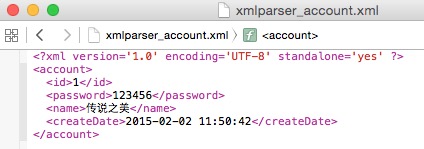
二、解析单个对象组成的xml为单个对象
把生成的xmlparser_account.xml文件放在res/xml/下,将这个xml解析为Account对象。这里用XmlResourceParser,XmlResourceParser继承了xmlpullparse的类。
Pull解析和sax解析类似,都采用事件驱动进行解析的,当pull解析器,开始解析后,调用它的next()方法,获取下一个解析事件(包括4个解析事件:开始文档,结束文档,开始标签,结束标签),这里单单说一下Pull解析。
/**
* 解析单个对象组成的xml和xml组
* @return
*/
private List<Account> getListData() {
List<Account> accountList = new ArrayList<Account>();
XmlResourceParser xrp = getResources().getXml(R.xml.xmlparser_account);
try {
// 直到文档的结尾处
Account account = null;
while (xrp.getEventType() != XmlResourceParser.END_DOCUMENT) {
String tagName = xrp.getName(); if (xrp.getEventType() == XmlResourceParser.START_DOCUMENT){ } // 如果遇到了开始标签
if (xrp.getEventType() == XmlResourceParser.START_TAG) {
Log.i("", tagName);
if(tagName.equals("account")){
account = new Account();
} else if (account != null) { if (tagName.equals("id")) {
String id = xrp.nextText();// 通过属性名来获取属性值
account.setId(id);
} else if (tagName.equals("password")) {
String password = xrp.nextText();// 通过属性索引来获取属性值
account.setPassword(password);
} else if (tagName.equals("name")) {
String name = xrp.nextText();
account.setName(name);
} else if (tagName.equals("createDate")) {
String createDate = xrp.nextText();
account.setCreateDate(createDate);
}
}
}
if (xrp.getEventType() == XmlResourceParser.END_TAG) {
if (tagName.equals("account") && account !=null) {
accountList.add(account);
account = null;
}
}
xrp.next();// 获取解析下一个事件
}
} catch (XmlPullParserException e) {
e.printStackTrace();
} catch (IOException e) {
e.printStackTrace();
} return accountList;
}
直接打印结果看看
Log.i("", getListData().toString());
log如下
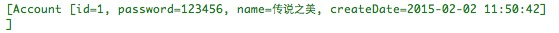
三、单个对象组成的xml组
类似这样
<?xml version='1.0' encoding='UTF-8' standalone='yes' ?>
<accounts>
<account>
<id>2</id>
<password>123456</password>
<name>传说</name>
<createDate>2015-02-02 02:54:41</createDate>
</account>
<account>
<id>3</id>
<password>567890</password>
<name>之美</name>
<createDate>2015-02-02 02:54:41</createDate>
</account>
</accounts>
生成单个对象组 组成的xml组跟单个对象xml基本差不多,写成了一个方法,把生成的xml保存在xmlparser_accounts.xml文件。
/**
* 生成单个对象的xml数组
*
* @param data
*/
private static void XmlFileCreator(List<Account> data) {
File newxmlfile = new File(Environment.getExternalStorageDirectory() + "/xmlparser_accounts.xml");
try {
if (!newxmlfile.exists())
newxmlfile.createNewFile();
} catch (IOException e) {
Log.e("IOException", "exception in createNewFile() method");
}
FileOutputStream fileos = null;
try {
fileos = new FileOutputStream(newxmlfile);
} catch (FileNotFoundException e) {
Log.e("FileNotFoundException", "can't create FileOutputStream");
}
XmlSerializer serializer = Xml.newSerializer();
try {
serializer.setOutput(fileos, "UTF-8");
serializer.startDocument(null, Boolean.valueOf(true));
serializer.setFeature("http://xmlpull.org/v1/doc/features.html#indent-output", true);
serializer.startTag(null, "accounts");
for (Account account : data) {
serializer.startTag(null, "account"); serializer.startTag(null, "id");
serializer.text(account.getId());
serializer.endTag(null, "id"); serializer.startTag(null, "password");
serializer.text(account.getPassword());
serializer.endTag(null, "password"); serializer.startTag(null, "name");
serializer.text(account.getName());
serializer.endTag(null, "name"); serializer.startTag(null, "createDate");
serializer.text(account.getCreateDate());
serializer.endTag(null, "createDate"); serializer.endTag(null, "account");
}
serializer.endTag(null, "accounts");
serializer.endDocument();
serializer.flush(); fileos.close();
} catch (Exception e) {
Log.e("Exception", "error occurred while creating xml file");
}
}
简单地用几行代码生成
Account account1 = new Account("2", "123456", "传说", sdf.format(new Date()));
Account account2 = new Account("3", "567890", "之美", sdf.format(new Date()));
List<Account> accountList = new ArrayList<Account>();
accountList.add(account1);
accountList.add(account2);
XmlFileCreator(accountList);
生成的文件如下
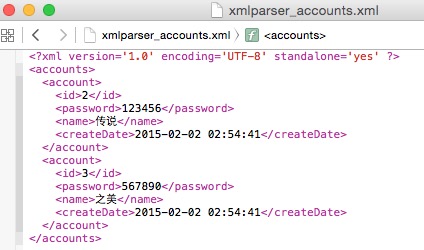
四、解析单个对象组成的xml组
跟 二、解析单个对象组成的xml为单个对象 一样 ,请查看二
五、生成具有attribute的单个对象组成的xml组
类似如下,account里面还包含一个attribute值如何生成,其实很简单,在 三、单个对象组成的xml组 基础上修改一点就可以了
<?xml version='1.0' encoding='UTF-8' standalone='yes' ?>
<accounts>
<account id="2">
<password>123456</password>
<name>传说</name>
<createDate>2015-02-02 04:50:45</createDate>
</account>
<account id="3">
<password>567890</password>
<name>之美</name>
<createDate>2015-02-02 04:50:45</createDate>
</account>
</accounts>
修改地方为
for (Account account : data) {
serializer.startTag(null, "account");
serializer.attribute(null, "id", account.getId());
// serializer.startTag(null, "id");
// serializer.text(account.getId());
// serializer.endTag(null, "id");
serializer.startTag(null, "password");
serializer.text(account.getPassword());
serializer.endTag(null, "password");
serializer.startTag(null, "name");
serializer.text(account.getName());
serializer.endTag(null, "name");
serializer.startTag(null, "createDate");
serializer.text(account.getCreateDate());
serializer.endTag(null, "createDate");
serializer.endTag(null, "account");
}
六、解析具有attribute的单个对象组成的xml组
解析同理,跟四、解析单个对象组成的xml组 差不多,修改id部分解析即可
// 如果遇到了开始标签
if (xrp.getEventType() == XmlResourceParser.START_TAG) {
Log.i("", tagName);
if(tagName.equals("account")){
account = new Account();
String id = xrp.getAttributeValue(null, "id");
account.setId(id);
} else if (account != null) { if (tagName.equals("id")) {
// String id = xrp.nextText();
// account.setId(id);
} else if (tagName.equals("password")) {
String password = xrp.nextText();
account.setPassword(password);
} else if (tagName.equals("name")) {
String name = xrp.nextText();
account.setName(name);
} else if (tagName.equals("createDate")) {
String createDate = xrp.nextText();
account.setCreateDate(createDate);
}
}
}
本文原创链接:http://www.cnblogs.com/liqw/p/4267461.html
下载地址:http://download.csdn.net/detail/lqw770737185/8417583
Android 生成和Pull解析xml的更多相关文章
- android 生成、pull解析xml文件
<RelativeLayout xmlns:android="http://schemas.android.com/apk/res/android" xmlns:tools= ...
- [android] 采用pull解析xml文件
/***********2016年5月6日 更新**********************/ 知乎:Android 中有哪几种解析 xml 的类,官方推荐哪种 ? 以及它们的原理和区别? 刘吉财: ...
- Android SAX、DOM、Pull解析xml文件剖析与案例讲解
XML介绍 XML(Extensible Markup Language) 即可扩展标记语言,与HTML一样,都是SGML(Standard Generalized Markup Language,标 ...
- Android之Pull解析XML
一.Pull解析方法介绍 除了可以使用SAX和DOM解析XML文件,也可以使用Android内置的Pull解析器解析XML文件.Pull解析器的运行方式与SAX解析器相似.它也是事件触发的.Pull解 ...
- Android——PULL解析XML
简介 Android中常常使用XML文件保存用户的APP设置信息.因此需要对XML文件的相关操作进行了解.本文将以<学生信息管理系统>为案例背景进行介绍相关的XML解析的介绍,以及其他相关 ...
- Android系列--DOM、SAX、Pull解析XML
您可以通过点击 右下角 的按钮 来对文章内容作出评价, 也可以通过左下方的 关注按钮 来关注我的博客的最新动态. 如果文章内容对您有帮助, 不要忘记点击右下角的 推荐按钮 来支持一下哦 如果您对文章内 ...
- 使用XML序列化器生成XML文件和利用pull解析XML文件
首先,指定XML格式,我指定的XML格式如下: <?xml version='1.0' encoding='utf-8' standalone='yes' ?> <message&g ...
- Android中用PULL解析XML
解析XML的方式有DOM,SAX,PULL,那为什么要在Android中使用PULL解析呢?首先来说一下PULL解析的优点,然后再说一下其他两种解析方式的缺点,答案就清晰可见啦. DOM不适合文档较大 ...
- Android -- 创建XML文件对象及其序列化, pull解析XML文件
1. 创建XML文件对象及其序列化 示例代码:(模拟以xml格式备份短信到SD卡) SmsInfo.java, bean对象 /** * 短信的业务bean * @author Administrat ...
随机推荐
- TCPIP,Http,Socket的区别
网络由下往上分为 物理层.数据链路层.网络层.传输层.会话层.表示层和应用层. 通过初步的了解,我知道IP协议对应于网络层,TCP协议对应于传输层,而HTTP协议对应于应用层, 三者从本质上来说没有可 ...
- sqlite 跨数据库查询
try { $dbh = new PDO($dbrootemp, null, null); $dbh->setAttribute(PDO::ATTR_ERRMODE, PDO::ERRMODE_ ...
- ruby on rails揭开route路由的真面目
文章是从我的个人主页上粘贴过来的, 大家也可以访问我的主页 www.iwangzheng.com 最近的项目里发现一个问题,大师和pp写的index页面就好使,我写index页面就不往index页面跳 ...
- 什么是元数据(Metadata)?
什么是元数据 任何文件系统中的数据分为数据和元数据.数据是指普通文件中的实际数据,而元数据指用来描述一个文件的特征的系统数据,诸如访问权限.文件拥有者以及文件数据块的分布信息(inode ...
- 序列GCD和问题(题目)
序列GCD和 题目描述 Massacc有一个序列$A_1,A_2,A_3,\dots ,A_n$. Popbab说:我要知道这个序列的和$\pmod{1\times10^9+7}$. Massacc在 ...
- 夏令时 DST (Daylight Saving Time) java中的夏令时【转】
1916年,德国首先实行夏令时,英国因为怕德国会从中得到更大的效益,因此紧跟着也采取了夏令时 1986年至1991年,中华人民共和国在全国范围实行了六年夏令时 サマータイム 夏時間(日本现在没有实行夏 ...
- 1.10 编程之美-双线程下载[double threads to download]
[本文链接] http://www.cnblogs.com/hellogiser/p/double-threads-to-download-and-write.html [题目] 网络上下载数据,然后 ...
- 3.子数组的最大和[MaximumContinuousSubArray]
[题目]: 输入一个整形数组,数组里有正数也有负数.数组中连续的一个或多个整数组成一个子数组,每个子数组都有一个和.求所有子数组的和的最大值,要求时间复杂度为O(n). 例如输入的数组为1, -2, ...
- mysql update case when和where之间的注意事项
在日常开发中由于业务逻辑较为复杂,常常需要用到UPDATE和CASE...WHEN...THEN...ELSE...END一起做一些复杂的更新.有时候因为对这几个字句理解得不透彻会带来很大的困扰.因此 ...
- Java for LeetCode 146 LRU Cache 【HARD】
Design and implement a data structure for Least Recently Used (LRU) cache. It should support the fol ...
